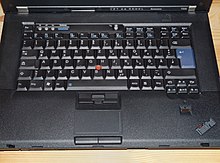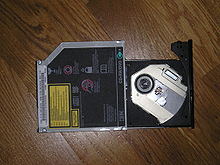ThinkPad
| ThinkPad | |
|---|---|
| Owner / user |
Lenovo
|
| owner |
IBM (1992-2005) Lenovo (since 2005) |
| Introductory year | 1992 |
| Products | Notebooks |
| Markets | worldwide |
| Website | lenovo.com |
ThinkPad is a portable computer brand name under which IBM has marketed notebooks since 1992 . In 2005, IBM sold its PC division and the ThinkPad brand to the Chinese computer company Lenovo . In accordance with the contract, Lenovo would have been entitled to use the IBM logo for ThinkPads until 2010 , but it had not used it since the end of 2007.
One of the reasons for the sale to a Chinese manufacturer was an import ban into the People's Republic of China . As a Chinese manufacturer, Lenovo was able to supply the Chinese market with ThinkPads and significantly increase its sales.
The name can be traced back to a small, leather notebook that every IBM employee was given when they were hired. Its imprint Think and the English name for notebooks, Note pad , have been merged into ThinkPad .
The design of the first ThinkPads was largely influenced by the designer Richard Sapper and developed at the IBM design center in Yamato , Japan . The proportions of the ThinkPad should be reminiscent of a traditional cigar box , a simple, rectangular box that only reveals its contents when it is opened. The black color of the Thinkpads is supposed to contribute to the "mysterious" look and help to make the screen appear brighter. This look clearly set ThinkPads apart from the gray alternatives at the time. The red trackpoint between the G, H and B keys also creates a clearly recognizable colored accent .
This ThinkPad design had changed little in the years since its appearance in 1992 and has thus become a trademark of a conservative company philosophy that is mindful of lasting value. With the introduction of the ThinkPad T431s, however, the design was significantly changed and modernized. The classic “clamshell” design, which was only available in a weaker form compared to the first ThinkPads, was omitted, and the case color was changed to a shade of gray.
Lenovo guarantees the supply of spare parts for all ThinkPad models for at least five years. Since the design of the devices has changed little in the basic elements since their introduction, they have a high level of brand awareness and recognition. A special feature of the design are the hard-wearing notebook cases made of CFRP , ABS and magnesium alloys - partly reinforced by the so-called “Structure Frame” made of a magnesium alloy - which contribute to the generally high level of robustness.
With the model 701 from 1996, a ThinkPad has been added to the collection of the New York Museum of Modern Art for exhibition purposes .
The first ThinkPads, which were presented on the Comdex computer exchange in 1992, were divided into the 3xx, 5xx and 7xx series based on the model designation of the BMW vehicles , with 3xx denoting the entry-level class, 5xx the mid-range and 7xx the luxury class. In the meantime, letters have taken over the model designation, see below .
construction

The ThinkPad is a completely black notebook. The ThinkPad logo is attached to the lid in the lower right corner at an angle of about 37 °. When opening the lid, the logo is upside down on older models, whereas the logo has been rotated 180 ° on newer models. The lid's hinges are particularly robust. LEDs are embedded in the lower edge of the lid that show the battery level and the power status of the ThinkPad. The LEDs are designed in such a way that you can see them both with the lid open and closed. The predominantly black keyboard has white letters and a noticeable red trackpoint between the H, B and G keys. The power button was placed from the left side of the case (pull switch) over the keyboard and has since been arranged from the middle to the right edge. ThinkPads have volume keys for volume control; when they were introduced, the display brightness slider was omitted and replaced by an Fn key combination. The ThinkPad's speakers were initially placed next to the keyboard before they came under the front. In addition, the front was beveled. However, more modern ThinkPads have the speakers next to the keyboard. Many ThinkPads have a microphone on the lower edge of the lid. Older ThinkPads have a small light (ThinkLight) integrated into the upper edge of the lid to illuminate the keyboard. This ceased to exist with the introduction of backlit keyboards. On the left side of the case there are standard interfaces such as USB and VGA in addition to the cooling fins , on the right side there is often a PCI slot in addition to Serial ATA and FireWire .
internal structure
The ThinkPad has a basic structure made of a titanium-magnesium material, with which all components are screwed. In the top left corner of the case there is a heat sink with a fan. The heat sink is connected to the processor and, if applicable, the graphics card via a heat pipe, which is installed in the upper left corner on the right of the heat sink. In older ThinkPads, the battery is designed as a cuboid that sits next to the maintenance hatch on the bottom of the ThinkPad. In newer devices, the battery is installed as a stick battery on the back, and can therefore protrude from the ThinkPad to the rear. This possibility is used to be able to install larger batteries. The battery can be changed without loosening a screw or cover. The maintenance flap on the underside provides access to the RAM, the CMOS battery and PCI connections. The UltraBay slot in the upper right corner of most ThinkPads usually houses a DVD drive, but it can also be equipped with other drives or an additional battery. In addition, UltraBay drives with a mechanical lock can be pushed out of the ThinkPad without loosening screws. There is also a drive on the lower left side of the case, usually a hard disk drive; older ThinkPads also have a floppy disk drive (see ThinkPad 345C, image on the right). This drive can also be accessed by loosening a screw. According to Notebookcheck, ThinkPads should be particularly easy to maintain.
safety
To protect against falls, all ThinkPads with conventional magnetic hard drives have a motion sensor called APS ( Active Protection System ), which moves the hard drive's read / write head into the park position when accelerations are registered that could lead to a head crash .
Many ThinkPads have a security solution called ESS ( Embedded Security Subsystem ), which is based on a TCG chip, with which data can be encrypted in real time and can only be decrypted in notebooks with ESS and the required password. The security chip in all newer models corresponds to the Trusted Platform Module specification 1.2 and can therefore be used for BitLocker drive encryption from Windows Vista onwards. The chip can be deactivated in the BIOS or UEFI , as it may allow conclusions to be drawn about the identity of the ThinkPad.
In order to delete the power-on or supervisor password, it is usually sufficient to briefly remove the CMOS battery from the motherboard . Because these passwords are saved in a (non-volatile) EEPROM on the ThinkPads , this is not sufficient to reset the supervisor password.
Input devices
The notebooks of the ThinkPad series are known, among other things, for the high quality of their keyboards, which are often regarded as the best keyboards built into notebooks. The keyboard is splash-proof, and many ThinkPads also have drainage channels for spilled liquids. Many ThinkPads with a display diagonal of 35.56 cm (14 inches) or more have a lid that is curved at the edge and closes, which is supposed to prevent foreign bodies from getting between the keyboard and the screen. This construction is known as a clamshell design . (See picture on the right.)
A special feature is the arrangement of the hotkey combination for switching on the ThinkLight or the keyboard backlight. The key combination for this is arranged so that it can also be found in the dark; the two keys for this are located in the lower left (Fn) and upper right corner. With the introduction of the backlight keyboards, this key combination was changed (Fn + Spacebar).
Another feature of the keyboard on older models is the blue ThinkVantage key (formerly Access IBM ), with which a program is called that offers various help and maintenance functions. For example, the ThinkPad can be reset to the delivery state, even if the installed operating system is defective and no longer functional. With the * 30 series (Ivy Bridge) the key color has been changed (black) and the lettering "ThinkVantage" has been removed, with the x40 series (Haswell generation) the ThinkVantage key has been omitted completely.
Until the takeover of IBM's PC division by Lenovo and the appearance of the Z series in 2005, all ThinkPad models dispensed with the three Windows keys . By doing without, the 4: 3-12 "subnotebooks of the time with their smaller keyboard (compared to larger ThinkPads) had more space for the adjacent control and Alt keys.
A characteristic feature of the ThinkPad series is the “ TrackPoint ” piezo pen, which is located in the middle of the keyboard between the G, H and B keys and is used to control the mouse . This trackpoint stands out as a red point on the black keyboard and the black (or gray) housing and has become a distinguishing feature for ThinkPads, which can also be found in the i-point in the logo of the product range. While the first ThinkPads only used TrackPoints as mouse input, a combination of touchpad and TrackPoint called “UltraNav” was offered for the first time in 2002 with the T30 model .
The trackpad keys on most Thinkpads have a very deep key travel, comparable to those on the keyboard, instead of the keys with a clicking pressure point that are common on many other laptops. With the introduction of the ThinkPad T431s, the buttons for the TrackPoint were integrated into the ClickPad, which was later also adopted for the ThinkPads of the * 40 series (Haswell) and was controversially discussed. Due to the negative feedback, Lenovo has reintroduced the dedicated TrackPoint buttons in the Broadwell generation (* 50 series).
UltraBay
Many ThinkPads have an additional interchangeable bay, which is called UltraBay on most models . This is versatile and can be used for the following components, for example:
- optical drives ( CD , DVD , burner , Blu-ray Disc )
- second hard disk drive or SSD
- SuperDisk drive
- second battery (from the T410 only possible with the 14 "-T4xxs models, not applicable with the T431s)
- Floppy disk drive
- Number pad (no longer possible with newer models)
- Zip drive
- Station ( English cradle ) for a PDA (no longer possible with newer models)
- Travel coverage
- Adapter for serial and parallel connections (only for T60 / 61 and R60 / 61)
The hard disk in the UltraBay is connected to the same hard disk controller as the permanently installed disk. This means that there is no particular limitation in terms of bootability, capacity, etc. It is a standard 2.5 inch hard drive that is simply built into a special UltraBay frame so that it can be pushed into the UltraBay interchangeable slot. In many models, components in the interchangeable bay can be exchanged during operation, but this is no longer possible with Haswell ThinkPads with an optical drive, for example. The newly connected devices are recognized immediately, so the notebook does not have to be restarted. Exceptions to this are, in addition to HDDs with a set password, the adapter for RS232 and parallel port, as these interfaces are not "hot plug" capable.
The Travel Cover is a lightweight travel cover that is used in place of an UltraBay device. This means that the overall weight of the notebook can be further reduced if no UltraBay device is required on the go. With the adapter for serial and parallel connections (ultra slim design) it is possible to expand ThinkPads of the T6x and some models of the R6x series with a serial RS-232 and a parallel IEEE 1284 interface. This type of connection is in great demand, especially among maintenance technicians for industrial systems.
|
UltraBay
|
||
| UltraBay type | built in | available devices |
|---|---|---|
| UltraBay | 355, 360, 370C, 750, 755C, 755CE, 755Cs, 755CSE, 755CV, 755CX, 760C, 760L, 760E | FDD, HDD, rechargeable battery, 2.88 MB diskette, PCMCIA cartridge, IBM wireless modem |
| thick UltraBay | 755CD, 755CDV, 760CD, 760E, 760ED, 760EL, 760ELD, 760LD, 760XD, 760XL, 765, SelectaDock I, SelectaDock II | FDD, HDD, CD, battery, 2.88 MB floppy disk, PCMCIA cartridge, IBM wireless modem |
| UltraBay II | 770, SelectaDock III | FDD, ZIP-100, ZIP-250, HDD, CD, DVD, battery |
| UltraBay FX | 390, i-Series 1720, i-Series 1721 | FDD, HDD, CD, DVD, battery |
| UltraSlimbay | 600, Ultrabase (570), Portable Drive Bay | FDD, ZIP-100, ZIP-250, HDD, CD, DVD, battery |
| UltraBay 2000 | A20, A21, A22, T20, T21, T22, T23, A30 1) , A31 1) , Dock 2631, Dock II, UltraBase X2, Portable Drive Bay 2000 | FDD, LS-120, LS-240, ZIP-100, ZIP-250, CD, CD-RW, DVD, Combo, Multi, HDD, battery |
| UltraBay Plus | A30, A31, R30, R31, R32, R40, T23, T30, Ultrabase X3 | FDD, LS-120, LS-240, ZIP-100, ZIP-250, CD, CD-RW, DVD, Combo, Multi, HDD, battery, PDA cradle, NumPad |
| UltraBay Slim 2) | T40, T41, T42, T43, T60, T61, Z60t, Z61t, UltraBase X4, ThinkPad X4 Dock, UltraBase X6, UltraBase X6 Tablet | DVD, Combo, Multi, HDD, battery, serial Pallalel port adapter (T60–61, some R60 – R61) |
| UltraBay Enhanced | R50, R51, R52, R60, R61, Z60m, Z61m, Z60p, Z61p, ThinkPad Advanced Dock | DVD, Combo, Multi, BD-RW, HDD, battery. |
| Serial UltraBay Slim 3) | T500, W500, X200 UltraBase, T400, T400s, T410, T410s, T420s, T430s, X220 Ultrabase | DVD, Combo, Multi, BD-RW, HDD, Battery, (UltraBay Slim-Battery *) |
| Serial UltraBay Enhanced | R400, R500, T510, W700, T510i, T520, W510, W520, T420, W530, T530, T430 | DVD, Combo, Multi, BD-RW, HDD, Battery, (UltraBay Enhanced Battery) |
| Fixed Serial UltraBay Enhanced | L510, L410, SL510, SL410, L512, L412, L520, L420, L530, L430 | DVD, Combo, Multi, Travel Cover, HDD (with third-party UltraBay adapter) |
| Fixed Serial UltraBay Slim | T440p, T540p, W540, L440, L540, W541 | DVD, Combo, Multi, Travel Cover, HDD |
1) on the left
2) with PATA connection
3) with SATA connector
ThinkPads at NASA and in space

The Model 750 was used on the Space Shuttle Endeavor in 1993 . Since then, a total of 54 ThinkPads have been on board the space shuttles for various space shuttle missions, mostly models from the 755 and 760 series. ThinkPads have also been in use on the Russian MIR space station since February 1999, including the 750 and 770 series. Until 2016, ThinkPads were the only notebooks that were certified for long-term use on board the ISS (International Space Station) . There were more than 60 ThinkPads on the ISS, which were used there between 1998 and 2016.
Series
The model names introduced since Lenovo acquired the ThinkPad brand are made up of a capital letter, which indicates the product series, and a three-digit number, which indicates the screen size. A size of 14.1 inches corresponds to e.g. B. the number 400. Exceptions are the P, X1, Twist, Yoga and Helix series. High-performance models with relatively better equipment also have a p for performance after the model name. From 2008 to 2013, however, Lenovo waived the p . Particularly portable models receive an s for slim .
IBM used a two-digit number combination after the letter of the series, which did not indicate the display size, but the generation. The i-series had four-digit model numbers. The model names of some notebooks in the R, A, Z and T series, like some current models, end with a "p" (e.g. A30p), which indicates a CAD -certified graphics card . The ending "e" (e.g. R50e) indicates cheaper equipment. The "e" stands for "economy".
Lenovo has been reviving older ThinkPad series (e.g. G series) since 2014, but these no longer operate under the brand name ThinkPad , but simply under the name Lenovo .
Before the turn of the millennium, IBM used a three-digit number combination as a model name. The hundred digit indicated the series, for example the 6 corresponded to the 600 series for a higher-quality series, the forerunner of today's T series. The letters behind the number combinations did not necessarily have a meaning; The T on the ThinkPad 710T stood for tablet computers , but the X on the ThinkPad 600X was only intended to distinguish it from the predecessors 600E and 600 and did not represent any special features.
ThinkPad series
Current series:
- T xxx (p) (s) series: continuation of the old Txx series, business notebooks for business customers, the "classic" ThinkPads (since 2008)
- L xxx series: (Small) business notebooks, with exceptions dockable, successor to the Rxxx series (since 2010)
- P xx series: workstations, are characterized by high performance and CAD-certified graphics cards, successor to the Wxxx series (since 2016)
- X xxx (e) (s) (Yoga) series: business subnotebooks in the classic ThinkPad design, some without a docking port; Yoga: Tablets and Convertibles (since 2008)
- X1 (Carbon) (Yoga): Subnotebook (as the first Thinkpad in the X series, it differs from the naming scheme that has existed since 2008); Carbon: first ultrabook of the X series, in combination with the "drop-down" hinges, allows an opening angle of 180 °; Yoga: with 360 ° hinges (since 2009)
- X1 (tablet): tablet computer with attachments for presentations and longer battery life (since 2016)
- E xxx (s) series: Continuation of the Edge series (since 2011)
- A xxx series: Business notebooks in which AMD processors are installed
Period from 2008 (discontinued):
- W xxx (s) series: workstations, are characterized by high performance and CAD-certified graphics cards (discontinued since 2008, 2016)
- Edge xx series: Consumer notebooks (processing is below the Lxxx series) with a new design (display lid in anthracite or red), no docking port (since 2010, now only called E series)
- SL xxx: Small business and prosumer notebooks for home users (discontinued since 2008, 2011)
- R xxx: Continuation of the old Rxx series, but then replaced by the Lxxx series (since 2008, discontinued in 2010)
- S xxx (Yoga) series: flexible business notebook with rotating screen; Yoga: with 360 ° hinges (discontinued since 2013, 2015)
- Twist : Convertibles with a rotating hinge, but without a digitizer pen (2012)
- Helix : Convertibles with removable keyboard (since 2013)
- Tablet : pure tablet computer based on Nvidia Tegra or Intel Atom (since 2011)
Period from 1999 to 2008:
- T xx series: Business notebooks for high demands, very stable and torsion-resistant, from T60 with magnesium inner skeleton (structure frame), from T61 structure frame also in the display lid
- R xx series: less demanding business notebooks (equipment based on T series, made entirely of plastic)
- X xx series: business notebooks with compact dimensions, housing stability as with the T series; The X-series also includes the X-series tablets with inductive digitizer or resistive touchscreen
- Transnote : technically based on the ThinkPad X21, but does not carry the “ThinkPad” brand, with an additional digital writing pad and touchscreen, saves handwritten notes as bitmaps
- A xx series: Successor to the 3xx series, comprised inexpensive entry-level models, mid-range notebooks and mobile multimedia workstations in the high-end range
- G xx series: desktop replacement, significantly heavier, hardly more powerful but comparatively cheaper than the T or R series, this series has been discontinued
- S xx series: even more compact subnotebooks than the X series, which were only available in Asia
- Z xx series: multimedia notebooks, the first ThinkPads with widescreen
Period from 1992 to 1999:

an Intel 80486 processor with 50 MHz and 4 MB RAM is installed. ThinkPad 720 for corporate customers were black, but this model in gray is intended for private customers.
- 1 30-series: Version of the i-series 1300 only available in Japan
- 2 xx series: Particularly compact ultralight subnotebooks, which, with the exception of one model, were only intended for the Japanese market.
- 3 xx series: "entry-level class"
- 5 xx series: "middle class" (partly forerunner of the small X series)
- 6 00 series: "upper class" (predecessor of the T series, already resembling these in design)
- 7 xx series: "luxury class"
- 8 xx series : the only ThinkPad series with PowerPC architecture
- i xxxx series: developed in a cooperation between IBM and Acer (development: IBM, production: Acer), based on ThinkPads, some of which were provided with special features
Web links
- Lenovo: ThinkPad Notebooks
- ThinkPad Wiki (German wiki about ThinkPads)
Individual evidence
- ^ Steve Lohr: Sale of IBM PC Unit Is a Bridge Between Cultures . In: The New York Times . December 8, 2004, ISSN 0362-4331 ( nytimes.com [accessed January 8, 2018]).
- ^ Richard Sapper and the Lenovo ThinkPad X300 . Lenovovideolibrary.com. February 26, 2008. Retrieved December 29, 2013.
- ^ M. Webb: Richard Sapper . Chronicle Books, San Francisco 2002.
- ^ Richard Sapper official website . Retrieved December 31, 2013.
- ↑ Sam Lucente, Richard Sapper, Robert P. Tennant and IBM Corporation. ThinkPad 701 Portable Computer. 1995. The Museum of Modern Art, accessed September 30, 2010 .
- ↑ ThinkPad L520 data sheet .
- ↑ Xavier Lanier: Roll Cages: A Big Part of What Keeps ThinkPads From Feeling Cheap . September 27, 2010; accessed on March 11, 2015.
- ↑ a b Test update Lenovo Thinkpad X1 Carbon Ultrabook , accessed on March 11, 2015.
- ↑ ThinkPad T23 battery . Amazon.
- ↑ a b Battery pack removal and installation - ThinkPad T40, T40p, T41, T41p, T42, T42p, T43, T43p . Lenovo Support
- ↑ a b ThinkPad Battery 41 ++, 9 Cell battery for ThinkPad T60 . Lenovo Shop
- ↑ Kevin O'Brien: Updated Lenovo ThinkPad T400 Review. In: NotebookReview.com. April 3, 2009, accessed on September 30, 2010 (English, test report on the ThinkPad T400): “Coming from someone who spends 10+ hours on their ThinkPad a day I can easily say it is one of the best, if not the best keyboard you can find on a notebook "
- ↑ Jürgen Rink: All-round protection - notebooks for rough everyday use. Afraid of water. ( Memento from May 28, 2010 in the Internet Archive ), heise mobil, November 5, 2007
- ↑ Peter Golden: big BLUE'S big ADVENTURE - The development of the IBM ThinkPad. (No longer available online.) In: Electronic Business. 1999, archived from the original on May 13, 2013 ; accessed on September 30, 2010 (English). Info: The archive link was inserted automatically and has not yet been checked. Please check the original and archive link according to the instructions and then remove this notice.
- ↑ UltraNav. In: thinkwiki.org. Retrieved on September 30, 2010 : “The classic integrated pointing device in ThinkPads was always a trackpoint. With the T30 IBM introduced UltraNav, a combination of both the traditional TrackPoint coupled with a programmable touchpad. "
- ↑ Andreas Müller: CES 2015 Lenovo introduces ThinkPad X1 Carbon, X250 and ThinkPad Yoga . Notebookcheck, January 5, 2015; Retrieved January 25, 2015.
- ↑ Ultrabay Devices. In: thinkwiki.org. Retrieved September 30, 2010 .
- ^ A b Gavin O'Hara: ThinkPad and Space: A Match Made in the Heavens , March 21, 2012, accessed March 11, 2015.
- ↑ ThinkPad models from Lenovo , accessed August 6, 2013.
- ↑ notebooky pre každodenné použitie . Lenovo Shop (Slovak).
- ↑ ThinkPad models. In: ThinkPad Wiki. August 11, 2015, accessed August 28, 2015 .