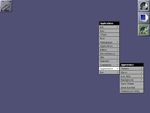Desktop environment
A desktop environment ( English environment desktop ; desktop literally means desk surface ) is a graphical work or user environment of operating systems in the form of a graphical shell (one input-output system or man-machine interface ), wherein the graphical user interface the Implements desk metaphor. The lowest (last / rearmost) window level is called the desktop or desk . Closed documents (saved in files , mostly symbolized with paper metaphors ) can be stored on that, and program windows float above that , partially or completely covering the desk and displaying open documents.
history
The first desktop environment was developed by the Xerox company for the Alto office computer in the 1970s , which for the first time not only used a keyboard but also a mouse for control. The Alto was mainly used internally and not sold. With the office computer Star , Xerox made these developments generally available as a commercial product in 1981. The Apple Lisa , which appeared in 1983 and was inspired by Xerox's developments, is considered to be the first personal computer with a desktop environment. However, it was not until the Macintosh appeared in 1984 that it became more popular. All of them were still black and white systems.
In 1985 the Atari ST (January) and the Amiga (July) with its Workbench came onto the market; both had a colored user interface. In November of the same year, Microsoft Windows appeared - at that time still a graphic essay for the MS-DOS operating system and also in color. In 1987 Apple released the Macintosh II ; With this, a color screen could be operated on an Apple computer for the first time.
In the following year, 1988, the NeXTcube came out, the NeXTStep operating system of which offered an object-oriented graphical user interface based on Display PostScript . In OS / 2 2.0 , released in 1992, IBM also integrated an object-oriented graphical user interface, called the Workplace Shell , whose object-oriented approach was considered very flexible but also difficult to learn.
In June 1993, the collaboration between Hewlett-Packard , IBM, Sun and the Unix System Laboratories (USL) created the standard desktop environment for the then commercial UNIX derivatives with the proprietary Common Desktop Environment (CDE). CDE inspired the development of other free desktop environments such as Xfce (1996) and KDE (1997). In March 2000 the freedesktop.org project was founded, a non-profit project in the software industry with the aim of improving the interoperability and common basis of desktop environments for the X Window System . CDE was finally released under the LGPL in 2012 .
The term desktop environment originally described a framework made up of software libraries , tools and the like. a. for the graphic reproduction of typical operating elements. By using these elements by several application programs, the graphical user interface has a uniform appearance and operating concept. One also speaks of the look and feel of an operating system.
implementation
The desktop environment is either specified by the manufacturer of the operating system - like Windows or macOS - or can be freely selected by the user - as with Unix - BSD - Linux - and other Unix-like systems, etc. This is for the latter mainly because that they are designed in their basic configuration without a graphical interface and that a desktop environment is a separate development and a component that extends the operating system. However, there are also, e.g. B. for Windows, desktop environments from third-party providers that more or less replace the standard desktop of the operating system.
Common desktop environments on Unix systems are Gnome , KDE Plasma , Xfce , Unity , LXDE , Cinnamon and MATE . Another environment enables GNUstep , which shares its roots with Cocoa from macOS. They can all also be installed in parallel.
With Windows and macOS, on the other hand, the end customer versions always bring their own desktop environment with them, but they are not named separately. The communicative focus here is on the graphical user interfaces and the associated programming interfaces . From Windows 8 this is Modern UI , with 7 it is Aero and with XP it is Luna . With macOS this is Aqua .
For example, the once innovative Amiga Workbench or the OS / 2 Workplace Shell are hardly widespread .
Components
Typical components of desktop environments are:
- Window system with window manager and of course the desktop / desk ;
- a GUI toolkit ( German 'tool kit'), a library for creating graphical user interfaces . Typical elements are, for example, windows and their title bars and frames, buttons , mouse pointers , menus and other control elements .
- Input and control with keyboard and mouse ;
- a notification field to get information about the status of the system (such as CPU usage, network connection, power supply, time);
- the ability to start installed programs, e.g. B. using the start menu , context menu or dock ;
- a task bar that lists program windows so that you can switch to hidden windows;
- the control panel / settings to make settings on the system.
Not every desktop environment has all of these elements. For example, Windows has no dock and macOS has neither the start menu nor the taskbar.
Typical applications that are delivered with the desktop environment are:
- File manager , who is also responsible for handling the files "on the desktop";
- Text editor and mostly display / preview programs for documents, images, audio / video files;
- possibly a terminal emulation in order to be able to operate and configure the system beyond the graphical user interface.
As a rule, the applications supplied do not have to be used; Alternatives from other providers can therefore be used.
gallery
Desktop environments
Ambient, MorphOS
Haiku environment
Looking Glass (Sun)
OpenWindows , SunOS, Solaris
Other environments
Environment with GNU Window Maker and X Window System (X11) in the look and feel of NeXTStep .
Environment with twm and X Window System (X11) .
Individual evidence
- ↑ Lenny Bailes: OS / 2: The Rewards Of Patience: The most powerful Intel GUI around lives in a Big Blue box . tape 11 , no. 19 , November 10, 1992, pp. 233–242 ( limited preview in Google Book search).
- ↑ Thorsten Leemhuis (heise open), August 5, 2012: The week: The desktop is splintered