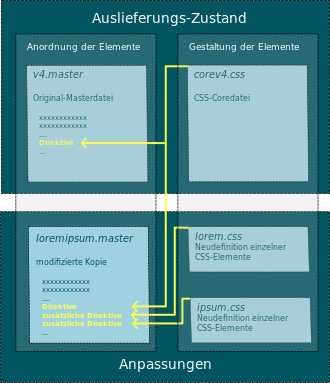SharePoint
| Microsoft SharePoint
|
|
|---|---|

|
|
 Default team site in SharePoint 2013 |
|
| Basic data
|
|
| developer | Microsoft Corporation |
| Publishing year | 2001 |
| Current version | 2019 (October 22, 2018) |
| operating system | Windows Server 2012 R2 |
| programming language | C # |
| category |
Content management system
Document management system collaboration platform portal (IT) social software |
| License | Microsoft EULA ( Closed Source ) |
| Microsoft SharePoint Server and SharePoint Online | |
SharePoint is a web application from Microsoft that covers the following areas of application:
- Collaboration , for example managing projects or coordinating tasks,
- Social networks , for example through personal websites, team websites, discussion groups and blogs ,
- Intranet portals ,
- Content management via document management functions, content management, metadata and customized search functions,
- Business applications .
The first version of the software developed under the code name 'Tahoe' was offered from 2001. According to Microsoft , SharePoint is used by 200,000 companies and has 190 million users.
Editions
SharePoint is available in several different editions, each of which offers the user different functionalities.
SharePoint Server is provided for businesses that want greater control over the behavior or design of SharePoint. This edition of SharePoint is installed on the customer's IT infrastructure. Compared to SharePoint Online, the SharePoint server receives updates less frequently, but it has more options to be adapted to the needs of the company. The SharePoint server is available in three editions: Standard, Enterprise and Foundation (free), which was discontinued in 2016.
Microsoft's hosted SharePoint is typically included in Microsoft 365 subscriptions , but it can also be purchased directly. SharePoint Online has the advantage that there is no need to operate a separate server, but it lacks the customization options of a self-hosted installation of SharePoint.
SharePoint Online is limited to core functions in the area of collaboration, document and content management as well as hosting and synchronization of files, but it receives updates and new functions much more frequently.
application areas
Overview
Microsoft names six functional areas of SharePoint:
- Sites : Access to all functions of SharePoint via websites that can be customized;
- Communities : This includes the option of setting up personal websites ( mySites ), as well as the option of setting up and using social media such as wikis, discussion forums, websites for teams, and team calendars.
- Content : The option of versioning documents in the traditional sense as well as content from social media and setting up rules for their storage and control.
- Search : The possibility to search for information inside and outside of SharePoint, as well as the possibility to design and optimize this search individually and company-wide.
- Composites : The possibility of freely assembling SharePoint components on websites, as well as the possibility of seamlessly integrating and visualizing Microsoft Office applications and external applications and working with them from within SharePoint. Microsoft also includes the design options using SharePoint Designer and InfoPath in this functional area.
- Insights : The possibility to aggregate company data from different sources, to process it graphically on websites and to release it for use.
Sites
Websites are a central element in SharePoint . All content is structured and presented in them. A SharePoint website consists of any number of individual web pages. These individual pages take up the actual content. These can be:
- Document libraries;
- Wiki libraries;
- Picture libraries;
- general custom lists;
- Lists with special functions, including:
- Announcement lists;
- Task lists;
- Calendar;
- Discussion forums.
SharePoint websites can contain sub-websites that can be nested hierarchically. Multiple websites whose permissions are managed jointly are grouped together in a site collection.
With the appropriate rights, new websites can be easily created using templates. The scope of delivery of the SharePoint Foundation includes:
- a template for blank websites;
- a team website template with a document library, calendar, discussion board, announcement list, and task list;
- a template for document workspaces with a library for main and accompanying documents, a task list and a hyperlink list for links to relevant resources;
- Several templates for meeting workspaces to manage documents, participants, decisions and possibly pictures of a meeting;
- a template for blog websites.
A number of other templates are added with SharePoint Server, including:
- a template for publication sites with extended design options, extended search functions and sub-pages for the welcome page, article pages and press releases;
- a template for corporate wikis;
- Templates for press releases and messages;
- a template for a corporate search center;
- a template for Visio process repositories .
Developers or users with the appropriate rights can add their own templates to this template catalog. Furthermore, users can redesign predefined websites, provided they have the appropriate rights:
- You can create sub-websites for an existing website.
- You can create individual pages within a website.
- You can add all kinds of libraries, wikis, and lists.
- You can determine how and where this content should be displayed on the screen.
There are three basic types of pages for organizing the content on a page:
- Web part pages that are primarily used to group application items, libraries, and lists. These application elements are packaged in SharePoint-specific content elements, so-called web parts . The user can influence the behavior and display of WebParts on a page to a certain extent.
- Wiki content pages that are primarily used to display text, images, tables and hyperlinks. WebParts can also be integrated in SharePoint 2010 on wiki content pages.
- Publishing pages mainly used in portals and public internet applications. They are intended for use in situations where complete control over the look and feel of the page is desired. In contrast to web part and wiki pages, publish pages are only available in the Server Edition and not in the Foundation.
Communities
Under the term communities , Microsoft groups together functions that facilitate communication between people and support social networks in companies. This includes wikis, blogs, social tagging , personal websites and user profiles.
The applications My Website and My Profile are the central services for this area. Under My website , every user can store personal information, for example their own calendar or their own mailbox, and their own documents, images and media and make them available to others. The user can also create a personal blog and sub-websites. A user profile supplements this information. Data such as telephone, e-mail and department are usually imported from the Active Directory . The user can add his specialist knowledge or a photo to this information, for example.
From this information the user can put together his own personal social network within his organization. He can keep himself up to date on activities in this network via a news feed. An organization browser shows him the position of each person in the organization's organizational chart. With a pinboard function, he can leave short notes and questions on the profiles of others.
Content
As in a classic document management system , documents in SharePoint can be versioned and enriched with metadata. They can be checked in and out, and document review and approval processes can be set up. Users can be informed via web feeds or email notifications as soon as the contents of a library, list or document are changed.
When a user checks out a document, SharePoint offers them to save the document in their drafts folder on their local hard drive. In this way, the user can edit the document even if he is not connected to the SharePoint server. SharePoint Workspace 2010 offers even more options for keeping and synchronizing documents offline . This product enables complete libraries and lists to be kept local and synchronized with SharePoint. SharePoint Workspace 2010 is the successor product to Microsoft Office Groove . It is included in Microsoft Office 2010 Professional Plus , but can also be purchased separately. SharePoint Workspace Mobile is intended for mobile devices . This enables SharePoint content to be searched from the smartphone , edited with the Office Mobile programs and, as soon as a SharePoint connection is available again, synchronized.
Centrally managed content types support the classification of documents. Each content type can be associated with a template. For each document library, the content types can be selected from the general catalog that can be used in this library. When creating a new document, the available templates are automatically offered.
All these functions are available directly from the Microsoft Office applications.
In the server edition, additional functions are available that support the rule-compliant control of documents. Documents that are subject to retention can be declared as data records . From this moment on it is ensured that - in the sense of ISO 15489 - no changes or deletion of these documents will take place within the statutory period.
Retention periods can be defined using information management guidelines. For example, you can specify that a document is automatically declared as a data record one month after creation and automatically deleted ten years later.
SharePoint can also be used as a web content management system . SharePoint Server meets the following requirements:
- Separation of content and layout;
- Provision of templates;
- scheduled publishing of content;
- automatic provision of content from an authoring system to a publication system;
- Approval processes for content.
- SharePoint websites are barrier-free ; they reach Level 2.0 AA of the Web Content Accessibility Guidelines .
- The caching of individual pages can be specifically adapted.
Search
By default, SharePoint pages contain a simple search field in the upper right corner. If you enter a search term there, a full text search is carried out.
The elements are already indexed in the SharePoint Foundation, and separate servers can be provided for the search. The content can be indexed and found quickly without great effort. However, the search is limited to the site collection the user is browsing.
There are a number of other options in the Server Edition:
- The search result can be successively limited by refining the results.
- Users can define searches and be notified of new search results via email or web feed .
- The Automatic Search Suggestions feature shows a series of suggestions as the user enters a search term.
- The display and the limitation of the search results can be modified.
- People can be searched specifically using personal characteristics.
- The search can be extended to search areas outside of your own site collection.
With the FAST Server for SharePoint, search performance and convenience can be improved even further. For small organizations that only use the SharePoint Foundation, the Microsoft Search Server offers a way to increase search performance. Search Server is not suitable in conjunction with SharePoint Server, as SharePoint Server includes all functions of Search Server.
Composites
This collective term is used by Microsoft to summarize the possibilities of developing applications in SharePoint without having to write code in a programming language such as C # or Visual Basic :
- With the SharePoint Access Services , applications developed in Microsoft Access can be operated as multi-user web applications in SharePoint.
- The SharePoint Designer can be used to adapt layouts, define workflows and establish connections to external data sources.
- With InfoPath forms can be designed for Web applications and simple business processes are mapped. Entry forms for SharePoint lists can be edited with the InfoPath Designer and enhanced with rules and checks.
- With the Business Connectivity Services of SharePoint, data from business systems can be included and displayed in SharePoint.
Insights
Microsoft uses the term Insights to summarize the Business Intelligence components of SharePoint. This includes:
- The Excel Services , with the help of which Excel worksheets and diagrams can be integrated directly into the SharePoint interface.
- Special lists and web parts for the preparation of graphic performance indicators, key performance indicators .
- A chart web part with a wizard that assists users in creating graphics.
- The possibility of using SharePoint lists as a data source in Microsoft SQL Server .
- The Microsoft PerformancePoint services have been integrated into SharePoint and replace the PerformancePoint Server , which is no longer being developed as an independent product. This component can be used to design and create dashboards .
Browser compatibility
As of 2012, Microsoft guaranteed full browser support only for the 32-bit versions of Microsoft Internet Explorer from version 7 and (limited) for the Windows versions of Mozilla Firefox and Google Chrome . Other browsers will work in most cases, but Microsoft does not guarantee this.
However, there were also limitations with Firefox and Chrome, including:
- The datasheet view of lists does not work.
- Multiple upload of files does not work.
- Drag and drop does not work.
- The Connect to Outlook , Connect to Office, and Sync with SharePoint Workspace functions do not work.
- The integration of Microsoft InfoPath 2010 does not work.
- The Microsoft Visio 2010 diagram creation function does not work.
- Signing forms does not work.
- The integration of Microsoft PowerPoint and the slide library function do not work.
This is because these functions are tied to ActiveX controls, which are only available in the 32-bit versions of Internet Explorer. The limitations in the 64-bit versions of Internet Explorer are also due to the lack of ActiveX controls. The 32-bit version of Internet Explorer is also available on 64-bit installations of Windows and can be used as an alternative to the 64-bit version.
Microsoft supports the following browsers - with the exception of functions that are still based on ActiveX:
- Desktop: Microsoft Edge, Microsoft Internet Explorer 10 and 11, Google Chrome (last published version), Mozilla Firefox (last published and immediately preceding version), and Apple Safari (last published version).
- Mobile: Internet Explorer and Microsoft Edge on Windows Phone 8.1 or higher, latest version of Chrome on Android 4.4 or higher, latest version of Safari and Chrome on iOS 8 or higher.
Architecture and administration
Operating system, database and server
The smallest possible installation for SharePoint Server 2010 consists of a single server machine. All SharePoint functions, the 64-bit version of the server operating system Microsoft Windows Server 2008 / R2 and a Microsoft SQL server are provided on this. Such an installation can be used to carry out evaluations and operate non-critical solutions for up to approx. 100 users.
As a development system, SharePoint Foundation 2010 can even be operated on a workstation computer with the 64-bit versions of Windows 7 or Vista SP1 / SP2. Microsoft states that the minimum requirements are a 64-bit dual-core processor with a clock frequency of 3 GHz and 4 GB of RAM. A server is required for SharePoint Foundation 2013. Using Hyper-V , this can also be operated virtually on a workstation computer, provided it is adequately equipped.
A server farm must be set up for larger, scalable installations. The services required are grouped into layers: a database, an application and a front-end layer. Depending on the expected or measured load, the required services and applications are distributed to the servers. With such farm solutions you can
- Redundancy and thus reliability of the services are offered;
- up to several tens of thousands of users are served, which generate several dozen requests per second;
- a maximum data volume of 1 to 2 terabytes can be accessed.
For even higher requirements, the services are grouped in a suitable manner, for example according to applications, publication services, collaboration services and departmental services, and a separate server farm is set up for each of these services. These individual farms are then grouped into an overall installation.
Permissions
Authorizations are assigned in SharePoint via groups. Individuals usually get their rights through membership in a suitable group. By default, every SharePoint website has three groups: owners, members, and visitors. Website owners have all administrative rights over the site. Members can write and change content. Visitors have read-only access. In addition, SharePoint provides several other administrative groups; further groups with differentiated rights can also be set up. The authorization groups are only valid within a site collection.
The following administrative roles are superordinate to the authorization groups:
- Site collection administrators have extensive rights within a site collection. There you can create new websites and other content, activate applications and delegate permissions.
- The farm administrators are superordinate to these . They can perform these tasks in the entire SharePoint farm. Most of their work, however, focuses on the global configuration of the server farm, the provision of global applications and services, and the maintenance of the server farm.
Permissions are inherited within the content hierarchy: In the basic setting, a subsite is assigned the same permission groups as its parent website. This authorization is passed on through libraries and lists down to the individual documents and content elements. However, inheritance can be broken if an element at a lower level requires restricted or more granular permissions. The right to manage rights can also be delegated from a higher-level website to a lower level. The respective website administrators are responsible for the security of the content of such a decentrally administered website.
However, this principle of inheritance and delegation can lead to dependencies that are difficult to understand. This is made more difficult by the fact that fewer instruments for the automatic administration of rights are available under SharePoint than, for example, in the Windows file system. In individual cases it can be difficult to determine which people have which permissions on a certain object. If a person changes roles in the company, the rights associated with their old role should expire. To do this, it may be necessary to remove them from a large number of groups across multiple site collections. This is very tedious with the standard tools of SharePoint. This can be remedied by additional products from third-party providers , for example Control Point from Axceler.
Authentication
SharePoint supports the following authentication methods:
- Basic authentication: The user must log on to the web front end with a name and password. This method should only be used in conjunction with the SSL protocol so that the login information is transmitted in encrypted form.
- Digest authentication: a type of challenge-response procedure in which the server sends a random string of characters to the browser. This calculates a response from this string in connection with user name, password, HTTP method and requested URI and sends it back to the server for verification. The method is susceptible to replay attacks , but apart from that it offers basic security and can be used universally.
- Certificate-based authentication in which the web server requests a certificate from the client computer. Using this certificate, he assigns the client computer to a user account.
- Claims authentication using Windows Identity Foundation or Active Directory Federation Services .
- The NTLM authentication of Windows. With this method, single sign-on is possible: SharePoint can use the information from the Windows logon to identify the user.
- Windows authentication in conjunction with Kerberos . Single sign-on is also possible with this method.
SharePoint also supports anonymous users. It is possible to set up different authentication methods for different zones in a SharePoint installation. For example, users can be identified on the intranet using Windows authentication in conjunction with Kerberos, while they have to identify themselves on the Internet using digest authentication.
Administration tools
SharePoint includes a website called SharePoint Central Administration, which a farm administrator can use to interactively handle all administration and monitoring work. It includes:
- The application management system that manages web applications, modified and can be created and can be created using the Web applications, site collections and content databases,
- The monitoring of tools for monitoring the farm and for the analysis of errors.
- The security area , where the administrative and service accounts of the farm are managed.
- General application settings that provide functions for managing the website directory, search services, content delivery properties, and InfoPath form services.
- The System Settings area for managing the servers in a farm and their properties.
- The backup and restore area for data backup and disaster recovery.
- The upgrade and migration area , where updates and upgrades can be managed and checked.
- The configuration wizard , which can be used to interactively reconfigure a SharePoint farm from scratch.
Alternatively, administration tasks can be performed and automated using Windows PowerShell . SharePoint contains libraries that add specific instructions to this command shell to make it easier to manage a SharePoint server farm.
Adjust layout and design
The appearance of SharePoint can be changed extensively - to such an extent that users can no longer see that it is SharePoint. The design can be adapted to the specifications of a company design .
However, the appearance of SharePoint is based on the interaction of several components. The dependencies are complex. It takes time and knowledge to make deep changes.
The following components work together:
- Design templates:
- the master pages;
- the CSS core file;
- individually designed CSS modifications;
Design templates are the easiest way to configure colors and typeface. A number of predefined templates are included in SharePoint. This template catalog can be expanded with your own templates. Design templates can be created and modified with PowerPoint (sic). They are saved in Microsoft Office design files with a .thmx extension .
Master pages determine the arrangement of the components on a SharePoint page. They are not SharePoint-specific, but are generally used in .NET . CSS files determine the appearance and, in some cases, the behavior of these components. The master file of SharePoint 2010 in the delivery state is called v4.master . The CSS core file, which contains all CSS specifications, is called corev4.css in the delivery state . SharePoint experts do not recommend modifying these files directly because:
- Changes can be lost if Microsoft overwrites the files as part of a service pack .
- If you make a mistake while changing it, the entire user interface can become unusable. It is then good to be able to fall back on a master or core file in its original state.
Therefore, you create a copy of the v4.master , add it to the catalog of available master files and select it as a master template for the website or website collection concerned. This copy is modified with the SharePoint Designer .
The corev4.css is integrated into the master file with the help of an instruction (directive). It is possible to copy this file, modify it, and change the directive in the master file to point to the new CSS file. The corev4.css , however, is very extensive; For a better overview, the specialist author Ulrich Boddenberg recommends creating your own smaller CSS files that only contain the elements that need to be modified. These files can be integrated into the master file using additional directives in such a way that the definitions there replace their equivalents from corev4.css .
Programming of applications
From the developer's point of view, SharePoint is a collection of libraries, classes , controls, and tools within ASP.NET . SharePoint extends ASP.NET 3.5 SP1; ASP.NET 4.0 is not supported.
Common areas of work in SharePoint programming are:
- The development of web parts . In addition to simple form web parts, connectable web parts that influence each other are possible. Using the AJAX support of ASP.NET, web parts can be programmed that react dynamically to user inputs and events without having to reload entire pages. The performance of connectable web parts can also be improved using AJAX. Even Microsoft Silverlight applications and other non-SharePoint applications can be integrated into Web Parts. If this application is hosted externally, outside the domain of the server farm, a complex security situation arises. In the form of so-called external application providers ( external application provider , EAP) Microsoft provides a technique available, which attempts to meet the security requirements of such a solution.
- Modifying the user interface, including changing the ribbon, making images, galleries, and other media available programmatically, and controlling the status bar and notification area.
- Programmatic definition and provision of data.
- Program-controlled development of fields and field types. For example, it is possible to design fields, the content of which is checked each time it is used, without having to specifically program this in each form or WebPart. Also fields that always have a certain structure, for example the credit card number or the international bank account number (IBAN)
- Programming of event-driven applications. The events are triggered, for example, by changes to content, the receipt of certain e-mails, or events within workflows .
- Program-controlled management of documents.
- Program-controlled creation and use of templates for websites, libraries and lists.
- Programming the search functions.
- As part of the Business Connectivity Services, access to external databases, user-defined connectors and SOAP and WCF services.
With SharePoint Foundation 2010 and 2013 it is possible to design applications as services. These services can provide functions and resources within a SharePoint farm or even across multiple farms.
The essential classes of the SharePoint server object model are in the namespaces that begin with Microsoft.SharePoint. * Or Microsoft.Office. * . SharePoint classes usually have a name that begins with SP . For web part applications, the System.Web.UI.Web.WebControls and System.Web.UI.Web.WebControls.WebParts namespaces contain relevant classes. The central classes and their hierarchy are shown in the diagram on the right.
Most .Net languages can be used for programming in SharePoint. The development tool of choice is Microsoft Visual Studio from version 2010. There are templates for different types of SharePoint projects as well as templates for different content elements available. Regardless of which template is started with, the project can be expanded as required by adding further elements.
The programmatic access to SharePoint lists and their elements is possible using CAML queries. LINQ to SharePoint provides an alternative, type-safe method for the same purpose. In addition, LINQ offers the advantage that different data sources can be accessed from the programming language using standardized methods - be it SharePoint lists, XML files, SQL tables, Excel tables and much more. In order to be able to access SharePoint lists using LINQ, you must first create an object model of these lists using the SPMetal.exe program supplied with SharePoint and integrate it into the SharePoint project in question.
CAML can also be used to represent ( render ) fields in web parts and forms . SharePoint 2010 provides this capability primarily for compatibility with earlier versions of SharePoint. The method of choice to render fields in SharePoint 2010 is to use XSLT . SharePoint supports specialized field rendering for mobile devices; In addition to the possibility of designing this yourself, SharePoint provides a number of ready-made render templates for mobile devices.
Developing workflows
The Windows Workflow Foundation serves as a general tool for the development of workflows in .NET . SharePoint 2010 uses this tool; however not the current (as of 2012) version 4.0, but version 3.5. This means that the SharePoint developer can use the functionality of the Workflow Foundation; among other things he can:
- design both simple sequential workflows and more complex state machine workflows that allow conditions and branches;
- for coding the workflows, you can choose between XAML code or conventional coding in one of the .NET programming languages.
As an alternative to programming in Visual Studio, the Workflow Designer is available in the SharePoint Designer , with which workflows can be graphically modeled. In the Enterprise Edition of SharePoint, the workflow developer can also use Microsoft Visio to display workflows and their status. With the Visio 2010 Premium Edition he can design workflows for SharePoint and modify existing SharePoint workflows.
SharePoint Server 2010 offers seven predefined workflows that can be used as templates or directly without customization. The SharePoint Foundation only provides a template for a simple sequential workflow with three states.
The third-party provider Nintex offers additional functionality for the graphic design of workflows with its product Nintex Workflow .
Sandpit solutions
Up until version 2007, SharePoint applications were always deployed at the server farm level. The applications thus have access to the top-level server objects. An incorrectly programmed application is able to paralyze an entire SharePoint operation by rendering a critical server object inoperable. An application at the server level can also incapacitate operation through excessive resource consumption.
With SharePoint Foundation 2010, Microsoft therefore introduced so-called sandbox solutions . These are no longer implemented at the server farm level, but rather at site collections. Such applications can only shut down the site collection, but not the entire farm. Excessive resource consumption can also be countered because it is possible to precisely determine the maximum resources a website collection can use.
With SharePoint 2013, server-side sandbox solutions were discontinued. Instead, Microsoft recommends the new SharePoint 2013 app model.
Developers can use add-ins to provide SharePoint extensions that access the server environment with restricted rights. At the same time, they fit into Microsoft's cloud strategy. They are available in three forms:
- Add-ins that provide an entire page with a complete user interface.
- Add-ins that display content in an IFrame within a parent page.
- Add-ins that modify the SharePoint user interface, for example command buttons on a ribbon .
Three hosting models are available:
- Hosting within a SharePoint site within a so-called add-in web .
- Autohosting on Windows Azure .
- Hosting with a provider.
Add-ins communicate with SharePoint via its client object model and via a new REST API that was made available with SharePoint 2013. Such programs can be written in many programming languages; the range includes .NET languages, but also common web languages such as PHP and Java , which were not developed by Microsoft.
SharePoint Apps have been renamed SharePoint Add-ins by Microsoft.
Client-side techniques
Prior to SharePoint 2010, client-side programming of SharePoint applications was tedious because Microsoft only made the bulky WebDAV and ASMX web services available. However, client-side programming offers great flexibility in the design of the user interface. In addition, the response times are often better because less data has to be transferred between client and server. As of SharePoint 2010, Microsoft provides an extensive class library for client-side access to the server object model in a WCF service.
The methods of the client model take XML requests and send back JSON responses. The architecture of the model in SharePoint 2013 is essentially the same as in SharePoint 2010. It can be used not only in SharePoint but in any managed .NET application, including Silverlight .
In SharePoint 2016, as well as SharePoint Online, the "modern" interface is written in React . This also changed the tools required to integrate your own web parts or branding. Microsoft summarizes this under the name "SharePoint Framework".
literature
- Ulrich B. Boddenberg: Microsoft SharePoint 2010: Publishing, Customizing & Design . Galileo Computing, Bonn 2012, ISBN 978-3-8362-1417-9 .
- Dirk Larisch: Microsoft SharePoint 2013: Over 300 solutions for users and administrators . Hanser Fachbuchverlag, Munich 2013, ISBN 978-3-446-43524-7 .
- Wojciech Micka (Ed.): Microsoft SharePoint® for administrators . Microsoft Press, Unterschleißheim 2011, ISBN 978-3-86645-136-0 .
- MindBusiness Team: SharePoint 2013 for users . Microsoft Press, Unterschleißheim 2013, ISBN 978-3-86645-167-4 .
- Paolo Pialorsi: Developer book SharePoint . Microsoft Press, Unterschleißheim 2011, ISBN 978-3-86645-545-0 .
- Paolo Pialorsi: Microsoft SharePoint 2013 Developer Reference . Microsoft Press, Sebastopol 2013, ISBN 978-0-7356-7071-6 .
- Vanessa Williams: Microsoft SharePoint® 2010 for Dummies . Wiley, Weinheim 2010, ISBN 978-3-527-70615-0 .
Web links
- German Microsoft SharePoint site
- MSDN SharePoint Developer Center
- Meet the father of Microsoft SharePoint: Jeff Teper
Individual evidence
- ↑ Microsoft Announces Branding and RC1 Availability of "Tahoe" Server | Stories. January 10, 2018, archived from the original on January 10, 2018 ; accessed on January 10, 2018 .
- ↑ Announcing General Availability of SharePoint Server 2019 Bits. Redmond Magazine, August 22, 2018, accessed May 15, 2019 .
- ^ Williams, p. 22
- ↑ SharePoint - content management system for collaboration. July 4, 2017, archived from the original on July 4, 2017 ; accessed on January 4, 2018 .
- ↑ Microsoft Announces Branding and RC1 Availability of "Tahoe" Server | Stories. January 10, 2018, archived from the original on January 10, 2018 ; accessed on January 10, 2018 .
- ↑ SharePoint 2016, Team Collaboration Software Tools. Retrieved August 25, 2020 .
- ↑ Deprecated and Removed Features in SharePoint 2016. Retrieved August 26, 2020 .
- ↑ SharePoint Online - Collaboration Software. Retrieved August 26, 2020 .
- ↑ SharePoint plans and pricing. Retrieved August 26, 2020 .
- ↑ Microsoft® SharePoint Product Features , Microsoft Corporation, accessed September 23, 2012
- ↑ Micka, p. 24ff
- ↑ a b Micka, p. 35
- ↑ Boddenberg, p. 31
- ↑ Williams, pp. 32-34; 42; 59; 71-72
- ^ Williams, p. 211
- ↑ a b Micka, pp. 509-511
- ^ Williams, p. 224
- ^ Williams, p. 207
- ↑ Williams, pp. 157-158
- ↑ Micka, p. 37
- ↑ Micka, pp. 38-39
- ↑ Micka, p. 39
- ↑ a b c Micka, p. 40
- ↑ a b Micka, p. 41.
- ↑ Williams, pp. 110-114
- ↑ Williams, pp. 53-54
- ↑ Micka, p. 69
- ↑ Micka, p. 136
- ↑ Micka, pp. 40-41.
- ↑ cf. z. B. DIN EN ISO 9001 , p. 18
- ↑ Micka, p. 42
- ↑ Micka, p. 44
- ^ Williams, p. 361
- ↑ Micka, p. 144
- ↑ Micka, 44-45
- ^ Williams, p. 365
- ↑ Micka, p. 147
- ↑ Micka, p. 146
- ↑ Micka, pp. 48-49
- ↑ Micka, pp. 47-48
- ↑ Microsoft® SharePoint: Plan Browser Support , Microsoft Technet Article, accessed September 30, 2012
- ↑ a b Micka, pp. 134-135
- ↑ Plan for browser support in SharePoint Server 2016 , February 23, 2017, accessed November 28, 2017.
- ↑ a b Pialorsi 2011, p. 33
- ↑ Micka, p. 75
- ↑ Micka, p. 82
- ↑ Install SharePoint 2013 , Microsoft Technet, December 18, 2014, accessed August 29, 2014
- ↑ Micka, p. 78
- ↑ Micka, p. 77
- ↑ Micka, pp. 79-80
- ↑ Williams, pp. 189-200
- ↑ Micka, p. 153
- ^ Williams, p. 190
- ^ Williams, 189, 192
- ↑ Micka, p. 154
- ↑ Micka, pp. 157-158
- ↑ Control Point product page ( Memento from September 28, 2012 in the Internet Archive )
- ↑ a b Micka, p. 849
- ↑ Micka, pp. 851-853
- ↑ Micka, pp. 862-877
- ↑ Micka, pp. 878-891
- ↑ Micka, pp. 847-848
- ↑ Micka, pp. 828-847
- ↑ Micka, pp. 854-857
- ↑ Micka, pp. 891-892
- ↑ Pialorsi 2011, pp. 27-28
- ↑ Pialorsi 2011, p. 42
- ↑ a b Boddenberg, p. 105
- ↑ Boddenberg, pp. 107-113
- ↑ Boddenberg, pp. 125–129
- ↑ Boddenberg, p. 130
- ↑ Boddenberg, pp. 114, 117
- ↑ Boddenberg, p. 115
- ↑ Boddenberg, pp. 121-124
- ↑ a b Pialorsi 2011, p. 15
- ↑ SharePoint 2010 Development for ASP.NET Developers , Microsoft Developer Network , accessed October 2, 2012
- ↑ Pialorsi 2011, p. 33
- ↑ Pialorsi 2011, pp. 189–246
- ↑ Pialorsi 2011, pp. 218-223
- ↑ Pialorsi 2011, pp. 224–225
- ↑ Pialorsi 2011, pp. 225-228
- ↑ a b Pialorsi 2011, p. 229
- ↑ How to: Create a Custom Third Party Application Provider , Microsoft Developer Network, accessed October 2, 2012
- ↑ a b Pialorsi 2011, pp. 271-316
- ↑ Pialorsi 2011, pp. 345-384
- ↑ Pialorsi 2011, pp. 385-400
- ↑ Pialorsi 2011, pp. 401-422
- ↑ Pialorsi 2011, pp. 423-442
- ↑ Pialorsi 2011, pp. 649-674
- ↑ Creating Custom Business Connectivity Services Connectors with SharePoint Server 2010 , Microsoft Developer Network, accessed October 2, 2012
- ↑ Pialorsi 2011, pp. 676-707
- ↑ Pialorsi 2011, pp. 35-36, pp. 443-472
- ↑ SharePoint Foundation 2010 Class Libraries , Microsoft Developer Network, accessed October 2, 2012
- ↑ a b Pialorsi 2011, p. 73
- ↑ System.Web.UI.WebControls namespace , Microsoft Developer Network, accessed October 2, 2012
- ↑ System.Web.UI.WebControls.WebParts namespace , Microsoft Developer Network, accessed October 2, 2012
- ↑ Pialorsi 2011, p. 44
- ↑ Pialorsi 2011, pp. 45-46
- ↑ Pialorsi 2011, pp. 102-104
- ↑ Pialorsi 2011, pp. 113–146
- ↑ Pialorsi 2011, pp. 119–128
- ↑ Pialorsi 2011, pp. 365-367
- ↑ Pialorsi 2011, pp. 367-369
- ↑ Pialorsi 2011, pp. 373-375
- ↑ Pialorsi 2011, p. 476
- ↑ a b Pialorsi 2011, p. 480
- ↑ Pialorsi 2011, pp. 481-483
- ↑ Pialorsi 2011, pp. 506-508
- ↑ Micka, pp. 1285-1287
- ↑ Optimization and simplification with Nintex workflows. In: Allgeier PS. February 16, 2018, accessed October 16, 2019 .
- ↑ Nintex for SharePoint 2019 - This is new. In: Flow365. December 11, 2018, accessed on October 16, 2019 (German).
- ↑ Pialorsi 2011, pp. 630-646
- ↑ Apps for SharePoint compared with SharePoint solutions , MSDN article, January 10, 2014, accessed August 29, 2014
- ↑ a b Pialorsi 2013, p. 247
- ↑ Pialorsi 2013, pp. 317-350
- ↑ Pialorsi 2013, p. 248
- ↑ Pialorsi 2011, p. 148
- ↑ a b Pialorsi 2011, p. 149
- ↑ Pialorsi 2011, pp. 209-210; Pialorsi 2013, pp. 202-203
- ↑ SharePoint Framework. Retrieved October 29, 2019 .