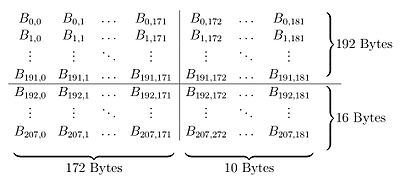DVD
| Storage medium DVD
|
|
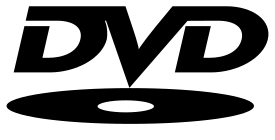 DVD logo |
|
| General | |
|---|---|
| Type | Optical storage medium |
| capacity | 4.7 GB (single layer), 8.5 GB (dual layer) and more |
| lifespan | about 10 years |
| size | ø 12 cm / 8 cm |
| Weight | 16 g (unpacked) |
| origin | |
| developer | DVD Forum (1995) |
| predecessor | Video cassette , LD , CD |
| successor | Blu-ray Disc , HD DVD , VMD |
The DVD is a digital, optical data storage medium that looks similar to a CD , but has a higher storage capacity . The acronym “DVD” originally comes from the abbreviation for Digital Video Disc . Today the abbreviation is interpreted as Digital Versatile Disc ( English for digital versatile disc ).
History and dissemination
In the mid-1990s, the compact disc was able to establish itself as a mass storage medium in computers . As a result, not only the fields of application grew, but also the needs of consumers and the entertainment industry. A medium was desired with which videos could be handled just as comfortably as music and voice recordings with the CD. Although this was already available as a video CD (VCD) and laser disc (LD), the VCD could accommodate a maximum of 74 minutes (in tight VHS quality) and the LD a maximum of 128 minutes of video material (in full broadcast quality). In the case of feature films, this meant that the VCD / LD had to be changed / flipped in the middle of the film, similar to what was previously the case with the compact cassette or record .
The entertainment industry worked to further increase the storage capacity of the CD. There were two different concepts: Sony and Philips developed the multimedia CD (MMCD), Toshiba and Time Warner favored the Super Density CD (SD).
Under pressure from the film industry, which no longer wanted to support several standards , as it did when the video recorder was launched , the competitors agreed in Tokyo on September 15, 1995 on a common standard. Since the DVD was initially intended as a pure storage medium for video data, DVD initially stood for "Digital Video Disc". However, this was changed when other uses became apparent. As an alternative, "Digital Versatile Disc" ( versatile ) was brought into play, but could not prevail. The current official position of the DVD Forum is that DVD is simply three letters with no exact meaning.
A year later, in 1996, the first players and DVD media came on the market. Previously, inconsistencies regarding the encryption process ( CSS ) had to be resolved. In addition, the film industry succeeded in gaining market control with a regional code. The code is intended to prevent, for example, a DVD from the USA from being playable on a European device. The film industry feared a drop in sales here, as films in the USA are often already available on the video market while they have not even been shown in theaters in Europe . It is also known as a sales strategy of the providers that different prices (“ market prices ”) can be achieved due to the regional restriction of applicability in different regions .
Both the content scramble system used and the regional code are now easy to bypass. The industry reacted on the one hand with legal measures and on the other hand with the pressure on the manufacturers of DVD drives to implement the query of the regional code in terms of equipment.
The first DVD burners were available in stores at the end of 1996 , but prices were around 10,000 DM and the price of a 3.6 GB blank was above 100 DM.
In the meantime, the Blu-ray Disc is being advertised as the successor to the DVD, which was able to assert itself against the competition format HD DVD from March 2008. By scanning the even narrower pits and lands with a blue-violet laser beam, even higher amounts of data are accommodated. Above all, they are intended to store high-resolution video content that requires significantly more storage capacity than a DVD can offer.
Nevertheless, the Blu-ray Disc could never prevail against the DVD, as the statistics (as of 2017, see table) show. Even in 2013 (the best year for Blu-ray Disc), DVD sales and sales were still more than twice as high as Blu-ray Discs. Since then, sales and revenues have been falling for both media. However, to date (as of 2017), more DVDs are sold in Germany than Blu-ray Discs and a much higher turnover is achieved with DVDs. In 2018, the significant decline in DVD and Blu-ray continued.
| year | in million pieces | in million euros (video purchase market) | |||||
|---|---|---|---|---|---|---|---|
| DVDs | Blu-ray discs |
HD DVDs |
VHS tapes |
DVDs | Blu-ray discs |
VHS tapes |
|
| 1999 | 2.1 | - | 39.8 | ? | - | ? | |
| 2000 | 8.2 | 35.8 | 170 | 423 | |||
| 2001 | 18.9 | 31.7 | 407 | 383 | |||
| 2002 | 35.5 | 28.6 | 713 | 327 | |||
| 2003 | 64.1 | 20.8 | 1053 | 199 | |||
| 2004 | 90.2 | 13.0 | 1323 | 117 | |||
| 2005 | 98.7 | 5.6 | 1322 | 44 | |||
| 2006 | 100.8 | 2.0 | 1295 | 12 | |||
| 2007 | 103.3 | 0.37 | 0.13 | 0.8 | 1313 | 14th | 4th |
| 2008 | 101.3 | 1.7 | 0.5 | 0.2 | 1242 | 48 | 1 |
| 2009 | 106.6 | 6.2 | 0.1 | 1258 | 119 | 1 | |
| 2010 | 103.5 | 12.0 | k. A. | 1189 | 193 | 1 | |
| 2011 | 101.1 | 17.0 | 1129 | 267 | k. A. | ||
| 2012 | 89.4 | 23.1 | 1022 | 343 | |||
| 2013 | 87.8 | 29.3 | 984 | 410 | |||
| 2014 | 76.9 | 27.9 | 889 | 405 | |||
| 2015 | 71.5 | 28.8 | 829 | 418 | |||
| 2016 | 60.4 | 26.3 | 715 | 391 | |||
| 2017 | 53.0 | 26.2 | 610 | 364 | |||
| country | in millions | country | in millions |
|---|---|---|---|
| Great Britain | 143.4 | Norway | 7.9 |
| Germany | 87.8 | Denmark | 7.8 |
| France | 60.7 | Ireland | 6.9 |
| Netherlands | 13.6 | Switzerland | 7.1 |
| Italy | 16.2 | Poland | 6.3 |
| Sweden | 13.1 | Portugal | 2.9 |
| Belgium | 10.0 | Hungary | 4.7 |
| Spain | 8.7 | Croatia | 0.6 |
Source: Bundesverband Audiovisuelle Medien e. V.
Source: International Video Federation
DVD formats
The DVD is available in three versions with regard to its writability:
- Data carriers pressed by the manufacturer and cannot be modified: DVD ,
- DVD formats that can be written once for the consumer : DVD − R (DL), DVD + R (DL) and
- DVD formats that can be rewritten by consumers : DVD-RAM , DVD − RW, DVD + RW.
These are available with different contents ( DVD formats ) such as DVD-Video , DVD-Audio , DVD-ROM and hybrid versions.
The writable formats and the DVD-RAM in particular can be distinguished with the naked eye from the pressed formats on the basis of their data side, as these have colors such as blue, purple or brown due to their alloys. The DVD-RAM also has characteristic visible sector marks.
DVD data structures
The DVD is used for the following three purposes, each of which has its own DVD format for special data structures:
- DVD-Audio enables the playback of still images and sound in very high quality with DVD-Audio compatible players.
- DVD-ROM enables general data (computer data) to be read.
- DVD-Video enables the playback of moving pictures and sound with DVD-Video-compatible playbackdevices.
The AUDIO_TSfolder plays a central role in audio DVDs. With DVD-Video , however, the audio VIDEO_TSdata can also be found in the folder, as well as the various language versions, subtitles, chapter information and special features (all within so-called " VOB container files"). The compression format usually used for DVDs is MPEG-2 , but the DVD standard also provides for the MPEG-1 format, which is far inferior in quality and which is otherwise mainly used for video CDs . The MPEG-2 video stream (video image) is a video DVD together in creating the audio stream woven and optionally with other data blocks ( "muxed", s. Multiplexing ) and in a VOB file ( "Video Object") created, which according to the DVD standard must never be larger than 1 gigabyte. If this amount of data is exceeded, a new .VOB file is automatically created in the DVD authoring software . The .VOB file therefore serves as a “container file” for all program streams.
When changing the files, the transition is not noticeable because of the buffer integrated in the DVD player . During playback, video, audio and, if necessary, control information are alternately read out, buffered and played back. The VIDEO_TSfolder also contains the .IFO file with the menu navigation and usually several .BUP files, which, however, only serve as a backup of the .IFO file.
Several formats are permitted as sound tracks; In addition to the data-intensive - because it is uncompressed - linear PCM data stream, there are several compression methods: mp2 (mostly 192-256 kbit / s) in any bit rate for stereo , Dolby Digital or DTS multi-channel sound up to 5.1 surround (mostly 448 kbit / s ). Also SDDS is designed for the DVD, however, there is for the home neither appropriate nor decoder DVDs with SDDS sound track. The MPEG-2 multichannel audio format has also not been able to establish itself .
A total of 10.08 Mbit / s is available for the entire data stream, and a maximum of 6.144 Mbit / s for the audio stream. The picture quality of the video DVD does not depend so much on the bandwidth of the video stream as on the efficiency of the compression. The MPEG encoder is often used to encode in several passes in order to achieve maximum efficiency. With MPEG-2 , the data streams can be compressed using the VBR method ; This means that the bandwidth can vary greatly at different points in the film (variable bit rate).
The bit rate depends on the amount of data currently being generated so that bandwidth and thus storage space on the DVD can be saved in motionless scenes, for example. With MPEG-2 , only the differences to the previous picture are usually saved ( P or B frames ) in order to save space on the disc. More information on this in the article DVD-Video .
Unlike video DVDs, data DVDs (DVD-ROM) are not subject to any restrictions and can contain any number of folders and files. Either the predominant formats ISO 9660 and ISO / Joliet or UDF are used as file systems in the computer sector ; Both systems can be combined within the UDF Bridge format (ISO 9660 Level 3 Layer). Just like CDs , DVDs can also be written to in several sessions (multiborder, analogous to multisession with CDs). However, some older operating systems or DVD players can only access the first session, which is why it is advisable in this case to write to the DVD in one go. Additional programs such as IsoBuster , which also run under older operating systems, are used to read out the remaining sessions .
Hybrid physical DVD
There is also the hybrid DVD , which combines the properties of a DVD-Video, DVD-Audio or DVD-ROM in one DVD. Such a hybrid DVD contains videos, music and computer data and presents the respective playable content in the DVD player , DVD recorder or DVD drive of the computer.
From a technical point of view, a hybrid DVD can be implemented very easily because the DVD-Video and DVD-Audio are based on the DVD-ROM. The DVD-ROM saves all content as files according to the UDF file system . For DVD-Video and DVD-Audio, only two further definitions have to be made: The permitted file formats and the storage location on the DVD. The storage location is particularly interesting for the hybrid DVD. If, for example, a DVD-Video or hybrid DVD is inserted into a DVD recorder, the latter searches for the film files in the subdirectory VIDEO_TS. A DVD player searches for the audio data in the subdirectory according to the same pattern AUDIO_TS. In the DVD drive of a computer, however, all files on a DVD can be seen because the computer treats each DVD as a DVD-ROM.
Writable DVD formats
| logo | DVD | All discs in the DVD family are called DVD . |
|---|---|---|
|
|
- | All DVD formats from the DVD Forum can be recognized by the “-” . Time Search can only be used with this format . |

|
+ | All DVD formats that originate from the DVD + RW Alliance and support some special functions in the video sector can be recognized by the “+” . |
|
|
± | A “±” indicates that both the DVD forum and the DVD + RW Alliance are meant here. |

|
R. | "Recordable" means that it can be written on once. |
|
|
RW | "Rewritable", that means rewritable (usually changeable / correctable up to ≈1000 times ). |
|
|
R.A.M. | "Random Access Memory", that is, free, direct read / write access to all data (can usually be changed / corrected up to 10,000 times) |

|
DL | Dual (-) or double (+) layers, i.e. two data layers on one side. |
Not only can the end user play commercially available DVDs (produced in the press shop ), they can also use a DVD burner to create their own DVD-Videos, DVD-Audio or DVD-ROMs. DVD burners are built into computers and hi-fi DVD recorders, for example, and require recordable DVD formats. Historically, the five different DVD formats DVD-R , DVD + R , DVD-RW, DVD + RW and DVD-RAM with single and double storage capacity (DL - Double Layer) have developed for cost reasons . They are designated according to the following system:
The three DVD formats that come from the DVD Forum are also known as the minus standard . Only these formats are allowed to carry the official DVD logo. Accordingly, the two DVD formats are also referred to by the DVD + RW alliance with a “+” as the plus standard . The DVD formats based on the Plus standard have a technically simpler structure, which means that, for example, the DVD + RW supports different writing methods than the DVD-RW. The license fees for using patents are also significantly lower. These initial price advantages of the plus standard no longer exist due to the tough competition with the minus standard.
The variety of formats initially led to consumer reluctance to buy, as it was unclear which recordable DVD format had the greater investment security. Since 2003, the industry has responded with (inexpensive) multi-burners that support both the minus and plus formats.
Formats with two data layers
Since 2004, writable DVDs with two instead of just one data layer have also been offered on the mass market. They are called "DL", which in minus format stands for "dual layer" ( DVD − R DL ), in plus format, however, stands for "double layer" ( DVD + R DL ). What both formats have in common is the two layers glued on top of each other on the same side of the disc, which made certain changes to the structure of the DVD necessary. This is the only way to write and read the additional layer. The DVD ± R DL has a capacity of 8.5 GB per medium, i.e. about 1.8 times that of a single-layer DVD. Their additional capacity is often sufficient to burn large individual files (such as high-resolution videos) onto a single data carrier instead of splitting them onto two conventional DVDs and without having to compress the data again. For RW media, however, these changes to the DL data carrier are not possible. Insufficient reflection properties prevent the second data layer from being used reliably.
There are also double-sided media in the formats DVD-R, DVD + R and DVD-RAM . These actually hold 2 × 4.7 GB, i.e. 9.4 GB per medium, as they basically consist of two individual DVDs. This is particularly disadvantageous with large files, as these cannot be stored together like with ± DL-DVDs. Each side represents an independent data carrier, and in order to be able to access the other data, the DVD still has to be removed and turned, as there are currently no drives that can be used by both sides at the same time. Since the double-layer / dual-layer DVDs offer various advantages despite their lower overall capacity (higher maximum file size, space for detailed labeling, etc.), double-sided DVD ± R blanks were temporarily hardly available since July 2008 due to the increasing demand the market situation has relaxed. Double-sided DVD-RAM are also available. Theoretically, 17 GB of storage space was possible. This option has now been technically implemented and is known as DVD-17.
Classification of recordable DVDs

The writable DVD formats can be differentiated according to their changeability and data security.
- On the one hand, they can be divided into two groups according to their changeability:
- Blank DVDs that can only be written to once: DVD − R and DVD + R. With these media, the information is written in a dye. This is an organic dye , mostly purple in color.
- DVD media that can be changed later: DVD − RW, DVD + RW, DVD-RAM. The RW media use a metallic layer as a functional layer instead of the dye used in blank DVDs. In the case of DVD media, the DVD-RAM can be rewritten 100 times as often (around 100,000 times) as the DVD-RW or DVD + RW, which can withstand around 500 to 1,000 write operations.
- Furthermore, data security is another important distinguishing feature of the individual writable DVD formats:
- The DVD ± R is much more sensitive to sunlight and heat than the DVD ± RW because of its organic coloring. If it is exposed to direct sunlight or strong UV light, this can lead to a rapid loss of data.
- The DVD ± RW, on the other hand, is more sensitive to extreme temperature fluctuations; the data can be damaged by slight material deformation.
- The DVD-RAM has the highest data security of all writable DVD formats because it also has the following two properties:
- Sectoring: DVD-RAM media have an embossed sectoring that visually appears as a pattern of small scattered rectangles on the underside of a DVD-RAM (see illustration). They serve a higher reading and writing accuracy.
- Defect management: The DVD-RAM has the same tried and tested defect management as hard disk drives . Every written information is read (verified) and improved if necessary by the hardware. There are therefore no hidden spelling mistakes as with the DVD ± R or DVD ± RW.
speed
The standard data rate 1 × corresponds to a speed of 11.08 Mbit / s (1.385 MB / s or about 1.32 MiB / s) for DVDs and thus roughly a CD drive with a speed factor of 9 ×. The write speed 1 × corresponds by definition to the maximum data rate that can occur when playing a standard-compliant video DVD.
Current DVD drives can burn and read speeds of up to 24 ×. However, full speed is only achieved on the outer edge of the DVD, while reading and writing is much slower inside.
Technology of the DVD
DVDs need their own DVD player to play them . To distinguish it from normal CD-ROM drives, this is marked with the DVD emblem on the front. In comparison to CDs, lasers of shorter wavelengths are used on DVDs , and because of the simultaneously shorter beam paths of the focusing optics, smaller laser spots result, with which correspondingly smaller structures can be read and written in the data carrier layers.
lifespan
For long-term archiving are not suitable recordable DVD formats unanimous expert opinion, the only exception could possibly the DVD-RAM present, although here too the long term durability is not proven safe. Verbatim offers a lifetime guarantee in Austria and Switzerland, but not in Germany. This applies to all optical data carriers manufactured by Verbatim, but only covers manufacturing defects and not normal wear and tear and improper handling. In the worst case, DVD ± R and DVD ± RW can show data defects even after a few months.
Since 2012, the manufacturer Millenniata has been promising data storage times of up to 1000 years for its M-Disc . Millenniata relies on tests by the US military. M-Disc-capable burners are required for writing. Otherwise, an M-disc is handled like an ordinary DVD.
Storage capacity and access technology
The specifications provide for the following DVD types in version 2. The rare version 1 is not shown.
| format | Capacity in MiB / GiB |
Capacity in MB / GB |
Layers front / back |
comment |
|---|---|---|---|---|
| DVD-5 | 4.38 GiB | 4.7 GB | 1/0 | Reading direction from inside to outside on the 0.6 mm thick data layer ( single-layer DVD , SL). The standard thickness of 1.2 mm is achieved with a dummy layer on top. |
| DVD-9 | 7.93 GiB | 8.5 GB | 2/0 | Refocusing of the laser on a second data layer ( dual-layer DVD , DL). With data DVDs, both layers are read from the inside out. With DVD-Video, the bottom layer is read from the inside out, the top back from the outside in. |
| DVD-10 | 8.76 GiB (2 × 4.38 GiB) |
9.4 GB (2 × 4.7 GB) |
1/1 | Turning the DVD in the player onto a second data layer ( flipper ). |
| DVD-14 | 12.3 GiB (7.92 + 4.38 GiB) |
13.2 GB (8.5 + 4.7 GB) |
2/1 | Pinball machine with one side dual layer and one side single layer ; very rarely |
| DVD-18 | 15.84 GiB (2 × 7.92 GiB) |
17 GB (2 × 8.5 GB) |
2/2 | Pinball machine with dual layers on both sides; Rare |
| DVD-plus ( DualDisc ) |
4.38 GiB + 650 MiB |
4.7 GB + 682 MB |
1/1 | DVD-5 is combined with a normal CD. So the CD part can be played on CD players . The CD side and the DVD side are different, the media do not conform to the standards, they are too thick; It is therefore usually not advisable to play such media in drives with a feed slot , so-called slot-in drives . Marketed by Sony under the name DualDisc . |
| Type | parameter | presentation |
|---|---|---|
| CD | Wavelength: 780 nm Numerical aperture: 0.45 Spot diameter: 2.1 µm Track spacing: 1.6 µm |
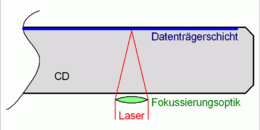
|
| DVD | Wavelength: 650/635 nm Numerical aperture: 0.6 Spot diameter: 1.3 µm Track spacing: 0.74 µm |
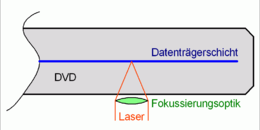
|
- Specification of the gross storage capacity in GB instead of bytes . The actual usable storage capacity depends on the file system used on the DVD.
A laser diode used for DVD-RW 16x writing speed has e.g. B. the following data:
- Wavelength: 658 nm
- Threshold current: 50 mA
- Continuous power ( CW , at 130 mA): 80 mW
- Pulse power (40 ns pulse duration): 250 mW
- Beam angle: 9 ° / 19 °
- Laser protection class (housing of the DVD-RW drive open, laser diode with or without optics): 3B
The shorter wavelength compared to CD lasers and the larger aperture of the focusing optics enable a smaller focus and thus smaller writable and readable pits.
The data capacity of the DVD, which is around six times as high as that of the CD with the same geometry of the disc, is achieved by less than half as long pits with less than half the track spacing and more area for the data due to a narrower lead-in area. Double layer DVDs require about 10% longer pits, which is why two layers in this configuration do not offer twice the capacity of a single layer DVD. The finer structures of the DVD are more prone to scratches and soiling, which is more compensated for by the two-dimensional error correction method used. On the other hand, CDs are extremely sensitive to scratches on the top , as this generally represents the data layer directly. For this reason, CDs should not be labeled with indented or scratchy pens such as ballpoint pens or (hard) pencils.
Bug fix
Two Reed-Solomon codes C1 (182, 172, 11) and C2 (208, 192, 17) are used on the DVD , which are abbreviated from a Reed-Solomon code (255, 245, 11) and (255 , 239, 17) arise. C1 is used for row coding and C2 for column coding. The resulting matrix is used to correct errors, with 5 errors in each row and 8 errors in each column. The bits with and are parity bits that arise during coding.
When interleaving the DVD, a 182 × 208 byte frame is divided into 16 frames consisting of 182 × 13 bytes. One parity line ( ) is shifted to the end of a 182 × 12-byte frame. That is, they are arranged in a new matrix as follows:
The matrix generated in this way is decoded in a similar way to the CD. A maximum of 4832 bits or an area error of 2932 bits can be corrected.
new technologies
To use both advanced techniques, you need higher frequency (that is, the color of the laser is shifted towards blue) and more precise lasers than reading a CD. In order to be able to read the second data layer, the laser must also be angled slightly. Together with the changed laser focusing it is possible to read the lower ("hidden") layer.
Data encoding
The binary data on a DVD are written according to the " Eight-to-Fourteen-Modulation-plus " (EFMplus). This ensures that the polarity of the read out signal changes after a minimum of 3 and a maximum of 11 clocks. This happens when the laser passes a transition in the track from a depression (“pit”) to a section without a depression (“land”) or vice versa.
The background is as follows: The sections with depressions or without depressions must be long enough for the laser to recognize the change. If a bit pattern were to be written directly to the data carrier, incorrect values would be read out with an alternating signal (1010101010101010 ...), as the laser could not reliably read the transition from 1 to 0 or from 0 to 1. The EFMplus modulation expands the signal from 8 to 14 + 2 bits and selects the 2 filler bits so that the above-mentioned requirement that after a minimum of 3 and a maximum of 11 clocks the polarity changes and a transition from 1 to 0 or vice versa occurs , is fulfilled. The CD uses a simpler 8 to 14 bit method with a total of 3 fill bits called EFM, which is where the wrong name for the DVD comes from (?); "Eight-to-Sixteen" would be more correct.
burner
After the first DVD burners (DVD writers) could only store a data volume of 3.56 GB on a write-once blank DVD, the capacity was later increased to the full size of a DVD-5 (4.7 GB) and additionally rewritable media with this capacity are presented. Since the middle of 2004, DVD burners have also mastered the dual layer technology , which enables data to be stored on a two-layer blank. The second data layer has pits and lands that are further set to allow reading through the lower layer and is therefore smaller. Such a blank disc has a capacity of around 8.5 GB instead of 9.4 GB (the capacity of two DVD-5s).
Duplication procedure
- DVD pressing: The production of a DVD or CD (ROM and video) consists of four steps after delivery of the master DVD-R or a streamer tape ("DLT" format) to the pressing plant .
- Premastering: First, it is checked whether the standard (the book) has been met, i.e. whether the data carrier meets the specifications. Then the calculation of the EDC (Error Detection Code) and ECC (Error Correction Code) is started. This originally took between five and 16 hours. Then time code, content information of the tracks and TOC ( table of contents ) etc. are generated and an image of the DVD / CD is created. The data can now be sent to mastering.
- Mastering: The processed data from the premastering is transferred to a glass master (a sheet of glass) by a modulated laser beam exposing the substrate layer (a dye) applied to it from the inside out. In the developing bath, the exposed areas are then washed out, the pits are created. Then the glass master is vaporized with a 100 nm thick silver layer. This is followed by a first readout as a quality check. The costs for glass master production (between € 300 and around € 3,000) are invoiced by most pressing plants for small print runs .
- Electroplating: Negatives of the glass master are now created, which can be used as stamps for pressing.
Series production
In general, the discs of all DVD formats are made from two individual plastic discs injection-molded from polycarbonate, each about 0.6 mm thick (exception: Ecodisc ). The lower "half disk" (layer 0) has a stacking ring as a spacer. In the DVD-5 format, the upper “half disk” (layer 1) does not contain any usable information and is therefore referred to as a “dummy”. The actual DVD is created when both halves are bonded with varnish that cures under UV light (“ bonding ”; layer thickness about 50 µm). In order to guarantee a constant quality of the manufactured panes, high-resolution camera systems, so-called inline scanners, are usually integrated in the production facilities. Offline measurement drives are also used at random to analyze the electrical signals on the DVD. If air creeps in when the two layers are glued (a so-called bonding error), the DVD can be damaged quickly. For example, when you insert the DVD, part of a layer can split off. This can lead to an imbalance that can lead to further damage to the DVD or even to the player. However, these errors are usually only a visual problem and have no influence on the playability of the DVD.
In the manufacturing process, there are major differences between recorded media (purchase videos) and blank / rewritable discs (blanks). The formats DVD-5, -9 and -10 can usually be produced on the same machine. The information is pressed into the hot polycarbonate with matrices (stampers) ( injection compression molding ). In order to make the data readable for the drives, the half disks are coated with metal ( sputtering ). With DVD-5, DVD-10 and Layer 1 with DVD-9, aluminum is sputtered in a fully reflective manner (approx. 50 nm). Since with DVD-9 both information layers are read from one side, the lower (layer 0) is coated with gold, silicon or silver alloys in a semi-transparent manner (approx. 10-15 nm). DVD-14 and DVD-18 are obtained by inserting a film already provided with additional DVD structures between the half-disks.
Burn
No glass master is required for burning , just a computer, a DVD burner and a burning program .
For burning, you need blank DVDs, which are available in different qualities as DVD-R, DVD + R, DVD-RW, DVD + RW and DVD-RAM. Due to the different DVD formats and the fact that some of these were only specified after the definition of the original DVD set of rules and are variants of the same, there is a certain probability that the burned DVD will not be playable on some DVD players. Therefore, you should inquire about the compatibility of the burner and the desired playback devices before buying the blanks. Some DVD burners offer the option of labeling DVD + R and DVD + RW blanks with the Book Type DVD-ROM, thereby significantly increasing their acceptance by older DVD players.
Often the DVDs have to be finalized after burning . Finalizing is not necessary for DVD + RW and DVD-Ram, but it is recommended to create a DVD menu.
Label imprint / lettering
As with the CD, various printing techniques are available for printing labels on DVD :
Up to six label colors are possible in screen printing, spot colors ( HKS or Pantone ) can be selected. Screen printing is currently the most common way of printing CDs or DVDs, but it is increasingly being replaced by offset printing. Screen printing is suitable for pressed CDs and DVDs; The blank printing by screen printing is also possible. The colors are very brilliant in screen printing.
Four label colors are possible in dry offset ( CMYK color model ), combined with screen printing up to six label colors (CMYK in offset and an additional white full surface and a spot color or gloss varnish in screen printing). Due to the higher resolution than in screen printing, offset printing is ideal for photo-realistic representations. Since the beginning of 2004, offset printing has not only been possible for pressed CDs and DVDs, but also for blank CDs and DVDs.
In this printing process, a special printer is used to transfer color from an ink ribbon to the CD or DVD by heating the print head. For technical reasons, the printing process is more suitable for fonts and logos. In practice, this method is used for small print runs (burned CDs and DVDs).
Thermal transfer printing is the further development of thermal transfer printing. The label motif is printed on a transfer ribbon using the thermal transfer printing process and a film is then applied to the CD or DVD. This technique enables better resolution. In this way, a photo-realistic print can be achieved even with short runs.
There are special DVD or CD blanks that have a white print side opposite the data side. This consists of a special, absorbent material that is supposed to prevent the ink from running. Special printers are required for printing, the technology of which hardly differs from that used for printing on paper. Accordingly, there are also printers that can print on CDs, DVDs and paper. In practice, this method is only used for home users and very small runs of burned media.
- Stick-on label
This method is not recommended for home users. As with a bimetal , the DVD warps when there are temperature differences because the sticker and the polycarbonate disc expand differently. In contrast to normal CDs, even a small amount of distortion is sufficient with a DVD that the player can no longer read the data. This effect is intensified by the heat inside the DVD player, so that DVDs with stuck on often only fail after a certain playing time. In order to prevent this, special DVD stickers made of plastic film are available, which should expand evenly with the disc. Another disadvantage is that the sticker usually creates an imbalance. In DVD drives, this imbalance at high speeds can cause the sticker to peel off or even tear the DVD.
- Manual labeling
With foil pens, CD markers and other pens for smooth surfaces, DVDs can of course also be written on and painted by hand. This is the cheapest and fastest method. DVDs are - unlike CDs - quite insensitive to pens that scratch or chemically attack the surface, as their data layer is in the middle and is therefore protected by a relatively thick layer of plastic.
- Laser label
Labeling of the data carrier by the laser directly in the drive. This requires a special burner and suitable blanks that can handle such a process. The advantages of the laser label are in the printing also in mobile operation, the avoidance of new investments in new printers and the possibility to print in several sessions (Lightscribe). Disadvantages are the exclusively monochrome printing, the low quality, the low printing speed (optimal contrast with over 30 min. Printing time) and the expensive and increasingly difficult to obtain blanks.
- Hewlett-Packard developed the first laser marking system under the name Lightscribe, in which the label side is blackened by the writing. Bronze-colored data carriers are widespread in the unlabeled state. There are a number of different colored media, but they are much less common in stores. Depending on the quality level, labeling takes between 15 and 20 minutes.
- Following on from this process, Yamaha has developed a similar technology called Labelflash. It is also used to laser mark the blank in the burner, but it creates a blue print on the label side. The inscription time is five minutes in the best quality, which offers 1000 dpi with 256 levels of brightness.
Disposable DVD and DVD-D
Years ago one heard again and again about a re-invented single-use DVD , which was supposed to revolutionize the distribution of feature films in video stores. As soon as the DVD is removed from the airtight case and comes into contact with oxygen, a chemical reaction takes place which renders the DVD unusable within 8 to 48 hours. After this time has elapsed, the customer can simply throw away the DVD, which is why these DVDs are also called disposable DVDs . The advantage that you no longer have to bring these DVDs back to the video library and therefore delay fees are no longer an issue, are offset by ecological disadvantages, even if the product material is completely recyclable.
The Flexplay company had released such a disposable DVD under the name EZ-D . This was tested in September 2003 by Buena Vista Home Entertainment on the US market. Discs with a film for about US $ 5 to US $ 7 appeared shortly before the actual premiere of the same. However, the product did not find enough buyers, so that at the beginning of 2004 it disappeared from the shelves again. The company SpectraDisc had previously presented a similar process, but according to the principle of which the disposable DVDs were unusable due to their sensitivity to light.
Another variant was sold by DVD-D Germany Ltd until 2012. The data on the DVD-D (D for 'disposable') can be read for 48 hours after being played for the first time. No disc ". The data destruction is started by the rotation in the player; according to the company, the control menu of the DVD is deleted. However, there is no more detailed information on the mechanism. This is partly justified by the liquid tanks in the DVD that break open due to the rotation (centrifugal force). Several movies in this format have already been offered on the website of the company DVD-D Germany at a price of around € 4.
Ecodisc
Efforts to improve the ecological compatibility of the DVD led to the development of the Ecodisc . This DVD consists of only one polycarbonate disc and weighs only 8 grams. The storage capacity of 4.7 GB is the same as that of the DVD-5.
DivX and DIVX
While the DivX format is now known as the video compression algorithm, DIVX is a special pay-per-view variant in the USA that no longer exists today. In 1998 the idea came up to offer a cheap version of the DVDs, which were still considerably more expensive at the time, that could be played for 48 hours; any use beyond this was subject to a charge. For the decoding and accounting of the films, special players equipped with a modem were required, which regularly connected to a special server in order to transmit accounting data.
DIVX used an MPEG-4 derivative that was provided with special DIVX flags to identify and decode the film. In the end, the system could not prevail over the DVD and ended as a flop after only one year.
Trivia
In 2010, the DVD fell victim to the April Fool's joke of the renowned computer magazine c't . According to the article, pressed DVDs should be susceptible to bacterial attack. Spots on the DVDs were named as a feature. The bacterium could destroy entire stacks of DVDs - albeit only newer ones - and would also spread via infected drives. The readers were asked to rearrange their DVD collection so that there are always two old DVDs between new ones, to treat their DVD drives and not to use them for days. A fictitious letter of association of the video store owner, dated April 1, and the use of the number one in the television series Lost occurring vaccine as order unmasked the article as April Fool's joke.
The screen saver of many DVD players shows the DVD logo moving diagonally; that viewers observe whether the wandering logo hits exactly a corner was the theme of The Office .
See also
- CD and DVD packaging
- Optical Disc Comparison - Comparison of CD, DVD, HD DVD and Blu-ray Disc
literature
- Lars-Olav Beier, Thomas Schul, Martin Wolf: Gold rush with silver coins . In: Der Spiegel , 58 (2005) Issue 24, pp. 128-132. ISSN 0038-7452 .
- Hartmut Gieselmann: Against forgetting: US researchers check the lifespan of CDs and DVDs . In: c't, 22 (2005) issue 1, p. 44 ISSN 0724-8679 .
- Jim Taylor: DVD Demystified . 2nd Edition. New York: McGraw-Hill, 2001. ISBN 0-07-135026-8 .
Web links
- DVD Forum - Official site of standard imaging DVD Organization ( English )
- dvddemystified.de - The German version of the well-known English www.dvddemystified.com, which arose from the FAQ of the newsgroup news: //rec.video.dvd/
- Media-Infodienst.de - Current DVD knowledge
- Latest news and collection management feature
- Chemistry in Everyday Life: Inorganic Storage Materials in DVDs
- Understanding Recordable & Rewritable DVD by Hugh Bennett (English)
- Disc video formats
Individual evidence
- ↑ a b The prefixes are used here for storage capacities in the decimal sense: 1 KB = 1000 B (bytes), 1 MB (MByte) = 1000 KB (KByte), analogous to the manufacturer's specifications.
- ↑ Augsburger Allgemeine from September 15, 2010, column Das Datum
- ↑ heise.de from April 2019, MPAA report: Blu-Ray and DVD are giving way to streaming services , accessed on June 11, 2020.
- ↑ Blu-ray - Sales Quadrupled. John Mc Donald, February 8, 2010, accessed June 5, 2016 .
- ↑ Doubled Blu-ray sales bring another plus to the video industry. (PDF; 36 kB) Bundesverband Audiovisuelle Medien eV, February 10, 2011, accessed on June 5, 2016 .
- ↑ Significant growth in the Blu-ray and Video on Demand (VoD) formats ensure record levels in the retail market. (PDF; 35 kB) Bundesverband Audiovisuelle Medien eV, February 9, 2012, accessed on June 5, 2016 .
- ↑ Second-best sales result in the home entertainment industry. (PDF; 33 kB) Bundesverband Audiovisuelle Medien e. V., February 14, 2013, accessed October 26, 2014 .
- ↑ Best sales result in the German home entertainment industry. (PDF; 46 kB) Bundesverband Audiovisuelle Medien e. V., February 12, 2014, accessed October 26, 2014 .
- ↑ bvv-medien.org: The Home Video Market in 2017
- ^ European video: the industry overview. (PDF; 363 kB) International Video Federation, 2014, accessed on June 5, 2016 (English).
- ↑ https://www.golem.de/0709/54894.html
- ↑ http://de.ccm.net/contents/268-dvd-audio-dvd-video-dvd-und-dvd-rom
- ↑ DVD FAQ
- ↑ here in the meaning as a binary prefix
- ↑ elektronik-kompendium.de
- ↑ Data sheet of the SLD1236VL from the manufacturer Sony
- ↑ 120 mm DVD Rewritable Disc (DVD-RAM). ECMA 272, 1999.
- ↑ Joohyun Lee, Jaejin Lee, Taegeun Park: Error control scheme for high-speed DVD systems . In: Consumer Electronics, IEEE Transactions . tape 51 , no. 4 , 2005, p. 1197-1203 .
- ↑ DVD-D Germany ( Memento from December 31, 2013 in the Internet Archive )
- ↑ Barczok, Achim: Petri disks - bacteria destroy DVDs. In: c't , No. 8 of March 29, 2010, p. 90 f.
- ↑ The Office US: The DVD Logo - The Office US. September 11, 2017, accessed March 8, 2019 .