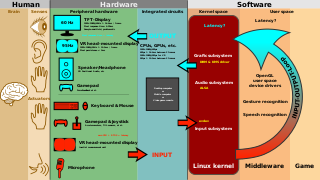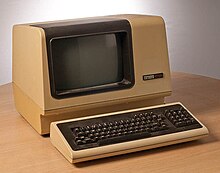User interface
The user interface (according to the Society for computer science , Department of human-computer interaction and usage interface; English user interface ) or user interface is the point or act by which a person with a machine or a work unit in interaction occurs. In the simplest case, this is a light switch: It belongs neither to people nor to the "machine" (lamp), but is the interface between the two.
From a systematic point of view, the user interface belongs to the human-machine systems (MMS): human ↔ human-machine interface ↔ machine . Various sciences are devoted to the topic, such as computer science , cognitive research and psychology . In research, the human-computer interaction discipline deals with the topic.
In order for a user interface to be useful and meaningful for people, it must be adapted to their needs and capabilities. The basic knowledge for an ergonomic and user-friendly interface design is developed in the scientific discipline of ergonomics . The specific fields of activity here are cognitive ergonomics, system ergonomics and software ergonomics ( usability engineering ).
Man-machine interface
The user interface is also called “man-machine interface” (MMS) or “human machine interface” (HMI) or “man machine interface” (MMI) and, under certain circumstances, allows the operator to monitor the system status in addition to operating the machine and intervening in the process. The information (" feedback ") is provided either via control panels with signal lamps, display fields and buttons or via software via a visualization system that runs on a terminal , for example . With the light switch, the visual feedback consists of the impression “light” and the switch position “on” or “dark” and “off”. The driver's area of a car has numerous user interfaces - from the command devices (pedals, steering wheel, gearshift and indicator lever, etc.) to the visual feedback from the "machine" car (displays for speed, range, radio program, navigation system, etc.).
Examples
Photographs
Modern human-machine interface of an ICE
MMS in a recording studio (analog)
MMS for post production (film)
Schemes
Some peripheral devices are human-machine interfaces. Behind it are the ICs on which the software runs.
Success and failure of user interfaces
The success of a technical product depends not only on the factors of price, reliability and service life, but also on the factor of manageability and user-friendliness . Ideally, a user interface explained intuitively by itself, without training. Despite its popularity and simplicity, the light switch is not an ideal user interface, but rather the compromise of a conflict of objectives . This consists in the fact that the switch should be attached directly to the device to be switched on, i.e. to the lamp itself (so that you don't have to look for it). On the other hand, it should be near the door (where it usually is) so that you don't have to fumble for the lamp in the dark. In addition, the position of the light switch usually makes it difficult to determine whether the lamp is switched on or off. This can complicate troubleshooting in the event of malfunctions (power failure, blown fuse, defective lamp).
An equally popular, but not ideal, interface is the touch-sensitive screen : Here, for example, by touching the screen symbol for e-mail, the program that picks up the e-mail is called up. However, while pressing the icon, the finger hides the icon itself. This does not usually create any problems, but it is impossible to draw or write precisely with your fingers on the screen.
In the case of long-lasting products, the user interfaces are optimized over the years. For example, two switches that were still common in the 1980s are missing from playback devices for audio or video: The functionality of the switches for jumping to the previous or next track has been integrated into the switches for fast forward or rewind. The user interface has become more complex because each of the two buttons now fulfills two functions. For the developers of user interfaces, reduction plays a central role, as in this example: The reduction of access to a complex machine to just a few operating elements may facilitate the basic operability, but usually does not do justice to the complexity.
With the very complex operating systems of modern computers, this conflict of goals is resolved by two categories of user interfaces: One shows the user the icons, the recycle bin, the folders, etc. for everyday use, which he immediately understands and can use without any learning curve: the click on one Link, for example, opens the target website. The other enables him to intervene deeply in the computer system via the command line interface, but requires a lot of learning. For example, it kills
taskkill /F /IM iexplore.exeall Internet Explorer-related processes on a Windows system.
Markings
Because many machines can pose a significant risk, a human-machine interface should be so clear and unambiguous that it can be safely operated even in panic. Special requirements are therefore placed on the emergency stop switch . International standards according to IEC / EN 60073 (VDE 0199), IEC / EN 60204-1 (VDE 0113 Part 1) are based on the familiar colors of traffic lights in traffic and derive the colors of the operating elements of pushbuttons. The colors on the display columns of machines should be used in the order shown.
|
display |
||||
|---|---|---|---|---|
| colour | meaning | comment | ||
| red | dangerous condition | Warning of possible danger or conditions that require immediate action | ||
| yellow | abnormal condition | impending critical condition | ||
| blue | Action imperative | Action required by operator | ||
| green | normal state | Display of safe operating conditions or approval of an operating sequence | ||
| White | Neutral | Confirmation or any other meaning if it is not clear which of the colors RED, YELLOW, BLUE or GREEN would be suitable | ||
|
Control panel |
||||
| colour | meaning | function | comment | |
| red | operate in an emergency | Emergency stop, stop, fire fighting | Must not be used for start / on | |
| yellow | correct abnormal condition | Restart, intervention to avoid abnormal condition or undesired change | Must not be used for alternating start / on and stop / off and not for jog mode | |
| blue | initiate the required process | Start reset | ||
| green | initiate the usual state | Start from a safe state | Must not be used for stop / off | |
| White | no special meaning | Start / On (preferred), also Stop / Off | ||
| Gray | Start / on and stop / off | |||
| black | Stop / Off (preferred), also Start / On | |||
Symbols are also provided, according to IEC 60417-5007, for example:
| symbol | function |
|---|---|
| begin | |
| stop |
Such symbols are advantageous due to the widespread color ametropia, but like some warning signs require explanation.
Computerized user interface
A computer-based user interface , or GUI , actually user interface is the part of a computer program , which the user communicates. In DIN EN ISO 9241-110, the term user interface is defined as “all components of an interactive system (software or hardware) that provide information and control elements that are necessary for the user to perform a specific work task with the interactive system take care of."
There are the following types of computerized user interfaces:
-
Representational user interface (English, tangible user interface TUI)
- With this (more recent) approach, the system functionality is embodied by physical objects, which can be controlled and read at the same time. A mouse is not a TUI in the strict sense, because it is just a generic input device. The purpose of TUI development is to encourage collaboration, learning and design by giving digital information physical forms, thereby exploiting the human ability to sense and manipulate physical objects and materials
- for example, a spreadsheet , a matrix in tabular form , as in spreadsheets is used
- a, a in a typewriter clamped sheet of paper representing text side of a WYSIWYG - word processing program or generated therefrom printing page representation
-
Brain-computer interface (Engl. Brain Computer Interface BCI)
- Allows a computer to be operated by thoughts, i. H. without using the extremities. A large area of application can be found in the support of physically disabled people.
-
Graphical user interfaces (Engl. Graphical User Interface GUI)
- With graphical user interfaces, complex surfaces can be designed, which can usually be operated with the mouse, but optionally also with other input devices. KDE or Aqua are examples of GUIs. In GUIs, the interaction elements are often displayed as picture symbols ( icons ). GUI icons are symbolic and pictorial metaphors and have their origins in the office world of the 1970s.
-
Command line (Engl. Command Line Interface CLI)
- Command lines require that the user enter the appropriate commands using the keyboard. Command line interpreter (English. Command Line Interpreter Abbr. Also CLI) are an example of command line. At the beginning of computer history, CLIs were the only user interface, so the more general term shell is still often used synonymously with the term command line.
-
Natural user interfaces (Engl. Natural User Interface NUI)
- Natural user interfaces such as a touchscreen are touch- sensitive and react to finger and hand movements. The gesture-based operation is based on natural, familiar movements and thus enables intuitive use of interactive devices. A digital, artificial input system (such as a mouse or keyboard ) is no longer necessary; instead, the surface records and interprets the user's touch.
-
Voice-enabled user interface (English, Voice User Interfaces VUI)
- The user communicates with a system by spoken word via speech-based user interfaces. Output consists of either prerecorded sound or text conveyed through a synthetic voice . Entries require speech recognition or a combination with other input paradigms such as text entry, mouse click or DTMF signals on telephones. An example of a VUI are speech dialog systems , interactive telephone announcement services and dialing systems.
-
perceptually-driven user interface (English. Perceptual User Interface PUI)
- This approach is still under development. Among other things, the Fraunhofer Institute for Digital Media Technology and the junior research group Perceptual User Interfaces at the Max Planck Institute for Computer Science Saarbrücken deal with this topic. Communication with the computer is to be facilitated by the combination of GUI , VUI and electronic gesture recognition .
-
Character-oriented user interfaces ( TUI text user interface )
- Character-oriented user interfaces are text-based, but do not require any commands from the user, but are mostly presented in the form of menus that are operated with the keyboard and rarely with the mouse. An example of a text user interface is the file manager Norton Commander . It was determined that a pull-down menu system at the top of the screen, a status bar at the bottom of the screen, and keyboard shortcuts for all common functions should remain the same. This was a major contributor to the speed at which users could learn an application, making it quickly established and become the industry standard.
The user interfaces may, but need not necessarily, contain elements from the lower levels; For example, the Midnight Commander has integrated a shell, but still belongs to the text user interfaces.
Menus are independent of whether a user interface is graphic, textual, auditory or otherwise designed.
Such a visualization system often consists of a PC with a screen and a keyboard or mouse . Some systems require a company-specific computer, most of which can be implemented on an ordinary PC.
Control technology
Configurable computer-aided user interfaces ensure communication and exchange ( process visualization ) between a PLC and humans in the control technology (also Supervisory Control and Data Acquisition , SCADA for short) and are therefore an integral part of a control system .
Typical of a SCADA system is the central alarm management , the archiving of data, the creation of time switch programs and a message transmission service ( SMS , e-mail, text-to-speech). A SCADA contains an HMI system as a user interface. Some of these systems such as B. InTouch or WinCC contain an integrated graphics editor and an abundance of industrial symbols, e.g. B. Motors , valves , pipes or switches .
The symbol objects can then be changed with the keyboard, the mouse or the control information, depending on the programming.
Individual screen objects, graphics and pages then create a user interface that reproduces the functions and the stored data of the machine.
Guidelines
As part of the documentation, the provider of a computer operating system usually publishes a set of guidelines for the standardized design of the user interface, referred to in English as the Human Interface Guideline or Style Guide . The principles of software ergonomics are often taken into account. An application software is then judged by how well they comply with this standard.
Such guidelines are e.g. B. known from OpenStep ( Apple , NeXTStep, GNUStep etc.), IBM ( Common User Access ), GNOME , KDE , Java Swing and Windows .
See also
- Eye tracking
- Design for everyone
- ISO 13407 : User-oriented design of interactive systems (outdated ISO)
- Human factor
- Web interface
- Information architecture
- Interaction design
- Useware
literature
- Basic and safety rules for the human-machine interface - coding principles for display devices and control units . European standard 60073: 2002, German version. VDE Verlag, Berlin 2003.
- Basic and safety rules for the human-machine interface - marking the connections of electrical equipment and certain specific conductors including general rules for an alphanumeric identification system . EN 60445: 2000, German version. VDE Verlag, Berlin 2000.
- Basic and safety rules for the human-machine interface - identification of conductors using colors or numeric characters . EN 60446: 1999, German version. VDE Verlag, Berlin 1999.
- Basic and safety rules for the human-machine interface - operating principles . EN 60447: 2004, German version. VDE Verlag, Berlin 2004.
- Safety of machines - Electrical equipment of machines - General requirements . EN 60204-1 : 1997, German version. VDE Verlag, Berlin 1998.
- Jef Raskin : The intelligent interface . Addison-Wesley, Munich 2001, ISBN 3-8273-1796-7 .
- Paul Chlebek: User Interface-Oriented Software Architecture . Vieweg, Wiesbaden 2006, ISBN 978-3-8348-0162-3 .
- DIN EN ISO 9241-110 principles of dialogue design. Beuth Verlag, Berlin 2006.
- DIN EN ISO 9241-210 Process for the design of usable interactive systems.
- Peter Frieß, Andreas Fickers (eds.): Gerhard Bueß and Udo Voges talk about the human-machine interface and the perspectives and limits of mechanization in modern surgery (= TechnikDialog , issue 18). Deutsches Museum / Lemmens, Bonn 2000, ISBN 3-932306-30-9 .
Web links
- Junior research group "Perceptual User Interfaces" at the Max Planck Institute for Computer Science Saarbrücken
- Chair of Human-Computer Interaction at the University of Konstanz
- Master of Advanced Studies in Human Computer Interaction Design Interdisciplinary & part-time studies at the universities of Rapperswil & Basel, Switzerland
- Master in Human-Computer Interaction at the University of Siegen
- Institute for Human-Machine Interaction at RWTH Aachen University
- W3C model-based user interfaces
- Human-machine interaction . In: Jens Fromm and Mike Weber, eds., 2015: ÖFIT Trend Show: Public Information Technology in the Digitized Society. Berlin: Competence Center Public IT. ISBN 978-3-9816025-2-4 .
Individual evidence
- ↑ see article on netzspannung.org
- ↑ GNUStep / OpenStep Interface Guidelines
- ↑ Apple Human Interface Guidelines
- ^ IBM Design Concepts
- ^ GNOME Human Interface Guidelines .
- ↑ KDE User Interface Guidelines
- ↑ Windows User Experience Interaction Guidelines
- ↑ Udo Voges, Ph.D. - AIFB Institute for Applied Computer Science and Formal Description Methods, KIT Karlsruhe Institute of Technology , Karlsruhe