Internet Explorer
| File:Internet Explorer 7 T Logo.png | |
 | |
| Developer(s) | Microsoft |
|---|---|
| Initial release | August 1995 |
| Stable release | |
| Operating system | Microsoft Windows Mac OS X (up to version 5.2.3) Mac OS (up to version 5.1) Solaris and HP-UX (up to version 5.0) |
| Type | Web browser |
| License | Proprietary EULA |
| Website | Internet Explorer: Home Page |
Windows Internet Explorer (also called Microsoft Internet Explorer) is a series of proprietary graphical web browsers developed by Microsoft and included as part of the Microsoft Windows line of operating systems starting in 1995.
After the first release for Windows 95, additional versions of Internet Explorer were developed for other operating systems: Internet Explorer for Mac and Internet Explorer for UNIX (the latter for use through the X Window System on Solaris and HP-UX). Only the Windows version remains in active development; the Mac OS X version is no longer supported.
It has been the most widely used web browser since 1999, peaking at nearly 90% market share with IE6 in the early 2000s—corresponding to over 900 million users worldwide by 2006.[1][2]
Though released in 1995 as part of the initial OEM release of Windows 95, Internet Explorer was not included in the first retail, or shrink-wrap, release of Windows 95. The most recent release is version 7.0, which is available as a free update for Windows XP with Service Pack 2, and Windows Server 2003 with Service Pack 1, and is included with Windows Vista. Versions of Internet Explorer prior to 6.0 SP2 are also available as a separate download for versions of Windows prior to Windows XP. An embedded OEM version called Internet Explorer for Windows CE (IE CE) is also available for WinCE based platforms and is currently based on IE6. Another Windows CE/ Windows Mobile browser known as Pocket Internet Explorer is from a different codebase and should not be confused with desktop versions of the browser.
Version history

Internet Explorer was originally derived primarily from Spyglass Mosaic, an early commercial proprietary web browser. In 1995, Microsoft licensed Spyglass Mosaic from Spyglass for a quarterly fee plus a percentage of Microsoft's revenues for the software. Although bearing a name similar to NCSA Mosaic, which was the first widely used browser, Spyglass Mosaic was relatively unknown in its day and used the NCSA Mosaic source code only sparingly.[3]
Versions 1,2,3
Internet Explorer was not widely used until the release of version 3, which was the first version developed without Spyglass sources (although still using Spyglass "technology", so the Spyglass licensing information remained in the program's documentation). Internet Explorer 3 was the first major browser with CSS support. Released on August 13 1996, it introduced support for ActiveX controls, Java applets, inline multimedia, and the PICS system for content metadata. These improvements were significant, compared to its main competitor at the time, Netscape Navigator. Version 3 also came bundled with Internet Mail and News, NetMeeting, and an early version of the Windows Address Book, and was itself included with Windows 95 OSR 2. Version 3 proved to be the first popular version of Internet Explorer, which brought with it increased scrutiny. In the months following its release, a number of security and privacy vulnerabilities were found by researchers and hackers.
| Browser Market Share in October 2004[4][5] | |
|---|---|
| Internet Explorer, All Versions | 92.31% |
| Internet Explorer 4 | 0.16% |
| Internet Explorer 5.0 | 4.51% |
| Internet Explorer 5.5 | 4.03% |
| Internet Explorer 6 | 82.79% |
| Other Browsers | 7.69% |
Version 4
Version 4, released in September 1997, deepened the level of integration between the web browser and the underlying operating system. Installing version 4 on a Windows 95 or Windows NT 4 machine and choosing "Windows Desktop Update" would result in the traditional Windows Explorer being replaced by a version more akin to a web browser interface, as well as the Windows desktop itself being web-enabled via Active Desktop. The integration with Windows, however, was subject to numerous criticisms (see United States v. Microsoft). This option was no longer available with the installers for later versions of Internet Explorer but was not removed from the system if already installed. Internet Explorer 4 introduced support for Group Policy, allowing companies to configure and lock down many aspects of the browser's configuration. Internet Mail and News was replaced with Outlook Express, and Microsoft Chat and an improved NetMeeting were also included. This version also was included with Windows 98.
Version 5
Version 5, launched on March 18, 1999, and subsequently included with Windows 98 Second Edition and bundled with Office 2000, was another significant release that supported bi-directional text, ruby characters, XML, XSL and the ability to save web pages in MHTML format. (Windows 2000 included Internet Explorer 5.01 instead.) Version 5.5 followed in July 2000, improving its print preview capabilities, CSS and HTML standards support, and developer APIs; this version was bundled with Windows Me.
| Browser Market Share in April 2007[6][7] | |
|---|---|
| Internet Explorer, All Versions | 78.03% |
| Internet Explorer 4 | 0.05% |
| Internet Explorer 5, 5.5 | 0.52% |
| Internet Explorer 6 | 46.82% |
| Internet Explorer 7 | 30.56% |
| Other Browsers | 21.97% |
Version 6
Version 6 was released on August 27, 2001, a few weeks before Windows XP. This version included DHTML enhancements, content restricted inline frames, and partial support of CSS level 1, DOM level 1 and SMIL 2.0. The MSXML engine was also updated to version 3.0. Other new features included a new version of the Internet Explorer Administration Kit (IEAK), Media bar, Windows Messenger integration, fault collection, automatic image resizing, P3P, and a new look-and-feel that was in line with the "Luna" visual style of Windows XP. In 2002, the Gopher protocol was disabled and support for it was dropped in Internet Explorer 7.[8]
Version 7
On February 15, 2005, Microsoft Chairman Bill Gates announced that the new version of its browser would be released at the RSA Conference 2005 in San Francisco.[9] The decision to update the browser occurred in the wake of declining market share due to the spread of the Mozilla Firefox browser. Microsoft also stated that Internet Explorer 7 is available only for Windows XP SP2 and later, including Windows Server 2003 SP1 and Windows Vista. The first beta version of the browser was released on July 27, 2005 for technical testing, and a first public preview version of Internet Explorer 7 (Beta 2 preview: Pre-Beta 2 version) was released on January 31, 2006. The final public version was released on October 18 2006. Version 7 is intended to defend users from phishing as well as deceptive or malicious software, and it also features full user control of ActiveX and better security framework, including not being integrated as much with Windows[10] as previous versions, thereby increasing security. It also includes important bug fixes, enhancements to support the web standards, improvements in HTML 4.01/CSS 2, Tabbed Browsing with Tab preview and management, a multiple engine search box, a web feeds reader, Internationalized Domain Name support (IDN), and Antiphishing filter. The new version also blocks applets such as Flash movies and Java.
Version 8
Template:Future software Version 8 of Internet Explorer is in development as written by Chris Wilson on the IEBlog.[11][12] From the blog and based on the conferences of MIX07; RSS, CSS, AJAX, microformats, more options for user interface customization and improved web development tools are possibilities for inclusion into the forthcoming version of Internet Explorer, with security still being the top priority.[13] Support for more of the CSS 2.1 specification as well as changes to the DOM for interoperability with other web browsers is on the cards.
Features

Internet Explorer has been designed to view the broadest range of web pages and to provide certain features within the operating system, including Microsoft Update. During the heydays of the historic browser wars, Internet Explorer superseded Netscape by supporting many of the progressive features of the time[citation needed].
Component architecture
The Component Object Model (COM) technology is used extensively in Internet Explorer. It allows third parties to add functionality via Browser Helper Objects (BHO); and allows websites to offer rich content via ActiveX. As these objects can have the same privileges as the browser itself (in certain situations), there is a concern over security. Recent versions of Internet Explorer provide an Add-on Manager for controlling ActiveX controls and Browser Helper Objects and a "No Add-Ons" version (Under Programs/Accessories/System Tools).
Usability and accessibility
Internet Explorer makes use of the accessibility framework provided in Windows. Internet Explorer is also a user interface for FTP, with operations similar to that of Windows Explorer (although this feature requires a shell window to be opened in recent versions of the browser, rather than natively within the browser). VBA is not supported, but available via extension (iMacros).
Recent versions feature pop-up blocking and tabbed browsing. Tabbed browsing can also be added to older versions by installing Microsoft's MSN Search Toolbar.
Security framework
Internet Explorer uses a zone-based security framework, which means that sites are grouped based upon certain conditions. It allows the restriction of broad areas of functionality, and also allows specific functions to be restricted.
Patches and updates to the browser are released periodically and made available through the Windows Update service, as well as through Automatic Updates. Although security patches continue to be released for a range of platforms, most recent feature additions and security improvements are released for Windows XP only.
Recent versions of Internet Explorer provide Download Monitoring and Install Monitoring allowing users the choice of whether or not to download and install executables, in two stages. This helps to prevent installation of malware. Executable files downloaded using Internet Explorer are marked by the operating system as being potentially unsafe, and will prompt the user to confirm they want to run the executable every time, until the user confirms the file is "safe".
Group Policy
Internet Explorer is fully configurable using Group Policy. Administrators of Windows Server domains can apply and enforce a variety of settings that affect the user interface (such as disabling menu items and individual configuration options), as well as underlying security features such as downloading of files, zone configuration, per-site settings, ActiveX control behavior, and others. Policy settings can be configured on a per-user and per-machine basis.
Standards support
Internet Explorer, using the Trident layout engine, almost fully supports HTML 4.01, CSS Level 1, XML 1.0 and DOM Level 1, with minor implementation gaps. It partially supports CSS Level 2 and DOM Level 2, with some implementation gaps and conformance issues. XML support brings with it support for XHTML, however Microsoft has buried this support since IE 5.0 making it difficult to access. Like other browsers it can consume XHTML when served as MIME type “text/html”. It can also consume XHTML as XML when served as MIME types “application/xml” and “text/xml”, however this requires a small XSLT measure[14] to re-enable the XHTML as XML support. It pretends to not comprehend XHTML when vended in the preferred type as “application/xhtml+xml” and instead treats it as an unfamiliar file type for download.
Internet Explorer uses DOCTYPE sniffing to choose between "quirks mode" (renders similarly to older versions of MSIE) and standards mode (renders closer to W3C's specifications) for HTML and CSS rendering on screen (for printing Internet Explorer always uses standards mode). It fully supports XSLT 1.0 or the December 1998 Working Draft of XSL, depending on the version of MSXML (a dynamic link library) available. It also provides its own dialect of ECMAScript called JScript.
Proprietary extensions
Internet Explorer has introduced an array of proprietary extensions to many of the standards, including HTML, CSS and the DOM. This has resulted in a number of web pages that can only be viewed properly using Internet Explorer[citation needed].
Criticism
Security
Much criticism of Internet Explorer is related to concerns about security: Much of the spyware, adware, and computer viruses across the Internet are made possible by exploitable bugs and flaws in the security architecture of Internet Explorer, sometimes requiring nothing more than viewing of a malicious web page in order to install themselves. This is known as a "drive-by download": an attempt to trick the user into installing malicious software by misrepresenting the software's true purpose in the description section of an ActiveX security alert.
While Internet Explorer is not alone in having exploitable vulnerabilities, its ubiquity has resulted in many more affected computers when vulnerabilities are found. Microsoft has not responded as quickly as competitors in fixing security holes and making patches available.[15] Not only are there more security holes discovered in Internet Explorer, but these vulnerabilities tend to remain unpatched for a much longer time, in some cases giving malicious web site operators months to exploit them before Microsoft releases a patch.
The security website Secunia keeps an up-to-date list of known unpatched vulnerabilities. According to the Washington Post, Internet Explorer was known to have exploit code for unpatched critical flaws for 284 days of 2006 [1]. The article goes on to compare this with 9 days for Mozilla Firefox.
Standards support
Other criticisms, mostly coming from technically proficient users and developers of websites and browser-based software applications, concern Internet Explorer's support of open standards, because the browser often uses proprietary extensions to achieve similar functionality.
Internet Explorer supports, to some degree, a number of standardized technologies, but has numerous implementation gaps and conformance failures—some minor, some not—that have led to criticism from an increasing number of developers. The increase is attributable, in large part, to the fact that competing browsers that offer relatively thorough, standards-compliant implementations are becoming more widely used.
Internet Explorer's ubiquity, in spite of its inferiority in this area, frustrates developers who want to write standards-compliant, cross-browser code and the advanced functionality it provides, because they are often stuck coding pages around Internet Explorer's bugs, proprietary featureset, and missing standards support instead.
Web developers must work with the least advanced technology across all browsers they wish to support, and Internet Explorer is often criticized for being technically obsolete. These include supporting fewer CSS, HTML, and DOM features than Firefox or Opera and not having native XHTML support.[16] For another long-standing concrete example, see Internet Explorer's poor PNG transparency support, which remained unfixed until Internet Explorer 7. Even still, although Internet Explorer 7 now displays transparent PNG files more correctly, webpages including transparent PNGs cause Internet Explorer 7 to suffer a considerable delay in performance.
Market adoption
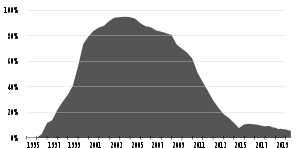
The adoption rate of Internet Explorer seems to be closely related to that of Microsoft Windows, as it is the default web browser that comes with Windows. Since the integration of Internet Explorer 2.0 with Windows 95 OSR 1 in 1996, and especially after version 4.0's release, the adoption was greatly accelerated: from below 20% in 1996 to about 40% in 1998 and over 80% in 2000. This effect, however, has recently been dubbed the "Microsoft monoculture", by analogy to the problems associated with lack of biodiversity in an ecosystem. By 2002, Internet Explorer had almost completely superseded its main rival Netscape and dominated the market.
After having fought and won the browser wars of the late 1990s, Internet Explorer began to see its usage share shrink. Having attained a peak of about 95% during 2002 and 2003, it has since been in a slow, steady decline, due to the adoption of Mozilla Firefox, which statistics indicate is currently the most significant competition. Nevertheless, Internet Explorer remains the dominant web browser, with a global usage share of around 83% (based on statistics reference). Usage is higher in Asia and lower in Europe. For example, the share is around 94% in Japan,[18] and around 56% in Germany.[19]
Industry adoption
ActiveX is used by many public websites and web applications, including eBay. Similarly, Browser Helper Objects are also used by many search engine companies and third parties for creating add-ons that access their services, for example, search engine toolbars. Because of the use of COM, it is possible to include web-browsing functionality in third-party applications. Hence, there are a number of Internet Explorer shells, and a number of content-centric applications like RealPlayer also use Internet Explorer's web browsing module for viewing web pages within the applications.
Some exhibits used by theme parks and other venues involving "activities" use Internet Explorer. For instance, the interactive video games at an exhibit in Epcot in Bay Lake, Florida use Internet Explorer [2].
OS compatibility
IE versions have widely varying OS compatibility, ranging from being available for many platforms and several versions of Windows to just a couple versions of Windows. Many versions of IE had some support for an older OS but stopped getting updates. The increased growth of the Internet in the 1990s and 2000s means that current browsers with small market shares have more total users than the entire market early on. For example, 90% market share in 1997 would be roughly 60 million[20] users, but by the start of 2007 90% market share would equate to over 900 million users.[21] The result is that later versions of IE6 had many more users in total than all the early versions put together. The release of IE7 at the end of 2006 resulted in a collapse of IE6 market share; by February 2007 market version share statistics showed IE6 at about 50% and IE7 at 29%.[22] Regardless of the actual market share, the most compatible version of IE was version IE5, which had Mac, Unix, and most versions of Windows available and supported for a short period in the late 1990s. By 2007, IE had a much narrower OS support, with the latest versions supporting only Windows XP Service Pack 2 and above.
It's not possible to run most older versions of IE if a new version is already installed, even if the standalone installers are available. Since newer versions of IE are installed by default, its not possible using Microsoft downloads and installers to use older versions, even when they are available. The result is that, using Microsoft offered installation methods, the previous version is impossible to run on a new machine. For example, though it was possible to run IE6 on Windows XP, its no longer possible using Microsoft installs and downloads for systems that have IE7 installed.
| Browser | Years | Windows Vista | Windows XP | Windows 2000 | Windows 98/ME | Windows NT 4.0 | Windows 95 | Windows 3.1 | IBM OS/2 | Mac OS X (Intel/PPC) | Mac OS 9 | Mac OS 8 | System 7 (PPC/68k) | Unix (HP-UX, Solaris) |
|---|---|---|---|---|---|---|---|---|---|---|---|---|---|---|
| Years (OS) | - | 2006 | 2001 | 2000 | 1998 | 1996 | 1995 | 1992 | 1988 | 2001 | 1999 | 1997 | 1991 | (1990s) |
| IE 7 | 2006 | Included | Yes | No | No | No | No | No | No | No | No | No | No | No |
| IE 6 (Trident) | 2001-2004 | No | Included (6.0 SP2)* | Yes (6.0 SP1) | Dropped (6.0 SP1) | Dropped (6.0 SP1) | No | No | No | No | No | No | No | No |
| IE 5.0 | 1998-2000 | No | No | Included (5.01) | Included (4.01/5.5 SP2) | Yes | Included** | Yes | Unknown | Dropped (5.2.3) Included | Dropped (5.2.3) Included | Dropped (5.1.7) | Dropped (5.1.7) | Dropped * (5.01 SP1) |
| IE 4.0 | 1997-1998 | |||||||||||||
| IE 3.0 | 1996-1997 | No | No | No | Yes | Included | Included** | Yes | Unknown | No | Yes | Included | Yes | Yes * |
| IE 2.0 | 1995 | No | No | No | Yes | Included (2.0) | Included** | Yes | No | Unknown | Unknown | Unknown | Beta (2.0) | No |
| IE 1.0 | 1995 | No | No | No | Yes | Yes | Yes | Yes | No | No | No | No | No | No |
| IE for Mac (Tasman) |
1997-2003 | No | No | No | No | No | No | No | No | Terminated (5.2.3) | Dropped (5.1.7) | Dropped (5.1.7) | No | No |
| IE for UNIX | No | No | No | No | No | No | No | No | No | No | No | No | Terminated (5.01 SP1) |
* Internet Explorer 6 SP2 is only available as part of a standalone Windows XP SP2.
** The version of Internet Explorer included with Windows 95 varied by OSR release; 2.0 was included with OSR1, 3.0 was included with OSR2, and 4.0 was included with OSR2.5.
"Standalone" Internet Explorer
While it is not officially possible to keep multiple versions of Internet Explorer on the same machine, some hackers have successfully separated several versions of Internet Explorer, making them standalone applications. These are referred to as "standalone" IEs and have included versions 3 through 6.
- Multiple IEs In Windows Web Design — The web developer Joe Maddalone who found the solution.
- Skyzyx.com - Standalone Internet Explorer — The web developer Ryan Parman who made the customized browsers files available.
- Multiple Explorers — Downloads of all the versions
Microsoft has discontinued standalone installers for Internet Explorer to the general public. However, there are unofficial procedures for downloading the complete install package. Internet Explorer standalone hacks exploit a known workaround to DLL hell, which was introduced in Windows 2000, called DLL redirection.
- Multiple IEs. An installer for the standalone versions of IE6,IE5,IE4, and IE3
- Microsoft Support document, with instructions for downloading the entire set of installation files
Removal
While a major upgrade of Internet Explorer can be uninstalled in a traditional way if the user has saved the original application files for uninstallation, the matter of uninstalling the version of the browser that has shipped with an operating system remains a controversial one.
The idea of removing a stock install of Internet Explorer from a Windows system was first proposed during the United States v. Microsoft case. Critics felt that users should have the right to uninstall Internet Explorer freely just like any other application software. One of Microsoft's arguments during the trial was that removing Internet Explorer from Windows may result in system instability.
The Australian computer scientist Shane Brooks demonstrated that Windows 98 could in fact run with Internet Explorer removed.[25] Brooks went on to develop software designed to customize Windows versions by removing "undesired components", which is known as 98lite. He later created XPLite to support NT based operating systems. Both of these pieces of software can remove IE after the installation of the operating system. However, both of these pieces of software work, in part, by installing obsolete versions of components (such as Windows Explorer) required by the operating system to function.
There are a few popular methods for removing IE from a copy of the Windows install disc so it never touches the user's hard drive. A method developed by Fred Vorck involves the manual removal of IE from installation discs. nLite, on the other hand, is an automated program that allows users to exclude IE and many other Windows components from installation as desired. In some older versions of Windows and in Windows Fundamentals there is an option to install Internet Explorer.
Removing Internet Explorer does have a number of consequences. Some applications that depend on libraries installed by IE may fail to function, or have unexpected behaviors. Intuit's Quicken is a typical example, which depends heavily upon the HTML rendering components installed by the browser. The Windows help and support system will also not function due to the heavy reliance on HTML help files and components of IE. It is also not possible to run Microsoft's Windows Update with any other browser due to the service's implementation of an ActiveX control, which no other browser supports. Another possibility is to use AutoPatcher, an unofficial and unauthorised update manager, which does not require the use of a web browser at all.
Administration kit
To let an organization customize IE for their needs, Microsoft provides the Internet Explorer Administration Kit (IEAK). IEAK can be used by organizations to customize the settings for the browser, integrate add-ons, change branding of the browser to use customized logos, and centrally manage the distribution of the software.[26] The IEAK consists of the following components:[27]
- Internet Explorer Customization Wizard, which lets an organization customize the configuration of the browser, and create redistributable packages with the customizations applied.
- IEAK Profile Manager, which lets create multiple sets of IE settings and customizations. Any of the set can then be quickly selected for building the redistributable.
- IEAK Toolkit, which provides tools, sample scripts and resources such as bitmaps.
Developer toolbar
Microsoft made available the Internet Explorer Developer Toolbar (sometimes shortened to IE Developer Toolbar), on May 7, 2007,[28] as an add-on for Internet Explorer 6 and Internet Explorer 7 that aims to aid in design and debugging of web pages. It allows validating of CSS and HTML, previewing page layout at various resolutions, [29] and also offers a rules (measuring in pixels) to aid in positioning the elements.[30] It allows viewing the source of the entire page, color coded for ease of navigation, or selected elements of it, as well as view the DOM source and the CSS selectors that were applied to the element. It also enables viewing the properties and styles of individual elements and also trace styles of elements to its declaration.[31]
The toolbar installs a button in the IE command bar, which toggles a flyout pane at the bottom of the window. The IE Developer toolbar pane shows the structure of the web page, and for each structure the proerties and styles. It exposes its features through a menu hierarchy, and also includes toolbar buttons for quick access to features like clearing the browser cache and enable selecting elements by clicking in the rendered page, rather than navigating through the visual representation of the DOM tree.
References
- ^ "History and Growth of the Internet". Retrieved 2007-03-03.
- ^ "Market share for browsers, OSs, and search engines". Retrieved 2007-03-03.
- ^ Eric Sink (2005-05-12). "Memoirs From the Browser Wars". Retrieved 2006-03-24.
- ^ "Using a web browser to access gopher space". Retrieved 2007-05-11.
- ^ Gates Highlights Progress on Security, Outlines Next Steps for Continued Innovation, May 12 2005.
- ^ Article regarding Internet Explorer 7's integration into windows, March 24 2006.
- ^ Chris Wilson (2007-04-19). "What to Expect from IE at MIX07?". Retrieved 2007-05-02.
- ^ Jeremy Reimer (2007-05-02). "Microsoft drops hints about Internet Explorer 8". Retrieved 2007-05-02.
- ^ "Microsoft hints at general plan for IE 8". Retrieved 2007-05-11.
- ^ see small XSLT measure Anne’s Weblog] for a sample of the minimal transformation required.
- ^ Firefox Sports More Bugs, But IE Takes 9 Times Longer To Patch, TechWeb.
- ^ Web browser standards support summary. Web Devout.
- ^ Usage share of web browsers
- ^ Firefox's Market Share Nears 7 Percent, WebSideStory
- ^ Global usage share Mozilla Firefox has increased, OneStat
- ^ "History and Growth of the Internet". Retrieved 2007-03-03.
- ^ "History and Growth of the Internet". Retrieved 2007-03-03.
- ^ "Market share for browsers, operating systems and search engines". Retrieved 2007-03-03.
- ^ "Internet Explorer for Macintosh or Windows 3.1". Retrieved 2007-03-01.
- ^ "Download Netscape 4.7x & 4.8". Retrieved 2007-03-01.
- ^ "U.S. v. Microsoft: Court's Findings of Fact". United States Department of Justice. 2005-11-05. Retrieved 2005-05-12..
- ^ "Internet Explorer Administration Kit 7". Retrieved 2007-05-12.
- ^ "Internet Explorer Administration Kit 7 Technology Overview". Retrieved 2007-0-12.
{{cite web}}: Check date values in:|accessdate=(help) - ^ "Internet Explorer Developer Toolbar - Get it Now!". Retrieved 2007-05-11.
- ^ "Microsoft Issues IE Developer Toolbar". Retrieved 2007-05-11.
- ^ "Microsoft Releases IE Developer Toolbar". Retrieved 2007-05-11.
- ^ "IE Developer Toolbar Beta 3 - Now Available". Retrieved 2007-05-11.
Bibliography
- "Microsoft Windows Family Home Page". Windows History: Internet Explorer History.
{{cite web}}: Unknown parameter|accessmonthday=ignored (help); Unknown parameter|accessyear=ignored (|access-date=suggested) (help) - "Index DOT Html and Index DOT Css". Browser History: Windows Internet Explorer.
{{cite web}}: Unknown parameter|accessmonthday=ignored (help); Unknown parameter|accessyear=ignored (|access-date=suggested) (help)
See also
- History of the Internet
- MSN Explorer
- Internet Explorer shell
- List of web browsers
- Comparison of web browsers
- Browser timeline
- Browser wars
- History of Internet Explorer
External links
- Internet Explorer Home manual download
- IEBlog — The weblog of the Internet Explorer team
- Channel9 Wiki: InternetExplorer — The wiki for Internet Explorer
- Internet Explorer Community — The official Microsoft Internet Explorer Community
- Internet Explorer History
- Internet Explorer Developer Toolbar
