Opera (browser)
| Opera
|
|
|---|---|
|
|
|
| Basic data
|
|
| developer | Opera software |
| Publishing year | 1995 |
| Current version |
70.0.3728.71 ( July 27, 2020 ) |
| operating system | Windows from Windows 98 , GNU / Linux , macOS from 10.4 Intel, iOS from 12.0, Android , FreeBSD , Solaris up to 10.11, Blackberry |
| programming language | C ++ |
| category | Web browser |
| License | from version 15 proprietary freeware with open source components |
| German speaking | Yes |
| www.opera.com/de | |
Opera is a free proprietary web browser . Up to and including version 12.18 it was based on its own HTML renderer . Since version 15, released in 2013, he has been using the renderer of the current version of the Chromium web browser . Opera is available for many platforms . The sole developer of the closed software components is the Norwegian company Opera Software , which is also involved in the further development of the open source rendering engine.
After a disappointing business development and a subsequent reassessment of the business strategy from August 7, 2015, at the end of May 2016 the required 90% or more of the shareholders voted to sell the Internet browser operator ( Opera Software ) to the Chinese consortium Golden Brick Silk Road shortly before the extended offer period expired Equity Investment Fund II LLP , consisting among others of the Chinese investment fund Golden Brick Silk Road Fund Management LLP from Shenzhen , the companies Beijing Kunlun Tech and Qihoo 360 Software Co. Ltd. , which specialize in mobile games and anti-virus software. from Beijing and Yonglian Investment Co. Ltd. from Yinchuan . The consortium had offered 10.5 billion crowns (1.1 billion euros) in February. The parent company was then renamed Otello Corporation and Opera was listed on the NASDAQ stock exchange as a new company, Opera Limited.
General
Up to and including version 4 in December 2000, Opera was generally chargeable; then he displayed an advertising banner as long as he was not registered for a fee ( adware ). From version 8.5 (September 2005) Opera is free and free of advertising ( freeware ).
The program has offered tabbed browsing known from the InternetWorks browser since the first version and introduced mouse gestures early on . Both functions have also been taken over by other browsers.
The Opera project began in April 1994 as a research project for the Norwegian telecommunications company Telenor and was spun off as an independent company under the name Opera Software in 1995. In March 2004 Opera was listed on the Oslo Stock Exchange . In May 2004, Opera announced that it had received $ 12.75 million in litigation with an unspecified international company .
Opera desktop browser

The current version of Opera in the desktop area is available for the operating systems Microsoft Windows, Mac OS X, Linux, Solaris and FreeBSD. Older versions of Opera are available for BeOS , QNX and OS / 2 . Opera is available in 50 languages. The official German-language version is also adapted to the language area with regard to the built-in search function (see operation ).
Opera is available for Linux dynamically as well as statically linked against the Qt library . The statically linked version is mostly only available via the FTP server.
There is also a portable 64-bit program version that can be used under Microsoft Windows without installing various storage media. There is also a version for the U3 platform.
Since February 2006, Opera Software has been publishing so-called snapshots of the browser version under development, which was renamed Opera Next on May 3, 2011 in order to ensure independent installation compared to an existing stable version. These are published at irregular intervals and usually contain minor changes that are intended to make the development of the browser understandable from the user's point of view. Because they are pre-release , snapshots often contain bugs .
Range of functions
Old versions
Up to and including version 12, Opera included the browser , Opera Mail and Dragonfly.
The three modules included the following functions:
- the browser with bookmark management, history (visited websites), password manager, MDI ( tabbed browsing ), pop-up blockers and ad blockers (neutrally referred to as "content blockers")
- a visual tab preview: open pages are visible in the tabs as small thumbnails;
- an IRC client to participate in Internet Relay Chat ;
- a download manager ;
- an address book to assign "contacts" properties such as name, e-mail address, homepage, address, telephone, fax, notes;
- Notes to quickly write down ideas or to record marked passages of text on a website: Notes are saved automatically and can also be sent by email;
- an internal Bit Torrent client in the download manager;
- a widget engine;
- a phishing filter that uses the databases of GeoTrust and Phishtank;
- a speed dial for newly opened tabs, into which favorite websites can be inserted;
- Opera Link to synchronize bookmarks, notes or your own searches and passwords across multiple Opera installations;
- Opera Turbo as a slow line proxy server that compresses page content to make it faster to open;
- an email , news , and feed reader program (Opera Mail);
- Developer tools (Dragonfly).
Version 15 ff.
From version 15 Opera Mail was not further developed, but you can download it as a separate program from the Opera website, Opera Dragonfly has been removed. New were added:
- the Chromium Task Manager as it Google Chrome includes
- a page in the browser with breaking news.
Browser
Skills

When it comes to displaying websites, Opera complies with the latest HTML and CSS standards . From version 8.0b3, Opera supports a subset of the SVG graphics format and from version 9.50 APNG and many other current standards.
Engine
The cross-platform HTML rendering engine Presto has been used since 2003, but only in the Opera Mini since 2013 (see below). It differs from its predecessor in its dynamic way of working: pages or parts of them can be re-rendered at any time. Presto also fully supports the Document Object Model (DOM) of the W3C . In addition, Presto Street interprets HTML (derogatory: "Gasse source text"), i.e. non-standard-compliant websites that have been optimized for Internet Explorer .
In Opera versions 3.5 to 6, the rendering engine was called “Elektra”, from Opera version 7 onwards, however, “Opera Presto”.
On February 13, 2013 Opera announced that it would use WebKit in the future . On April 3, 2013, Google announced that it would discontinue its co-development of WebKit in favor of the Webkit spin-off Blink and use Blink in Chromium . Opera announced on the same day that it would use Blink for future versions of Opera.
Page display
Opera's zoom function not only enlarges text, it also scales and smooths images and plug-ins . The resizing is adjustable from 20% (one fifth of the normal view) to 1000%. The "user mode" improves the legibility of the website ( barrier-free internet ). This allows you to customize the look of any website with your own CSS files. You can hide images and change colors (for example in white text on a black background). When navigating with the mouse over tabs, you can see a miniature preview of already loaded content. The full screen displays the current page without menus or panels. As of version 10, the tab bar can be widened or opened, making the tabs wider and displaying a page preview in the empty space that appears.
Up to version 12 there was a kiosk mode that shows Opera in full screen without menus and without reference to the operating system used. However, it is easy to “break out” of the mode. The kiosk mode does not protect against vandalism . With the "Fit to Page Width" function, websites written for large resolutions can also be read on small screens. With the "Small screen" function, websites can be viewed like with the Opera Mini mobile browser, which makes it easier for web designers to check compatibility.
service
With the help of the multiple document interface, several pages can be opened within an Opera window. A bar similar to the Windows taskbar is available to switch between the pages . With special commands all except the current page can be closed or closed pages can be displayed again. You can navigate between the tabs using the keyboard, the mouse wheel or by clicking on the tabs.
Using mouse gestures , Opera can be operated particularly quickly with the mouse, for the most part without clicking any buttons. At the same time, keyboard shortcuts also enable operation largely without a mouse.
From version 8.00 Opera can be controlled via English voice commands with the VoiceXML technology. You can also have websites read aloud after you have downloaded the necessary files.
A search function built into the address bar with the option of defining abbreviations for different pages simplifies searches in various search engines and online retailers. Another function in the context menu allows you to add an input field to a website as a search provider. The search in the page finds results as you type. Searching within all areas of Opera is possible.
All currently accessed pages and their arrangement could be saved as a "session" up to version 12 in order to continue later. You could load a session when starting the program, but you could also continue the last session. From version 15 onwards you can only choose to start with speed dial or the last session.
With the quick selection function “Speed Dial” from version 9.2 you can display up to nine favorites on a new page or load them using a keyboard shortcut; from version 10 this number was increased to 25.
The password manager automates login processes on pages that require username and password. In Opera up to version 9.64, this function was called “Wand” (from “magic wand”, English for “magic wand”) and can be protected with an Opera master password if required. The master password can also be used for the Opera Mail e-mail program.
surface
The user interface of Opera can be largely customized. You can customize or hide all toolbars. The appearance can be changed with various skins (from Opera 7), which can be downloaded from the Opera website.
From version 9.0 a new search engine editor is installed, which enables the adaptation of search engines in the GUI.
Up to and including version 10.10, Opera relies on the Qt library for drawing the graphical user interface for Unix-like operating systems and the Windows APIs for Windows, and Java for mobile devices . From version 10.50 of the version for desktop computers, this task is taken over by the in-house Vega vector graphics engine.
More functions
Up to version 12, Opera was also able to automatically reload pages at any interval. There is a corresponding function in the context menu for validating (checking for errors) the HTML source text by transferring it to the W3C Markup Validation Service .
In addition to the normal back and forth when surfing, Opera included "fast" forward and rewind buttons. If Opera recognizes recurring formatting in a website (for example preview images or a list of images), you can use the forward button to view all images or documents without having to go back and click each time. The return button takes you back to the main page of a discussion forum, for example, with one click, even if you are already in the third sub-forum.
Also included is a function to reopen closed tabs (it will continue from where the tab was closed). The page history will be removed from the list after closing Opera.
In the event of a crash , the browser remembers the opened pages, after restarting you can continue working at the same point.
Internet addresses ( URLs ) embedded in texts can be marked with a double click. A context menu opens that can be used to call up the page directly.
Direct links to an encyclopedia ( Wikipedia ), a dictionary, a submenu for selecting a search engine and currently (August 2009) 19 translation options are also integrated in the context menu , with which individual, marked words or entire sentences can be looked up.
Opera can duplicate every open page, including its complete history, in the background at the touch of a button. Text that was entered in fields is retained.
Opera can also pretend to be Mozilla or Internet Explorer to web servers in order to bypass browser switches that reject Opera users. He can remember this changed identification for individual pages and applies it automatically the next time he visits.
Each page can have individual settings such as the use of JavaScript , cookies , pop-up blockers, etc.
Ad blocker
Opera allows you to block pop-ups ; this function is activated in the standard installation. This affects pop-ups that originate from a different domain than the one from which the pop-up was accessed. In the past, when pop-ups were used excessively, this method was a safe way to make surfing easier.
Opera's actual content filter and ad blocker is implemented as a simply structured initialization file. This urlfilter.inifile is located in the profile directory of Opera. It is not included in the standard installation of Opera. The first time you use the integrated "block content" function, urlfilter.iniOpera automatically creates it in the profile directory. Content can be urlfilter.iniblocked via the program interface or by directly editing the file. The use of wildcards to block entire domains or individual paths is possible. Various websites with prefabricated filter files can be found on the Internet.
When the Opera program starts, the file, if any, is read. All URLs contained in it with all subpages are blocked. This allows entire IP areas to be blocked, as well as access to servers that are outside of a specific network.
In addition to the content filter, it is possible to hide advertisements with cascading style sheets . You can activate one or more user CSS files (see page display ).
With Opera 37, a native ad blocker was reintroduced using the EasyList filter list .
Virtual private network
From version 40, which was published in September 2016, Opera contains its own free Virtual Private Network (VPN) with unlimited data volume, which was initially operated by the Group's own provider (SurfEasy). This makes it possible to circumvent the restrictions imposed by a Geo-IP block , for example to use offers that should only be accessible to North American users from Europe by selecting a suitable location in the VPN settings. The traffic is then routed accordingly so that access to the service is also possible in Europe. At the start of operations, the browser manufacturer stated that no user data would be saved, so that when using the VPN, “extensive anonymity” could be guaranteed when using the Internet. Opera denied that it was just a proxy ; rather, all data traffic is routed over the connection. The business model for running the VPN is not known. In addition to the VPN in the Opera browser, there was a chargeable service called “Opera VPN”, also operated by SurfEasy. It was discontinued in April 2018.
The “Opera Mail” (formerly “M2”) email program was integrated into Opera. E-mails are stored in a central list in Opera Mail and sorted using so-called "filters". It is possible to see all e-mails to and from a certain address by creating a one-time filter with appropriate conditions. Each e-mail can appear in any number of filters without being copied or changed.
Opera Mail creates various filters automatically: There are "Active Addresses" filters with which you can access all mails from people with whom you recently exchanged mail, and various "Current Correspondence" filters automatically collect current mail correspondence (consisting of received mails and your own replies). Mailing lists are also automatically recognized and there are filters for various file attachments (for example all mails with pictures). Mailing lists can be displayed in a tree view.
E-mails are saved in mbox files, which can also be viewed with a text editor. These usually have the file extension .mbs . It also includes an adaptive spam filter ( Bayesian spam filter ) and support for POP3 , IMAP and newsgroups . Since Opera version 7.5 it is also possible to manage RSS feeds.
Opera can display text and HTML mail. The creation of HTML mails is possible from version 10.
Since Opera 12.0 Opera has had a MAPI interface for complete integration of the e-mail program into the Windows operating system. In order to be able to send e-mails from third-party applications, you no longer need an additional plug-in.
With version 15 the e-mail module was removed from the browser and continued as a separate program.
Opera Dragonfly
The Dragonfly developer tool was presented to the public as a test version on May 6, 2008. This enables web designers and programmers to examine DOM elements and JavaScripts, detect errors and check which CSS properties affect which DOM element. From version 15, Dragonfly is no longer included
Others
- Opera Link: From version 9.5, personal settings can be saved and synchronized on an Opera server. It is possible to make bookmarks, bookmarks bar, quick selection, notes, passwords, rules of content blocking, your own searches and / or the history of entries in the address bar available on other computers, mobile phones and smartphones with Opera. On the Opera Link website, after logging in, both bookmarks and quick selections can be accessed in any browser.
- Opera Unite: From version 10.10 a web server was included in Opera. This service was discontinued with version 12.00.
- Opera Mobile Store: The company has been offering an app store for mobile phone programs since 2011, which is based on a white label solution from Appia.
- Opera enables a spell check in input fields. The technology from OpenOffice.org is used for this .
- The “Opera Show” function enables the display of slideshow presentations created with XHTML and CSS ; see also S5 .
- Opera can also be used to view WAP pages, i.e. pages for mobile phones . Since Opera is also available for various smartphones , the desktop version includes the option to render websites like on small screens (for example on cell phones and PDAs ). Since Opera 8 it is possible to compress web pages so that they are displayed without scrolling the screen horizontally.
- Opera can be expanded with plug-ins and widgets . You can also add buttons to the user interface or, as with the Firefox extension Greasemonkey, integrate your own JavaScript files into the browser (also known as active browsing ).
These files can be used as user scripts or (user scripts ) to modify the appearance and behavior of websites and web applications displayed . The scripts can be developed for individual websites or apply globally for all websites and thus expand the browser with functions such as external spell checking or auto-completion in HTML forms . There is also a widget engine that enables mini programs that are independent of the browser window.
Version history of desktop browser up to 12/2017
| Opera | Period | Summary | Versions | Timeline | |||||||
|---|---|---|---|---|---|---|---|---|---|---|---|
| 1 | 1994 to 1995 | Although it was never released publicly, there are screenshots of what was then MultiTorg Opera . Some functions have been retained to this day; in several weblogs one can find testimonials of a MultiTorg Opera 1.0b4. | 1.0 (late 1994) |
|
|||||||
| 2 | September 1996 to February 1997 |
The first public version of Opera was version 2. The oldest version is a Norwegian demo version of Opera 2.0 that was included on a PC magazine disk. It only loads local pages, but many of Opera's key functions were in place. Due to the positive reception of this version, work was carried out on a public English version 2.10, which was released as a beta version from September 1996 and as a full version on December 8, 1996. | 2.10 (December 8, 1996) 2.12 (February 12, 1997) |
||||||||
| 3 | December 1997 to March 2000 |
During the 3 series, Opera transformed from a minimal to a powerful browser, which culminated in version 3.62. This version had good CSS-1 support. The first beta version of the 3-series was released in September 1997 and the final version 3 was released in late 1997. Version 3.62 for Windows is the last 16-bit variant. | 3.00 (December 31, 1997) ... 3.62 (03/10/2000) |
||||||||
| 4th | June 2000 to August 2000 |
Opera 4 was the first browser based on a new cross-platform core ( Qt ), which made it easier to publish Opera on other operating systems and thus the Magic project , which made it possible to port Opera to other operating systems such as OS / 2, Linux, Mac OS, BeOS and BSD included, fast advance. The core supported several standards like CSS 1, CSS 2, HTML 4 , XML and WML and included an e-mail client. Opera 4 was the first version to make the leap to the wider public. Bugs in the early versions damaged the reputation of Opera, which was improved with maintenance expenses. The first beta version of the 4-series appeared on March 20, 2000. After three sub-versions, 4.02, the last version of the 4-series appeared on August 2, 2000. | 4.00 (06/28/2000) ... 4.02 (08/02/2000) |
||||||||
| 5 | December 2000 to June 2001 |
Opera 5 was the first version to be released as an adware version as a free alternative to buying . Opera 5 was more stable than 4 and during the maintenance releases it received new functions such as integrated instant messaging with ICQ protocol, which was removed in version 6 due to problems, mouse gestures , hotlist panels and integrated search. The 5 series ended with the 5.12 edition used as the standard for later versions. | 5.00 (06.12.2000) ... 5.12 (06/27/2001) |
||||||||
| 6th | December 2001 to March 2003 |
The Opera 6 series introduced the (not yet bidirectional ) Unicode support. A new SDI / MDI interface was also introduced, which makes it easier to switch from SDI browsers to Opera's MDI interface and allows porting to Macintosh operating systems . | 6.00 (12/18/2001) ... 6.06b (03/25/2003) |
||||||||
| 7th | January 2003 to February 2005 |
Opera 7 was released in early 2003. The Presto HTML rendering engine used up to version 12.18 was introduced, which offered support for the W3C DOM for the first time . Also new was the small screen rendering technology, which renders pages like on handheld and other small screens. The entire user interface was rewritten using a bespoke cross - platform skinning system, which made it fully configurable and significantly reduced resource consumption compared to version 6. The combined SDI / MDI interface and functions such as forward / rewind , the notes panel and Opera Show (the ability to design presentations using CSS and display them in full screen mode, see also S5 ) were added as additional functions. The new mail and news client M2 expanded Opera's e-mail capabilities enormously. Based on a powerful filter system with mail organizing capabilities, it aims to make email management as user-friendly as possible. Since both the interface and the rendering engine are natively anchored in Opera, Opera 7 can be run identically on all operating systems.
Opera 7.5 , released in May 2004, differed significantly from Opera 7.0. Opera 7.5 had a new user interface and a new standard skin. Opera Mail has been expanded to include RSS support and a spell checker based on GNU Aspell ; a new IRC client was integrated. |
7.00 (January 28, 2003) ... 7.54u2 (02/02/2005) |
||||||||
| 8th | April 2005 to June 2006 |
The final version of Opera 8.00 was released on April 18, 2005. This version supports (only under Windows 2000 and Windows XP ) as the first browser voice control and X + V, which was co-developed by Opera . The ERA Technology (Extensible Rendering Architecture) has been added, which allows view web pages at any resolution without horizontal scrolling. Opera's user interface has been expanded and a new (optional) Firefox- like window mode that does not offer MDI functions has been introduced. From version 8.0 beta 3, Opera supports a subset of the SVG format, the “SVG-Tiny”. From version 8.50, Opera no longer includes an advertising banner, which was previously the case with the free version. The purchase version was thus superfluous and abolished. | 8.00 (April 18, 2005) ... 8.54 (04/04/2006) |
||||||||
| 9 | June 2006 to September 2009 |
The first preview version was published on October 20, 2005. Opera has since supported XSLT , Web-Forms 2.0, Canvas 2D and Atom 1.0.
With the Technical Preview 2 followed by new features such as Ajax realized -applications widgets (for example, calculator and calendar), a thumbnail function for open tabs ( English tabs ) and again an integrated BitTorrent client. Simple syntax highlighting has been added to the source text viewer already contained in the first preview. In addition, a graphical configuration option of the originally intended for kiosk mode filter function was URI added that one Adblock allows -like ad blocker. Page-specific settings have been supplemented by configuration options in the user interface. Opera has passed the Acid2 test since March 2006, which tests the display capabilities of web browsers. The final version of Opera 9.0 was released on June 20, 2006. Version 9.27 supports the last time Windows 95 / 98 / NT 4.0 completely. On September 4th, 2007 the first alpha version of Opera 9.5 was released. The final version followed on June 12, 2008. In addition to support for CSS3 and a new JavaScript engine , the standard design was replaced by the dark Sharp skin. Using Opera Link and an account with My Opera , speed dials, bookmarks and notes can be synchronized with other desktop installations and Opera Mini version 4 or higher. A full-text search of all visited websites can be carried out in the address bar using Quick Find . Phishing protection was the malware - Blacklist of Haute Secure adds. In Opera 9.60 the synchronization function “Opera Link”, the feed reader and the e-mail client have been expanded. |
9.00 (06/20/2006) ... 9.64 (03/03/2009) |
||||||||
| 10 | September 2009 to December 2010 |
On March 26, 2008 Opera announced, like the developers of the open source rendering engine WebKit , that the Acid3 test had been passed with 100 out of 100 points. On December 3, 2008, the first pre-release version was released as Opera 10. This contained the new Presto rendering engine. She passed the Acid3 test with 100 out of 100 points. The 10.x versions for Windows require at least Windows 95 (up to version 10.10) or Windows 98 / ME and Windows NT 4.0 .
There was also an automatic update function and a spell checker, which uses free dictionaries from OpenOffice.org without GNU Aspell . The speed has been optimized. The internal e-mail program can receive, display and create HTML e-mails. The new "Turbo" function monitors the data throughput in automatic mode. Below a threshold value, it sends compressed images via a proxy server and deactivates computationally intensive Flash animations. These can be activated with an additional click. Opera 10 Beta Build 1589 received “Opera Unite” on June 16, 2009. Unite is a web server that can be started in the browser without any knowledge of web programming. Unite was officially released with version 10.10. Version 10.50 uses more graphics libraries of the operating system and is optically better integrated in the operating system. In addition, there was the Vega graphics library and the Carakan JavaScript engine as well as more support for HTML5 and CSS3. Compiling the script code before execution is intended to increase speed. A new "private mode" does not save any URL data. Version 10.60 is faster than its predecessor with the new Presto 2.6 rendering engine. The integration of the Web Threat Data Feed from the antivirus software manufacturer AVG is intended to provide better protection against threats. Exploit signatures for sites that deliver drive-by downloads, lists of dangerous domains and URLs and a context analysis to ward off malware from social networks also serve this purpose . The browser location can be queried with the geolocation API. HTML5 Appcache and Webworkers help developers to do tasks in the background as well as offline. There were also search suggestions for input and a revised quick start page. |
10.00 (01.09.2009) ... 10.63 ( 10/12/2010 ) |
||||||||
| 11 |
December 2010 to June 2012 |
New in version 11 is the grouping of tabs into "tab stacks" (the "tab stacking"), the highlighting of the domain in the address bar to increase security, the visual highlighting of mouse gestures and the graphic revision of the mail panel. Opera also received an extension system, as is known from Firefox . Since then, plug-ins such as Adobe Flash can be blocked when the page is viewed and activated manually with one click. In addition, Opera 11.10 revised the speed dial and added support for new technologies such as WebP, as well as support for multi-column texts, WOFF and parts of the FileAPI. The Windows version required is at least Windows 2000 . | 11.00 (16.12.2010) 11/64 (05/10/2012) |
||||||||
| 12 | June 2012 to July 2013 |
Opera now supports HTML5 - Drag - & - Drop and a manually-activated hardware acceleration, which can cause problems under certain circumstances. From version 12 the browser is also available as a 64-bit version for Windows. Plugins are now executed in their own processes, but individual plugins can still block the entire browser. The e-mail program supports MAPI under Windows . With version 12.10 support for the SPDY protocol was added as well as ICC profiles . The Windows versions (from 12.10) require at least Windows XP . | 12.00 (14.06.2012) ... 12.17 (23.04.2014) |
||||||||
| 15th | July 2013 | Opera 15 is a completely new development. Opera 15 is now based on Chromium with Blink . The look of Opera has been revised. Instead of the bookmarks there is now the so-called "stash" function. In addition, a function called "Discover" has been integrated, which summarizes news items. |
15.0 (07/02/2013) | ||||||||
| 16 | August 2013 | Reintroduction of the autofill function, geolocation support, update to Chromium 29 | 16.0 (08/27/2013) | ||||||||
| 17th | October 2013 | Pinned Tabs, Changed Home Page, Custom Search Engines, Chromium 30 Upgrade | 17.0 (October 07, 2013) | ||||||||
| 18th | November 2013 | Moving tabs between several open Opera windows, additional themes can be downloaded online again, camera and microphone support, mouse gesture support, update to Chromium 31 | 18.0 (November 19, 2013) | ||||||||
| 19th | January 2014 | Reintroduction of the bookmark bar, own pictures can also be used as a theme, update to Chromium 32 | 19.0 (01/28/2014) | ||||||||
| 20th | March 2014 | Bug fixes; Size of the "quick selection tiles" can be changed between 2 levels in the settings. Quick selection, Stash and Discover can now also be found in the main menu of Opera 20 (top left corner). You can now drag quick selection tiles directly into the bookmark bar and vice versa (drag and drop). Update to Chromium 33 | 20.0 (March 4, 2014) | ||||||||
| 21st | May 2014 | Support for Aura (UI framework for developing dynamic web applications for mobile and desktop devices), URL is now fully displayed in the address field, update to Chromium 34.0.1847.132 | 21.0 (May 6, 2014) | ||||||||
| 22nd | June 2014 | New standard themes, 'silent' updates for Windows, updated to Chromium 35.0.1916.114 | 22.0 (06/03/2014) | ||||||||
| 23 | July 2014 | Introduction of the 'Heart' menu, updated to Chromium 36.0.1985.125 | 23.0 (07/22/2014) | ||||||||
| 24 | September 2014 | Introduction of a tab preview, support for HiDPI display, updated to Chromium 37.0.2062.76 | 24.0 (09/02/2014) | ||||||||
| 25th | October 2014 | (Re) introduction of a bookmark manager for bookmark management. Bookmarks can now be linked to images. Update to Chromium 38. | 25.0 (October 15, 2014) | ||||||||
| 26th | December 2014 | Opera 26 is the first version since Opera 12 and thus the first Chromium-based version to be made available as a stable release for Linux systems. Update to Chromium 39. |
26.0 (December 3, 2014) | ||||||||
| 27 | January 2015 | Update to Chromium 40. | 27.0 (01/27/2015) | ||||||||
| 28 | March 2015 | Update to Chromium 41. | 28.0 (03/10/2015) | ||||||||
| 29 | April 2015 | Update to Chromium 42. | 29.0 (04/28/2015) | ||||||||
| 30th | June 2015 | Update to Chromium 43. | 30.0 (06/09/2015) | ||||||||
| 31 | August 2015 | Update to Chromium 44. | 31.0 (08/04/2015) | ||||||||
| 32 | September 2015 | Update to Chromium 45. | 32.0 (09/15/2015) | ||||||||
| 33 | October 2015 | Update to Chromium 46. | 33.0 (October 27, 2015) | ||||||||
| 34 | December 2015 | Update to Chromium 47. | 34.0 ( December 8, 2015 ) | ||||||||
| 35 | February 2016 | Muting tabs. Update to Chromium 48. | 35.0 (02/02/2016) | ||||||||
| 36 | March 2016 | Updated to Chromium 49. Last version for Windows XP. | 36.0 (03/15/2016) | ||||||||
| 37 | May 2016 | Reintroduction of a native ad blocker based on the EasyList filter list. Update to Chromium 50. | 37.0 (05/04/2016) | ||||||||
| 38 | June 2016 | Introduction of a battery-saving mode that can be activated manually, your own filter lists can be added to the ad blocker, your own photos can be selected as a topic , improvements to the speed dial function. Update to Chromium 51. | 38.0 (06/08/2016) | ||||||||
| 39 | August 2016 | Update to Chromium 52. | 39.0 (08/17/2016) | ||||||||
| 40 | September 2016 | Update to Chromium 53. | 40.0 (09/27/2016) | ||||||||
| 41 | October 2016 | Quick start, longer battery life for video conferencing. Update to Chromium 54. | 41.0 | ||||||||
| 42 | December 2016 | Integrated currency converter, newsreader link in URL address bar, network installer for Opera 64-bit. Update to Chromium 55. | 42.0 | ||||||||
| 43 | February 2017 | Update to Chromium 56. | 43.0 | ||||||||
| 44 | March 2017 | Apple Touch Bar support, update to Chromium 57. | 44.0 | ||||||||
| 45 | May 2017 | Messenger in sidebar, user interface optionally also in dark color, warning of unencrypted form fields transmitted, update to Chromium 58. | 45.0 | ||||||||
| 48 | August 2017 | Screen Copy Tool, Chromium Update | 48.0 | ||||||||
| 49 | September 2017 | Support for 360 ° videos with virtual reality glasses, playback program in the browser for HTC Vive, Oculus Rift and other OpenVR compatible devices, Chromium update | 49.0 | ||||||||
| 50 | December 2017 | Protection against programs that improperly search for cryptocurrencies with the computer, Chromium update | 50.0 |
Opera 15 and following
From version 15, the browser no longer contains the mail client and the RSS reader. The Dragonfly developer tool has been replaced by the one in Google Chrome. Instead of Presto , Blink is used as the HTML rendering engine.
Added in Version 15 enhanced speed dial and the "Stash" (function were stowing ). This allows websites to be saved in a list in the form of images ( screenshots ) with one click . If desired, you can pull together saved pages so that you only see links.
The speed dial was given a folder function. If two quick selection fields are superimposed, this creates a folder in which you can group frequently visited pages. The new search function offers quick access to stored content in quick selection folders. The "Discover" function shows selected content from selectable news pages sorted by preferred topics.
Some features of version 12 were integrated in later versions of Opera - including a module for RSS display.
Opera for other platforms
100 dollar laptop
On January 23, 2007, a special “Opera OLPC Edition” for the $ 100 laptop was presented. This is almost the normal desktop version. It was compiled using gcc 4.1 (instead of 2.95, Qt 3.3.7 was used instead of 3.3.5) and has a different appearance.
Cell phones, smartphones and PDAs
Opera is also available in two versions for smartphones and PDAs . Opera Mobile is available for Windows Mobile , for smartphones with Android (from version 1.6), MeeGo , Symbian OS and Windows Mobile as well as for tablet computers with Android (from version 3 Honeycomb ) and MeeGo, depending on the platform. “Opera Mini” is available for almost all Java-enabled cell phones and for the iPhone ( iOS ).
Opera Mini
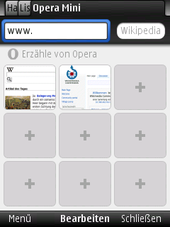

In autumn 2005 Opera Software released the first versions of its MIDP -compatible browser Opera Mini for Java -capable cell phones and PDAs .
Opera Mini uses a special proxy server operated by Opera Software, which prepares, compresses and sends the pages and images of the website to the mobile phone using small-screen rendering technology. As a result, the pages are not only adapted to the mostly small displays, but the data volume and the computing effort are also reduced. Even when visiting an encrypted page, the Opera Mini Transcoder Server decrypts the connection, encrypts it again and thus breaks the end-to-end encryption.
Opera Mini was released in version 2.0 at the beginning of May 2006 and version 3.0 at the end of November 2006. Version 4.2 has been available since November 25, 2008 and initially displayed the page greatly reduced so that it fit in full width on the display. Then you could select individual parts of the page and view them in full size. From November 20, 2009, users from China were only offered a special Opera Mini China version , which prevents circumvention of the Chinese Internet censorship measures. A fully functional “Opera Mini-Simulator” is offered as a Java applet . Opera Mini 5.0 has also been available for the iPhone since April 13, 2010. Within the first day, the new Opera Mini browser was downloaded over a million times as an iPhone app. The Opera app topped the download charts for the iPhone.
Version 6.0.1 was available since July 2011. On February 27, 2012, Opera Mini Next, the new version 7 of the mobile browser, was announced, which was released during the year. In 2014, versions 8 and 9 were released and Opera Mini 10 followed the year after.
Opera Mobile
In contrast to Opera Mini, Opera Mobile is a complete browser without any dependency on a special server. Opera Mobile is available for Pocket PCs with Microsoft Windows Mobile or Microsoft Windows 7 , for smartphones with Android (from version 1.6), MeeGo , Symbian OS and Microsoft Windows Mobile as well as for tablet computers with Android (from version 3 Honeycomb ) and MeeGo, depending on the platform. On October 11, 2011, Opera Software released version 11.50 of Opera Mobile for Android. This was replaced on February 27, 2012 by the current and final version 12 for Android and Symbian. According to experts measurements Opera Mobile surpasses 12 other browsers such as Apple Safari or Google Chrome in its speed, especially in the presentation of HTML5 content, and can be used as the current [note .: 2012] apply fastest web browser for mobile devices.
Opera Mobile version 8.65 is integrated into cell phones with the Symbian UIQ 3 user interface .
Game consoles
In partnership with Nintendo, Opera developed a Nintendo DS browser that makes it possible to visit conventional websites on this device. However, neither Flash nor Java content is supported. A RAM expansion for the second slot of the Nintendo DS (Lite) is included . The browser was released on July 24, 2006 in Japan, on October 6, 2006 in Europe and on June 8, 2007 in the USA. In Europe, the browser was offered for the recommended price of € 39.99.
In addition, an Opera browser for Nintendo's Wii game console was released on December 22nd, 2006 (the browser was called "Internet Channel"). A built-in flash ROM (read-only memory) is used as storage space . All web standards of the desktop version of the browser are also supported on Wii, in contrast to the DS version also Adobe Flash. The navigation takes place with the "Wiimote", the one-hand controller of the Wii. The browser can now be obtained again for free after having had to buy it for 500 Wii points (equivalent to € 5).
On April 3, 2009, together with the revised Nintendo DS version, the Nintendo DSi , a version of the Opera browser called “Nintendo DSi Browser” appeared, which can be obtained free of charge for the first time via the “DSiWARE” download service.
Opera Devices
Under the Opera Devices business area (which actually also includes the “game consoles” segment), Opera offers manufacturers of networked devices the option of integrating a full-fledged web browser. The best known partnership is that with Nintendo. Other uses of browsers based on Opera technology or developed by Opera are expected in the areas of “Set-Top-Boxes”, “Mobile Internet Devices”, “IP Phones”, “Vehicles”, “Mobile Navigation Devices”, “Business Terminal Devices” and "Household appliances" take place.
Opera Coast
In September 2013 Opera Software released the Opera Coast web browser, specially developed for iOS . The operation of the browser is optimized for Apple's mobile hardware and relies entirely on touch-sensitive navigation using a touchscreen .
Opera Touch
On April 25, 2018, the Opera Touch browser for Android appeared in the Google Play Store. Opera Touch has also been available for Apple's iOS since October 2018. The user interface was awarded the Red Dot Communication Design Award 2018. The browser supports one-handed use and can be connected to the Opera Flow of the browser on the PC in order to exchange encrypted images or notes between PC and smartphone. The internal ad blocker can be switched on and off.
distribution
Opera desktop browser
When Opera was presented in Norway at the end of 1996 , it was initially unsuccessful due to competition from Microsoft's Internet Explorer and Netscape Navigator , especially since the so-called browser war was being waged between the two free competitors at that time .
Although Opera had a comparatively small market share compared to the competition, it was able to post good growth in 2001, when the software was still sold as shareware with advertisements. However, despite the switch to free distribution, the market share did not increase significantly in the following years.
In January 2013, Market Share determined that the browser had a market share of 1.75 percent (with a slight upward trend since May 2012 with 1.57%). In December 2008, The Counter determined a share of one percent due to the lack of decimal places. StatCounter gives the share of users of the Opera desktop browser 2015 at 1.81%. Since such statistics only ever relate to a more or less large sample and there are also often large differences depending on the country and audience, such statements should be treated with caution. On the websites Heise online and Golem.de , which are often visited by technology enthusiasts , the percentage of Opera users was between 6 and 8% in 2008, for example. A survey of 15 exploit websites found that 26% of the administrators of those 15 websites were using Opera. Opera was also extremely popular in Africa and - considered across all platforms - the dominant browser in most countries.

browser usage in June 2015:
Information about the distribution was very imprecise at that time due to the presetting of a feature of Opera, the browser pretended to be Internet Explorer for a long time and could practically not be recognized correctly. In the meantime, the default setting has been set to “output as Opera” and the user has the choice of either outputting himself as Internet Explorer or Firefox or masking himself. While the original identifier or user agent of the selected browser is used for "masking" , in "output" mode the browser also adds its own identifier in addition to the imitated user agent.
Opera for cell phones, smartphones and PDAs
According Opera was Opera Mini the "world's most popular browser with over 30 million users" These figures, however, can not be verified. Due to the small number of free and freely accessible web browsers for mobile phones and the good grades for Opera Mini, at least a wide distribution seems plausible. Opera Mini is now pre-installed on some mobile phones (for example Samsung ).
Opera Mobile has been installed on over 125 million devices since 2004, according to Opera. StatCounter reports Opera's mobile phone user share for 2018 at 4.26%.
Opera for game consoles
Through the partnership with Nintendo, Opera has a monopoly on browsers in the current Nintendo game consoles. The NetFront browser from Access is only used on the Nintendo 3DS .
Nintendo DS & DSlite:
The browser had to be purchased as hardware (like a normal game) due to the lack of integrated memory. Official sales figures were not published. Support for Nintendo DS / DS Lite has now been discontinued.
Nintendo DSi & Nintendo DSi XL:
Since the Opera browser is pre-installed in every Nintendo DSi model, it has spread over 1.7 million installations (as of July 2009).
Nintendo Wii:
As of September 2016, the Nintendo Wii console was sold over 100 million times worldwide. The Opera browser (called "Internet Channel") is not preinstalled on delivery, but can be downloaded from the Wii Shop Channel. The download was initially free, but became chargeable in mid-2007. The browser has been available again free of charge since September 2009. Download figures have not yet been published.
See also
- Håkon Wium Lie (Technical Director of Opera Software )
- List of web browsers
Web links
Individual evidence
- ↑ Opera 70 comes with easier access to closed tabs, simpler searches, and new workspace icons . July 27, 2020 (accessed July 28, 2020).
- ↑ The Programming Languages Beacon v16. March 5, 2016. Retrieved November 19, 2018 .
- ↑ spiegel.de , February 10, 2016: Billions on offer: Chinese hedge fund wants to buy Opera browser (July 23, 2016)
- ↑ May 26, 2016, futurezone.at: Opera shareholders approve takeover by Chinese (July 23, 2016); newsweb.no: Voluntary offer - preliminary results
- ↑ t3n.de: Chinese consortium buys Opera for 1.1 billion euros ( Memento from July 23, 2016 in the Internet Archive )
- ↑ The web browser alternative Opera 5 is ready . Heise Zeitschriften Verlag. December 6, 2000. Archived from the original on June 4, 2009. Retrieved July 5, 2009.
- ↑ Opera releases its web browser without advertising banners . Heise Zeitschriften Verlag. September 20, 2005. Archived from the original on June 4, 2009. Retrieved July 5, 2009.
- ^ Opera: Opera browser language files. Opera Software, archived from the original on June 26, 2009 ; Retrieved April 12, 2011 .
- ↑ http://www.opera.com/de/computer/portable
- ↑ Opera, USB version. Archived from the original on July 14, 2009 ; Retrieved September 5, 2012 . , November 13, 2008, German / international
- ↑ Opera 9 for U3 smart drives now available. Opera Software on March 14, 2007, archived from the original on April 8, 2009 ; Retrieved October 19, 2007 .
- ↑ Welcome to the Desktop Team. Opera Software on February 13, 2006, archived from the original on April 20, 2009 ; Retrieved February 18, 2010 .
- ^ Opera Next - Opera Knowledge Base. Opera Software, May 3, 2011; Archived from the original on May 5, 2011 ; Retrieved June 4, 2011 .
- ^ Opera: Key features. Opera Software, archived from the original on May 1, 2011 ; Retrieved December 19, 2006 .
- ↑ The HTML5 test - how well does your browser support HTML5? Niels Leenheer, archived from the original on March 30, 2012 ; Retrieved July 25, 2011 .
- ↑ Historical Note on opera.com. Archived from the original on April 3, 2012 ; Retrieved September 11, 2012 . , accessed August 17, 2011.
- ↑ Opera gears up at 300 million users. Opera Software, accessed February 13, 2013 .
- ↑ Bruce Lawson's personal site: Hello Blink . Bruce Lawson. April 3, 2013. Retrieved May 17, 2013.
- ^ Opera 9.0. Archived from the original on April 21, 2012 ; Retrieved September 10, 2012 . Changelog. Retrieved March 6, 2010.
- ↑ Opera 10.50. Archived from the original on March 30, 2012 ; Retrieved September 11, 2012 . Changelog (English). Retrieved April 12, 2010
- ↑ Information. Archived from the original on March 1, 2012 ; Retrieved July 14, 2012 . about the Vega engine. Retrieved April 12, 2010.
- ↑ Profile directory. Lars Kleinschmidt, archived from the original on January 18, 2012 ; Retrieved July 21, 2009 .
- ↑ Alexs: Ready-made filter lists for the urlfilter.ini (Operas Adblock). Karsten Mehrhoff, May 15, 2007, archived from the original on June 1, 2012 ; Retrieved July 21, 2009 .
- ↑ Herbert Braun: Opera web browser: VPN for the masses. In: heise online. September 20, 2016, accessed October 12, 2019 .
- ↑ Daniel Berger: Opera VPN is discontinued, Olaf is retiring. In: heise online. April 18, 2018, accessed October 12, 2019 .
- ↑ http://my.opera.com/desktopteam/blog/2013/07/02/data-migration ( Memento from July 5, 2013 in the Internet Archive )
- ↑ Opera Mail | Email Client Download | Opera. Retrieved February 1, 2017 .
- ↑ Jo Bager: Opera Unite: The browser becomes a server. Heise online , June 16, 2009, archived from the original on June 19, 2012 ; Retrieved September 4, 2010 .
- ↑ Opera launches Mobile Store for cell phone apps. Archived from the original on April 24, 2013 ; Retrieved September 10, 2012 . , Netzwelt.de, March 15, 2011
- ↑ Links to sites, tools and programs related to Opera. Archived from the original on October 29, 2013 ; Retrieved July 11, 2012 .
- ↑ Opera 7 for Windows changelog. Opera Software, archived from the original on August 18, 2007 ; Retrieved June 24, 2008 .
- ↑ Later Opera versions (Windows 95 from 9.50 and Windows NT 4.0 from 9.64 only with "Classic Setup", in English) support these operating systems, however, when starting, the message appears that certain transparency effects are displayed slowly or incompletely; The problem can be solved with an up-to-date system file MSIMG32.DLL from Windows ME.
- ^ Herbert Braun: The first browsers manage the Acid3 test. heise online, March 27, 2008, archived from the original on March 31, 2008 ; Retrieved July 20, 2009 .
- ^ Tim Altman: Opera and the Acid3 Test. Opera Software on March 26, 2008, archived from the original on March 31, 2008 ; accessed on July 20, 2009 (English).
- ↑ Maciej Stachowiak: Changeset 31342 - WebKit. MacOS forge, March 26, 2008, archived from the original on July 30, 2012 ; accessed on July 20, 2009 (English).
- ↑ Lars Erik Bolstad: Public Acid3 build. Opera Software on March 28, 2008, archived from the original on April 1, 2008 ; accessed on July 20, 2009 (English).
- ^ Herbert Braun: Opera in turbo mode. heise Netze, March 13, 2009, archived from the original on March 16, 2009 ; Retrieved July 20, 2009 .
- ↑ Jo Bager: Opera Unite: The browser becomes a server. Heise online, June 16, 2009, archived from the original on October 17, 2009 ; Retrieved July 20, 2009 .
- ↑ Opera 10.50 is ready - at least for Windows. heise online, March 2, 2010, archived from the original on May 5, 2010 ; Retrieved April 22, 2010 .
- ↑ Opera 10.60 for Windows changelog. Opera Software, July 1, 2010, archived from the original on July 4, 2010 ; Retrieved July 1, 2010 .
- ↑ Opera 11.10 for Windows changelog. Opera Software ASS, April 12, 2011, archived from the original on April 16, 2011 ; accessed on April 13, 2011 (English).
- ↑ Sigbjørn Vik, Opera Desktop Team: Opera 12.17 out , English, communication from April 23, 2014, accessed on April 23, 2014.
- ↑ Opera 12 and Opera Mail security update , accessed February 19, 2016.
- ↑ Sebastian Baberowski, Opera Desktop Team: Opera 15 , English, communication from July 2, 2013, accessed on February 2, 2014.
- ↑ Sebastian Baberowski, Opera Desktop Team: Opera 16 , English, communication from August 27, 2013, accessed on February 2, 2014.
- ↑ Błażej Kaźmierczak, Opera Desktop Team: Opera 17 goes Stable , English, communication from October 7, 2013, accessed on February 2, 2014.
- ↑ Sebastian Baberowski, Opera Desktop Team: Opera 18 has landed! , English, communication dated November 19, 2013, accessed February 2, 2014.
- ↑ Błażej Kaźmierczak, Opera Desktop Team: Opera 19 is going stable! , English, communication dated January 28, 2014, accessed January 28, 2014.
- ↑ Bruce Lawson, Opera Desktop Team: Opera 20 for computers: bookmarks bar and Speed Dial customization , English, communication dated March 4, 2014, accessed April 23, 2014.
- ↑ Ruarí Ødegaard, Opera Desktop Team: Aura-powered Opera 21 for desktop computers released today , English, communication from May 6, 2014, accessed on May 6, 2014.
- ↑ Ruarí Ødegaard, Opera Desktop Team: Opera 22 for Windows and Mac released today, with new themes and silent updates , English, communication of June 3, 2014, accessed on June 3, 2014.
- ↑ Opera Desktop Team: Changelog for 23 , Changelog from July 17, 2014, accessed July 22, 2014.
- ↑ Zhenis Beisekov, Opera Desktop Team: A heart-y cheer for Opera 23 for Windows and Mac , English, communication of July 22, 2014, accessed on July 22, 2014.
- ↑ Opera Desktop Team: Changelog for 24 , Changelog from August 26, 2014, accessed April 2, 2018.
- ↑ Thorben Bochenek, Opera Desktop Team: Tab previews help you find tabs faster in Opera 24 , English, communication from September 2, 2014, accessed on September 16, 2014.
- ↑ Zhenis Beisekov, Opera Desktop Team: Visual bookmarks in Opera 25 for computers , English, communication from October 15, 2014, accessed on October 15, 2014.
- ↑ Opera 26 stable for Linux. December 4, 2014, accessed January 13, 2015 .
- ↑ Opera Desktop Team: Changelog for 31 , Changelog from May 7, 2015, accessed August 5, 2015.
- ↑ Opera Desktop Team: Changelog for 35 , Changelog February 2, 2016, accessed February 2, 2016.
- ↑ Opera Desktop Team: Changelog for 37 , Changelog from May 4, 2016, accessed May 4, 2016.
- ↑ Pawel Miniewicz: Opera 38 goes final with new battery saver. In: Opera Blog. June 8, 2016, accessed June 8, 2016 .
- ↑ a b Web browser Opera 15 published heise.de, July 2, 2013
- ^ Sebastian Baberowski: The vision behind Opera 15 and beyond. ( Memento of July 6, 2013 in the Internet Archive ) my.opera.com, July 4, 2013
- ^ Opera OLPC Edition. Opera Software on January 23, 2007, archived from the original on August 9, 2011 ; Retrieved January 25, 2007 . (English)
- ↑ a b Opera Mobile download versions . Archived from the original on August 10, 2011 ; Retrieved September 7, 2012 . opera.com, accessed September 14, 2011
- ↑ "Why does the page information indicate an insecure connection, even though you claim that all traffic is encrypted?" Archived from the original on February 28, 2009 ; Retrieved September 13, 2012 . Opera Mini FAQ. Opera software. October 3, 2009
- ↑ Opera closes the gap in China's "Great Firewall" . Heise Zeitschriften Verlag. November 25, 2009. Archived from the original on November 26, 2009. Retrieved on November 27, 2009.
- ↑ http://www.heise.de/mobil/meldung/Opera-Mini-fuers-iPhone-erhaeltlich-976221.html. Archived from the original on April 16, 2010 ; Retrieved September 5, 2012 .
- ↑ a b New Opera Mini and Opera Mobile available. Archived from the original on February 29, 2012 ; Retrieved July 23, 2012 . , official blog entry from February 27, 2012 on my.opera.com
- ^ Dag Olav Norem: Difference between Opera Mini 5 and Opera Mobile 10 . Opera software. December 3, 2009. Archived from the original on December 6, 2009. Retrieved July 23, 2011.
- ^ New Opera for Android . Archived from the original on December 8, 2009 ; Retrieved July 17, 2012 . official blog entry from October 12, 2011 on my.opera.com, accessed on October 29, 2011
- ↑ Super-fast: Opera Mobile for Android in version 12. Archived from the original on April 24, 2013 ; Retrieved September 7, 2012 . , Netzwelt, February 27, 2012.
- ↑ http://www.opera.com/devices/. Archived from the original on July 12, 2001 ; Retrieved September 12, 2012 .
- ^ Coast by Opera - iPad gets the browser it deserves
- ^ Opera Coast
- ↑ Opera Touch - Android app . In: CHIP Online . ( chip.de [accessed October 4, 2018]).
- ↑ Opera introduces Opera Touch and challenges Safari on iPhone . In: Opera Mobile . October 1, 2018 ( opera.com [accessed October 4, 2018]).
- ↑ Opera Touch - The new browser from Opera | Opera. Retrieved October 4, 2018 .
- ↑ Opera Touch - The new browser from Opera | Opera. Retrieved October 4, 2018 .
- ^ Eric Bonner, 2001: Browser fight: Opera does well. pcwelt.de. Archived from the original on January 26, 2010 ; Retrieved September 9, 2012 . , accessed April 25, 2009.
- ↑ Development of market shares according to webhits.de. Archived from the original on February 8, 2014 ; Retrieved September 13, 2012 .
- ↑ w3schools.com: Browser statistics from January 2002 until today, kept by the W3C. Archived from the original on May 6, 2014 ; Retrieved May 23, 2012 .
- ↑ Desktop Top Browser Share Trend - March, 2012 to January, 2013. Retrieved February 18, 2013
- ↑ Browser Stats Fri Feb 1 00:01:02 2008 - Thu Dec 4 02:58:00 2008 307.1 Days. Archived from the original on August 26, 2009 ; Retrieved September 12, 2012 .
- ↑ Top 5 Desktop Browsers 2015 , StatCounter Global Stats, Dublin.
- ↑ The browser usage of visitors to heise.de. Archived from the original on August 4, 2012 ; Retrieved August 4, 2012 .
- ↑ Google joins EU complaint against Microsoft - "Largely no competition in the browser market". In: Golem.de . February 25, 2009, archived from the original on February 22, 2014 ; Retrieved August 7, 2011 .
- ↑ The bad guys prefer Firefox and Opera. Heise Zeitschriften Verlag, August 12, 2009, archived from the original on February 22, 2014 ; Retrieved November 10, 2009 .
- ↑ Top Browsers per Country in Africa, Q1 2016 , StatCounter
- ↑ Top Browsers Per Country in Africa, Q4 2019. © StatCounter, accessed January 14, 2020 .
- ↑ Stat Counter 201506-201506
- ^ Opera Mini & Opera Mobile. Archived from the original on September 8, 2012 ; Retrieved September 8, 2012 .
- ↑ Mobile phone browser: the mobile version of the web browser. Archived from the original on August 31, 2013 ; Retrieved September 13, 2012 .
- ^ Opera. Made for your mobile. Archived from the original on September 13, 2012 ; Retrieved September 13, 2012 .
- ↑ Mobile Browser Market Share Worldwide | StatCounter Global Stats. Retrieved August 23, 2018 .
- ↑ Sales figures even better than DS and Wii. Archived from the original on September 4, 2012 ; Retrieved September 4, 2012 .
- ↑ https://www.nintendo.co.jp/ir/en/stock/meeting/160629qa/03.html





