Apache OpenOffice
| Apache OpenOffice
|
|
|---|---|

|
|
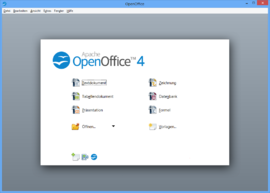 Apache OpenOffice 4.0 under Windows 8 , start screen with selection menu |
|
| Basic data
|
|
| developer | Apache Software Foundation |
| Publishing year | 2002 |
| Current version |
4.1.7 ( September 21, 2019 ) |
| operating system | Windows , macOS , GNU / Linux , Solaris , FreeBSD and other Unix variants, via third-party providers eComStation and Android |
| programming language | C ++ , Java |
| category | Office package |
| License |
Apache License Version 2 ( Free Software ) |
| German speaking | Yes |
| www.openoffice.org | |
Apache OpenOffice (formerly OpenOffice.org ) is a free office suite that consists of a combination of different programs for word processing , spreadsheets , presentations and drawing . A database program and a formula editor are also included. It is available for all major operating systems. The open source project was one of the leading international office packages until the spin-off from LibreOffice , but LibreOffice has now taken on this role due to the larger number of developers and more frequent security updates.
Access to functions and data is made possible by exposed interfaces and an XML-based file format . OpenOffice.org was distributed under the LGPL . Apache OpenOffice is released under the Apache License Version 2. Since this does not require distribution under the same license conditions , the code can continue to flow into the LibreOffice project.
OpenOffice.org was created in 2000 from the published source texts of the then StarOffice and has since been largely developed by Sun Microsystems , which was later bought by Oracle . Today it is further developed by the Apache Software Foundation . After The Document Foundation, founded by many former OpenOffice.org developers, formed the spin-off LibreOffice in September 2010 due to dissatisfaction with Oracle's licensing and developer policy , Oracle announced in June 2011 that its rights to OpenOffice.org had been transferred to the Apache Software Foundation ( ASF) to want to transfer.
The Apache OpenOffice project left the "Incubator" project status within about a year and was upgraded to a "Top-Level Project" in 2012, but was largely inactive from summer 2014 onwards.
Program package
Overview

The Office suite contains the following modules, which are described in more detail in the following sections:
|
|
Apache OpenOffice is available for the operating systems Windows , Apple macOS (up to version 2.x as X11 version and as a side project NeoOffice ; from version 3.0 Apache OpenOffice is a native Aqua application), IBM OS / 2 , eComStation , Linux , Solaris ( SPARC and x86 processor architecture ), FreeBSD and other Unix variants available. ReactOS is supported by the MS Windows version, depending on the version.
With "OpenOffice.org Portable", also called "Portable OpenOffice.org" (see also PortableApps ), selected versions for Windows have been available since 2.0.4, which can be run from a USB stick , for example , without any data residue on the Leave the computer you are using behind (see also Portable Software ). There is also a U3 version that can be executed from a USB stick and encrypts stored data and protects it with a password. The current portable version is 4.1.5.
Apache OpenOffice can handle the data of many other programs as well as the common file formats of Microsoft Word (* .doc / *. Docx), Microsoft Excel (* .xls / *. Xlsx) and Microsoft PowerPoint (* .ppt / *. Pptx) mostly without Problems importing and exporting (export only * .doc / *. Xls / *. Ppt), but formatting problems can occur (as well as between different MS Office versions), for example slipped paragraphs. Various “ legacy formats ” (older file formats) from other providers can also be imported. All formats can be exported directly to Portable Document Format (PDF).
Apache OpenOffice has a modular structure, but is designed as a complete package. Identical utensils are used throughout the suite. The tools that are available in Writer for working with graphics can also be found in Impress and Draw . All modules also share the same spell checker, etc. The complete Office suite can be installed in a single process.
Writer
With Writer both short texts as can letters , letters , memos , labels , business cards as well as extensive writings such as books or multi-part documents with tables and content - and bibliographies are written and designed. The word processing offers common functions such as text modules , team functions, spell check , hyphenation , thesaurus , autocorrection , multi-level undo and various document templates . With the help of an assistant, you can create your own document templates, letters, faxes and agendas . In addition to access to the system fonts, the package contains a set of free fonts . Version management of documents is possible. The package is fully Unicode -tauglich, it dominates CJD -support and next clockwise and counterclockwise rotation.
Format templates for individual characters , paragraphs , frames and pages can be created and assigned with the stylist (from version 2.0 Format templates window ). The Navigator allows you to move quickly in the document, view it in an outline view and keep track of the objects inserted in it. Various directories ( content , literature , keywords , images, etc.) can be created and adjusted within the texts . Cross-references can be set and hyperlinks can be used to jump directly to text passages using bookmarks.
Text can be formatted in multiple columns and provided with text frames, tables , graphics and other elements. The drawing tools are used to create drawings, legends and other drawing objects within the document . Graphics of different formats can be integrated, for example graphics in the formats GIF or PNG . The common image formats in the word processing document can be edited with the image editing tools provided . Clip art collections , animations and sounds are managed in the gallery and sorted by topic.
Text documents have an integrated arithmetic function with which arithmetic operations or logical links are carried out. The table required for the calculation can be created in a text document.
The HTML editor included in Writer is a WYSIWYG editor for creating HTML pages . A comprehensive help system is available that covers instructions for simple and complex operations.
Calc
In Calc , data is processed, analyzed, managed and clarified in tables. Data can be arranged, stored and filtered. The spreadsheet offers over 450 calculation functions from the areas of elementary mathematics, finance , statistics , date and time . A function wizard is available for creating formulas and complex calculations including vector algebra (matrix calculations). Additional functions can be retrofitted with external add-ins.
Tables can be taken over from databases by dragging and dropping them and table documents in various formats (OOo-internal, but also CSV, for example ) can be used as data sources. It is also possible to embed web content (tables from HTML documents). Certain data areas can be shown or hidden. There is a data pilot for the analysis of numerical material and for the creation of pivot tables . It is possible to observe the effects of changes in individual factors in calculations that consist of several factors. Various predefined scenarios are available for managing large tables; Partial or total results can be calculated.
Calc enables table data to be displayed in dynamic charts that are automatically updated when the data changes. There is an assistant for diagrams.
Impress
With Impress , presentation slides can be created with animations and different backgrounds. Presentations can be provided with diagrams, drawing objects, multimedia and many other elements. Different transition effects can be assigned to individual foils.
A wizard for creating presentations is included as well as various templates. Several views are available when creating a presentation. For example, the slide view shows an overview of the slides, while the handout view contains text that accompanies the presentation. The slides can be shown automatically on the screen or controlled manually. The timing of the presentation can be adjusted. The presentations can be distributed as handouts or saved as HTML documents.
Draw
With the vector-based Draw it is possible to create loss-free scalable 2D vector graphics including three-dimensional effects. Draw processes the usual basic geometric elements , splines and Bézier curves and masters basic shading and manipulation of the light source . Templates and a selection of customizable starting shapes for drawing elements are included. Grid and snap lines are visual aids that make it easier to arrange objects in drawings. Text manipulation is possible with the FontWork module .
In Draw , the relationship between different objects can be represented with special lines, the so-called connectors . The connectors are attached to the adhesive points of the drawing objects and do not come off when the connected objects are moved. Therefore, adaptive dimensioning is possible, for example for technical drawings. With Draw, linear quantities can be calculated and displayed using dimension lines. In addition, flow charts, concept maps and the like in order to implement.
Tables (from Calc ), diagrams , formulas (from the Math module ) and other elements created in Apache OpenOffice can be inserted into drawings and, conversely, the graphics can be embedded in OOo documents of other types.
Drawings can be saved in different formats - including SVG , EPS , Windows WMF and MacPict, Adobe PDF and Shockwave SWF (but not DWG / DXF ). It is also possible to convert raster graphics to BMP , GIF , PNG , TIFF and JPG .
Importing these files (except PDF and SVG, for which external extensions are available, as well as SWF) is also possible; a tool for vectorization (conversion from raster to vector graphic) is also implemented. The import filter for PDF files is no longer in beta, but is not yet working properly.
base
The database management system (DBMS) Base can store large amounts of data and make them available for queries and reports. It manages relational databases in which the data is stored in tabular form. External database systems, such as MySQL , HSQL , SQLite or PostgreSQL , can be connected using ODBC or JDBC and are therefore also available as a data source for mail merge, for example. There is a native database driver for OpenOffice.org 3.1 in conjunction with MySQL 5.1 and higher, so the detour via ODBC / JDBC is not necessary. Base supports some database formats , such as the dBASE format.
Math
Math is used to write mathematical formulas. Formulas are not evaluated in Math , so it is not a "calculation program" (that is the Calc module ) or even a computer algebra program , but an editor for formula sets , which is based on a TeX dialect. Formulas are created as objects within another document, so they can be incorporated into the flow of text like images.
When you paste a formula into another document, Math starts automatically. The commands for building the formulas can be found in a selection window, where they can be clicked with the mouse to add them. Predefined symbols , special characters and a basic selection of functions are available. You can create your own symbols and use characters from other fonts . A formula can either be entered directly or edited in a command window - the entries in the command window are simultaneously displayed in the text window ( WYSIWYG editor), including error detection.
Office-wide functions
The navigator and the master document are the two basic tools that combine the function as a complete package of word processing and other data processing as "Office".
- The navigator makes the structural metadata of a document visible; For example, headings and directories, embedded objects such as tables, images and graphics, other defined and named areas, notes , jump labels and cross-references , hyperlinks , applets and scripts . It facilitates navigation within a document, but also enables access to the data of all other open documents. The drag & drop function makes it possible to drag and drop objects within a document, from other open documents or from the gallery and the database , with links, static embedding ( OLE objects) and dynamic updates ( DDE - links ) are possible with external files.
- For better processing of extensive fonts, documents can be subsequently combined to form a common global document (.odm), whereby all document types can be integrated into one another. The document updates itself automatically after changes are made to part documents; it contains connecting content that is only saved in the master document and allows the part documents to be embedded in read-only mode. If necessary, depending on the type of partial document, the relevant program module is opened. Pure text files ( plain text ) and rich text format documents as well as HTML content can be combined with other document types in this way. Page numbering, table of contents and the like are created over the entire master document with its sub-documents.
- Spell checker , thesaurus and databases are available across all applications. Hyperlinks to any jump labels, files, folders or web addresses can be set.
More functions
The user interface can be configured. Icons and menus can be customized. Also keyboard shortcuts can be set. Certain program windows and most of the toolbars can be freely positioned as floating windows or can be docked at the edge of the work area.
Wizards for converting documents are included, for example all Microsoft Word documents in a directory can be converted with a single operation. Files that were created by other office packages such as Lotus Notes , Corel WordPerfect can also be imported . Furthermore, other single formats, like all previous formats since StarOffice 3.0, can be read and mostly also written. Converters for Wiki syntax and DocBook can also be installed. The repair function can often be used to restore damaged files , and there is also an automatic, regular saving mechanism.
In the StarOffice Basic - IDE can macros are created. A large number of templates , add-ons , add-ins and macros in the StarOffice Basic , Python , Java and JavaScript languages are available to expand the program functions ; a development environment for this can be installed. Java applets can be integrated into the documents. Plug-ins for web search can also be added.
A Java Runtime Environment (JRE) is required for some wizards, the built-in HSQL database and some export filters . Apart from these functions, Apache OpenOffice can also run without JRE. The free Java Runtime Environment is included with some OOo installation packages, but it can also be installed later.
Extensions in Libreoffice and Openoffice share the filename extension .oxt .
history
Marco Börries founded the Star Division company in Lüneburg in 1984 at the age of 16 , the main product of which was the StarOffice office suite . After StarOffice had been sold more than 25 million times, Sun Microsystems acquired Star Division, now based in Hamburg , in 1999 for a double-digit million amount. Sun initially offered StarOffice as a low-cost competitor to Microsoft Office . From version 5.1a and later 5.2 the program including the third-party licensed components (such as the spell checker) was offered as a free version for downloading and on CDs that were enclosed with computer magazines . At the same time, a commercial version including the Adabas database application was also sold. On July 19, 2000, Sun Microsystems announced the OpenOffice.org project and on October 13, 2000 the OpenOffice.org website went online, from which the source code of a previous version of StarOffice 6.0 could be obtained and edited and improved by the community . The source text at that time was about 400 MB in size and contained over 35,000 files with a total of around 7.5 million lines of C ++ code. Components licensed by third parties had previously been removed from it.
Build 638c - the first working, freely available OpenOffice version - was released in October 2001. OpenOffice.org 1.0 was released on May 1, 2002 and OpenOffice.org 1.1 in September 2003. In October 2005 the step to version 2.0 took place, in October 2008 version 3.0 was published.
The last versions of StarOffice, known as Oracle Open Office since 2010, are based on OpenOffice.org, but are updated by Sun Microsystems / Oracle to replace the components removed from the OpenOffice.org source code (including spelling correction , thesaurus , database module Adabas D and cliparts) expanded. Due to the licensing, the OpenOffice.org code can be used for the non-open source Oracle Open Office. When the project started, Sun Microsystems placed OOo under the GNU Lesser General Public License (LGPL) and under the Sun Industry Standards Source License (SISSL). Since September 2005, OpenOffice.org has only been under the LGPL, after Sun announced that it would no longer use the SISSL in the future.
Since autumn 2007 there are more than 80 language versions. Version 3 of OpenOffice.org alone has been downloaded over 100 million times.
After Sun was taken over by Oracle Corporation on January 27, 2010 , OpenOffice.org will continue to be operated in a separate department. The free community version still exists.
On September 28, 2010, the newly established " The Document Foundation " announced that they wanted to continue the project under the name LibreOffice and thus completely separate from Sun / Oracle. The foundation's website stated that it was hoped that Oracle would also hand over the rights to the OpenOffice.org name to the foundation. However, that did not happen.
In the following years, many developers left OpenOffice and instead continued to work on LibreOffice.
In 2015 it became clear that OpenOffice had lost the race against LibreOffice. Too many developers had migrated to the competitor LibreOffice, there were hardly any new OpenOffice versions and only few new features compared to LibreOffice. In addition, the development of OpenOffice was marked by disputes between the developer groups of the two programs, mainly because of the different licensing of the two software packages.
In 2016, Dennis E. Hamilton, chairman of the OpenOffice Project Management Committee, publicly discussed the end of the project. At that time only six developers were involved in the development, and they could hardly find the time to even fix the security gaps, let alone develop new features or regularly publish new versions.
OpenOffice.org 1.x
OpenOffice.org 1.0 was released on May 1, 2002. An obvious change compared to StarOffice 5.2 was the omission of the integrated desktop . The mail client, organizer and the Adabas D database included in StarOffice 5.2 were also eliminated. There were three updates, the last of which was released in April 2003 under version number 1.0.3.1. Version 1.0.3.1 was officially the last version for Windows 95, version 1.1.5 the last version for Windows NT 4.0.
Version 1.1 was released in October 2003. In this version too, error-corrected versions came out at irregular intervals. Important changes in version 1.1 were:
- Files in PDF format can be created without additional software. This is particularly important for the exchange of documents, as PDF documents can be opened under almost every operating system and the layout (appearance) always remains the same.
- You can export files to other XML formats via XSLT . There are currently XSLT filters for DocBook , XHTML , Word 2003 and others.
- A macro recorder for Writer and Calc enables workflows to be recorded.
- Presentations and drawings can be exported in SWF ( Adobe Flash ) format .
OpenOffice.org 1.1.5 was released on September 14, 2005. This last update under version number 1 contains numerous error corrections as the main innovation, import filters for the OASIS OpenDocument formats, which are used as the standard format from OpenOffice.org 2.0. On July 4th, 2006 the security patch 1.1.5secpatch was released , which prevents the unsolicited execution of macro commands ( BASIC ) in manipulated OpenOffice.org files.
OpenOffice.org 2.x
Development on version 2 of OpenOffice.org began in July 2003. Two beta versions and several snapshots were published under version number 1.9. The final version was released on October 20, 2005. The most important innovations were the own database application (Base), the new OpenDocument file format and a surface that can be adapted to the desktop settings. In addition, the user guidance has been optimized to enable Microsoft Office users to switch to OpenOffice.org as easily as possible. Important changes in version 2.0 are:
- XML file format according to the open standard ( OASIS OpenDocument )
- the new "multi-pane" view in Impress
- new CustomShapes (compatible with Microsoft AutoShapes)
- new extended database frontend
- Integration of the HSQLDB database
- Mail merge assistant
- Improvement of the tables in Writer
- Support for nested tables
- Support for page breaks in table cells
- Digital signature support
- XForms support
- WordPerfect filter
- up to 65,536 rows in the spreadsheet
- extended support for pivot tables
- platform-specific installers
- Integration into the work environment
- floating toolbars (in version 1.1.x only bars you created yourself could be freely docked and undocked)
- significant reduction in start time
Impress has been rewritten from the ground up and now offers more slide show transitions and animation effects, among other things. The PDF export has been expanded: Hyperlinks are now possible, the format for form submission can be selected, notes can be exported, preview images and more levels for the compression of images. With the new word counting function, marked text segments can now be counted. Version 2.0.1 was published on December 15, 2005. This first update to OpenOffice.org 2.0 fixed a number of bugs. In addition, a serial mail function has been integrated. OpenOffice.org 2.0.2 was released on March 8, 2006. This version replaces the MySpell previously used for the spell check with Hunspell . Further innovations are icons for KDE and Gnome as well as an import filter for the MS Word 2/5 text format. The English version of OpenOffice.org 2.0.3 was released on June 29th. The German version appeared on July 3, 2006. In addition to eliminating errors, new functions were also implemented, including support for x86-64 platforms, an update function and optional support for the Cairo graphics library . The latter promises, among other things, anti-aliasing in presentations. The most noticeable error was the export to PDF files, which sometimes (often) generated invalid (“unknown token”) and sometimes unreadable PDF files, which only became visible when opened with a PDF reader. Version 2.0.4 was released on October 13, 2006. This version received an export filter for LaTeX and PDF - encryption . It forms the end of the 2.0 product range.
Version 2.1 of OpenOffice.org was released on December 12th, 2006. In it were newly implemented: an update system, the revised quick starter as well as the improvement of the export function of HTML files from Calc. The version contained a noticeable bug which caused the table of contents to be moved and reformatted after page breaks in text documents. Chapter 7.2 of the official installation manual also describes the installation (goes up to version 2.1) under Windows NT 4.0. OOo 2.0.2 can be started under Windows 95 with an updated system file. On these Windows versions, OOo support is considered experimental and is not covered by support.
Version 2.2 was released on March 28, 2007 with extended Vista functions, extended handling of extensions and also extended PDF export. With this version, OpenOffice.org changes the intervals between updates with new functions from three to six months. The most noticeable bug in CALC was invisible text when editing cell notes. This error has been corrected in version 2.2.1. OpenOffice.org 2.2.1 was released on June 12, 2007 and brought some bug fixes - new functions were not integrated.
Version 2.3 was released on September 17, 2007. With a minimum of 100 MB, the installation file is considerably larger than that of the previous versions. In addition to error corrections, new functions are also integrated. In this version the chart module Chart has been reprogrammed. There are improvements in the speed of the display, regression displays in diagrams and the 3D functionality; the diagram assistant has also been revised. A new report generator is available for the database module. Writer now partially masters the MediaWiki format (tables, character formatting, web links) as an export option. Furthermore, Calc, the spell check and the HTML export for presentations have been improved. OpenOffice.org 2.3.1 was released on December 4th, 2007 and brought some bug fixes, there were no new functions.
Version 2.4.0 was released on March 27, 2008. Form input and the sorting of columns in the data pilot using drag and drop have been improved in Calc. The data pilot now allows you to drill down from result cells . The Chart component makes it easier to position diagram labels. Background graphics can be integrated into Impress using the context menu. Slide titles are saved as bookmarks during PDF export. The status bar in Writer shows the language version of the paragraph. Block markings in text documents are now possible. Under Windows, Base also supports databases in Access 2007 format. The security functions have been expanded to include a master password for Internet connections. Access to WebDAV servers via HTTPS has also become possible. The PDF export offers PDF / A-1 (ISO 19005-1) for long-term archiving. The automatic search for program updates also checks whether there are new versions of installed extensions. The help function has also been expanded.
Version 2.4.1 was released on June 10, 2008. It is a pure error correction version without new functions; in particular, it fixed a security problem. At the end of October 2008 version 2.4.2 was released, and in September 2009 version 2.4.3 was the last update to version 2.4.x, which were also pure error correction versions. It was the last version for Windows 98, Windows 98 SE and Windows Me.
Since December 2009 the 2.x version branch has not been further developed by the developer community free of charge.
OpenOffice.org 3.x
Version 3.0 was released on October 13, 2008. This version contains numerous new functions compared to versions 2.x and is also available natively for the first time, i.e. without X11 , for macOS with Aqua support . OpenOffice 3 contains a revision of Calc and extended comment functions. As of version 3.0.1, the Extension Manager for free program extensions has been harmonized with StarOffice 9 PU 1 so that the same extensions can be used. In addition, the import functions have been expanded to include the file formats from Microsoft Office 2007 for text and spreadsheets, " Office Open XML ".
From version 3.1.1, graphic objects are displayed in higher quality with the help of antialiasing . Version 3.2 brought increased stability and speed. In addition, OpenOffice.org from version 3.2 supports Graphite and OpenType fonts, comment functions for Impress and Draw and new bubble diagrams for Calc. In addition, the start speed (cold and warm start) has been increased significantly.
The planned expansion to include a Personal Information Manager (PIM) has been postponed to a later version. To this end, Sun Microsystems is involved in the Mozilla Foundation's Lightning project . The aim is to integrate the Mozilla Thunderbird mail client with address book and calendar as a groupware client in OpenOffice.org. Version 3.3 officially supports Windows 2000 for the last time, later versions still unofficially without support.
Version 3.4.0 was released on May 8, 2012. The name was changed from OpenOffice.org to Apache OpenOffice (without ".org"). It is the first version since it was acquired by the Apache Software Foundation . Version 3.4.1 was released on August 23, 2012.
Apache OpenOffice 4.x
Version 4.0.0 was released on July 23, 2013. The most noticeable new feature of this version is a sidebar . This is supposed to make work on widescreen monitors easier, because it means that the control elements that are otherwise on top are moved to the side. In addition, support for three additional languages has been created, 500 bugs have been fixed, compatibility with Microsoft Office has been increased, working with graphics has been improved and much more. There was no support for Windows 2000. Version 4.1.0 was released on April 29, 2014. New functions have been added and various changes have been made: Comments / annotations on text areas, iAccessible2, in-place editing of input fields and an interactive function for cropping are now supported . It requires macOS 10.7 or higher, version OS 10.6 (Snow Leopard) is no longer supported.
The current version 4.1.7 was published on September 21, 2019. It is a maintenance release that corrects some bugs (4) and updates the dictionary for (UK) English.
System requirements
Apache OpenOffice can be used with current Windows, macOS, Linux, Unix and eComStation systems and is therefore largely platform-independent.
Windows
The current version 4.1.6 of OpenOffice can be installed on Windows XP, Windows Vista, Windows 7, Windows 8 and Windows 10.
macOS (OS X)
The Mac OS X - port of OpenOffice.org requires at least Mac OS X Tiger (10.4, 2005) and up OpenOffice.org version 2.4.3, the X11 libraries. Version 3.0 was both the PowerPC and the - Intel - x86 architecture natively supported (separate versions, not as a universal binary ); Version 3.2.1, which is also the last PowerPC version of the office suite, is available as “OpenOffice.org X11” as before as X11 version and as “OpenOffice.org Aqua ” natively for the graphical user interface of Mac OS X; the latter requires Mac OS X Tiger 10.4.11 (November 2007).
The last OpenOffice version that can run under Mac OS X Snow Leopard (10.6, 2009) is 4.0.1 .; from version 4.1 Mac OS X Lion (10.7, 2011) or later is required.
Linux / Unix
The popular Linux - Distributions (. Eg openSUSE , Fedora , Ubuntu ) OpenOffice was LibreOffice replaced. OpenOffice can, however, be downloaded from the Apache project website, but is then not automatically supplied with updates.
For Solaris at least Solaris 8 is provided on the SPARC or x86 processor platform.
Other operating systems
For OS / 2 and eComStation there were special versions of OpenOffice.org from Serenity Systems International and Mensys BV up to version GA 3.2 as part of paid support contracts. Apache OpenOffice 4.1.7 is distributed for these operating systems by bww bitwise works .
Apache advises that there are third-party ports available. In particular, a port to Android version 2.3 or higher is available, as well as various adaptations to certain Linux variants that are not officially supported. Due to the open source of the program code and the free licenses, it depends on the needs and skills of external developers whether and which other operating systems are supported with corresponding adaptations.
Projects based on OpenOffice.org
Adjustments to OpenOffice
There are now some projects that have adapted OpenOffice.org to special needs or purposes:
- StarOffice : The code of the former StarOffice was after the acquisition of Star Division by Sun Microsystems under the name OpenOffice.org under free license published. In return, new developments from OpenOffice.org flowed into Star Office - this was distributed as proprietary software , u. a. because for a long time it still contained a further licensed proprietary database program. For this reason, this database program was never included in OpenOffice.org - the free version OpenOffice Base was developed from scratch. In 2011, Oracle (which had meanwhile taken over Sun) announced that StarOffice would be discontinued as a commercial product line.
- OpenOffice.org Portable is a free version of the Office package for Windows , which is not permanently installed in the operating system and can therefore also be operated on any removable storage device in parallel with another Office. Up to version 2.2.1 the packages translated into German by OpenOffice.org Portable were maintained independently and then by John T. Haller together with the developers of PortableApps and the association "OpenOffice.org Germany".
- Lotus Symphony from IBM . It contains the word processing Documents, the presentation program Presentations and the spreadsheets spreadsheet as sub-applications. IBM Lotus Symphony also uses tabs so that multiple, even different, documents can be displayed in the same window.
-
NeoOffice bringsbetter system integration (as a "native Mac program")under macOS using Java (therefore formerly NeoOffice / J ) without the use of an X11 server, which is no longer required with OpenOffice.org from version 3.0.
Two projects derived from this are RetroOffice (which is supposed to be an improved version of OpenOffice.org/X11 as its “by-product”) and NeoOffice / C (now discontinued, used the Cocoa APIsused under macOS). - OpenOffice.org Aqua is another native port from OpenOffice.org to macOS, which is officially supported by Sun Microsystems and successor Oracle .
- With Oxygen Office Professional (formerly OpenOffice.org Premium ) is an enhanced version of OpenOffice.org before (based on Go-oo), which for limited VBA was supplemented -support in Calc, more clipart, templates and fonts. Additional documentation and tools such as OOoWikipedia, which looks up terms in the free encyclopedia, are also included.
- Special versions supplemented with additional functions, for example NextOffice , AOL Office , KaiOffice .
- Some versions have been specially adapted to different languages, such as MagyarOffice ( Hungarian ), Pladao Office ( Thai ).
- OOo4Kids is a project that aims to make OpenOffice.org more manageable, easier to use and “tastier” for children between the ages of seven and twelve.
- Go-oo , which was based on further developments by Novell and specifically relied on better import and export of Microsoft formats and their Excel VBA macros, and was speed-optimized in order to run better on older systems. The Go-oo project has now merged with LibreOffice .
Spin-off and project division
In contrast to the aforementioned projects, LibreOffice is a spin-off from OpenOffice.org. It is coordinated by the Document Foundation and has been developed since September 2010. The aim is to continue the work from the previous ten-year development of OpenOffice.org as part of an independent foundation and to manage new contributions centrally through the foundation. The foundation was set up by OpenOffice.org project members out of dissatisfaction that the support from the development department of Oracle (formerly Sun Microsystems ) for OpenOffice.org had been decreasing and that the trademark rights were unclear. After Oracle refused to participate in the Document Foundation and wanted to continue OpenOffice.org as before, the transfer of the naming rights to the Document Foundation and a merger of OpenOffice.org and LibreOffice had initially become unlikely. In 2011, Oracle handed over the OpenOffice.org project, including name and logo rights, to the Apache Software Foundation , which opened up new opportunities for code exchange between the two projects.
File format
The OpenOffice.org file format was used by the Organization for the Advancement of Structured Information Standards (OASIS) as the basis for the new open exchange format OpenDocument , which is the standard format of OpenOffice.org from version 2.0. The XML files are packed and therefore take up very little space. The document contents are saved in the Java Archive format, a ZIP file with special entries. The file extension of a Java archive is normally ".jar", however file extensions of the pattern ".od?" Are used for OpenDocument files, with the '?' there is a specific letter depending on the document type, e.g. B. 't' for Writer documents: “.odt”.
It can be unpacked with any common packing program . The actual text information (file content.xml ) can then be viewed and changed with any text editor . For example, one can write programs that automatically fill out forms with the contents of a database. It is also ensured that these files can still be accessed without restriction in many years; This is an advantage that should not be underestimated , especially in commercial and official use because of the long retention periods for documents. The European Union plans to use the OASIS file format as a uniform standard data format for its documents.
In May 2006 "OASIS- OpenDocument 1.0" was declared an ISO standard (ISO 26300).
In OpenOffice.org 1.0 and 1.1, documents were saved by default in their own XML-based file format with the file extension “.sx?”. This file format is not identical to the OpenDocument format, which was not yet supported in these OOo versions. It was only with OpenOffice.org 1.1.5 that OpenDocument files could at least be opened and edited - they had to be saved in the old file format. OpenOffice.org 2.0 can read and write all file formats from earlier versions without loss, including the old StarOffice file formats with the file extension “.sd?”.
Spell check
From OpenOffice.org 2.0.3 and the newly introduced Hunspell spelling program , the German version of OpenOffice.org also includes the Hunspell variant of the German dictionary igerman98. In earlier versions this had to be added later due to incompatible licenses. The spelling program Hunspell, which is a direct successor to the Myspell previously used, enables significantly better support for languages that allow compound formation (word compositions). The dictionaries for checking in other languages can be obtained as "Extensions" from the Internet from version 3.0 and, like all program extensions, are automatically checked for updates.
A grammar check is not yet offered. With the free extension LanguageTool it can be upgraded for some languages, including German.
The Brockhaus subsidiary Brockhaus-Duden Neue Medien (BDNM) offered the proprietary extension "Duden-Korrektor" for OpenOffice.org until the end of 2013 , which included a spelling, style and grammar check as well as automatic hyphenation and a thesaurus . However, the product was discontinued when the Language Technology division was discontinued and is no longer compatible with current versions of Apache OpenOffice and LibreOffice.
SDK for add-ons, API, UNO
With the Apache OpenOffice Software Development Kit (SDK), developers can add additional functions to the office suite or embed external programs. All necessary tools and instructions are included in the SDK. The English-language documentation describes the concepts of the API and component technology UNO ( Universal Network Objects ) , since 2.0 also Common Language Infrastructure (CLI). It can be programmed in the languages StarOffice Basic , C , C ++ , Python and Java , but in the standard installation of Apache OpenOffice only StarBasic and Python are available as portable runtime environments. The SDK is available under the Apache license version 2 and can be downloaded free of charge from the project pages for Windows , macOS and Linux .
An API plug-in for NetBeans is also available.
distribution
OpenOffice.org was rarely pre-installed on new computers. In the summer of 2007, the American company Everex equipped computers with OOo 2.2 and sold it in North America through retailers. In spring 2008, some models of the Eee PC (with Linux ) in Germany and Austria were delivered with OOo.
Studies from 2003 to 2010 came to figures between 3 and 15 percent for the international market share and 5 percent for the German market share in the professional environment. In October 2005, Google Inc. and Sun Microsystems entered into a strategic partnership . Among other things, it should promote the spread of OpenOffice.org. In a study by a web analytics service in January 2010, the OpenOffice market share in Germany was determined to be 21.5 percent. For this purpose, the installed Office programs were determined by over a million Internet users in Germany. This puts Germany in the forefront of OpenOffice market penetration in an international comparison.
In some companies and public administrations, such as in Munich ( LiMux project) and Vienna ( Wienux project), OpenOffice.org was used for a time. The project in Vienna has not been pursued since 2009; In 2017, the city council of Munich decided to use a Windows basic client with products from Microsoft instead of the open source solution. The open source solutions sometimes lagged behind the commercial products in terms of functionality and did not have the compatibility with other products that was desired. A large user was also the French gendarmerie , which migrated around 70,000 desktop computers from Microsoft Office to OpenOffice.org in 2005.
OpenOffice has now been replaced by LibreOffice in the most important Linux distributions .
Project
The work on the source code is primarily done by the developers at Oracle (formerly Sun Microsystems). Other companies that provide developers include IBM , Novell , Intel , Red Hat and Red Flag .
The many sub-projects are divided into three categories:
- Accepted projects - this includes above all technical projects such as installation, API and porting, but also those such as website or marketing that actively take care of the distribution of OOo
- "Native-lang" projects (Native Language Confederation), such as the German-language project, provide documentation and help on the website
- The “incubator projects” that are still in the process of being set up - for example the business development project that companies want to support in developing their business with OOo
The Community Council is the highest body in the overall project . Among other things, it defines the goals of the project.
Surname
The program is often called OpenOffice for short ; In some countries, however, this term is or was trademarked by third parties for other products. The project and the program were therefore called OpenOffice.org (abbreviation OOo ) and since 2012 (from version 3.4.0) Apache OpenOffice (abbreviation AOO ) in order to circumvent this problem. In the meantime, it was necessary to distinguish Apache OpenOffice from the not identical, now discontinued StarOffice (now Oracle Open Office ).
Legal
Sun Microsystems holds the copyright to Apache OpenOffice. Developers sign an agreement called Sun Microsystems Inc. Contributor Agreement (SCA) (successor to the previously used Joint Copyright Assignment ), which gives Sun a joint exploitation right to contributions made by the developers to Apache OpenOffice. Some developers, for example Novell employee Michael Meeks, see the transfer of usage rights as problematic. The SCA enables Sun Microsystems, among other things, to have possible copyright or license violations legally prosecuted and to determine the license. For version 1 of OpenOffice.org a dual licensing consisting of the GNU Lesser General Public License (LGPL) and the Sun Industry Standards Source License (SISSL) was used, for version 2 only the LGPL (version 2) was used and the Version 3 of the program has been published under the conditions of LGPL Version 3.
Oracle America, Inc. holds the rights to the word, word and image mark “OpenOffice.org” in the USA and the EU . In some countries, however, third parties assert rights to the brand name “OpenOffice.org” or similar-sounding ones so that OpenOffice.org cannot enter the market there under its actual name. That is why the software is called “BrOffice.org” in Brazil, for example.
literature
- Dieter Brors, Ralf Nebelo: Battle of the twins. LibreOffice challenges OpenOffice (for a fee), in: c't Magazin für Computertechnik, No. 5 2011, pages 106-108. This article describes the differences between OpenOffice and LibreOffice.
- Winfried Seimert: OpenOffice 4: practical knowledge for beginners and those switching. mitp, Frechen 2016, ISBN 978-3-95845-331-9 .
- Michael Kolberg: OpenOffice 4.1.1 - use it optimally. Markt + Technik, Burgthann 2015, ISBN 978-3-945384-48-0 .
- Thomas Krumbein: Apache OpenOffice 4: the manual; Entry and switch. Tintal, Wiesbaden 2013, ISBN 978-3-943771-04-6 .
Web links
- OpenOffice.org website
- German-language website from OpenOffice.org
- Link catalog on the topic of OpenOffice.org at curlie.org (formerly DMOZ )
- www.ooowiki.de - Documentation project for LibreOffice and OpenOffice.org
- Training on OpenOffice.org (Writer and Calc) - Johannes Kepler University Linz, Institute for Data Processing
Individual evidence
- ↑ AOO 4.1.7 . September 21, 2019 (accessed September 23, 2019).
- ↑ Marcus Lange: Apache OpenOffice 4.1.7 released . September 23, 2019 (accessed April 16, 2020).
- ↑ Licenses (English)
- ↑ iX: The freedom I mean ... Retrieved March 15, 2017 .
- ↑ heise online: Apache is discussing the end of OpenOffice. Retrieved March 12, 2017 .
- ^ Statements on OpenOffice.org Contribution to Apache. June 1, 2011, accessed June 1, 2011 .
- ↑ Apache OpenOffice. Press release. In: openoffice.org. October 18, 2012, accessed October 14, 2016 .
- ↑ http://www.pro-linux.de/news/1/22514/stagnation-von-openoffice-erreich-kritische-ausmasse.html
- ↑ a b Add-in , wiki.services.openoffice.org (English)
- ↑ DatenPilot , ooowiki.de
- ↑ Fontwork , ooowiki.de
- ↑ PDF Import Filter (English)
- ↑ SVG Import Filter , wiki.openoffice.org (English)
- ↑ Databases , ooowiki.de
- ↑ Navigator , ooowiki.de
- ↑ GlobalDokument , ooowiki.de
- ↑ File formats Des Writer , ooowiki.de
- ↑ WikiKonverter , ooowiki.de
- ↑ OpenOffice.org extensions (English)
- ↑ Add-ons , DevGuide, wiki.services.openoffice.org (English)
- ↑ OXT File Extension - What is an .oxt file and how do I open it? In: fileinfo.com. Retrieved September 11, 2017 .
- ↑ The information about the exact amount is contradictory. Many sources, such as heise.de via StarFinanz with a reference to the purchase of StarDivision at the end of the article, cite over 70 million US dollars, other sources such as chip.de ( Memento from October 29, 2009 in the Internet Archive ), call it $ 59.5 million.
- ↑ OpenOffice.org Clocks up One Hundred Million Downloads
- ↑ https://www.heise.de/developer/meldung/Oracle-etzt-ein-und-investiert-in-Hard-und-Software-Update-914637.html
- ↑ https://www.heise.de/newsticker/meldung/OpenOffice-wird-zu-LibreOffice-Die-OpenOffice-Community-loest-sich-von-Oracle-1097356.html
- ↑ FAQ of the Document Foundation ( Memento of October 6, 2010 in the Internet Archive ) (accessed on September 15, 2012)
- ↑ http://t3n.de/news/openoffice-aus-oracle-hats-742772/
- ↑ https://www.golem.de/news/frei-buerosoftware-libreoffice-gende-im-rennen-gegen-openoffice-weit-vorne-1503-113222.html
- ↑ http://www.mail-archive.com/[email protected]/msg28186.html
- ↑ http://winfuture.de/news,93862.html
- ↑ OOo 2.0.2 and 2.0.3 ( Memento from September 19, 2011 in the Internet Archive ) (only English version; EXE ; 96.8 MB) can be found using the updated system file “ sal3.dll ( page no longer available , search in Web archives ) Info: The link was automatically marked as defective. Please check the link according to the instructions and then remove this notice. “Be successfully patched.
- ^ Lecture by Jacqueline Rahemipour in Bern ( Memento from March 21, 2007 in the Internet Archive ) (PDF)
- ↑ OpenOffice.org publishes version 2.3 of the free office suite - press release at OpenOffice.org on September 17, 2007
- ↑ OOoRelease242 (English) - Release plan for version 2.4.2 at the OpenOffice.org Wiki , from January 6, 2009
- ↑ OOoRelease243 (English) - Release plan for version 2.4.3 at the OpenOffice.org Wiki , from October 26, 2009
- ↑ Openoffice.org ends support for version 2.x - Article at Golem.de , from December 22, 2009
- ↑ Interview with Jacqueline Rahemipour, project manager of the German OpenOffice project , March 4, 2008
- ↑ New Features in OpenOffice.org 3.1
- ↑ New Features in OpenOffice.org 3.2
- ↑ Golem.de: Openoffice.org 3.2 is available as a release candidate (from December 21, 2009)
- ↑ Lecture by Michael Bemmer (PDF; 738 kB) , Director StarOffice Engineering at Sun Microsystems in Hamburg, on September 12, 2006 at the OpenOffice.org conference in Lyon
- ↑ Interview: Michael Bemmer on Mozilla Lightning and OpenOffice.org , November 1, 2006
- ↑ System requirements for OpenOffice.org 3.0-3.3 on the Apache website, accessed August 25, 2019
- ↑ Information on current versions (here: V. 4.1.6) on the Apache website. Retrieved August 25, 2019
- ↑ heise online: OpenOffice reports back
- ↑ https://www.heise.de/newsticker/meldung/OpenOffice-4-0-mit-neuer-Seitenträger-1921880.html
- ↑ http://www.openoffice.org/development/releases/4.0.0.html
- ↑ https://cwiki.apache.org/confluence/pages/viewpage.action?pageId=40507525
- ↑ a b AOO 4.1 Release Notes - General Remarks - Note: Mac users should be aware that with this release Apache OpenOffice is a 64-bit application and requires Mac OSX 10.7 or above.
- ↑ Announcing Apache OpenOffice 4.1.7. September 21, 2019, accessed April 21, 2020 .
- ↑ System Requirements for Apache Openoffice 4.1.x
- ↑ Blog "PPC Luddite": OpenOffice Aqua vs. NeoOffice vs. OpenOffice X11 (English) from August 24, 2010; accessed on January 29, 2017.
- ↑ openoffice.org: Download
- ↑ http://www.ecsoft2.org/openoffice
- ↑ Overview on the website openoffice.org/de
- ↑ Oracle press release of April 15, 2011. April 15, 2011, accessed April 21, 2011 .
- ↑ OpenOffice.org Portable - Official site at PortableApps.com
- ↑ OpenOffice.org Portable ( Memento from September 22, 2009 in the Internet Archive ) - Official site at OpenOffice.org Germany
- ↑ porting: OpenOffice.org Aqua for Mac OS X ( Memento from November 20, 2007 in the Internet Archive ) (English)
- ↑ OOo42.org ( Memento from April 11, 2008 in the Internet Archive )
- ↑ Archive link ( Memento from March 29, 2010 in the Internet Archive ) Wiki of the project
- ↑ pro-linux.de: OOo4Kids - OpenOffice.org for the little ones
- ↑ Go-oo: First fork of OpenOffice.org - Article on Pro-Linux , July 30, 2008
- ↑ Go-oo: A Lighter, Faster OpenOffice, With Extras - Article at OStatic , from November 10, 2008 (English)
- ^ The Document Foundation Website, accessed September 28, 2010
- ↑ OpenOffice becomes LibreOffice: The OpenOffice community separates from Oracle. In: heise.de. September 28, 2010. Retrieved September 28, 2010
- ^ OpenOffice.org Community announces The Document Foundation. (No longer available online.) The Document Foundation, September 28, 2010, archived from the original on November 1, 2010 ; accessed on October 8, 2010 (English).
- ↑ Oracle does not participate in LibreOffice. In: heise.de. October 5, 2010, accessed October 8, 2010.
- ↑ www.openoffice.org also shows the Apache text and image logo several times at the time of this text update on April 8, 2012 and indicates that the project is in the integration phase ("incubating").
- ↑ Björnjacket : German dictionary for Ispell, Myspell and Hunspell according to the new spelling rules . http://www.j3e.de/ispell/igerman98/ , August 2007
- ↑ LanguageTool , a free extension for checking grammar in German and English texts.
- ↑ http://www.buchreport.de/nachrichten/nachrichten_detail/daten/2013/08/14/duden-kippt-die-sprachtechnologie.htm
- ↑ OpenOffice outsources UNO , heise-newsticker , June 10, 2005
- ↑ The Apache OpenOffice Software Development Kit (SDK) , download.openoffice.org
- ↑ OpenOffice NetBeans Integration , wiki.openoffice.org (English)
- ↑ Message on heise.de: Eee PC successor for 400 euros with a larger display
- ↑ Market Share Analysis in the OpenOffice.org Wiki
- ↑ Web analysis: OpenOffice on over 21 percent of computers
- ↑ Web analysis: International OpenOffice market shares February 2010
- ↑ Stefan Krempl: Out for LiMux: Munich City Council says hello to the penguin. In: Heise online . 15th February 2017 . Retrieved September 30, 2017.
- ^ Heise online announcement of January 17, 2005
- ↑ The Consortiuminfo.org: "The Emerging ODF Environment Part III: Spotlight on StarOffice 8" - Interview with Erwin Tenhumberg, Sun's Product Marketing Manager, Client Systems Group (English)
- ↑ Sun.com: "Sun and Redflag Chinese 2000 to Collaborate on OpenOffice.org Projects" ( Memento from July 19, 2014 in the Internet Archive ) on prnewswire.com (English)
- ↑ OpenOffice Forum: Who is the owner of the "OpenOffice.org" brand? (English); accessed on January 29, 2017.
- ↑ OpenOffice Forum: Why do you guys put "OpenOffice.org" in the title? (English); accessed on January 29, 2017.
- ↑ Lecture by Michael Bemmer (PDF; 738 kB)
- ↑ http://www.openoffice.org/FAQs/faq-licensing.html#usinglicenses
- ↑ derStandard.at: "Complete withdrawal from Sun would not necessarily be negative", interview with Michael Meeks.
- ↑ http://wiki.services.openoffice.org/wiki/DE/FAQ/Allgemeines_zum_Programm#Welcher_License_unterhaben_OpenOffice.org.3F
- ↑ http://tess2.uspto.gov/bin/gate.exe?f=login&p_lang=english&p_d=trmk , Registration Number 3063339 and 3287409
- ↑ http://oami.europa.eu/CTMOnline/RequestManager/de_SearchBasic , number of the brand 006552905 and 008475824
- ↑ http://www.broffice.org/












