Microsoft Windows XP
| Windows XP | |
|---|---|

|
|
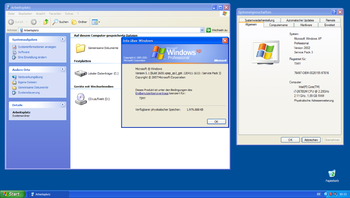 Windows XP desktop (Service Pack 3) |
|
| developer | Microsoft |
| License (s) | Microsoft EULA ( Closed Source ) |
| First publ. | October 25, 2001 |
| Current version | 5.1 Build 2600.5512 (SP 3) (XP Professional x64: Version 5.2) ( May 6, 2008 ) |
| ancestry | Windows NT |
| timeline |
Windows NT 3.1 |
| Others | Development discontinued Support discontinued on April 8, 2014 |
| support.microsoft.com | |
Windows XP ( "e XP erience", English for experience, experience ) is an operating system from Microsoft . It is based on the Windows NT - kernel and is the technical successor to Windows 2000 and the predecessor of Windows Vista . The internal version abbreviation is Windows NT 5.1 and the internal code name in the development phase was Whistler. Windows XP was released on October 25, 2001. It replaced Windows ME of the MS-DOS line in the "Home Edition" version as a product for home and private users.
history
Microsoft originally planned to further develop Windows 2000 in two directions: on the one hand, Neptune, which, as the successor to Millennium, should mainly address end users and for which the functions were intended that could not be implemented in Millennium due to the architecture, and on the other, Odyssey, which was for corporate customers was intended. A previous version of Neptune reached beta testers on December 27, 1999, but Microsoft finally gave up on the plans.
On January 21, 2000, the press got the news that the Neptune and Odyssey projects would be merged. The resulting project was given the new code name Whistler. On the WinHEC in April 2000, Microsoft's new operating system for the first time before and has already announced some new features for the operating system, such as the ability to switch without logging off between different user accounts. Whistler should also be modular so that it should run on small mobile devices.
At the Professional Developers Conference in July 2000, Microsoft announced the release of Whistler for the second half of 2001. On July 13th, the first version of Whistler was released, which already demonstrated the new design function of the user interface. The user interface used here and initially intended for the end product, initially called Professional and later Watercolor , was only given up by Microsoft in February 2001 in favor of Luna . A second previous version followed on August 24th, demonstrating the new start menu and including the Windows firewall for the first time. While the first beta test, which was originally planned for September, was pushed back and forth, the next previous version came out on October 3rd, but it only contained minor improvements. Only the previous version that followed two weeks later showed a newly designed installation routine and a new help system.
On October 31, 2000, Whistler's beta test finally started. At the subsequent COMDEX , Microsoft presented the Tablet PC , which was to appear with a specially adapted version of Whistler. On December 18, Microsoft announced Whistler Embedded, the new operating system in the Embedded series, which was to replace Windows NT 4.0 Embedded.
The previous version delivered on January 4, 2001 included product activation for the first time. With a sample design, Microsoft demonstrated how to change the design during operation, but the company stuck to the opinion that there would be no way for end users to create their own design. The next previous version followed on January 16, and finally another previous version on January 23.
On February 13th, Microsoft presented the new user interface Luna for the first time , at the same time it announced the final name for the product, Windows XP. The previous version published at the same time already contained these innovations. After severe criticism of the new user interface, Microsoft made some improvements, including reducing the size of the symbols in the button bar. After numerous delays and several previous versions, the second beta test finally started on March 26th with an official announcement at WinHEC. Microsoft received major criticism for its decision not to ship support for USB 2.0 with Windows XP, which the company nevertheless stuck to. The development of the server version took its own course and on April 30, Microsoft temporarily renamed the server version Windows 2002 .
Another previous version appeared on May 5, 2001. A new security function was that of user accounts with an empty password only allowed local logon and, among other things, blocks logon via the network in such cases. On May 24th, the last version was released, which implemented new functions, the following versions concentrated on fixing bugs. Plans to bundle Windows XP with AOL came to nothing in June, instead Microsoft officially announced Windows Messenger. Microsoft also planned that the Home Edition should only support one monitor, which also changed.
With the previous version published on June 21, Microsoft tied the operating system more closely to the Microsoft Passport system. On July 2, 2001, Microsoft opened the release candidate phase. The final release date has been set for October 25th. Following a ruling by a US court against original plans had Microsoft original equipment manufacturers ( English original equipment manufacturer, OEM ) allow to place your own icons on the desktop; they can also remove Internet Explorer and Outlook Express from the start menu and Internet Explorer could be uninstalled in the control panel, although this only removed various icons, but left the IE core in the operating system. Microsoft also drastically reduced the restrictions on product activation.
The second release candidate appeared on July 27th. With the latest court ruling, AOL tried to get OEMs to deliver Windows XP exclusively with AOL, despite the previously failed negotiations. Microsoft countered with the obligation to place a link to the Microsoft network service on the desktop in case OEMs want to place their own icons there. On August 24, 2001, Windows XP finally achieved RTM status, and on October 25, 2001, the operating system appeared in stores as planned.
Innovations
With Windows XP, Microsoft wanted to make the operating system more user- friendly. In contrast to older home user operating systems from Microsoft, Windows XP is based on a Windows NT kernel. This change should provide improved stability. In addition, attention was paid to improving security. The items marked with an [M 1] were already available under Windows ME, but not under Windows 2000.
User interface Luna
The most noticeable novelty in Windows XP for users is the “Luna” user interface , which in the delivery state offers a more colorful and playful desktop surface than in older Windows versions; Optionally, a slightly modified version of the Windows 2000 user interface is available ("classic display"). The “Luna” surface also contains the preset screen background “Green Idyl” , an image of a green meadow under a blue sky. During and after the operating system was sold, it aroused associations with the production design from the Teletubbies children's television series .
Extension of the start menu
The start menu has been expanded: In Windows XP, it is now arranged in two columns instead of one. While the programs last used are displayed in the left column, it offers additional entries on the right, for example for “My Computer” or for user folders such as the “My Documents” or “My Music” folder. There is also a new link to the “network connections” set up and a button for setting “program access and standards”.
Expansion of the functions of Windows Explorer
In Windows Explorer functions have been built to support digital photography. So now z. B. the Windows picture and fax display is included, with which common picture formats can be opened and rudimentarily edited. It is also possible to display images as a slide show without additional software. Music files are also better supported: The so-called ID3 tags , which contain information such as B. Save artist, title etc. in the music file, are displayed in Explorer and can be edited directly via the properties menu. The Explorer now also includes a simple function for burning CDs. Third-party software is no longer absolutely necessary. The Explorer can also create and manage ZIP -compressed files.
system recovery
The System Restore is a feature which allows the user with the help of so-called restore points, restore the system in terms of system and configuration files to a previous state. This should be of particular help in the case of failed driver or software installations. This technology, which was first introduced with Windows ME , has been improved and incorporated into the Windows NT line with Windows XP .
Integration of different compatibility modes for older applications
Windows XP also includes compatibility options for applications written for older versions of Windows. Although this function was already introduced with Service Pack 2 under Windows 2000, it has to be registered in the system after the Service Pack has been installed and is only available to administrators. It is available by default under Windows XP and can be set individually for each application.
Version-dependent restrictions of NTFS functions in the home version
While most Windows versions were previously only able to use the FAT drive file system, the NTFS file system functions that were previously only known under Windows NT / 2000 are now available to all users . These are, for example, file sizes over 4 GB, metadata journaling , disk quotas or a more reliable and simpler disk compression than DriveSpace ( Windows 9x ) or doublespace (DOS). However, some NTFS functions cannot be used in the home version, such as encryption and, as standard (i.e. without third-party software during operation), the assignment of file access authorizations.
Product activation
To curb software piracy , Microsoft used the product activation system for the first time in Windows XP . In this process, the operating system exchanges certain data with Microsoft during installation before permanent use is permitted. The exchanged data mainly contain information about the hardware used. If this data changes, for example due to the replacement or expansion of hardware components, the operating system can in some cases request reactivation.
According to Microsoft, the transmitted data contains a hash value of the following features in encrypted form:
- Name of the graphics card
- Name of the SCSI card
- Name of the IDE card
- Hardware address of the network card, MAC address
- Amount of RAM (as ranges, such as 0–64 MB, 64–128 MB, etc.)
- Processor type
- Serial number of the processor
- Hard disk label
- Hard drive serial number
- Serial number of the CD-ROM, CD-RW or DVD-ROM drive
- Installation key ( CD key )
- country code
It later became known that when certain notebooks are activated , the hardware of which cannot be easily changed, not all of the above data are exchanged. For customers, partners and developers with high installation effort, who often use automated installation routines, there is a company-wide license key for the corporate edition or MSDN version that does not require any further product activation. If a widespread unauthorized distribution was discovered, these keys were blocked in the course of product updates or online product updates were denied.
There are and were cracks for bypassing activation , the most common of which were:
- the utility program "WPAKill"
- Takeover of CD keys from Corporate Editions; large parts were blocked with SP1, another part with SP2
- Change of various registry entries
- Ordinary CD keys published on Serialz websites
- patched DLLs ; mostly locked out with SP1 and SP2
Microsoft has also been trying for some time to use studies to demonstrate how transparent product activation is and how it works. The German TÜViT has "confirmed" the anonymity of the activation process, whereby TÜViT did not check itself at a crucial point, but believed the information provided by its client.
Invalid serial numbers are rejected during Windows Update by an ActiveX program called Windows Genuine Advantage (WGA). Since ActiveX is not supported in alternative browsers , the executable file GenuineCheck.exe had to be downloaded in the past . It generated a number that had to be entered in the Download Center and for Windows Updates. This number was calculated from the serial number and a code that can be viewed in the system properties. This method was quickly cracked by software pirates by using Windows' own compatibility mode. This procedure has been replaced with the executable file legitcheck.hta , which must be downloaded and run manually. It eliminates the need to enter a number manually.
Miscellaneous
The Windows firewall was newly introduced. It is used to protect against Internet attacks and has been greatly expanded with Service Pack 2. The "Quick user change" function now allows several users to be logged on at the same time. You can then switch between these without having to close applications. Windows XP enables the remote support remote maintenance via Terminal Services ( Remote Desktop Protocol ). The options for managing the system via the command line have been standardized and expanded. Edge smoothing for fonts ( ClearType ) was also introduced.
The Windows XP CD-ROM is bootable; in contrast to Windows 2000 or Windows 98, no start-up disks are included. If the system does not offer the possibility of starting from a CD, images of a floppy disk set, consisting of six floppy disks, can be downloaded from the Internet to enable the operating system to be installed.
construction
The Windows 2000 system for Intel processors was adopted as the basis for Windows XP. But it was also intended to replace the old MS-DOS-based Windows versions. Therefore, options had to be created to run other older programs that could not run under Windows NT .
| Win32 applications | Old applications |
DOS programs |
Win16 programs |
Games etc. | |||
| Other DLLs | Compatibility mode |
DOS system |
Windows on Windows |
DirectX | |||
| Win32 subsystem (kernel32.dll, user32.dll, gdi32.dll) | |||||||
| System services | |||||||
| Input / output manager (file system, network) |
Object Manager / Security Resource Manager / Process Manager Local Procedure Call Manager / Virtual Memory Manager Microkernel |
Window manager |
|||||
| Device driver | Hardware abstraction layer (HAL) | Graphics driver | |||||
| Hardware (processor (s), memory, devices) | |||||||
Layers under Windows XP (simplified)
Another addition is a compatibility mode called personality , which emulates routines from older systems if necessary . This is intended to enable the execution of programs that have been adapted to previous versions.
Other programs use the full memory protection of Windows. The system is therefore comparatively reliable and, especially in comparison with Windows 98 , stable.
Like Windows 2000, Windows XP formats partitions with the NTFS file system by default . For large hard disks, management can be activated in 48-bit LBA mode. It can also handle FAT partitions. It is also possible to use quick format in setup.
Editions
Windows XP Home Edition

The Home Edition is primarily intended for private use. Since the further development of the DOS-based “9x” systems was discontinued with Windows XP , the Home Edition takes its place and was advertised as the successor to these systems despite the different technical basis. As such, it lacks numerous functions that are only relevant in a corporate environment. In return, z. For example, it simplifies the use of the compatibility mode for end users, which was introduced under Windows 2000 (SP2 and higher), but required administrator rights and was deactivated by default.
The Home Edition cannot join a domain, and there is also no remote desktop , group policy management or the ability to set access rights via Windows Explorer. The Home Edition also lacks the encrypted EFS file system . The NTBackup program is missing by default in the Home Edition, but can be installed from the CD. In addition, the Internet Information Server and numerous administration programs are not available in the Home Edition. Windows XP Home Edition also only supports a single processor.
Windows XP Professional Edition
The Professional Edition is the direct successor to Windows 2000 Professional. In contrast to the Home Edition, this version can be updated not only from Windows 98 and Me, but also from Windows NT 4.0 and Windows 2000. Windows XP Professional supports up to two processors. Most other versions of Windows XP are based on the Professional Edition.
Windows XP N
In the course of proceedings with the European Commission in March 2004, as a result of which Microsoft was sentenced to pay 497 million euros, the company also had to bring a version of Windows XP without Windows Media Player on the market. After tough negotiations, Microsoft and the EU Commission agreed on the name Windows XP N. Since Microsoft set the price for Windows XP N just as high as for the normal product, most OEMs decided not to bring the product on the market, so it was hardly widespread.
Windows XP K and KN
After an investigation by the South Korean antitrust authorities, Microsoft had to remove the normal versions of Windows XP from the market and release two new versions for the South Korean market: on the one hand, Windows XP K, which also contains links to media players and instant messengers from third-party providers, and Windows XP KN, which does not contain both Windows Media Player and Windows Messenger .
Windows XP Media Center Edition
The Media Center Edition is also based on the "Professional Edition" and contains specific expansions for computers that specialize in multimedia content and its playback and are usually equipped with a TV card . One feature is the possibility of simplified operation through the display on a normal television set and control with a remote control. Microsoft tried for the first time to close the gap between a pure computer and a media center for the living room. Windows XP Media Center Edition was updated for the first time in 2003; the last XP version is Media Center Edition 2005. While the first version of Windows XP Media Center Edition was only sold as a package with corresponding computers and was not available as a stand-alone product, the updated ones are Frames can also be purchased individually via the System Builder sales channel . As of the last version, end-user devices such as B. DVD recorders, Microsoft Xbox 360 and others communicate with the operating system over a network connection. For this purpose, a Windows XP Media Center Edition as an " embedded version" or a user interface compatible with the Media Center Edition is implemented in these end devices .
Windows XP Tablet PC Edition
On November 9, 2002, the Windows XP Tablet PC Edition was released. With this, the company hoped to help the tablet PCs , which had been produced for years but were hardly successful, achieve a breakthrough. To this end, Microsoft published the Microsoft Tablet PC specification, which set certain criteria for tablet PCs that were to be shipped with the new operating system. The operating system itself is based on Windows XP Professional with integrated Service Pack 1, but also contains functions for handwriting recognition. In addition, Microsoft released an add-on for integrating Office XP and numerous programming interfaces with which developers could use the pen functions in their own programs. The Windows XP Tablet PC Edition was not commercially available, but was only sold with suitable hardware; only MSDN subscribers and volume license customers could get the Tablet PC Edition without a tablet.
Together with Service Pack 2, Microsoft released an updated version called Windows XP Tablet PC Edition 2005 . Owners of the older Tablet PC Edition could update to the new version free of charge, and it was also included with new tablet PCs. The Tablet PC Edition 2005 mainly offered improved handwriting recognition and integration with Office 2003 . The new version supported the .NET Framework , so that managed code could also be written for the Tablet PC Edition. The Tablet PC Edition 2005 quickly became known for a memory leak in the pen functions, which could lead to the operating system becoming unusable due to a lack of free memory.
However, the operating system and the associated tablet PCs could hardly establish themselves on the market. Mainly due to the high price and the poor marketing, the distribution was limited to a few niches. By 2005 only 650,000 tablet PCs had been sold worldwide.
Windows XP Embedded
Windows XP Embedded is primarily used in the industrial environment, but also in medical devices, ATMs or for POS terminals, less often in household and entertainment electronics or in Voice-over-IP components. This version is also based on the Professional Edition. It was supported until mid-2019.
Windows XP 64-bit Edition
The Windows XP 64-Bit Edition was a special version of Windows XP for the Intel Itanium processor. It appeared at the same time as the 32-bit versions of Windows XP; the first Itanium processors shipped were already equipped with a previous version of Windows XP, which was officially supported by Microsoft. The 64-bit edition lacked numerous functions of its 32-bit counterpart, including Windows Media Player , NetMeeting , and support for old DOS and 16-bit applications, but otherwise it was a full-fledged operating system with up to 16 GB Manage memory.
In March 2003, together with the release of Windows Server 2003, the new Windows XP 64-Bit Edition Version 2003 for the new Itanium-2 processors followed. After Hewlett-Packard was the last manufacturer to stop shipping workstations with Itanium processors in September 2004, Microsoft ended support for the Windows XP 64-bit edition in January 2005. Overall, the sales figures were disappointing and the Windows XP 64-bit edition was practically not widely used.
Windows XP Professional x64 Edition
The Windows XP “ x64 Edition” (code name “Anvil”) is a version that was developed exclusively for processors with AMD64 or Intel 64 expansion. It does not run on 64-bit processors from other manufacturers and is similar to Windows XP Professional, but is based on the Windows Server 2003 kernel and therefore has a more modern basis (NT 5.2). The x64 edition was released on April 25, 2005. In the interaction between processor and operating system, conventional 32-bit software can also be executed via the Windows on Windows 64 x86 wrapper ( WOW64 ). This means that programs to be executed do not have to be 64-bit versions. This method of x64 processors is called mixed mode - the simultaneous execution of 64 and 32 bit software on one processor. 64-bit device drivers are required for the hardware to function properly . The drivers are usually produced and provided by the hardware manufacturer for the operating system. It should be noted in particular that all programs on a 16-bit basis will not work under Windows XP x64, as the " Long Mode " operating mode of the x64 architecture no longer supports this. This applies to all programs - for - partially or exclusively MS-DOS or Windows 3.x have been developed.
The advantages of this 64-bit version compared to XP with 32-bit architecture are:
- up to 16 TiB of virtual memory (max. 4 GiB under 32-bit)
- up to 512 TiB swap files (max. 16 TiB under 32-bit)
- up to 128 GiB swap memory (max. 470 MiB under 32-bit)
- up to 128 GiB non-swap memory (max. 256 MiB under 32-bit)
- up to 1 TiB system cache (compared to max. 1 GiB under 32-bit)
- up to 128 GiB RAM (compared to 4 GiB RAM under 32-bit); however, if more than 4 GiB, the idle state can no longer be used.
- specially developed for the simultaneous processing of up to two 64-bit processors
The last service pack for Windows XP Professional x64 is Service Pack 2 from March 12, 2007; the service packs of the Windows XP 32-bit editions are not compatible with the x64 variant.
Windows XP Starter Edition
On August 11, 2004 Microsoft announced the Starter Edition of Windows XP. This version, in collaboration with OEMs, was intended to promote the proliferation of PCs with Windows in emerging countries. Initially the project started in Thailand , Malaysia and Indonesia , later other countries like India and Mexico were added.
At around $ 30, the Starter Edition was far cheaper than other versions of Windows XP, but it had some significant limitations. The system ran exclusively on the processors Intel Celeron , AMD Duron and AMD Sempron and refused to work on other processors. In addition, this edition only supported a screen resolution of 800 × 600 (unless additional drivers were installed, such as the Guest Additions in VirtualBox ) and contained neither network functions nor support for multiple user accounts. In addition, only three programs could be run at the same time.
Sales of the Starter Edition made slow progress in the target markets. Mainly due to the widespread product piracy in these countries, full versions of Windows XP were available for less money, especially since the Starter Edition was not available in stores and could only be purchased together with a corresponding PC. In addition, Microsoft did not provide a way to upgrade the Starter Edition to the Home or Professional Edition.
Windows Fundamentals for Legacy PCs
Windows Fundamentals for Legacy PCs (Windows FLP) is an operating system / thin client that has been optimized for older and less powerful PCs based on Windows XP Embedded. The code names were "Eiger" and "Mönch". With this version, Microsoft wanted to provide basic services on older computers. Many of the Service Pack 2 kernel services have been adopted for Windows XP, such as Windows Firewall, Group Policy Management, automatic updates, and other management systems. It has been specially optimized for office applications and for remote connections ( remote desktop ). Windows FLP can easily be converted into a diskless workstation . This version is only available to customers with "Microsoft Software Assurance" (volume license).
Unlike the previous Windows NT versions, there is no server version of Windows XP. The server products for Windows XP are grouped together in the separate Windows Server 2003 product family. The individual server versions are divided into Standard Edition, Enterprise Edition, Datacenter Edition, Web Edition and Small Business Server, whereby the Datacenter Edition is only available as an OEM license (license for customers of original equipment manufacturers) in connection with the corresponding hardware.
Support and updates
Microsoft offers limited-time support with the release of its products such as Windows XP . When it comes to time limits, a distinction is made between users (e.g. private users) and phases. Microsoft distinguishes between two phases:
Mainstream support of up to two or five years and the subsequent extended support of up to five years . Updates were summarized at certain time intervals and made available as a service pack . Some of these service packs also contained new functions, such as the improved firewall in Service Pack 2. Microsoft previously made three service packs available for Windows XP. On April 14, 2009, product support for Windows XP was transferred from mainstream to extended support. This support cycle included updates that were made through April 8, 2014. In this phase, no more new functions were delivered, only security gaps were fixed. When updating, a distinction could be made between automatic and manual installation. Service contracts (support for troubleshooting) were also offered to business customers after April 2009. The signatures for malicious programs were updated until July 2015, which meant that the computers could still be protected against certain attacks, but not completely secure.
Windows XP Home and Professional updates for x86 processors
| title | date | End of support | Remarks |
|---|---|---|---|
| RTM | October 25, 2001 | August 30, 2005 | |
| Service Pack 1 (SP1) | August 30, 2002 | October 10, 2006 | |
| Service Pack 1a (SP1a) | February 3, 2003 | October 10, 2006 | Removal of the Java Virtual Machine |
| Service Pack 2 (SP2) | September 17, 2004 | July 13, 2010 | Emphasis on system security |
| Service Pack 3 (SP3) | April 21, 2008 | April 8, 2014 |
Hotfixes
As is usual with computer systems, security gaps and errors are often discovered, which are often exploited by attackers, either directly (e.g. crackers ) or indirectly (e.g. virus programmers) shortly after they have become known, in order to misuse vulnerable systems for their own purposes, otherwise manipulate or disable them.
To make it easier for users to install appropriate security updates, Microsoft has provided an automatic update function via the Internet since Windows 98 . This extends the previous strategy of distributing service packs and hotfixes through manual downloading. The automatic process makes it easier to distribute the relevant updates and thus increases the speed and extent of updates. It can be adjusted in four stages (confirmation of the download, confirmation of the installation, fully automatic or deactivated).
The updates can also be imported and activated forcibly, because the configurable update levels do not apply to the update service itself, which surprises many users. The same applies to the license conditions for the integrated digital rights management .
Service Pack 1
The Service Pack 1 for Windows XP, which is primarily all previously released security patches combined in a single package, was released on September 9 of 2002. On the hardware side, the standard support for hard disk sizes of over 137 GB and the unrestricted use of the USB 2.0 interface were added.
Microsoft's support for Windows XP with SP1 or SP1a ended on October 10, 2006. Since that date, Microsoft has not provided any security updates for Windows XP with Service Pack 1.
Service Pack 2
The Service Pack 2 is open to public on 9 August 2004 and aimed mainly at improving system security. Service Pack 2 was originally supposed to be released by Microsoft in June 2004, but it turned out that there were still some bugs to be fixed, which delayed the release by two months. For the first time, Microsoft added new features with a Windows XP service pack, such as a revised Windows firewall , support for data execution prevention , more software to support wireless networks and a pop-up blocker for Internet Explorer 6.0 , which is after after installing the service pack is also updated and is in version 6.0 SP2. The newly added security center enables a large number of personal firewalls and antivirus programs to be monitored by manufacturers of these programs using the APIs introduced with this service pack and the "automatic updates" function to be set up. Microsoft supported Service Pack 2 until July 13, 2010.
Service Pack 3
The Service Pack 3, which is also the last one for Windows XP should be made public on April 29 of 2008. However, there was a compatibility issue with Microsoft's Dynamics Retail Management System (RMS) so it didn't become available through the Microsoft Download Center and Windows Update until May 6th . The users of Microsoft's fee-based MSDN as well as users with volume license agreements had the opportunity to download Service Pack 3 in advance.
The 313 MB update file is a collection of all software updates and bug fixes that have been released since Windows XP was released. (When downloading via Windows Update, the service pack has a smaller size, since only files required for the current Windows version have to be downloaded.) For support reasons, the SP3 can only be installed if at least Service Pack 1 has already been installed ; the slipstream integration in an installation source, however, is possible in any case. In addition to the updates, Service Pack 3 also contains some other updated programs such as Background Intelligent Transfer Service (BITS) 2.5, Windows Installer 3.1, Management Console (MMC) 3.0 and Core XML Services 6.0. Program updates for Internet Explorer 7 and Media Player are not included. The update allows the use of Windows XP as a guest system in Microsoft's Hyper-V virtualization system . Also included is a client component for the NAP system provided by Windows Server 2008. The detection of "black hole" routers is now also supported. The security center also comes up with better descriptions and a Windows cryptography module (FIPS) has been implemented that runs in kernel mode . After installing Service Pack 3, the option to integrate the address toolbar into the taskbar disappears. Microsoft said it was forced to take this step because regulatory authorities had requested it. Microsoft recommends switching to Windows Desktop Search.
Support lifecycle
After Microsoft extended the extended support period for Windows XP in 2007 to April 2014, it ended after 13 years on April 8, 2014 with the exception of the embedded versions, for which extended support was granted on January 12, 2016 ended. Microsoft pointed out that there will be no security updates or technical support after this date. For major customers with a separate, chargeable support contract, Microsoft had made updates available for a limited time beyond this date. Since, according to Netapplication, the market share of Windows XP was still over 38% a year before the end of support, Microsoft launched the Get2Modern campaign to help small and medium-sized businesses switch to Windows 7 or Windows 8 .
In mid-January 2014, the group announced that Microsoft Security Essentials , System Center Endpoint Protection, as well as Forefront Client Security, Forefront Endpoint Protection and Windows Intune will continue to be supplied with updates after the end of XP support on April 8, 2014. This partial support was maintained until July 14, 2015.
On May 2, 2014, Microsoft released another security update for Windows XP despite the expired support lifecycle. Microsoft justified this with the proximity to the end of support.
After the end of support, a description was circulated on the Internet for a modification to the registry database , which could be used to obtain updates for Windows XP via Windows Update beyond the end of support . With this change, the system identified itself as Windows Embedded POSReady 2009 , a Windows XP-based POS operating system, the support lifecycle of which ended on April 9, 2019. However, this modification is not recommended by the trade press, as these updates were not developed and tested for Windows XP.
Due to a serious cyber attack on unpatched Windows systems in May 2017 with the malicious program WannaCry , which exploited a security gap in the implementation of the SMB protocol for worm-like distribution, Microsoft published another, unscheduled security update for Windows XP on May 12, 2017 at named KB4012598. Another unscheduled update was published by Microsoft in June 2017 under the designation KB4012583.
To prevent a worm-like spread like Wannacry, Microsoft patched a bug in Remote Desktop Services in May 2019 that allows remote code to be executed.
Unofficial service packs
Some user groups make the publicly available system updates (e.g. security updates) available in bundled form as so-called unofficial service packs. The use of these unofficial service packs is not supported by Microsoft and harbors the risk of infection with malware , especially from dubious download sources .
Administrator-user context
If a user uses an unrestricted user account by default, all programs are executed in the security context of an administrator account. This means that malware (viruses, worms, Trojans, spyware, adware, etc.) also has every opportunity to make changes to the system. These changes are often implemented in such a way that the user of the infected computer does not notice them at first (e.g. malware is set up as a system service and then automatically executed continuously).
To solve this problem, Windows XP allows you to use your computer with a restricted user account by default.
When Windows XP was launched on the market, many programs were not adapted to Windows NT systems; in terms of concept and implementation, they were only tailored to the Windows 9x line, which has now ended . As a result, they often did not work properly if the logged in user did not have all administrator rights. On the other hand, programs developed later can also be used entirely with a “restricted user account”. An administrator account is required for the system-wide installation of programs, as special authorizations are required if parts of the operating system, its configuration or other users' settings are modified. Administrator rights can only be waived when installing a program if the program is installed exclusively for the user profile of the logged-in user. Under Windows XP (including Windows 2000 and Windows NT), very detailed authorizations can be assigned to files and other system objects (e.g. registry keys, pipes, etc.).
In addition to older games, this problem also affected other programs that were not only intended for private use.
criticism
Like other Microsoft products, Windows XP is also under criticism that the purchase supports a "quasi-monopoly". In fact, the dominance of Windows on the home computer operating system market cannot be overlooked, so many areas of application require Microsoft products and the use of Windows XP or other Windows operating systems there is - at least secondarily - mandatory.
Windows XP in particular integrated many applications that had previously been provided by other providers, and was heavily criticized for this and in some cases closely observed. Such applications are, for example, media players (Windows Media Player), instant messengers (Windows Messenger) or the close connection to the Microsoft Passport network, which is sometimes viewed by experts as a security risk and a potential threat to privacy. This is also seen as a continuation of Microsoft's traditionally anti-competitive behavior.
Although the most recent criticism focused primarily on these three programs, even in earlier Windows versions - for example Windows 95 - components were already integrated into the system in such a way that they could no longer be separated by conventional means (impossibility of deinstallation) and according to Microsoft could no longer be separated at all. Above all, the web browser ( Internet Explorer , see also browser war ) was often criticized, but so was the graphic file manager (Windows Explorer) or the TCP / IP stack.
Microsoft also argues that such system tools no longer serve special requirements, but have moved into the area of general interest and thus deserve their right to exist as general components of the operating system. As a confirmation of this view, there is almost no other operating system that does not also have integrated system tools.
Similarly, new developments for Windows by Microsoft are sometimes only made available for newer Windows operating systems, although these would technically also be possible for older Windows versions, for example DirectX or the .NET runtime environment. On the other hand, there is no manufacturer of operating systems who always publishes additions and extensions for all older versions.
Microsoft sometimes only poorly complied with court orders regarding bundled software by releasing special downgrades or versions without the software part concerned. It is criticized that Microsoft often did not completely remove these components, even if it would have been technically possible. Microsoft justified this step with the fact that key functions of Windows would depend on this software, such as the HTML help system or the Windows desktop.
Another point of criticism of Windows XP and its components is the transmission of data to Microsoft. Windows XP regularly sends data to Microsoft. According to Microsoft, this is data the nature of which is published, but critics doubt it. So far, no study has checked the content of these encrypted data packets. Critics fear that hardly only the data that Microsoft officially states will be transmitted; in the opinion of some, the packages are too big for that. Microsoft did not publicly protest against a representation by Spiegel and Heise-Verlag in 2002 that, for example, Windows Media Player transmitted the media content used to Microsoft servers.
Since its inception, Windows XP has often been compared to the free Linux operating system . It was argued that the hardware requirements were too high and the minimum requirements issued by Microsoft were unrealistic for productive work. A few years later, hardware development caught up with this statement, since inexpensive computers also provide sufficient performance. In fact, in addition to Linux, Windows XP was also used on many netbooks on which the Windows XP successor Vista would not have been usable due to its higher hardware requirements. Although Windows Vista was the current Windows operating system, Microsoft sold a particularly inexpensive Windows XP especially for netbooks until at least 2009. Only then were somewhat better netbooks on the one hand and, on the other hand, a cheap Windows version for netbooks with Windows 7 Starter available.
As the SATA interface was very new when the product was launched, the installation CD does not yet contain any generic drivers for these controllers. By setting the IDE mode for the SATA controller in the BIOS , Windows XP can also be installed without the SATA driver and offers practically the same performance as with the AHCI mode. If the BIOS of the computer does not offer a mode for IDE compatibility, the hard disk intended for installation cannot be easily accessed. As with other special (SCSI, RAID) or new controllers, the required driver can be made available with a floppy disk - and only with this - during the installation. Many new computers, however, do without a floppy disk drive and a routine for changing CDs or loading via USB is not provided. Therefore either a floppy disk drive has to be bought or a specially adapted installation CD has to be created.
System requirements
The system requirements for Windows XP Home and Professional Editions are given as follows:
| Minimal requirements | Recommended requirements | |
|---|---|---|
| processor | Pentium 233 MHz | Pentium 300 MHz or higher |
| random access memory | 64 MB RAM | 128 MB RAM or higher |
| Graphics card and monitor | Super VGA (800 × 600 pixels) or higher | |
| free hard disk space | 1.5 GB or higher (additional maximum of 1765 MB for installing SP3) |
|
| Drives | CD-ROM drive or DVD drive | |
| Input devices | Keyboard , mouse, or compatible pointing device | |
| Sound | Sound card , speakers or headphones | |
It should be noted that these requirements apply to a basic installation without additional programs or other patches and on hard drives of a maximum of around 2 TB.
Use of hard drives over 2 TB
Since around 2010, however, hard disks with a total size of more than 2 tebibytes (TiB) have also been increasingly being offered for non-professional use . Its partitions may not by since the introduction of DOS usual master boot record are managed (MBR), but this is done for example by a GUID Partition Table (GPT). Microsoft points out that, depending on the version of Windows XP, restrictions apply to both the installability of the system and the usability of the capacity. According to Microsoft, depending on the version of Windows XP, restrictions also apply to hard disks where - regardless of the size of the entire medium - the physical size of the sectors is not 512 bytes, but, for example, 4 Kibibytes (KiB). Software adjustments to 4 KiB sector disks are only available by Microsoft for Windows 7 and later operating systems. Therefore, the compatibility of such disks with sectors of more than 512 bytes under Windows XP is achieved by the manufacturer either (independent of the user) with special firmware or (to be used by the user) with adaptation programs (e.g. for disks from Western Digital ).
use
It is difficult to measure the actual usage share of an operating system, so different surveys can produce significantly different results. According to StatCounter, which analyzes web access, XP was the most widely used operating system until 2011, before it was overtaken by Windows 7 in the course of 2011. Evaluations by Net Applications, which also analyzes web access, showed that Windows XP was the leading operating system until September 2012.
Microsoft planned to end the delivery in January 2008, but since its successor Vista made far too high hardware requirements for inexpensive and mobile computers, the company postponed its end until June 30, 2008. Windows XP was even delivered for subnotebooks and netbooks until 2010, in order not to lose this market segment to competitors - despite slimmer Windows 7 from 2009. Only later could many subnotebooks and netbooks be delivered with Windows 8, which has similar hardware requirements to Vista, which is five years older.
literature
- Günter Born: Microsoft Windows XP Home Edition: The Manual . Microsoft Press Germany, 2005, ISBN 3-86645-113-X .
- Robert Ott, Chris Kapfer: Microsoft Windows XP at a glance: Everything you need to know . Microsoft Press Germany, 2005, ISBN 3-86063-545-X .
- David A. Solomon, Mark E. Russinovich: Microsoft Windows Internals: Windows 2000, Windows XP and Windows Server 2003 . Microsoft Press Germany, 2005, ISBN 3-86063-977-3 .
Web links
Remarks
- ↑ a b The items marked with [M 1] were already available under Windows ME, but not under Windows 2000.
Individual evidence
- ^ Windows XP to Take the PC to New Heights. In: Microsoft News Center. Microsoft , August 24, 2001, archived from the original on December 13, 2010 ; Retrieved October 23, 2011 .
- ↑ a b c d e f g h i Paul Thurrott: Windows XP: The Road to Gold: The development history of Windows XP Reviewed. (No longer available online.) August 24, 2001, archived from the original on January 24, 2007 ; accessed on May 13, 2015 .
- ^ Andy Rathbone: Windows XP For Dummies . John Wiley & Sons, 2011, ISBN 978-1-118-05433-8 (English, p. 23 online at Google Books )
- ↑ Andreas Sebayang: The last year with the Teletubby Windows . golem.de, April 8, 2013.
- ↑ Activenetwork help page
- ↑ The online page of the PC world describes that although access rights are implemented in NTFS, in the home version they can only be used with on-board resources in safe mode, while third-party software is required during ongoing operation
- ↑ Information from Microsoft on the transmitted data ( Memento from January 2, 2007 in the Internet Archive )
- ↑ Report on the TÜVit study
- ↑ Deloitte & Touche study on product activation and data protection ( Memento of December 28, 2005 in the Internet Archive )
- ↑ Microsoft Knowledge Base - How to obtain Windows XP Setup disks for a floppy boot installation. (No longer available online.) Archived from the original on April 6, 2013 ; accessed on March 3, 2013 .
- ↑ a b Differences with Windows XP Home Edition. November 3, 2005, accessed May 14, 2015 .
- ↑ Microsoft and EU reach agreement. BBC, March 28, 2005, accessed May 14, 2015 .
- ↑ Graeme Wearden: Windows XP-lite 'not value for money'. (No longer available online.) June 28, 2005, archived from the original on February 10, 2006 ; accessed on May 14, 2015 .
- ↑ Microsoft Knowledge Base - Changes to Windows XP Home Edition K and Windows XP Professional K from earlier versions of Windows XP. Retrieved May 14, 2015 .
- ↑ Microsoft Knowledge Base - Description of the feature changes and the functionality changes in Windows XP Home Edition KN and in Windows XP Professional KN. Retrieved May 14, 2015 .
- ↑ Jürgen Rink: Das Schönschrift-Windows: Windows XP Tablet PC Edition . In: c't . No. 14 , 2002, p. 20th f .
- ↑ a b Microsoft Knowledge Base - Windows XP Tablet PC Edition frequently asked questions. Retrieved February 2, 2015 .
- ↑ WinXP Tablet PC Edition 2005 available as part of SP2. September 6, 2004, accessed February 2, 2015 .
- ↑ Jürgen Rink: Windows XP Tablet PC Edition with performance problem. heise online, February 10, 2005, accessed on February 2, 2015 .
- ^ Joris Evers: Microsoft takes tablets to the mainstream. January 31, 2005, accessed February 2, 2015 .
- ↑ a b Microsoft Windows XP 64-Bit Edition. May 1, 2001, accessed May 15, 2015 .
- ↑ Introducing Windows 64-Bit Editions: Windows XP 64-Bit Edition & Windows Advanced Server LE. (No longer available online.) June 11, 2001, archived from the original on March 18, 2015 ; accessed on May 15, 2015 . Info: The archive link was inserted automatically and has not yet been checked. Please check the original and archive link according to the instructions and then remove this notice.
- ↑ Microsoft Releases Windows XP 64-Bit Edition Version 2003 to Manufacturing. March 28, 2003, accessed May 15, 2015 .
- ↑ Jürgen Kuri: Microsoft discontinues Windows XP for the 64-bit Itanium CPU. heise online, January 6, 2005, accessed on May 15, 2015 .
- ↑ Microsoft Raises the Speed Limit with the Availability of 64-Bit Editions of Windows Server 2003 and Windows XP Professional. In: PressPass. Microsoft January 5, 2005; archived from the original on November 10, 2010 ; Retrieved February 21, 2009 .
- ↑ Microsoft Article 888575 You cannot put a computer that has more than 4 GB of memory into hibernation in Windows XP, in Windows Server 2003, in Windows Vista, or in Windows Server 2008; see support.microsoft.com (accessed October 3, 2009)
- ↑ a b Ken Fisher: Windows XP Starter Edition hopes to make inroads against Linux, piracy. Ars Technica, August 11, 2004, accessed May 14, 2015 .
- ↑ a b Ina Fried: XP Starter under the gun. CNET, June 30, 2005, accessed May 14, 2015 .
- ↑ Michael Kanellos: Windows for India, others won't run on faster chips. CNET, June 30, 2005, accessed May 14, 2015 .
- ^ Winston Chai: In Asia, Microsoft sees slow start for budget XP. CNET, March 17, 2005, accessed May 14, 2015 .
- ↑ Windows Fundamentals for Legacy PCs is based on the Windows XP Embedded Service Pack 2 (SP2) operating system. ( Memento of February 18, 2010 in the Internet Archive ) (accessed on February 20, 2010)
- ↑ Microsoft Lifecycle Table
- ↑ Lifecycle Product Support Information: Windows XP Home Edition
- ↑ Windows XP support is expiring : Tips for those switching , test.de from April 8, 2014, accessed on April 9, 2014.
- ↑ a b support.microsoft.com
- ↑ Compulsory update for "Windows Update". heise.de, accessed on March 26, 2011 .
- ↑ Microsoft's support for Windows XP with installed SP1 or SP1a expires on October 10, 2006 ( Memento from August 9, 2007 in the Internet Archive ) T-Online (archive page from August 9, 2007)
- ↑ Microsoft Support Lifecycle (Windows XP)
- ↑ heise.de: "Service Pack 3 for Windows XP now also officially available for download" , May 7, 2008.
- ↑ Installation of SP3 for Windows XP requires at least SP1 - or is it? ( Memento from February 9, 2009 in the Internet Archive ) patch-info.de, March 15, 2008.
- ↑ Windows XP Service Pack 3 Overview - German . microsoft.de, May 6, 2008.
- ↑ Information on the NAP client status in network access protection
- ↑ Address toolbar removed in Service Pack 3
- ↑ pcwelt.de
- ↑ Microsoft: "Bye, bye Windows XP - The countdown is on"
- ↑ winfuture.de
- ↑ blogs.technet.com ( Memento from January 16, 2014 in the Internet Archive )
- ↑ IE gap: Microsoft distributes patches, also for Win XP. In: WinFuture.de. May 2, 2014, accessed May 24, 2014 .
- ↑ support.microsoft.com.Retrieved May 24, 2014.
- ↑ Warning about update hack for Windows XP. heise Security, accessed on May 14, 2017 .
- ↑ Nadine Juliana Dressler: Microsoft reacts to WannaCry attacks with an "emergency patch". WinFuture, May 13, 2017, accessed October 7, 2017 .
- ↑ Klaus Wedekind: Protection from "Athena": Windows XP is getting an update. n-tv , June 14, 2017, accessed October 7, 2017 .
- ↑ support.microsoft.com
- ↑ Microsoft discloses parts of Passport . heise.de, October 11, 2002 - last sentence: "... critics of the" quasi-monopoly "of Microsoft ..."
- ↑ Microsoft found guilty . heise.de, April 3, 2000.
- ↑ Former judge in US antitrust proceedings criticizes Microsoft heise.de, June 21, 2005.
- ↑ Microsoft's media player strategy under attack before the EU court . heise.de, April 25, 2006.
- ↑ New data protection complaint against Microsoft's Passport . heise.de, August 16, 2001.
- ↑ Microsoft needs to make Passport more secure . heise.de, August 8, 2002.
- ↑ Windows Media Player: I know what you watched last summer. heise.de, February 21, 2002.
- ↑ Oliver Diedrich: A third of all netbooks run with Linux . heise online, November 6, 2009, accessed on August 19, 2015.
- ↑ Karsten Violka: Cheap netbooks with slimmed-down Windows 7. In: Heise online . April 20, 2009 . Retrieved August 19, 2015.
- ↑ Jörg Wirtgen: Windows 7 netbooks with a larger disk. In: Heise online . October 23, 2009 . Retrieved August 19, 2015.
- ↑ Thorsten Eggeling: Install Windows XP on the SATA hard drive . pcwelt.de, May 1, 2005.
- ↑ System requirements for Windows XP. April 28, 2005, accessed March 12, 2007 .
- ↑ System requirements for Windows XP Service Pack 3. Microsoft , September 17, 2010, accessed December 1, 2010 .
- ↑ 1 Tebibyte (TiB) is abbreviated to "TB" at Microsoft, for more details see under Byte
- ↑ Windows Vista cannot be installed or booted with system partitions of more than 2 TB . support.microsoft.com
- ↑ " 32-bit version of Windows XP can not read, write, and boot from GPT disks " Microsoft (English)
- ↑ 1 Kibibyte (KiB) = 1024 bytes at Microsoft abbreviated to “KB” or just “K”, for more details see under Byte
- ↑ "Policy for Large Hard Drives with 4K Sectors in Windows" support.microsoft.com
- ↑ Update for compatibility of Windows 7 and Windows Server 2008 R2 with Advanced Format hard disks - page at Microsoft, from April 20, 2012 (accessed on: February 24, 2014)
- ↑ Windows 7 overtakes XP globally for first time in October. Statcounter.com, accessed January 17, 2012.
- ↑ Operating system market: Windows 7 overtakes Windows XP, September 3, 2012 , accessed on July 18, 2016.
- ↑ Dead people live longer April 4, 2008 at sueddeutsche.de , accessed on July 18, 2016.
