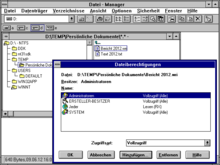Microsoft Windows NT 3.1
| Windows NT 3.1 | |
|---|---|

|
|
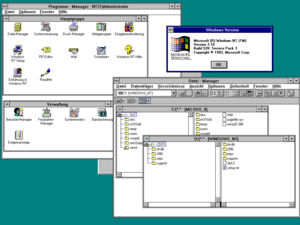
|
|
| developer | Microsoft |
| License (s) | Microsoft EULA ( Closed Source ) |
| First publ. | July 26, 1993 |
| Current version | 3.10.528 (Service Pack 3) (October 29, 1994) |
| Kernel | Hybrid kernel |
| ancestry | Microsoft Windows NT |
| Architecture (s) | x86 , MIPS , Alpha AXP |
| timeline |
Windows NT 3.1 |
Windows NT 3.1 is one of Microsoft developed 32-bit - operating system . It appeared on July 26, 1993 in a workstation and a server variant and was the first operating system in the Windows NT series . The version number 3.1 chosen for marketing reasons was intended to emphasize the visual proximity to the graphic attachment Windows 3.1 for the DOS operating system . Windows NT 3.1 was designed as a network operating system and competed with Novell NetWare in this area .
Windows NT 3.1 is a completely redesigned operating system. It should not only run on several processor architectures, but also offer greater security and stability than the previous MS-DOS- based Windows versions, and thus serve, among other things, as an operating system for security-critical applications. Windows NT 3.1 accordingly not only supported x86 , but also MIPS and later also Alpha-AXP processors. Because of the architecture of Windows NT 3.1, faulty programs could no longer crash the system.
Due to the high hardware requirements, the operating system was too slow for computers at the time. In addition, there were few 32-bit applications that took advantage of the capabilities of Windows NT 3.1. Overall, Windows NT 3.1 could not establish itself on the market, but it laid the foundation for all later Windows NT versions.
history
prehistory
In the 1980s, Microsoft had a dominant position in the personal computer market with MS-DOS, the operating system of the then dominant IBM PC-compatible computers . However, in 1988 the company found itself in a difficult situation. Microsoft was involved in a copyright dispute with Apple , the outcome of which could not be foreseen at the time. The company was also concerned about the OS / 2 operating system developed jointly by himself and IBM . This was originally intended to replace MS-DOS as the operating system, but so far there have been no major successes.
The management style of Microsoft founder Bill Gates was expressed, among other things, in the fact that he was advised by employees he personally selected. One of them was Nathan Myhrvold , who came to Microsoft through the acquisition of his company. Myhrvold recognized two dangers that, in the long run, would jeopardize the position of MS-DOS. On the one hand, new processors were created that were based on the RISC principle and achieved a faster clock rate than the comparable Intel processors on which MS-DOS could run. On the other hand, a decade earlier, Unix, an operating system that impressed with its multitasking and network capabilities, and that ran on many architectures. Due to the fact that the operating system could previously be freely copied and changed, many Unix derivatives existed at that time, but they were incompatible with each other, so that application programs had to be adapted for each derivative. At the time, this prevented Unix from spreading across the board, but the idea of the symbiosis between Unix and RISC convinced Bill Gates that he needed a “Unix killer”. He then hired Nathan Myhrvold to develop a portable operating system.
At the same time, David N. Cutler , a renowned software developer who was involved in the development of the VMS operating system , was working for DEC , a computer manufacturer that was experiencing strong growth at the time. In 1985 Cutler and his development team were to develop a new family of computers, code-named Prism , as well as an associated operating system called Mica . The conflict-laden development period ended prematurely in June 1988 when DEC decided to discontinue the project. This did not surprise Cutler, but he was still marked by the end of his project. Cutler wanted to leave DEC as soon as possible, but the company convinced him with the hope of finding another job to wait and see. Gates learned of what had happened at DEC on August 4, 1988. He didn't know Cutler personally, but he knew about his experience and wanted to bring him over. Cutler requested that part of his development team be brought along, including computer designers. Although Microsoft was not active in the field of computer architecture , the company decided to respond to the demand and thus completed the enticement of Cutler from Digital. Cutler arrived at Microsoft on October 31, 1988. He rejected Myhrvold's design for a portable operating system because the concept did not convince him. The developers used the first few months to plan the future operating system, collect ideas and get to know the personal computer , with which Cutler's development team had no previous experience.
The beginning as an OS / 2 project
Microsoft initially called the new operating system an extended version of OS / 2 to the public . At the beginning of 1989 the company defined the first requirements so that NT OS / 2 , the internal name of the operating system, would be successful in the market. It should be portable in order to be able to react to changes in the processor market, as well as be able to use the performance of multi-processor systems , which at that time were only supported by a few operating systems. The operating system should include network functions, as the growing number of computers in companies made it necessary to network them with one another. Finally, the operating system should also meet the requirements of the US government. In addition to supporting the POSIX standard, this also included security functions based on the Trusted Computer System Evaluation Criteria . The goal for NT was initially to fulfill level C2 ; The requirements for this level included separate user accounts , an access rights system and the logging of security-relevant events.
With regard to the portability of the future operating system, the development of the operating system began initially on non-x86 processors in order to prevent the unintentional use of x86-specific code in the operating system. The first choice was an Intel i860 processor; since Microsoft did not have this, the developers used an emulator . The code name of the Intel i860 processor, N-Ten , also gave the NT operating system its name; the name was only later reinterpreted for marketing purposes as an abbreviation for New Technology . Since DEC suspected that much of the source code of the Mica project was also used in the new operating system, they sued Microsoft. DEC and Microsoft later reached an out-of-court settlement, and among other things, Microsoft agreed to support the Alpha processor with the operating system . In April 1989, the operating system kernel was able to run in the emulator for the first time, and the developers expected the operating system to be completed within 18 months.
In July 1989, the first copies of the Intel i860 processor arrived at Microsoft. However, the processor was quite unreliable and the emulator was very slow. To make matters worse, important development tools such as a debugger for this processor did not yet exist. In addition, Microsoft was forced to assemble the computers used for development itself, since the computers that NT needed were not available on the market. It quickly became apparent that the Intel i860 processor was unsuitable for NT. As a result, the developers decided in December 1989 to switch to a MIPS R3000 processor; Cutler was already familiar with this processor architecture from his time at DEC. The system was ported within three months. In February 1990, Microsoft employee Paul Maritz suggested presenting NT at COMDEX next fall. Above all, this was intended to counteract competitors who claimed that the development of NT would drag on until 1994, while Maritz assumed a completion in 1992.
Early on, the developers thought about how the operating system should be tested in order to uncover weak points. There were already certain tests for OS / 2, but these, according to the developers, placed too much emphasis on the architecture of the operating system. NT, however, should be tested in the same way as a normal user would use the operating system. Several of these tests should run at the same time in order to check the cooperation of different components and to detect errors that only occur when several actions are running at the same time.
Spin-off from IBM
Microsoft released the Windows 3.0 graphical operating system extension in May 1990 , which was a great success. This worsened the partnership between Microsoft and IBM, as IBM wanted Microsoft to neglect its Windows operating system in order to focus on OS / 2. Microsoft employed 150 programmers at the time to develop OS / 2, which cost $ 50 million annually; accordingly, these resources were not available for other projects such as NT. The parallel work on several completely different operating systems not only cost valuable resources, but also posed a major problem for marketing. Software developers were faced with the difficult choice of whether to develop their applications for Windows or for OS / 2, because there was none Compatibility between the two operating systems and it was still uncertain at this point which of the two operating systems would prevail in the end.
As a result, Microsoft decided in August 1990 to further develop the operating system as "Windows NT". The OS / 2 API should no longer be part of the future operating system, but should only be available separately. In order to make the switch to Windows NT easy for programmers who were already familiar with the 16-bit versions of Windows, the functions of the Win16 API were largely adopted and new functions were added. The Presentation Manager interface of OS / 2 was originally intended for NT , which now had to be replaced by the Windows shell in the course of the switch to the Windows product range. This made it clear that a demonstration of the operating system at COMDEX 1990 was no longer feasible.
IBM should not find out about the plans initially so as not to upset the company. Instead, IBM should continue to believe that NT would go under the name OS / 2 and would only support Windows programs. This tactic was intended to buy time to turn NT into a Windows operating system for good. In September, the two companies agreed on a realignment, in which they decided that IBM would take sole responsibility for the next version of OS / 2, version 2.0, while Microsoft was to develop the version 3.0 after that at the same time. In January 1991, when IBM employees recognized Microsoft's real goal in an internal meeting, the alliance between the two companies finally broke up. In July 1991, the news finally reached the press.
First steps as Windows NT
While the developers used to use OS / 2 machines to develop Windows NT, Cutler now demanded that the developers continue their work on Windows NT themselves in order to confront them directly with their own creation and to encourage them to use the operating system in to further develop an at least partially usable state. In addition, program errors in the operating system would be discovered more quickly. The changeover took place in March 1991. From here on, the development team first completed the graphical user interface in May and the network functions in August. The developers then focused on the security of the operating system, which had previously been neglected.
In September 1991 the developers prepared Windows NT in order to present the operating system at the COMDEX which takes place the following month. Since Microsoft recognized that Windows NT would not be able to exploit its advantages without programs specially designed for its capabilities, application developers were to be recruited at this first public presentation of the operating system. Due to the immense time pressure and the high number of program errors, many functions had to be left out. These included the new NTFS file system , which was still under development, and compatibility with DOS and 16-bit Windows applications. This version of Windows NT also ran exclusively on the x86 architecture; the MIPS version was not functional at this time and was therefore missing. To save costs, Microsoft decided to deliver Windows NT on a CD-ROM .
At COMDEX, Microsoft demonstrated the multi-processor capabilities of the operating system and passed development kits for 32-bit software on to selected developers. The company now announced the end of 1992 as the delivery date. The reactions to the performance were overwhelming, PC Magazine called Windows NT “ the modern reinvention of the operating system ”, but at the same time considered it unlikely that the promised downward compatibility would also be incorporated into the end product would. The non-working MIPS version threatened to endanger the portability goal of the operating system in the long term, and so the developers concentrated on this version and released a version of the development kit for the MIPS R4000 processor on December 23rd.
The goal now was to get developers to program software for the new operating system. For this purpose, Microsoft announced in March 1992 with Win32s, an interface with which Windows NT applications could also be run on Windows 3.1, so that they should be usable before Windows NT was released. However, the planned delivery of the operating system was delayed further and further, because the development took longer than originally assumed. In addition, device drivers had to be created in order to be able to address existing hardware, since Windows NT was now part of the Windows series.
At a conference from July 6th to 8th, 1992 in San Francisco , Microsoft presented Windows NT again and released CDs with a pre-release version that included a new version of the development kit. These included a program that simplified the porting of 16-bit Windows programs to the new operating system. Microsoft also demonstrated that Windows NT can run on x86 and MIPS computers. Although this version now included compatibility with DOS and 16-bit Windows applications and the OS / 2 subsystem, it was still very immature and the corresponding programs often crashed. The NTFS file system was also present, but was still considered unstable. In this context, the company announced a 32-bit version of Microsoft SQL Server for Windows NT.
Operating system performance issues
The high memory requirement of the operating system was a problem, however; the PC Week held by a separate test Windows NT for virtually unusable. Most PCs at that time had a working memory of 4 megabytes, but the developers considered 16 megabytes to be necessary for a typical computer. Due to the high prices for main memory, the developers feared that the market would not accept Windows NT because of its memory requirements. Up to this point this had not been an issue, the focus was on the fact that the new operating system had to compete with OS / 2 and Unix and that the developers therefore wanted to score points with functionality. The performance of the operating system was also not optimal. The NTFS file system, for example, was slower than the other two file systems supported by Windows NT, as was the text output on the screen. Windows NT public beta testing began on October 12, 1992, and Microsoft sent 20,000 copies of a pre-release version to beta testers to track down bugs. The operating system was now considered stable, so the developers took on speed optimizations. The developers used a trick in the Super VGA driver to significantly speed up the output. By outsourcing the operating system kernel, the memory consumption of the operating system should be reduced.
Microsoft used COMDEX in November 1992 to demonstrate a large number of third-party software for Windows NT. The operating system's performance was still a problem for developers. Analysts already expected a market advantage from the competitor IBM, because its operating system OS / 2 2.0 was already on the market, while the release date of Windows NT was postponed to 1993. Bill Gates knew that IBM was working on a version of OS / 2 that, like Windows NT, could run DOS and Windows 3.1 applications. If Windows NT wasn't fast enough, he feared that users would switch to OS / 2. In February 1993, the developers were so advanced that Gates was convinced of the performance of the operating system.
Final stage of development
The developers hoped to have Windows NT ready by May 10th, because COMDEX began in Atlanta on May 26th , and on that day Bill Gates was supposed to present the new operating system to the public. On March 8, 1993, Microsoft delivered the last public preview version to over 70,000 people. At the same time, details appeared for the first time about the server variant Windows NT Advanced Server , which was previously only known as Windows NT with LAN Manager . Originally the LAN Manager , similar to OS / 2 and the LAN Server , was supposed to be a separate add-on to Windows NT, but Microsoft ultimately incorporated the functions of the LAN Manager into the operating system. Although this pre-release version was much more stable and faster than the last pre-release version, beta testers feared that the operating system would either be released too early in an unfinished state or that the release would be delayed until the end of 1993 due to the continued numerous bugs. The developers quickly realized that fixing these bugs would take a long time and that the planned release date of May 10th could not be met.
Microsoft presented Windows NT for the last time before publication at COMDEX in May 1993. Due to Microsoft's realignment of the operating system into the high-end sector, some software manufacturers were unsure whether Windows NT would also establish itself as a client operating system and therefore hesitated to port their software to the 32-bit architecture. These software manufacturers had already had bad experiences with OS / 2 and had become more cautious as a result. Bill Gates announced that the new operating system would be delivered within 60 days. In the last three months before the release, the development team only fixed bugs, but stopped developing the operating system at this late stage in the development cycle. However, the ideas flowed into the next version of the operating system, the later Windows NT 3.5 .
Publications
On July 26, 1993, Windows NT 3.1 and Windows NT 3.1 Advanced Server, initially for x86 and MIPS processors only, appeared in the United States. Porting to alpha processors followed in September of the same year. The version number 3.1 was deliberately chosen in order to be the same as the 16-bit operating system add-on Windows 3.1 with regard to the version number. The price in the US was 495 USD for the regular version; the Advanced Server was originally supposed to cost USD 2995 and was only available for the first six months at a reduced price of USD 1495, this reduced price was ultimately retained until the successor was released. Almost 250 programmers wrote a total of 5.6 million lines of code , the development cost a total of 150 million USD. The decision to work on your own operating system as early as possible ultimately paid off, as many program errors could be fixed in the course of the development process. In the last year of development alone, the development team fixed over 30,000 bugs.
Three service packs released in the following months were used to fix errors : Service Pack 1 was released on October 8, 1993, Service Pack 2 followed on January 24, 1994, and Service Pack 3 was finally released on October 29, 1994 Distribution took place via CD and floppy disks, but also via mailboxes , Compuserve and the then new Internet . End of support for end customers was December 31, 2000.
In addition to English, Windows NT 3.1 was also available in German, French, Dutch, Japanese, Spanish, and Swedish. In Danish, Finnish, Italian, Norwegian and Portuguese, only the workstation version was translated, but not the server.
Objectives of the operating system
Cutler had three main goals for Windows NT. The first goal was portability : unlike previous operating systems, which were mostly closely linked to the associated architecture, Windows NT should be able to run on several processor architectures. This meant that the operating system had to be written in a high level programming language; Cutler chose the C programming language because many programmers were already familiar with it. He already knew during the planning phase that Windows NT would have a far greater memory consumption than all previous operating systems. In addition to the graphics system and parts of the network system that use the C ++ programming language , only sections that absolutely require hardware access and speed-critical functions were written in assembly language ; these sections were isolated so that they could easily be replaced with appropriate machine code for the respective architecture during porting.
The second goal was reliability : the system should no longer be able to be brought down by a faulty program or faulty hardware. This should make computers attractive for system-critical applications. To achieve this goal, the architecture of Windows NT was designed in such a way that the operating system kernel was sealed off and applications could not access it directly. The operating system kernel itself was planned as a microkernel on which various components of the operating system kernel are based; Cutler was already familiar with this concept from his time at DEC. Errors that the operating system encounters are caught as exceptions so that they do not affect the system as much as possible. The NTFS file system is designed as a robust file system and should not be destroyed by hard disk errors. The operating system tries to restore damaged data, for example due to bad sectors, as well as possible. Reliability also includes security, because the operating system should also be immune to external attacks. It has long been common on mainframes for each user to have their own user account, under which they can log on and to which an administrator assigned certain rights; for example, users could be prevented from accessing sensitive documents. A virtual memory management should allow the operating system to manage the storage of programs. Applications of a user should be prohibited from accessing external memory areas in order to prevent the memory from being read or manipulated by programs of another user.
The third goal was personality : the operating system should be able to execute programs from various operating systems, such as Windows , MS-DOS and OS / 2 programs. The Mach kernel already existed before that , following a similar concept in that the APIs were outsourced to components that operated outside the operating system kernel as application programs. These components could easily be changed or new ones added. Windows NT adopted this concept in the form of so-called subsystems. Compatibility with Windows programs was particularly important to Bill Gates, because he saw OS / 2 fail in the market because it did not take this compatibility into account. He realized that customers wanted to continue using their old software on a new operating system and came to the conclusion that Windows NT had to support old Windows programs in order to be successful.
Besides all of these goals, the developers tried to keep an eye on the speed of the operating system. They examined the runtime behavior of important functions of the operating system and optimized it for fast execution speed. Large parts of the network system are built into the operating system kernel in order to increase network performance.
Windows NT was designed as a network operating system from the start. In this area, Novell was the market leader with its NetWare product and Microsoft had not yet managed to develop a product of its own. Cutler hoped to acquire additional customers with a reliable network-compatible operating system. Bill Gates had already dominated the market for desktop operating systems in the 1980s with the products MS-DOS and Windows and hoped to do something similar in the network business with Windows NT. Gates saw a market for Windows NT in the servers , which were emerging as a new type of computer at that time , while at the same time he did not expect success in the desktop market until 1995.
In later interviews, including with the product manager of Windows NT, David Thacher, the operating system was therefore positioned as a high-end operating system; it was not intended to completely replace Windows 3.1, but rather to supplement the product range with an operating system for security-critical applications. Microsoft expected sales of 10 to 20 percent of all Windows operating systems as well as a penetration rate of 10 percent in the high-end market in the first year, which would correspond to approximately a million copies.
description
architecture
The user interface of Windows NT 3.1 looks the same as Windows 3.1, but internally it is a completely new operating system. It is not based on MS-DOS, but is a completely independent 32-bit operating system; numerous concepts were adopted from Cutler's previous VMS operating system. The architecture of Windows NT is a combination of different models: the kernel of the operating system has a modular structure, while applications, in accordance with the client-server model, are viewed as clients that communicate with a server in order to call functions. System resources such as memory, files or devices are viewed as objects which can always be accessed in the same way using handles and which can thus be protected from unauthorized access.
The operating system is designed for multiprocessor systems; it supports preemptive multitasking as well as threads so that several computing processes can run simultaneously. About symmetric multiprocessing computational load is distributed evenly across all available processors. The possibilities of interprocess communication in Windows NT 3.1 are designed entirely for networks. Functions such as pipes can be used in the same way both locally and over the network. Two newly introduced functions, Remote Procedure Call (RPC) on the one hand and network DDE , an extension of Dynamic Data Exchange (DDE), on the other, simplify access to and data exchange between processes that are located on different computers in a network.
The operating system kernel is designed in such a way that it combines certain elements of a monolithic kernel with those of a microkernel ; today this is mostly referred to as a hybrid kernel . The lowest layer is the hardware abstraction layer , which isolates the operating system from the hardware so that the operating system can easily be ported to other processor architectures. Windows NT program files, however, can only ever run on a specific processor architecture and must be recompiled for each platform . The kernel above only contains basic functions such as interrupt management and processor synchronization; other kernel functions are performed by modules that are independent of one another and can be exchanged without affecting the rest of the operating system.
The subsystems build on the operating system kernel . There are two types of subsystems: on the one hand, there are the so-called integral subsystems that carry out important basic functions of the operating system. This includes, among other things, the security subsystem that carries out the registration process and monitors the security of the system. On the other hand, there are the environmental subsystems that make the functions of the operating system accessible to application programs in the form of programming interfaces . The cornerstone is the 32-bit subsystem, which executes 32-bit programs written for Windows NT. The 32-bit subsystem also contains all output functions such as the Graphics Device Interface (GDI) so that the other subsystems have to call the 32-bit subsystem to output text or graphics. In addition to the 32-bit subsystem, Windows NT 3.1 contains two other subsystems. On the one hand, there is the POSIX subsystem , which enables the execution of POSIX-compatible programs that were compiled for Windows NT 3.1. On the other hand, the x86 version of Windows NT 3.1 contains the OS / 2 subsystem with which command line-based OS / 2-1.x programs can be started.
The so-called Virtual DOS Machine (VDM) is sometimes viewed as a subsystem, but strictly speaking it is a simple 32-bit Windows application. It allows you to start programs that were originally written for MS-DOS. The Virtual DOS Machine uses the Virtual 8086 mode on x86 computers to run MS-DOS programs directly, while RISC computers use an emulator licensed by Insignia Solutions that emulates an Intel 80286 processor. Windows on Windows (WoW), which makes it possible to run programs for 16-bit Windows versions such as Windows 3.1, is based on the VDM . While pure DOS programs are each executed in their own VDM, a common VDM is used for 16-bit Windows programs so that they share a memory area. This is done for reasons of compatibility, since some programs are dependent on the ability to manage their memory together (for example Microsoft Mail and Schedule + ). However, this means that these programs still run in cooperative multitasking with each other and a faulty program can cause all other 16-bit Windows programs (but not Windows NT itself) to crash. Not all MS-DOS and 16-bit Windows programs are functional under Windows NT 3.1, since the operating system does not allow programs to access the hardware directly; some applications also require VxD files, which cannot be used in Windows NT 3.1.
System description
Windows NT 3.1 contains a boot manager called NTLDR that is loaded on x86-based computers when the system is started. This makes it possible to operate one or more instances of Windows NT 3.1 itself as well as MS-DOS and OS / 2 1.x in parallel on one computer. NTLDR is not included in the RISC versions because the firmware of these architectures comes with its own boot manager.
Every user has to log into Windows NT 3.1 after starting the operating system by pressing the key combination Ctrl + Alt + Del and entering the username and password. For authentication uses Windows NT 3.1, the newly introduced NTLM process, which is opposite to the one used in previous networking products from Microsoft LM Hash also allows the distinction between uppercase and lowercase letters in the password. Users each have their own account on which user- specific settings are saved; this includes the color scheme or the background image. Users can be assigned certain rights, such as changing the system time or shutting down the system. To simplify administration, it is also possible to group users and assign appropriate rights to the user groups. The Program Manager's groups are divided into general and personal groups. General groups are available to all users of the computer, personal groups are only available to the currently logged on user.
Windows NT 3.1 includes the new NTFS file system . On the one hand, this is designed for robustness and should also be able to withstand hardware errors; on the other hand, it enables the assignment of certain read and write rights to users or user groups at the file level. NTFS supports long file names as well as functions to support POSIX programs such as hard links . For reasons of compatibility, Windows NT 3.1 continues to support the FAT16 file system and the HPFS file system adopted by OS / 2 .
Designed as a network operating system, Windows NT 3.1 supports numerous network protocols . In addition to IPX / SPX , DLC and MS's own NetBEUI , the operating system offers the TCP / IP protocol, which can also be used to connect to the Internet. Similar to Windows for Workgroups , folders and printers can be shared so that access and configuration of these resources is possible via the network, provided that user rights are appropriate. The Remote Access Service (RAS) allows a client that is located outside of a Windows NT network to connect to this network via a modem , ISDN or X.25 and access its resources. The workstation allows a RAS connection, whereas the server allows 64. In addition, Windows NT 3.1 includes an FTP server and client.
In addition to managing local and network printers , the print manager contains a number of other functions. Similar to files, users can be assigned certain rights, such as the right to print on a specific printer at all. Several printers can also be grouped into a printer pool so that print jobs are automatically distributed to all printers. When installing a network printer, the necessary printer drivers are automatically downloaded to the respective client computer via the network, so that there is no need to manually install the printer drivers for each computer.
Windows NT 3.1 supports the then new Unicode standard, a character set with which several languages can be represented. This should simplify the localization of the operating system. All character strings as well as file and folder names are processed internally in Unicode, but the programs supplied, such as the file manager , do not support Unicode, so that folders that contain Unicode characters in their names cannot be accessed. For demonstration purposes, a Unicode font is included with Lucida Sans Unicode , but it is not installed by default. The previous code pages are still supported for reasons of compatibility.
With the Windows registry , a registration database, Windows NT 3.1 introduces a central, hierarchically structured configuration database. This is intended to replace the widespread text-based configuration files such as INI files , AUTOEXEC.BAT and CONFIG.SYS and to facilitate the configuration of computers via the network. The registry can be viewed and edited by the user via the undocumented registry editor. AUTOEXEC.BAT is still read by the operating system when logging on in order to set environment variables that are defined in this file.
The Advanced Server is designed to manage the workstations. It can serve as a domain controller on which all users and groups as well as their rights are stored. This means that a user can log in from any computer that is located in the domain, and user administration can also take place centrally on the server. Trust relationships can be established with other domains in order to be able to access resources across domains. Files, such as logon scripts, can be automatically synchronized on all computers in a network via the replication service. In contrast to the workstation , the Advanced Server also supports the AppleTalk protocol to facilitate the connection with Macintosh computers . Hard disks can be combined into RAIDs in the Advanced Server , the systems RAID 0, RAID 1, and RAID 5 are supported.
scope of delivery
Windows NT 3.1 shipped mostly with 32-bit versions of the programs that came with Windows 3.1 and Windows for Workgroups . In addition, there were a few utilities specially tailored to the needs of Windows NT : the User Manager, the System Monitor , the Hard Disk Manager , the Event Viewer and the Tape Backup program . Additional server-specific utilities were available for the Advanced Server . Since Windows NT 3.1 is not based on MS-DOS, cmd.exe was a new 32-bit command line processor that was largely compatible with MS-DOS 5.0. For compatibility reasons, Windows NT 3.1 included some 16-bit Windows and MS-DOS programs, such as Microsoft Write or EDLIN .
Since Windows NT 3.1 was a completely new operating system and therefore previous device drivers could not be used, numerous drivers for common devices were included in the scope of delivery. The driver scope included device drivers for some popular SCSI devices (such as hard drives, CD-ROM drives, tape drives and scanners ) as well as ISA peripherals (such as graphics cards, sound cards and network cards), as well as printer drivers . The PCI bus was expressly not supported . Windows NT 3.1 could manage an existing uninterruptible power supply .
The installation of Windows NT 3.1 was possible in two ways: on the one hand from the CD-ROM using the start disk provided , on the other hand on x86 computers from a disk set consisting of 22 3.5 ″ disks (with the Advanced Server 23 disks). A network installation is also supported. The scope of delivery also included a coupon with which a 5.25 ″ diskette set consisting of 27 diskettes or 28 diskettes for the Advanced Server could be reordered. The CD-ROM contained additional drivers and programs compared to the floppy disk set.
System requirements
Windows NT 3.1 supported several processor architectures. The operating system ran both on the x86 architecture and on two RISC-based architectures: the computers of the MIPS R4000 and R4400 series and computers with an Alpha processor.
The minimum requirements for installation on x86 systems were a 386 processor with 25 MHz, at least 12 MB RAM, 75 MB hard disk space and a VGA graphics card . On RISC systems, the minimum requirement of 16 MB RAM and 92 MB hard disk space was higher due to the architecture, and a CD-ROM drive was also absolutely necessary. The Advanced Server required a 386 processor with 16 MB RAM and 90 MB hard disk space, or a RISC system with 16 MB RAM and 110 MB hard disk space. Windows NT 3.1 supported multiprocessor systems with up to two processors, the Advanced Server could manage four processors.
Due to an error in the processor detection, the installation of the operating system fails on all processors since the Pentium II . Microsoft has never corrected this problem, however unofficial patches are available to enable installation.
resonance
By June 1994 Microsoft was only able to sell 250,000 copies worldwide, ten percent of them in Germany. Although Microsoft itself reported high sales of 200,000 copies within the first 60 days, dealers reported that demand fell sharply after the initial euphoria and even fell behind OS / 2. The hardware requirements were very high for the time; The recommended system requirements for a 486 processor with 16 MB RAM were well above the average level of computers at the time, and the operating system also proved to be too slow. There were hardly any 32-bit programs that could have used the capabilities of Windows NT 3.1, so the old 16-bit programs had to be used; When using such programs under Windows NT 3.1, however, there was a decrease in speed compared to Windows 3.x. It is estimated that in November 1993, four months after Windows NT 3.1 was released, there were only 150 Windows NT programs, mostly basic software such as an Office suite that was not available for Windows NT 3.1. During the development of the operating system, the API calls changed so that 32-bit programs that were compiled with the pre-release version of Windows NT 3.1 could no longer run on the final version. This also applied to commercial products such as Microsoft Visual C ++ .
RISC systems with Windows NT 3.1 had an even greater disadvantage: Although they were superior to the x86 version in terms of performance, almost no 32-bit programs or drivers were ported for these systems. In the execution of 16-bit programs, RISC systems were left behind, as an 80286 had to be emulated here, which again massively slowed the programs down compared to x86 systems. The choice of an 80286 processor as the basis of the emulation also meant that MS-DOS and 16-bit Windows programs that used 80386 commands could not be executed at all, mainly graphics programs and development environments .
It wasn't all negative reviews, however; For example, the c't rated the multitasking capabilities of the operating system very positively, especially when compared to Windows 3.1. The installation was also considered well thought out. InfoWorld had a similar opinion; installing the operating system was very easy compared to the size of the operating system, although installing from floppy disks was considered time consuming. The Advanced Server , which was to succeed the unsuccessful LAN Manager product , was technically far superior to its predecessor product and was considered more user-friendly than Unix, but ultimately suffered from the same problems as the workstation version, such as the loss of speed when using 16 -Bit software. The Advanced Server also had a clear price advantage in large networks, as the price was flat and not dependent on the number of clients.
With Windows NT, Microsoft entered a market in which the company had never been able to gain a foothold and which was accordingly predominantly shaped by the Unix, Novell NetWare and OS / 2 operating systems. In a test by InfoWorld magazine in November 1993, which examined numerous operating systems available at the time for their network capability, Windows NT 3.1 performed very poorly in comparison with the competition: As a client , it could only connect to its own server product via NetBEUI ; Attempts to establish connections with Unix, NetWare, and OS / 2 failed consistently, which was mainly due to a lack of client software. In addition to the client, only the Macintosh (via AppleTalk) and, albeit limited, OS / 2 could connect to the Advanced Server .
Windows NT 3.1 was more successful in Japan than in the rest of the world. When the operating system appeared in Japan in January 1994, many Japanese companies were still using mainframes and were in the process of setting up PCs and networking them. In contrast to America, NetWare and Unix were hardly widespread in Japan, so that Windows NT 3.1 was able to spread unrivaled on the Japanese market. Microsoft Japan ran better marketing targeting primarily financial companies; it worked with the largest companies in the computer industry to commercialize the operating system in the financial sector.
Although the actual success of the system was only moderate, Windows NT had a lasting influence on the further development of operating systems: The developers of Unix derivatives began to standardize their operating systems. Novell also worried about its market share and bought a Unix dealer. The Unix dealers, however, were concerned that Windows NT might take the market away from them. The manufacturers of microprocessors hoped to take advantage of the portability of the operating system , and so some of them announced that they would port the operating system to their architecture, for example to the Clipper processor and the Sun SPARC architecture. Windows NT will dominate the desktop market as soon as the hardware becomes powerful enough to run the operating system at an acceptable speed.
literature
- G. Pascal Zachary: The War of Codes. How Microsoft is developing a new operating system . 1st edition. Hoffmann and Campe, Hamburg 1996, ISBN 3-455-11038-X (English: Showstopper! The breakneck race to create Windows NT and the next generation at Microsoft . Translated by Ulrike Wasel, Klaus Timmermann).
- English original: G. Pascal Zachary: Showstopper! The breakneck race to create Windows NT and the next generation at Microsoft . E-Rights / E-Reads, New York 2009, ISBN 0-7592-8578-0 .
- Helen Custer: Inside Windows NT . Microsoft Press, Redmond 1993, ISBN 1-55615-481-X .
Web links
- Windows NT 3.1 on Winhistory
- Downloads for NT 3.1 / 3.51 and further download links
- Windows NT 3.1 screenshots
Individual evidence
- ↑ Zachary: SHOWSTOPPER! P. 31
- ↑ Zachary: SHOWSTOPPER! P. 33
- ↑ Zachary: SHOWSTOPPER! P. 34
- ↑ Zachary: SHOWSTOPPER! P. 34f
- ↑ Zachary: SHOWSTOPPER! P. 35
- ↑ Zachary: SHOWSTOPPER! P. 21
- ↑ Zachary: SHOWSTOPPER! P. 17
- ↑ Zachary: SHOWSTOPPER! P. 24
- ↑ Zachary: SHOWSTOPPER! P. 25
- ↑ Zachary: SHOWSTOPPER! P. 36
- ↑ Zachary: SHOWSTOPPER! P. 37
- ↑ Zachary: SHOWSTOPPER! P. 38
- ↑ Zachary: SHOWSTOPPER! P. 45
- ↑ Zachary: SHOWSTOPPER! P. 49
- ↑ Zachary: SHOWSTOPPER! P. 43
- ↑ Zachary: SHOWSTOPPER! P. 43f
- ^ National Museum of American History | Microsoft Windows NT OS / 2 Design Workbook . Retrieved June 9, 2012.
- ^ Custer: Inside Windows NT. P. 2
- ^ Custer: Inside Windows NT. P. 3
- ↑ Department of Defense - Trusted Computer System Evaluation Criteria (PDF; 0.4 MB) Retrieved September 19, 2012.
- ^ A b c d e Paul Thurrott: Windows Server 2003: The Road To Gold - Part One: The Early Years . January 24, 2003. Archived from the original on January 1, 2005. Retrieved on May 28, 2012.
- ^ Mark Smith: The Death of Alpha on NT . August 27, 1999. Archived from the original on April 18, 2012. Info: The archive link was automatically inserted and not yet checked. Please check the original and archive link according to the instructions and then remove this notice. Retrieved May 19, 2012.
- ↑ Zachary: SHOWSTOPPER! P. 67
- ↑ Zachary: SHOWSTOPPER! P. 70
- ↑ Zachary: SHOWSTOPPER! P. 69
- ↑ Zachary: SHOWSTOPPER! P. 69f
- ↑ Zachary: SHOWSTOPPER! P. 68
- ↑ Sam Whitmore: David Cutler: Orchestrating OS / 2 3.0: Microsoft Corp.'s Forthcoming Operating System. Archived from the original on September 9, 2006. In: PC Week (Archived in a forum) . May 6, 1991.
- ↑ Zachary: SHOWSTOPPER! P. 84f
- ↑ Zachary: SHOWSTOPPER! P. 89
- ↑ Zachary: SHOWSTOPPER! P. 90
- ↑ Zachary: SHOWSTOPPER! P. 98f
- ↑ Zachary: SHOWSTOPPER! P. 100
- ↑ Zachary: SHOWSTOPPER! P. 99f
- ↑ Brett Glass: Windows, OS / 2 debate is still a hot topic: Software vendors with limited resources are still forced to choose between Windows and OS / 2 development . In: InfoWorld . 13, No. 21, May 27, 1991, p. 66.
- ↑ a b Zachary: SHOWSTOPPER! P. 102
- ↑ a b Stuart J. Johnston: Microsoft drops OS / 2 2.0 API, revamps 32-bit Windows plan: Users face choice between OS / 2 and Windows NT . In: InfoWorld . 13, No. 27, July 8, 1991, pp. 1, 103.
- ↑ Zachary: SHOWSTOPPER! P. 105
- ↑ a b c Zachary: SHOWSTOPPER! P. 54
- ↑ a b Zachary: SHOWSTOPPER! P. 101
- ↑ Rachel Parker: Two giants with own views: IBM needs OS / 2; Microsoft does Windows . In: InfoWorld . 12, No. 52, December 24, 1990, p. 8.
- ↑ Zachary: SHOWSTOPPER! P. 108f
- ↑ Zachary: SHOWSTOPPER! P. 135f
- ↑ Zachary: SHOWSTOPPER! P. 138
- ↑ Zachary: SHOWSTOPPER! P. 150
- ↑ Zachary: SHOWSTOPPER! P. 155
- ↑ a b Zachary: SHOWSTOPPER! P. 157f
- ↑ Zachary: SHOWSTOPPER! P. 165
- ↑ Zachary: SHOWSTOPPER! P. 179f
- ↑ a b Zachary: SHOWSTOPPER! P. 176f
- ↑ Zachary: SHOWSTOPPER! P. 174
- ↑ Stuart J. Johnston: NT looks real at Comdex: Microsoft declares it will start beta tests in early 1992 . In: InfoWorld . 13, No. 43, October 28, 1991, pp. 1, 8.
- ↑ Zachary: SHOWSTOPPER! P. 175f
- ↑ Bill Machrone: Are NT Promises MT Promises? . In: PC Magazine . 10, No. 20, November 26, 1991, pp. 85f. ISSN 0888-8507 .
- ↑ Zachary: SHOWSTOPPER! P. 189
- ↑ Elizabeth Eva: Microsoft ships tools for MIPS RISC . In: InfoWorld . 13, No. 52, December 30, 1991, pp. 1, 8.
- ↑ Stuart J. Johnston: Microsoft reveals 32-bit strategy: Win32s lets NT applications run on Windows 3.1 . In: InfoWorld . 14, No. 9, March 2, 1992, p. 1, 107.
- ↑ Zachary: SHOWSTOPPER! P. 196
- ^ A b Peter Siering: Operating System Poker: First Looks at Windows NT . In: c't . No. 9, 1992, p. 42 ff.
- ↑ Kevin Strehlo: Microsoft makes its move with Windows NT SDK . In: InfoWorld . 14, No. 28, July 13, 1992, pp. 1, 92.
- ↑ Zachary: SHOWSTOPPER! P. 222
- ↑ Stuart J. Johnston: SDK readied for SQL Server for NT: Will speed writing of 32-bit code . In: InfoWorld . 14, No. 29, July 20, 1992, p. 8.
- ↑ Zachary: SHOWSTOPPER! P. 227
- ↑ Zachary: SHOWSTOPPER! P. 229
- ↑ Zachary: SHOWSTOPPER! P. 230
- ↑ Zachary: SHOWSTOPPER! P. 241
- ↑ Zachary: SHOWSTOPPER! P. 244
- ↑ a b Zachary: SHOWSTOPPER! P. 239
- ^ Stuart J. Johnston: Microsoft rolls out Windows NT beta . In: InfoWorld . 14, No. 43, October 26, 1992, p. 3.
- ↑ Zachary: SHOWSTOPPER! P. 243f
- ↑ Zachary: SHOWSTOPPER! P. 248f
- ^ Stuart J. Johnston: Vendors throw support behind Windows NT . In: InfoWorld . 14, No. 47, November 23, 1992, p. 3.
- ^ Shawn Willett: NT's delays mean a second look and respect for OS / 2 . In: InfoWorld . 14, No. 41, October 12, 1992, p. 17.
- ↑ Zachary: SHOWSTOPPER! P. 255
- ↑ Zachary: SHOWSTOPPER! P. 258
- ↑ Zachary: SHOWSTOPPER! P. 259
- ↑ Zachary: SHOWSTOPPER! P. 273
- ^ Stuart J. Johnston: Microsoft ships final Windows NT beta . In: InfoWorld . 15, No. 12, March 22, 1993, p. 3.
- ^ Stuart J. Johnston: NT server edition to get remote access . In: InfoWorld . 15, No. 11, March 15, 1993, p. 1, 107.
- ↑ a b Nicholas Perele, Nancy Durlester, Laura Wonnacott, Dan Sommer: The interoperability headache: linking disparate clients and servers: The mission: to give each of eight client operating systems simultaneous access to the leading networks and printers in our testing enterprise . In: InfoWorld . 15, No. 46, November 15, 1993, pp. 124-134.
- ^ Stuart J. Johnston: NT is shaping up, say latest beta users: But they want a bug-free final version, even if it's late . In: InfoWorld . 15, No. 14, April 5, 1993, p. 3.
- ↑ Zachary: SHOWSTOPPER! P. 274
- ^ Shawn Willett, Jeanette Borzo: Users praise NT's graphics support at Comdex . In: InfoWorld . 15, No. 22, May 31, 1993, p. 13.
- ↑ Applications are still a long time coming . Despite bugs, Microsoft is putting Windows NT into production . Computer week. August 13, 1993. Retrieved May 27, 2013.
- ↑ Zachary: SHOWSTOPPER! P. 278
- ↑ Zachary: SHOWSTOPPER! P. 302
- ↑ Zachary: SHOWSTOPPER! P. 285
- ↑ Zachary: SHOWSTOPPER! P. 300
- ↑ Stuart J. Johnston, Doug Barney: NT version for Alpha chip poised to ship to users . In: InfoWorld . 15, No. 38, September 20, 1993, p. 3.
- ↑ Scott Mace: NT keeps client / server apps waiting: Database servers will be ready as soon as Microsoft ships delayed OS . In: InfoWorld . 15, No. 22, May 31, 1993, p. 1.
- ↑ Doug Barney: Microsoft set to ship Windows NT 3.5: Will bolster push into enterprise with SMS release . In: InfoWorld . 16, No. 38, September 19, 1994, p. 5.
- ^ A b Amanda Hixson: Aiming for the high end: An Interview with Paul Thatcher, Microsoft's Windows NT product manager . In: InfoWorld . 15, No. 21, May 24, 1993, p. 92.
- ↑ Zachary: SHOWSTOPPER! P. 290
- ↑ Zachary: SHOWSTOPPER! P. 307
- ↑ Zachary: SHOWSTOPPER! P. 271
- ↑ Dave Macdonald: First update for Windows NT 3.1 is available! In: comp.os.ms-windows.announce (Google Groups). October 8, 1993, accessed January 25, 2015 .
- ^ Steve Heaney: US Service Pack 2 Now Available. In: comp.os.ms-windows.nt.setup (Google Groups). January 24, 1994, accessed January 25, 2015 .
- ↑ "moderator": 61 New Uploads to CICA [07/11/94]. In: comp.os.ms-windows.announce (Google Groups). November 7, 1994, accessed January 25, 2015 .
- ↑ Microsoft Knowledge Base - README.TXT: US Service Pack for Windows NT (no longer available online)
- ↑ Microsoft Knowledge Base - How To Obtain US Service Pack for Windows NT (no longer available online; KB number 104597 is used for another article today)
- ↑ Microsoft Support Lifecycle - Windows NT Workstation 3.1 . Retrieved June 8, 2012.
- ^ Microsoft - List of Localized MS Operating Systems - Older Versions of Windows . Archived from the original on August 10, 2016. Info: The archive link was inserted automatically and has not yet been checked. Please check the original and archive link according to the instructions and then remove this notice. Retrieved June 4, 2012.
- ↑ Zachary: SHOWSTOPPER! P. 53
- ↑ Zachary: SHOWSTOPPER! P. 77
- ↑ Zachary: SHOWSTOPPER! P. 55
- ^ Custer: Inside Windows NT. P. 8f
- ^ A b c Custer: Inside Windows NT. P. 9
- ↑ Zachary: SHOWSTOPPER! P.56
- ↑ Zachary: SHOWSTOPPER! P. 57
- ^ A b c Custer: Inside Windows NT. P. 10
- ↑ a b c d Ben Ezzell: Preview: Windows NT: The Power Under the Hood . In: PC Magazine . 12, No. 11, June 15, 1993, pp. 173-200. ISSN 0888-8507 .
- ↑ a b Custer: Inside Windows NT. P. 6
- ↑ Zachary: SHOWSTOPPER! P. 279
- ^ Custer: Inside Windows NT. P. 12
- ↑ Zachary: SHOWSTOPPER! P. 65
- ↑ Zachary: SHOWSTOPPER! P. 3
- ↑ Zachary: SHOWSTOPPER! P. 151
- ↑ Amanda Hixson: Building an infrastructure: Microsoft recognizes that it needs solid partnerships to give it credibility at the high end . In: InfoWorld . 15, No. 21, May 24, 1993, p. 85.
- ^ Mark Russinovich: Windows NT and VMS: The Rest of the Story . December 1st, 1998. Archived from the original on April 15th, 2012. Info: The archive link was automatically inserted and not yet checked. Please check the original and archive link according to the instructions and then remove this notice. Retrieved May 19, 2012.
- ^ A b c Custer: Inside Windows NT. P. 20
- ^ Custer: Inside Windows NT. P. 22f
- ^ Custer: Inside Windows NT. P. 92
- ^ Custer: Inside Windows NT. P. 94
- ^ Custer: Inside Windows NT. P. 24
- ^ A b c Rick Ayre, Robin Raskin: Windows NT: See how it runs . In: PC Magazine . 12, No. 16, September 28, 1993, pp. 211-231. ISSN 0888-8507 .
- ↑ MS Windows NT Kernel-mode User and GDI White Paper . Retrieved June 7, 2012.
- ^ Custer: Inside Windows NT. P. 30
- ↑ a b c d e f g h i j k l m n o p q r s t u Peter Siering: Paired premiere: Microsoft Windows NT 3.1 and Advanced Server . In: c't . No. 11, 1993, p. 142 ff.
- ^ Custer: Inside Windows NT. P. 28
- ^ Custer: Inside Windows NT. P. 27
- ↑ a b Custer: Inside Windows NT. P. 33
- ↑ a b Microsoft Knowledge Base - Why 16-Bit Windows Applications Run in Single VDM . Retrieved July 17, 2012.
- ↑ a b Microsoft Knowledge Base - Windows NT Only Supports Standard Mode Windows on RISC . Retrieved September 4, 2012.
- ↑ Microsoft Knowledge Base - Unable to Start Win 16 WOW Applications . Retrieved July 18, 2012.
- ↑ a b c d e Peter Siering: License recipes: Windows NT 3.5 workstation and server . In: c't . No. 12, 1994, p. 266 ff.
- ↑ Microsoft Knowledge Base - Virtual Device Drivers (VXDs) Do Not Work in Windows NT . Retrieved June 11, 2012.
- ^ Custer: Inside Windows NT. P. 26
- ↑ Microsoft Knowledge Base - Intel x86-based startup sequence and files . Retrieved June 8, 2012.
- ↑ Microsoft Knowledge Base - Windows NT Multi-Boot Support Limitations . Archived from the original on June 20, 2016. Info: The archive link was inserted automatically and has not yet been checked. Please check the original and archive link according to the instructions and then remove this notice. Retrieved June 8, 2012.
- ↑ Windows NT Resource Kit - Chapter 19 - What Happens When You Start Your Computer . Retrieved June 8, 2012.
- ↑ Microsoft Knowledge Base - User Authentication under Windows NT . Retrieved May 24, 2013.
- ^ Custer: Inside Windows NT. P. 39
- ^ Frederic Paul: Windows NT finally on the way to market . In: Network World . 10, No. 29, July 19, 1993, p. 4.
- ↑ a b Microsoft Knowledge Base - Unicode and Microsoft Windows NT . Retrieved June 7, 2012.
- ^ Custer: Inside Windows NT. P. 43
- ↑ Microsoft Knowledge Base - Windows NT File Manager: Services for Macintosh Concerns . Retrieved June 8, 2012.
- ^ Charles Bigelow, Kris Holmes: The design of a Unicode font . (PDF; 0.5 MB) In: Electronic Publishing . 6, No. 3, September 1993, pp. 289-305. ISSN 0894-3982 .
- ↑ Microsoft Knowledge Base - Keys Produce "?" With Russian Language Settings . Retrieved June 8, 2012.
- ^ Custer: Inside Windows NT. P. 327
- ↑ Zachary: SHOWSTOPPER! P. 251
- ↑ Microsoft Knowledge Base - Limitations Using SET Commands in AUTOEXEC.BAT File . Retrieved May 25, 2013.
- ↑ Microsoft Knowledge Base - Windows NT AS Features Not Included in Windows NT . Retrieved June 10, 2012.
- ↑ Microsoft Knowledge Base - Overview of RAIDs (Redundant Arrays of Inexpensive Disks) . Retrieved June 7, 2012.
- ↑ Microsoft Knowledge Base - 16-Bit Applications Included with Windows NT . Retrieved July 26, 2012.
- ↑ Microsoft Knowledge Base - Contents of Windows NT SETUP.TXT, Part 1 . Retrieved July 9, 2012.
- ↑ Microsoft Knowledge Base - Support for PCI Computers and Peripherals in Windows NT 3.1 . Retrieved July 9, 2012.
- ^ Custer: Inside Windows NT. P. 328
- ↑ Microsoft Knowledge Base - Windows NT 3.5 Inch Disk Contents (511) . Archived from the original on June 20, 2016. Info: The archive link was inserted automatically and has not yet been checked. Please check the original and archive link according to the instructions and then remove this notice. Retrieved July 12, 2012.
- ↑ Microsoft Knowledge Base - Windows NT Advanced Server 3.5 Inch Disk Contents (511) . Archived from the original on June 20, 2016. Info: The archive link was inserted automatically and has not yet been checked. Please check the original and archive link according to the instructions and then remove this notice. Retrieved July 12, 2012.
- ↑ Microsoft Knowledge Base - Windows NT 5.25 Inch Disk Contents (511) . Archived from the original on June 20, 2016. Info: The archive link was inserted automatically and has not yet been checked. Please check the original and archive link according to the instructions and then remove this notice. Retrieved September 6, 2012.
- ↑ Microsoft Knowledge Base - Windows NT Advanced Server 5.25 Inch Disk Contents (511) . Archived from the original on June 20, 2016. Info: The archive link was inserted automatically and has not yet been checked. Please check the original and archive link according to the instructions and then remove this notice. Retrieved September 6, 2012.
- ↑ Microsoft Windows NT version 3.1 - Computing History . Retrieved September 6, 2012.
- ↑ Microsoft Knowledge Base - Extra Drivers Included on Windows NT and NTAS CD-ROM . Retrieved September 4, 2012.
- ↑ Microsoft advertising . In: InfoWorld . 15, No. 49, December 6, 1993, p. 15.
- ↑ a b Microsoft Knowledge Base - Recommended Hardware Configs. for workstations and servers . Retrieved June 8, 2012.
- ↑ a b Windows NT 3.1 at Winhistory.de . Archived from the original on January 19, 2008. Info: The archive link was automatically inserted and not yet checked. Please check the original and archive link according to the instructions and then remove this notice. Retrieved September 5, 2012.
- ^ A b David Strom, Tracey Capen, Tim Crawford, Rodney Gallie, Rod Chapin: A bumper crop of network operating systems brings centralized management, application services, and more capable clients to the enterprise . In: InfoWorld . 15, No. 46, November 15, 1993, pp. 138-150.
- ↑ New offer to dealers and integrators Microsoft renews the ever-new challenge to Novell . Computer week. June 24, 1994. Retrieved May 22, 2013.
- ^ Ed Scannell: NT starts slow as users seek more meat . In: Computerworld . 27, No. 46, November 15, 1993, pp. 1, 16.
- ↑ a b Kevin Strehlo, Rodney Gallie: Windows NT: a robust server but a poor OS . In: InfoWorld . 15, No. 33, August 16, 1993, p. 1, 100.
- ^ Paul Korzeniowski: More than just a print and file server . In: InfoWorld . 15, No. 46, November 15, 1993, p. 84.
- ↑ Microsoft Knowledge Base - Running Visual C ++ for Windows with Windows NT . Retrieved June 14, 2012.
- ↑ c't - Ten years of Windows NT - a look back . July 27, 2003. Retrieved June 9, 2012.
- ^ Dave Howell: Diary of an NT install: With a small amount of preparation and the right hardware, installing NT is a no-brainer . In: InfoWorld . 15, No. 46, November 15, 1993, pp. 96-98.
- ^ Paul Korzeniowski: Windows NT Advanced Server: The new network OS seems to be on a slow climb toward acceptance . In: InfoWorld . 15, No. 46, November 15, 1993, p. 81.
- ^ Paul Korzeniowski, Doug Barney: Which Windows when, where and why? Do you need to know the way to Cairo and Chicago? And how long will it take to get there? . In: InfoWorld . 15, No. 46, November 15, 1993, p. 77 f.
- ^ John Boyd: Microsoft Makes Windows NT Sparkle . In: Computing Japan . December 1997. Retrieved June 23, 2013.
- ^ Steven Myers, RA Lemos: Strategies for the Japanese OS Market: Microsoft, IBM, and Apple Make Their Cases . In: Computing Japan . June 1995. Retrieved June 23, 2013.
- ↑ a b Zachary: SHOWSTOPPER! P. 303
- ^ Jim Hammett, Vance McCarthy: Unix vendors strike out at Microsoft: Campaign seeks to steal thunder of Windows NT . In: InfoWorld . 14, No. 50, December 14, 1992, p. 8.
- ^ Stuart J. Johnston: Intergraph to port its Unix-based engineering apps to Windows NT . In: InfoWorld . 14, No. 47, November 23, 1992, p. 16.
- ↑ Stuart J. Johnston, Jayne Wilson: Sun, Intergraph to port Windows NT to RISC-based Sparc systems . In: InfoWorld . 15, No. 28, July 12, 1993, p. 8.
- ↑ Les Kent, James Armstrong, Siobhan Nash: 32-bit desktop operating systems: Finding the right operating system to suit your needs . In: InfoWorld . 15, No. 47, November 22, 1993, pp. 66-83.