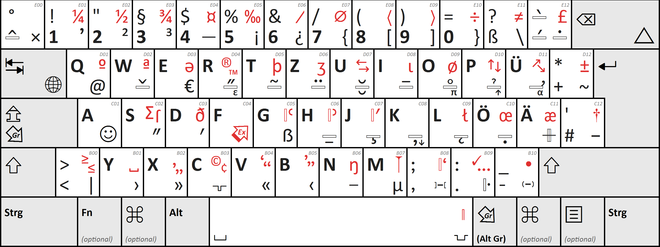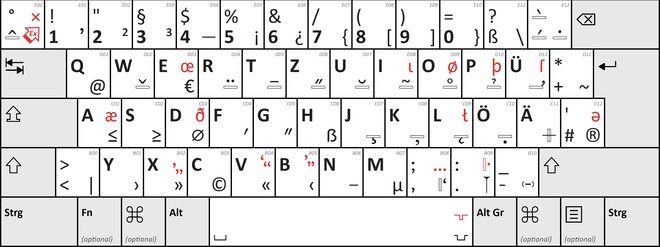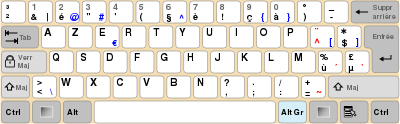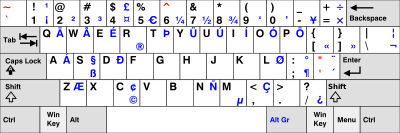Keyboard layout
The keyboard assignment (also keyboard layout ) describes the coding of the individual keys as well as their position and number on the keyboard of a typewriter , word processing system or computer terminal . Depending on the application and intended use, there are different versions, special keys for certain functions, as well as special keyboards on POS systems. Basically, between the physical occupancy - i.e. H. a distinction can be made between the mechanical arrangement of the printed keys in the keypad and a variable keyboard layout that can be adjusted via software, i.e. the assignment of characters and functions to certain keys.
PC-keyboard
A standard PC keyboard has been divided into three keypads or blocks since the introduction of the IBM Model M :
- The main block contains the letters, numbers and other printable characters, as well as the most important control keys (shift key, tab , alt, shift key, ctrl).
- The cursor block contains the cursor keys, the four arrow keys in an inverted T-arrangement, as it was first introduced in the terminal VT220 by DEC , as well as the Home, End, Page Up and Page Down keys in a block of six, plus the Delete and Insert keys.
- The numeric keypad contains duplicates of the numeric keys plus various calculation symbols. The numeric keys are arranged like on a pocket calculator, i.e. the other way around than on a telephone keypad, and were originally intended for the quick entry of pure columns of numbers by hand. At the same time, the keys were also made switchable as cursor keys in a double assignment, at a time when the cursor block was not yet common on (IBM) PCs.
The twelve function keys as well as the Esc key and three other control keys are arranged in a separate line above these keys.
On computers with a more compact keyboard, such as notebooks or various older computers, the numeric keypad is left out entirely or integrated into the main block by multiple assignments . The cursor block is integrated into the main block; earlier also with some computer brands, like Commodore .
Up to and including the PC / XT (“XT layout”), the function keys were arranged as 2 × 5 keys to the left of the main block. In earlier years, IBM mainframe terminals had function key fields above the main block with up to 24 keys.
Such details are still carried out differently on Apple computers, in the early days of computer technology there was much more variation, so that users often had to get used to changing computer generation or make.
Description of the buttons
The PC keyboard has a few keys that are not present on other keyboards or that function differently. "Style guides" determine how application programs should interpret the keys and key combinations. In the following some keys and their special features in common operating systems and programs are briefly shown.
General input
- ↹ Tab key
- Space key , key for entering the space (space)
- ↵or ↩ Enter / Return / Enter : Originally carriage return , today a line break (¶) and general input confirmation ( Enter ) - Enteror ⌤present a second time in the numeric keypad
- A- Z, 1- 0and a number of special characters
In the numeric keypad can be found 0–9with secondary assignments +, −, */ ×and // ÷and , comma
Shift keys
These keys are used to give the "normal" keys a different meaning.
- Strg(Switzerland: Ctrl) control / (Control) : Help Button for shortcut keys - usually duplicated (without functional difference)
- ⇧(Switzerland: Shift ⇧) Shift / Shift : Control key on the keyboard-second assignment, especially large - / lowercase , even Help Button for shortcut keys - usually duplicated (without functional difference)
- ⇩(Switzerland: Caps Lock) lock / shift lock / capslock : usually has a control LED on the top right and fixed either the keyboard or second assignment only upper / lower case. Curiously, this key is always a Shift-Caps Lock key in German Windows by default, while it was and is always an upper / lower case shift key on all other systems (Apple, Unix, Atari, Linux).
- Num ⇩(Switzerland: Num Lock) Num (bers) Lock : Turns the keypad to switch between entering numbers and moving the cursor . A relic from the time of the IBM PC, in which the middle block of today's keyboards with the independent cursor keys did not exist - usually has a control light-emitting diode at the top right
- Alt Old (ernate) Third Help Button for shortcut keys on PC keyboards, also known as: Meta key, Hyper key referred
- Alt Gr Alt Gr (Alternate Graphic) : Control key for the third assignment of the keyboard
- ⌥ Option / Alt (ernate) / Opt (ion) : Shift key on Apple systems
- ⌘ Command : Shift key on Apple systems
-
 Windows key : Shift key on PC systems
Windows key : Shift key on PC systems - fn Function / function : additional shift key on keyboards with a reduced number of keys
Edit buttons
- ↤ Delete / Backspace : delete, one position backwards, deletes the character to the left of the cursor
- Entf/ Delete Remove / Del (ete) : delete, especially deletes the character to the right of the cursor - in some systems in the numeric keypad a second time
- Einf/ Insert Insert / Insert : inserts a character to the right of the cursor, or toggle insert mode (insert mode / overwrite mode), which is indicated by a different cursor (line / block, or block / flashing block and the like) - in some systems in the numeric keypad as a second assignment 0available a second time.
- Compose key : is used to easily enter composite characters (from compose = to put together) by entering the components, such as "ø" (e.g. as Compose + o + / ), "ý" or "Æ". The Compose key is also called a multi-key and is only rarely physically present.
On the German keyboard, dead keys are the keys for creating French and Spanish accents. There is also a dead key on the Swiss keyboard for displaying umlauts.
Keys to control the cursor
These keys are typically located between the main keypad and the numeric keypad. The function of some of these buttons can vary greatly depending on the application. They are mostly divided into
- ←↑→↓ Arrow / cursor keys : left, upward, downward to the right - occasionally also to find more keys (diagonal) - on Windows PCs in the numeric keypad as a second function on 4, 8, 6and 2usually also available
- Bild ↑/ Page upAnd Bild ↓/ Page down page up / down : a block of text, page or screen page up / down jump - on Windows PCs on the numeric keypad as a second function on 3and 9usually also available
- Pos1/ Home Pos1 / Home and Ende/ End Ende / End : Jump to the beginning / end (of the line, the document, the selection, etc.) - on Windows PCs in the numeric keypad as a second assignment 1and 7usually also available
- ⇩ Rollen/ Scroll Scroll Lock key / Scroll lock key: Activate scrolling - usually has a control diode at the top right, now mostly replaced by the mouse wheel , or a software-based scroll (soft scroll) function
Function keys
Function keys are usually twelve keys, labeled F1 to F12. Macintosh keyboards sometimes reach up to F19. They are typically located above the main keypad and are usually between Escand SysRqor S-Abf. With older keyboards, this bar can also move to the left, so that it moves F1to the place of Escand this gives way to the former, now free place of the highest function key. (Even older keyboards had the entire function key block as two columns of five keys each to the left of the main keyboard.)
The exact function of these buttons is left to the respective program. The following conventions have developed in the Windows world, some of which have also been adopted by other systems:
- F1: Help
- F2: Rename / Edit
- F3: Search
- F4: Clear
- F5: Update / Start
- F10: Calling up the menu
- F11: Full screen mode
- F12: Save as
On the Macintosh, keys F1 to F4 and F7 to F12 are pre-assigned by the operating system, depending on the operating system version. F3 is used for Mission Control , F4 for the Launchpad, and F7 to F9 are used to control playback.
In Linux, the function keys are used together with the meta key (Alt) to change the virtual console, sometimes also with Strg+ Alt+ . Fx
In addition, on PC keyboards (see below) there are keys with the following label (typically between the main keypad and number pad at the top):
- Druck/ Print Screen Druck / PrintScreen : Take a screenshot
- S-Abf/ SysRq System request / System request , on PC keyboards second assignment ofDruck
- Hilfe Help, on the Macintosh, Atari and Amiga keyboards, the equivalent of the F1 key on the PC
- Fn Function : Used on mobile computers in conjunction with the function keys to switch device properties (display brightness, volume, etc.) and to activate second assignments that have their own key on regular PC keyboards. Fnis generally processed directly by the computer hardware, regardless of the operating system currently running.
Special keys
- Esc Escape key , general cancellation command
- Pause Break / interruption
-
 Windows key : special functions under Windows - mostly available twice (no difference in function), under Linux also referred to as super key
Windows key : special functions under Windows - mostly available twice (no difference in function), under Linux also referred to as super key - Menu key : Calling up the so-called context menu . The function of the menu key usually corresponds to the key combination Shift+ F10or clicking the right mouse button at the cursor position .
- ⌘ Apple ("Apple key") / Command / Cmd (Command) : Keyboard shortcuts and special functions under Mac OS
In addition, many modern keyboards have keys with special functions that require a product-specific driver. These can be used, for example, to switch the computer on and off and to put the computer to sleep.
Key offset
In mechanical typewriters , the rows of keys are arranged offset from one another, since the keys are placed directly on the actuating rods connected to the individual type levers , and these are evenly spaced next to one another under the entire keypad. In order not to change the geometry of the key arrangement especially for trained touch typists, this offset was not changed when electric typewriters were introduced and then retained when computer keyboards were introduced for the alphanumeric area. The German standard DIN 2137 precisely defines the key offset.
QWERTY / QWERTZ / AZERTY assignments
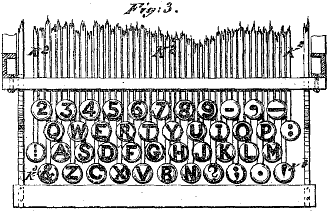
Keyboard layouts for languages with Latin script often use the arrangement of the letter keys called QWERTY , or variants of it such as QWERTZ or AZERTY . These names result from the first six keys of the top row of letters. The original QWERTY assignment is common in the English-speaking area , while the QWERTZ variant is generally used in the German-speaking area . The QWERTZ variant can also be found in Eastern Europe, provided the Latin alphabet is used (with the exception of Poland, Latvia, Estonia and Lithuania). The AZERTY variant can be found in Europe in the French-speaking area (except Switzerland).
The terms are also incorrectly used to name details of the most common keyboard layouts based on the variant:
- "QWERTY" for the US keyboard layout,
- "QWERTZ" for the German keyboard layout,
- "AZERTY" for the French keyboard layout.
However, the terms say nothing about the arrangement of further characters ( punctuation marks , special characters, additional letters required for the respective language), the existence of a special character key to the right of the left shift key and the position and shape of the enter key .
history
These arrangements of the letter keys go back to the 19th century. In 1868 the American printer and newspaper publisher Christopher Latham Sholes arranged the keys on the typewriter for the first time in alphabetical order, but not, as is often assumed, in the interest of fluent writing. Instead, the aim was to spatially separate the most common letter sequences as much as possible. If letters that often occur as a combination are next to each other on the keyboard, then the type levers of these letters are also next to each other in the mechanism of the typewriter, thus having a larger contact surface and getting caught more often. Sholes distributed the most common letters in the English language E, T, O, A, N and I as evenly as possible in a semicircle. He filled in the spaces with the rest of the alphabet. He avoided placing frequently occurring two-way combinations such as HE, TH or ND on keys that were close together.
It is often assumed that Sholes also deliberately placed the letters of the English term typewriter (German typewriter ) in the first line in order to make it easier for the sales staff to demonstrate the typing process quickly. There is no firm evidence to support this assumption.
The resulting arrangement, which is based less on ergonomic considerations than on a statistical study of the frequency of letter sequences in the English language, led to the QWERTY keyboard layout, which was not able to prevail over other layouts until 1920.
International standardization

The international standard ISO / IEC 9995-2 : 2009 gives a non-binding recommendation for the arrangement of Latin letters in its appendix. Equal variation options are given for some keys so that both the original QWERTY arrangement and the QWERTZ and AZERTY variants correspond to this recommendation.
Special features of the QWERTZ variant
QWERTY keyboard layouts are mainly used in Central and Eastern Europe . For German-speaking users, exchanging Zand has the Yfollowing consequences:
- The “Z” is used much more frequently in German than the “Y”, which occurs almost exclusively in foreign and loan words . By swapping it, it changes to a more favorable position for ten-finger pens .
- "T" and "Z" often appear together in German . Since they are next to each other due to the shift, the group of letters can be more easily recognized by a visual recorder.
- To the right of “Z” is also the “U”. The syllable "Zu", which occurs frequently in German, can also be more easily recognized by a visual recorder. Typing may be slower for a ten-finger pen because “Z” and “U” must now be typed with the same finger one after the other.
Standard assignments in the German-speaking area
Keyboards follow standards like most other office equipment. The keyboard standards are adapted to the languages used in the countries (see also the official language ). The German standard is used in Germany and Austria . In Switzerland and Liechtenstein , due to the multilingualism, the Swiss QWERTZ keyboard layout adapted for the French, German and Italian character sets is used. Luxembourg uses the Swiss QWERTZ keyboard layout (first language German) in public administrations and schools, whereas in companies without business relationships with German-speaking companies, it tends to use the French AZERTY keyboard layout. This is also used in foreign language schools in the country. Both assignments can be found in the home area.
Germany and Austria

German standards for keyboard layouts:
- DIN 2112, Alphanumeric keyboards; Key arrangements for hand-operated typewriters (first edition 1928, last edition 1976, withdrawn in 2002).
- DIN 2127, Alphanumeric keyboards; Key arrangement for electromechanically driven typewriters (first edition 1957, last edition 1976, withdrawn 1995). The assignment in all editions is identical to the same-year edition of DIN 2112, except for two additional function keys "Line feed without carriage return" and "Permanently empty key" to the left and right of the space bar.
- DIN 2137 (first edition 1976, current edition December 2018), keyboards for data and text input . The editions published since 2012 consist of two parts each and no longer differentiate between typewriters and data processing devices.
The German standard DIN 2137: 2018-12 defines three keyboard layouts: T1 (keyboard layout 1), E1 (extended keyboard layout 1) and E2.
Keyboard assignment T1
This assignment corresponds to the German keyboard for data and word processing in the previous version DIN 2137-2: 2003, has been essentially unchanged since then and has been named "T1" since the 2012 version of the standard. The current stock of German computer keyboards (as of September 2019) largely corresponds to this allocation.
| Esc | F1 | F2 | F3 | F4 | F5 | F6 | F7 | F8 | F9 | F10 | F11 | F12 |
Print S-Dep |
roll |
pause break |
Numeric keypad : | ||||||||

|
Insert | Pos1 | Image ↑ | Num | / | * | - | |||||||||||||||||
| Dist | The End | Image ↓ | 7th | 8th | 9 | + | ||||||||||||||||||
| 4th | 5 | 6th | ||||||||||||||||||||||
| ↑ | 1 | 2 | 3 | Enter | ||||||||||||||||||||
| ← | ↓ | → | 0 | , | ||||||||||||||||||||
Keyboard layout E1
This assignment also enables the entry of all diacritical marks and special letters for European official languages and European minority languages (provided they use Latin script ), all diacritical marks of the Vietnamese language , all common scientific transliterations of other scripts, as well as all punctuation marks and some special characters used in Europe . It also offers standardized input for Greek letters, phonetic transcription ( International Phonetic Alphabet ) and numerous mathematical symbols .
A driver for Microsoft Windows is available as of March 2020 , but no hardware is available yet. Since the current version of DIN 5008 contains references to this assignment, availability can be expected in the medium term. Since the assignment is upwardly compatible with the T1 assignment, the E1 assignment can be re-labeled on conventional keyboards (T1 assignment).
Keyboard layout E2
Variant of the assignment E1 for keyboards with number of keys and key arrangement like the keyboards currently used in the USA and other countries (without the "<" key at the bottom left, and with the option of a different arrangement of the "#" key due to a different form of the Enter key, which can then contradict the GS mark).
On the one hand, this enables users of a hardware “US keyboard” to use a standard-compliant German keyboard layout (e.g. in Internet cafés ). On the other hand, it allows manufacturers of special keyboards in small series (e.g. for users with physical disabilities ) to produce a standard-compliant variant without deviating hardware key configuration.
The "<" and ">" characters take the E1-square superscript numbers "²" and "³", which with the hook -and- upper position - dead key stay (on the P-key) be entered. The vertical line takes the E1 place of the cross mark “×”, which in turn takes the E1 place of the plus minus sign “±”. This and the characters "≤" and "≥" can be entered with the underscore key (on the H key).
The assignment E2 can also be used on German keyboard hardware. The "<" key at the bottom left functions as the "left Alt-Gr key". This enables ten- finger touch typists to enter all characters without having to use two fingers on the same hand at the same time.
A driver for Microsoft Windows is available as of the end of September 2019, but no hardware is currently available.
Keyboard assignment T2
The previous version, DIN 2137-01: 2012-06, defines not only the keyboard layout T1 but also a layout T2, which, however, has only found limited use and has therefore been replaced by the keyboard layout E1 in the 2018 version of the standard.
From 2012, keyboards with T2-compliant key labels were produced. As of August 2019, these are no longer offered by the manufacturer, remaining stocks are still available from individual dealers. A driver for a “T2-engraving-compatible keyboard layout” for Microsoft Windows is still available for download), which does not, however, implement all the requirements of the 2012 version of the standard.
This assignment, similar to the current keyboard assignment E1, enables the input of all diacritical marks and special letters for European official languages and minority languages in the German-speaking area (if they use Latin script), all diacritical marks of the Vietnamese language, as well as all punctuation marks used in Europe and some special characters . The international standard ISO / IEC 9995-3: 2010 was taken into account when arranging the additional characters; this explains various arrangements that are not very intuitive for German users.
Switzerland
| Esc | F1 | F2 | F3 | F4 | F5 | F6 | F7 | F8 | F9 | F10 | F11 | F12 |
Print Screen SysRq |
Scroll lock |
Pause break |
Numeric keypad : | ||||||||

|
Insert | Home |
Page Up |
Num Lock |
/ | * | - | |||||||||||||||||
| Del | End |
Page Down |
7 Home |
8 ↑ |
9 PgUp |
+ | ||||||||||||||||||
|
4 ← |
5 |
6 → |
||||||||||||||||||||||
| ↑ |
1 end |
2 ↓ |
3 PgDn |
Enter | ||||||||||||||||||||
| ← | ↓ | → |
0 ins |
. Del |
||||||||||||||||||||

Switzerland has its own keyboard layout, defined under SN 074021: 1999. It is the same in all language regions and designed so that everyone can work with it. On the one hand, this has the advantage that separate typewriter keyboards (and thus typewriter heads) did not have to be designed for each language part. At least as important, however, was that this was the only way that large companies could exchange their personnel between different regions of Switzerland. The work of the multilingual federal administration would at least be made more difficult without a standardized keyboard. In addition, a keyboard that does not offer the possibility of typing names and addresses in another national language makes it difficult to trade between language regions.
On older Swiss typewriters (up to around 1980) there is the old Swiss standard keyboard, on which the keys for ä, ö and ü or à, é and è are separated and the punctuation marks are distributed differently. This keyboard lacked the numbers “0” and “1”, instead the letters “O” (capital O) and “l” (small L) were used, which look very similar in the non-proportional serif font commonly used by typewriters .
With the oldest mechanical typewriters, the large umlauts and the ß could not be generated at all. Instead, they wrote Ae, Oe and Ue, while instead of ß, as is common in Switzerland, ss was written anyway.
Keyboards for computers follow the Swiss standard. In terms of software, there is a German-Swiss (short sg - "Swiss German") and French-Swiss (short sf - "Swiss French") keyboard, whereby the French setting is also used in Italian-speaking Switzerland. The only difference is the handling of three language-specific special characters:
| German- Swiss |
French- Swiss |
|---|---|
| ö | é |
| Ä | à |
| ü | è |
The special keys are language-neutral; for this purpose, these keys are provided with the English terms, including Caps Lock , Del , Ctrl , Insert .
The shift key on a German-Swiss keyboard is used to switch to the French-Swiss operating mode, i.e. H. a Shift-ö produces an é (and vice versa).
The umlauts in capital letters (Ä, Ö, Ü) and various French diacritical marks cannot be accessed directly. These are mostly dead keys necessary for Ä, Ö, Ü and À, É, È you can, however, the Caps Lock key use (Caps Lock). For an Ä, the Swiss must first press the dead key ¨and then the A or Caps Lock ä Caps Lock. All German and French diacritical marks can be accessed directly or via dead keys.
- Direct access: ö, ä, ü (sg) or é, à, è (sf) and the dead keys ¨ and ^
- with shift: é, à, è (sg) or ä, ö, ü (sf) and ç; to do this the dead button `
- with CapsLock: Ä, Ö, Ü (sg) or À, É, È (sf)
- with Shift & CapsLock: À, É, È (sg) or Ä, Ö, Ü (sf)
- with Alt Gr: the dead keys ~ and ´ (in Linux a ß is generated with s)
- using the numeric keypad: Ç ( Alt+ 0199 ), ß ( Alt+ 225 )
The Caps Lock key has no effect on the keys of the sequence of numbers (according to their labeling Caps Lock ), not acts as switchover ( Shift Lock ).
Luxembourg, Liechtenstein
Luxembourg does not have its own keyboard layout. The Swiss (French-Swiss) layout is used in schools, while the banking sector prefers the Belgian keyboard layout.
The German-Swiss keyboard layout is used in Liechtenstein .
Individual country and language-specific keyboard assignments
Denmark
The Danish keyboard layout is structurally similar to the German T1 layout (e.g. it uses an inverted L-shaped Enter key ), although it has a QWERTY letter arrangement.
France and Belgium
AZERTY keyboard layouts are used in France and Belgium , with the French and Belgian variants differing in the arrangement of some punctuation marks and special characters (specifically?,!, @, -, _, +, = and §). These AZERTY assignments differ from common QWERTY keyboard assignments (such as that of the USA ) in the following essential points:
- A and Q are swapped.
- Z and W are swapped.
- M is to the right of L and not to the right of N. The semicolon there on US keyboards is between the comma and the colon.
- The period (.) Can be reached with the shift key and semicolon (;)
- The digits 1–9 and 0 can be reached with the shift key, special letters such as é, è, ç and à without.
- The exclamation mark can be reached without the shift key.
The Windows version of the French AZERTY keyboard does not meet the requirements of the Imprimerie Nationale standard , which requires accented capital letters. To À, Ç, É, Èor the French quote characters «»or ‹›insert, use editors often strings like ")that are transformed.
Revision 2016–2019
In January 2016, the French standards institute AFNOR began to create an extended standardized keyboard layout. The result was published in April 2019 as the French standard NF Z71-300: 2019-04. The extended assignment enables the entry of all European official and minority languages in Latin with their special letters and additional diacritical marks. This means that all French capital letters can be entered with accents. Some punctuation marks and special characters have been given new positions, further special characters have been added. Special option keys, which act like dead keys, allow you to enter Greek letters and most of the world's currency symbols . In addition to this AZERTY assignment, a “BÉPO” assignment with a different letter arrangement based on ergonomic principles and otherwise the same scope of services was standardized.
United States
The US keyboard layout (according to the US American standard ANSI - INCITS 154-1988) is not only used in the United States , but also in other English-speaking countries (e.g. Australia , English Canada , Hong Kong , New Zealand , South Africa , Malaysia , and India ) but not used in the UK or Ireland . These two countries use the UK keyboard layout .
The US keyboard layout contains an additional Alt key instead of the AltGr key and does not use dead keys . It therefore does not provide a means of entering any diacritical or accented characters, which makes the keyboard unsuitable for most other languages. On the other hand, the US or UK keyboard is occasionally used by programmers in countries where the keys for [] {} are positioned in hard-to-reach places or can only be entered using key combinations.
The character set that can be entered with US keyboards is exactly the ASCII character set without the (invisible) control characters . Accordingly, the US keyboard layout is also referred to as the "ASCII layout" in the US standard mentioned .
US International
The US-International keyboard layout was initially created for Microsoft Windows in order to be able to enter umlauts, ß and accented characters with a keyboard layout set up for English. In contrast to a normal US keyboard, a US international keyboard uses dead keys and the right Alt key has been replaced by the AltGrkey as in other languages . The AltGrkey switches to a third assignment level, the letters of which (marked in blue in the picture) are often not all printed on the keyboard. In addition, the AltGrbutton is often marked with “ Alt” without affecting functionality.
The usable for accent dead keys are ', `, ", ^and ~. An accented letter is written by first pressing the corresponding dead key (but not holding it down) and then entering the letter that you want to accentuate. If the entered letter cannot be accented, the accent appears on its own, followed by the entered character on the screen. If you only want to have the accent displayed, you can do this by pressing the space bar as the second character.
Examples of accented letters are:
- é '+e
- ç '+c
- è `+e
- ë Shift+ '+e
- ê Shift+ 6+e
- ñ Shift+ `+n
Umlauts can be constructed as accented letters or AltGrentered using the key:
| umlaut | " | AltGr | |
|---|---|---|---|
| Ä | Shift+ '+a | AltGr + q | |
| Ä | Shift+ '+ Shift+a | AltGr+ Shift+q | |
| ü | Shift+ '+u | AltGr + y | |
| Ü | Shift+ '+ Shift+u | AltGr+ Shift+y | |
| ö | Shift+ '+o | AltGr + p | |
| Ö | Shift+ '+ Shift+o | AltGr+ Shift+p |
Other important keys for a German user are:
- € AltGr+5
- ß AltGr+s
- ' '+ Leer (single quotation mark)
- " Shift+ '+ Leer (Double quote)
- ' AltGr+ 0 (Apostrophe)
The two quotation marks are typographically neutral replacement characters that simple text editors display as such. Professional word processing programs convert the quotation marks into typographically correct-looking ones (“” and “'). This conversion takes into account the currently selected language on the operating system and it is therefore advisable to add the US-International keyboard to the German language. Keyboard and language can be switched together using ![]() + Leer.
+ Leer.
The character set provided for the US international keyboard layout essentially corresponds to the visible characters encoded in ISO 8859-1 as the "Latin-1" character set intended for Western European applications (supplemented by the euro symbol and the straight quotation marks ). This keyboard layout is z. B. unsuitable for entering Baltic and Slavic languages and also z. B. also only partially suitable for French (because “œ”, “Œ” and “Ÿ” are missing). The German is missing the introductory quotation marks and the large Eszett . However, these characters are also missing on common German-language keyboards .
Although the “US” key assignment of the Macintosh allowed you to type accented letters using dead keys from the start , “US International - PC” has also been included since OS X 10.6 , with which you can use the key combinations familiar from MacOS and MS Windows .
In the Netherlands , MS Windows computers are delivered with the US international keyboard layout. (The assignment originally designed by Microsoft for Dutch was not practical and the newer variant did not succeed.)
United Kingdom of Great Britain)


The UK keyboard layout is based on the British standard BS 4822 and differs in the assignment of various punctuation marks and special characters from the US keyboard layout. Since this standard does not provide a key for the vertical bar , but one for the seldom used interrupted bar, many operating systems use a modified version in which the AltGr key is used to record both keys.
Multilingual keyboards
Conventional Czech keyboards allow you to enter Czech , Slovak , Hungarian , Polish and, last but not least, German texts. Among other things, combining characters are used for this purpose - you can, for example, combine the umlauts from the superordinate points of the diariesis ( trema ) and the letters a, o or u.
With the Hungarian keyboard you can also write texts in German, Polish, Slovak, Czech, Croatian , Slovenian , Albanian and Romanian in addition to Hungarian .
Multilingual are also the German keyboard layouts E1 and E2 described above, according to the standard DIN 2137 -01: 2018-12 and also described above German keyboard layout T2 according to the previous version DIN 2137-01: 2012-06.
You can also create keyboard layouts that allow direct entry of Unicode characters. There are also many combining characters in the Unicode character set. With simple means you can create individual keyboard assignments in X-Window systems , for example a keyboard based on the German standard keyboard, which nevertheless allows input from Spanish , French , Czech, Romanian, Polish, Hungarian, Slovak, Norwegian etc. a. Allows texts and provides protected hyphens, spaces, German quotation marks and mathematical symbols.
EurKEY
With the original motivation to make it easier for non-English-speaking programmers to reach frequently used syntactic symbols such as {and }and at the same time to enable the input of country-specific characters, the EurKEY layout builds on the US layout and expands it with numerous European letters, Special characters, the Greek alphabet, and many common math symbols. Special characters such as umlauts are AltGrgenerated using the key. The keyboard layout is freely available for Windows, Mac OS X and Linux. EurKEY has been included in version 2.12 (May 2014) of the xkeyboard-config component of the X Window System and can therefore be selected directly in many Linux distributions without installing additional packages.
Ergonomic alternative assignments
Various standardized keyboard layouts, especially QWERTY / QWERTZ / AZERTY layouts, have come under criticism due to insufficient consideration of ergonomics . This prompted the development of alternative assignments that are more likely to meet ergonomic requirements (mostly related to the users of a certain language or language group). For example, the load on the hands should be distributed more evenly and the load on the fingers should be placed more on the strong index and middle fingers. For this purpose, a different arrangement of characters and, if necessary, other key combinations are defined while maintaining the basic arrangement of keys (so that the hardware remains unchanged apart from the labeling). A large number of such alternative assignments also expand the number of characters that can be entered directly with the keyboard.
This approach is to be distinguished from the conception of reform keyboards, which deal with hardware alternatives such as the shape or arrangement of the individual keys, the key fields or the keyboard body. The key labeling can follow standard keyboard layouts or a special keyboard layout tailored to the ergonomics of the hardware.
Criticism of QWERTY / QWERTZ / AZERTY assignments
These keyboard layouts put a lot of strain on the muscles and tendon sheaths due to the long distances that the fingers have to cover with an average ten-finger typist . In addition, the letters that occur more frequently (in English and German) must be typed with the left hand, which is therefore more stressful.
A point of criticism that is often made about these assignments is that they put too much strain on the outer fingers; this should not only reduce the writing speed, but also promote the development of diseases such as repetitive strain injury syndrome or tendonitis . However, there are no reliable data that prove a causal relationship between QWERTY occupancy and the occurrence of these clinical pictures. The inconsistent occurrence of these clinical pictures suggests that other factors are more important than the keyboard layout.
The technology sociologist Paul David describes the QWERTY assignment as inefficient and unsuitable for typing with ten fingers, since the letters that are often used are far apart. He blames path dependency for sticking to the occupancy . Once a standard has been established, such as the QWERTY assignment, it is mutually supported by many components, such as industrial infrastructure, professions, consumers, producers, markets. Technical alternatives, such as the Dvorak keyboard layout , are blocked more strongly the further the technology path is taken.
Problems with alternative assignments
Numerous keyboard shortcuts such as B. Strg+ S, Strg+ Cand Strg+ Vcan no longer be reached quickly and easily with one hand on reformed keyboard layouts (e.g. Dvorak ). This is why some Dvorak keyboard layouts keep the Qwerty arrangement for the key combinations with the Ctrl key. Semantic arrangements of key combinations, such as B. cursor movement with H, J, K, and Lin vi lost by remapping. With some operating systems it is also not sufficient to change the keyboard layout, as some programs read the key codes.
Older approaches
Blickensderfer
The American typewriter manufacturer Blickensderfer produced 1893-1917 models with language-specific keyboard layouts in which the most common letters (according to the manufacturer at the time) were arranged in the basic row (e.g. English DHIATENSOR, German CHARIENSTU) and the rarest in the top row.
Bulgarian standard keyboard
An alternative layout for Bulgaria was first developed in 1907 by the stenographer Teodor Galabow and his colleagues from an analysis of 10,000 words from "different areas of life" with the aim of a standardized keyboard layout and published in early 1908. At the same time, a small manual was published, which is the first document to describe a professional tactile writing technique for ten fingers. This allocation has been the national standard in Bulgaria since 1978. Bulgaria is probably the only country with an ergonomic keyboard layout. However, this keyboard layout, which was exactly 70 years old, was only included in Windows 29 years later in the Windows Vista version .
Dvorak
August Dvorak developed the Dvorak keyboard layout, which was later named after him, in the 1930s. The keys are arranged so that, from an ergonomic point of view, writing should be as fluent as possible; More information can be found (among other things) at mwbrooks . In 1944 the US Navy undertook a study that appeared to confirm this, but did not follow the study suggested that the typists retrained. In an article in Reason magazine in 1996, Stan Liebowitz and Stephen Margolis write that the study was conducted by Dvorak himself and that it did not meet scientific criteria, and that a post-war study by Dr. Earl Strong carried out a new study by the Navy that produced the opposite results. Randy Cassingham , author of a 1986 book on the Dvorak keyboard, also accused this study of a "gross bias" and design deficiencies in a letter to the editor to Reason . In addition, all raw data from Dr. Strong has been destroyed. The author further writes that a computer training company with Dvorak keyboards achieves significantly better learning success and accuses the “Anti-Dvorak Crusaders” of “paranoia”.
Other international approaches
Without claiming to be exhaustive, there are the following approaches to reforming the keypad:
- Portuguese national keyboard, 1939
- Turkish keyboard with “F-arrangement” or “F-keyboard”, 1960s
- Karl Levasseur, 1920s, German
- Helmut Meier , 1954, English, German, Spanish (see below)
- Claude Marsan , 1979, English, German, Spanish, French
- Malt, 1977, English
- Hebrew keyboard, 2016
Newer German-speaking approaches

The Germanist Helmut Meier developed a "three-language keyboard" in 1954 after systematically evaluating the frequency of letters and letter combinations in German, English and Spanish texts. In his German language statistics, published in the first edition in 1964, he described the design principles in detail and represented the letter field (without going into the top row with the number keys).
In a research report on the ergonomic design of typewriter keyboards published by the then Federal Ministry for Research and Technology in 1982 , the Dvorak keyboard layout and Helmut Meier's three-language keyboard (1954/1967) also assignments from the MARSAN Institute (1979) and an alternative English keyboard are reproduced Malt (1977) presented and compared it with the Sholes layout (QWERTY keyboard layout) on the basis of finger and hand strain in sample texts in different languages.
The newer approaches described here are based on use in Germany. In contrast to the Swiss QWERTY keyboard, the characters from the French language, which occur frequently in proper names in Switzerland, can only be accessed using key combinations. On the other hand, the "ß" is too prominent in relation to Swiss usage. In the Swiss federal administration or in multilingual cantons , such a keyboard would be less practical from this point of view compared to the Swiss QWERTY keyboard.
Ristome
In the Jugend forscht competition in 2005, the ergonomic RISTOME keyboard layout won first prize in the field of work. The aim of the concept was u. a. to place the most common letters in German-language texts on the index finger positions of the ten-finger system. Compared to the German standard QWERTZ assignment, only the letters and the "-" key have been reassigned so that the key caps on a conventional keyboard can be swapped in order to convert them into a Ristome keyboard. Since the assignment was subject to utility model protection until August 2015 , it could not be used freely until then and (as of March 2017) has not experienced any noteworthy distribution, especially since no advantages are shown compared to developments such as the neo assignment (see below) that are now widespread.

Neo
Neo is a more modern German development that was initiated by Hanno Behrens in 2004 and is based on earlier keyboard layouts. It is designed with a view to the German language and its Anglicisms and pursues the approach of combining writing comfort with ergonomics through fewer finger movements. The letters are arranged according to frequency of use; The middle line and index finger / middle finger use the most common letters; frequent letter sequences are easy to type. This results in short distances that are not only faster to type, but also relieve the fingers and tendons. The number of words that can be written on the baseline with the help of keys alone is occasionally used as an indicator. On the QWERTZ keyboard that's only 75 words, on Dvorak 1400, the Helmut Meier assignment around 1600 and on the Neo over 3600. The frequent key combinations Strg + C, Strg+ X, Strg+ Vand Strg+ Zcan be operated with one hand, as with QWERTZ. There are keyboard drivers for Linux , Windows and MacOS , among others , and ten-finger learning programs that support alternative keyboard layouts.

"From the Neo-World" and KOY
Another approach from 2010 is “From the Neo-World” (AdNW), developed by Andreas Wettstein, based on an idea by Ulf Bro. This keyboard layout builds on the Neo layout (special characters are available in the same way and in the same key positions), but arranges the letters and the punctuation marks differently. The aim of the development was to ensure that the letters that are often used in German and English texts are positioned favorably and that the fingers are stressed in a balanced manner. In addition, great importance was attached to the fact that in as few cases as possible letters that follow one another have to be typed with the same or adjacent fingers. For this purpose, simulations were carried out with an extensive text corpus and special software, whereby the software lists both numerical evaluation results according to various criteria and graphically illustrates the results. Both the text corpus and the simulation software are available for download on the developer website.
A variant “KOY” developed by Ulf Bro (named after the first letter in the upper row of letters) is more weighted on keeping the number of adjacent strokes that are not struck by the index and middle fingers as low as possible.
AdNW is included in the X Window System with version 2.12 (May 2014) and KOY with version 2.17 (January 2016) of the system component xkeyboard-config . This means that both variants can be selected in current Linux distributions.
Newer approaches in other languages
Colemak (English)
For the Colemak layout presented in 2006 , the developer Shai Coleman promises better speed and ergonomics than with the Dvorak layout with significantly less relearning requirements. It is a further development of the Asetion layout presented in 2005 by the same author and is freely available as a public domain . It uses the AltGr key to enter special characters and non-English letters (middle columns in the key images in the figure) and the combination AltGr + “\” as a special dead key to enter other special characters (right column there). According to the developer (as of October 2016), it is the third most frequently used keyboard layout in the USA after QWERTY and Dvorak.
Bépo (French)
The Bépo keyboard layout, designed for French-speaking users and available under a free license, is comparable in its objectives to the German Neo keyboard layout . With it, 80% of the keystrokes should be in the middle row of letters for standard French-language texts, compared to just over 20% for the AZERTY assignment; In addition, the attacks should be evenly distributed between the left and right hand. The assignment enables all EU official languages that use Latin script to be entered, as well as numerous special letters used in African languages .
See also
Web links
International keyboard layouts
- Keyboard layouts for numerous countries (English)
- Wolfgang Ruhstorfer: International keyboard layouts. University of Regensburg , archived from the original on March 4, 2016 ; Retrieved March 5, 2017 . - Keyboard assignments in various Western and Eastern European languages.
General information on ergonomics and ergonomic keyboard layouts
- Tim McDonald: Why we can't give up this odd way of typing. BBC , May 25, 2018, accessed October 20, 2019 .
Extended layouts based on the US occupancy
- EurKEY - The European keyboard layout - Classic layout, particularly suitable for programmers, translators and international (Windows, Linux, Mac, freeware)
Extended layouts based on the German occupancy
- German Unicode keyboard - extended layout (freeware) for 32- and 64-bit Windows systems (ME, XP, Vista, Win7). Complete accent support (ý, ŕ, č,…), mathematical special characters (±, ≤, ≥, ∞,…) with intuitive assignment.
- European keyboard - extended German standard keyboard layout for Windows 2000 / XP / Vista / 7/8/10 (freeware). Under the restrictions of the Microsoft standard keyboard driver, based as much as possible on the 2012 standardized German assignment T2. The function of the dash accent key combination has been expanded compared to the T2: Application to punctuation marks etc. enables the entry of further special characters.
- Extreme keyboard - extended German layout for Windows 2000 / XP / Vista / 7/8/10 (freeware). Based on the German assignment T1, not compatible with the 2012 standardized German assignment T2 and T3. Allows direct entry of various European (including all Turkish ) combination characters such as ñ / Ñ, ğ / Ğ.
- Unitast - an extension of the German standard keyboard for entering characters from the International Phonetic Alphabet (IPA).
Layouts for special purposes
- Coffee ++ allocation (formerly ENTI-Key ++ allocation) - optimized for programmers and optional one-handed operation.
Other advanced layouts and ergonomic keyboard layouts
- XPeRT keyboard. Archived from the original on October 2, 2019 ; accessed on October 20, 2019 (website as of October 2019 no longer available). - English keyboard layout, optimized for fastest typing speed. Protected by US patent registered in 2003.
Layouts for special purposes
- Coffee ++ allocation (formerly ENTI-Key ++ allocation) - optimized for programmers and optional one-handed operation.
Keyboard assignment software
- Microsoft Keyboard Layout Creator 1.4 - Microsoft software for creating keyboard layouts for Windows (free; activate the .NET Framework 2.0 beforehand)
- KbdEdit - independent software for creating keyboard layouts for Windows, with considerably more options than the aforementioned Microsoft software
- Ukelele - a similar program for MacOS (free)
Instructions for expanding the keyboard layout without additional software
- Linux / X11 configuration guide, e.g. B. to bring German umlauts to an ASCII keyboard
- zscherni (on arcor.de): How do I adapt the keyboard to my needs? Archived from the original on March 4, 2016 ; accessed on March 14, 2017 . - Instructions for direct entry of Unicode characters in X Window systems (including Linux)
Miscellaneous
Individual evidence
- ↑ Apple Wireless Keyboard. Retrieved January 6, 2015 .
- ↑ DIN 2137-2: 2018-12, Section 4.1 "Key offset", note
- ↑ Type-Writing Machine. In: US Patent No. 207.559. August 27, 1878. Retrieved July 27, 2012 .
- ↑ Thomas von Randow : With QWERTZ into the keypad . In: Die Zeit , No. 19/1992
- ↑ The inventor of the typewriter, Hektor Haarkötter . Telepolis , August 8, 2009
- ↑ David Sahay: Evolution of the keyboard - "QWERTZUIOPÜ" . taz.de , February 7, 2015; accessed May 31, 2017
- ↑ E1 keyboard layout according to DIN 2137-01: 2018-12. September 24, 2019, accessed September 24, 2019 .
- ↑ DIN 5008 : 2020-03 Writing and design rules for text and information processing , Appendix H Coding and input of punctuation marks and special characters
- ↑ DIN 2937-01: 2018: 12 Section 5 "Alphanumeric range", Note 3 "... Applications are, for example, special keyboards manufactured in small series for people with restricted mobility, for which the German version only has to differ in the key labeling, but not in the key arrangement "
- ↑ Assignment diagram for keyboard assignment E2 according to DIN 2137-01: 2018-12. (PDF) September 25, 2019, accessed on September 25, 2019 .
- ↑ Keyboard assignment E2 according to DIN 2137-01: 2018-12. September 25, 2019, accessed September 25, 2019 .
- ↑ T2-assignment compatible keyboard V1.05 - assignment like T2 keyboard according to DIN 2137: 2012. July 2, 2012, accessed September 9, 2019 .
- ↑ Swiss Norm , previously VSM Norm, SN 074021
- ↑ Vers une norme francaise pour les claviers informatiques. (PDF) Délégation générale à la langue française et aux langues de France, January 15, 2016, accessed on February 15, 2016 (French).
- ^ Claviers informatiques 3.0: une norm pour mieux orthographier la langue française. AFNOR , January 20, 2016, accessed February 15, 2016 (French).
- ↑ CLiki: Editing Lisp Code with Emacs . Retrieved January 4, 2008.
- ↑ Jukka Korpela: Suomalainen monikielinen Näppäimistö. October 21, 2014, accessed March 14, 2017 (Finnish).
- ^ Paul A. David, 1986: Understanding the Economics of QWERTY: The Necessity of History. In: William N. Parker (Ed.): Economic History and the Modern Economist. Basil Blackwell, London 1986, pp. 30-49.
- ^ The Bulgarian Alphabet and Keyboard in the Context of EU Communications. (PDF) Archived from the original on December 5, 2008 ; accessed on March 7, 2017 . - document issued by the MEEK (Functional M ultilingual E xtensions to E uropean K eyboard layouts), one of his time-existing working group of CEN (European Committee for Standardization) and ISSS (Information Society Standardization System), for the extension of European on guidelines Keyboard layouts worked to be able to enter all European languages with all their diacritics
- ^ Robert Parkinson: The Dvorak Simplified Keyboard: Forty Years of Frustration. In: Computers and Automation magazine (November, 1972, pp. 18-25). Retrieved March 7, 2017 .
- ↑ Introducing the Dvorak Keyboard (English, with a picture of the layout and lots of background information)
- ^ Stan Liebowitz, Stephen E. Margolis: Typing Errors. reason.com, June 1996, accessed March 6, 2017 .
- ↑ Randy Cassingham: Dvorak Keyboard: The Ergonomically Designed Keyboard, Now an American Standard . 1986, ISBN 978-0-935309-10-2
- ^ Randy Cassingham: Randy's Response to the Anti-Dvorak Crusaders. May 30, 1996, archived from the original on September 3, 2014 ; accessed on March 14, 2017 .
- ^ Hebrew keyboard about to be scrambled somewhat , Ha-Aretz on December 15, 2016
- ^ Helmut Meier: German language statistics. 2nd Edition. Hildesheim 1967, p. 340.
- ^ Helmut Meier: German language statistics. 2nd Edition. Hildesheim 1967, pp. 331–344, assignment diagram p. 343.
- ^ Walter Rohmert: Research report on the ergonomic design of typewriter keyboards. Eggenstein-Leopoldshafen, 1982. Series: Federal Ministry for Research and Technology: Research report / DV / 82,1-; 82.3. Pages 116-137. Online at goebel-consult.de (web archive), accessed on October 11, 2019.
- ↑ RISTOME - The revolution of the keyboard. 2005, accessed July 25, 2012 .
- ^ Nils Peter Stoye, Thorsten Rieger, Justus Menzel: Utility model, Az: 20 2005 013 263.2. (PDF) German Patent and Trademark Office, August 18, 2005, accessed on July 25, 2012 .
- ↑ File number DE: 20 2005 013 263.2. German Patent and Trademark Office, September 2, 2015, accessed on February 15, 2016 .
- ↑ Neo - Ergonomic keyboard layout. ( Memento of September 22, 2010 in the Internet Archive ) Retrieved March 14, 2017.
- ^ Hanno Behrens: NEO layout. In: Mailing list archive de-ergo. Goebel Consult, July 22, 2004, archived from the original on July 3, 2009 ; Retrieved June 5, 2017 .
- ↑ From the neo-world. Retrieved April 3, 2017 .
- ↑ a b Downloads. From the Neo-Welt, accessed on April 3, 2017 .
- ↑ Lateral neighbor stops. From the Neo-Welt, accessed on April 3, 2017 .
- ↑ a b Colemak keyboard layout - Introduction. colemak.com, October 1, 2016, accessed March 7, 2017 .
- ↑ Introducing the Asetion keyboard layout. asetion.com, archived from the original on May 11, 2006 ; accessed on March 7, 2017 .
- ↑ Colemak keyboard layout - multilingual. colemak.com, March 12, 2008, accessed March 7, 2017 .
- ↑ BÉPO - the disposition de clavier francophone, ergonomique et libre. Retrieved January 23, 2015 (French).