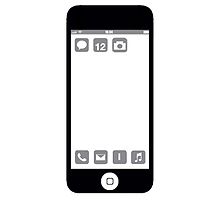iOS (operating system)
| iOS | |
|---|---|
|
|
|
| developer | Apple |
| License (s) | proprietary |
| First publ. | June 29, 2007 |
| Current version |
13.6.1 from August 12, 2020 (19 days ago) |
| Current preliminary version | 13.5.5 (June 1, 2020) |
| Basic system | Darwin |
| Kernel | XNU |
| ancestry |
Unix → BSD ↳ NeXTStep / OPENSTEP ↳ Rhapsody ↳ macOS ↳ iPhone OS / iPad OS iOS (from 4.0) |
| Architecture (s) | POOR |
| timeline |
iPhone OS 1 iPhone OS 2 iPhone OS 3 iOS 4 iOS 5 iOS 6 iOS 7 iOS 8 iOS 9 iOS 10 iOS 11 iOS 12 iOS 13 iOS 14 |
| Languages) | multilingual |
| apple.com/de/ios | |
iOS is a mobile operating system developed by Apple for the iPhone and iPod touch . Until the beginning of 2010 it was called iPhone OS (under iTunes iPhone Software ) on the iPhone and iPad OS on the iPad, until after the licensing of the brand name IOS by Cisco Systems from version 4 in June 2010 it was renamed to iOS and the two only slightly different Versions for iPhone and iPad were combined. In September 2019, the version for the iPad was separated from iOS again as a stand-alone iPadOS .
The Apple TV software, which runs on the second and third generation of the Apple TV and was renamed to tvOS with the fourth generation of the Apple TV , and watchOS for the Apple Watch are also based on iOS from version 4 .
In contrast to Apple's competitors, who often license their own mobile operating system to other hardware manufacturers, iOS is only used on Apple's own hardware. iOS is a macOS derivative and is based on Darwin , in turn, to the 1986 developed Next Step back, a BSD - Unix with Mach - kernel and then novel graphical interface.
History and Development
prehistory
Development on iOS began in 2005. At that time, the idea of developing a tablet computer was temporarily rejected by Steve Jobs and it was decided that a phone should be developed. After an initial prototype called " Project Purple ", which had an iPod click wheel, Scott Forstall , then head of the Mac software department at Apple, took over the management of software development for what would later become the iPhone. Forstall's plan was to make a Mac OS X phone . The resulting prototype was called " Project Purple 2 " or just " P2 ". This resulted in the programs “ Purple Restore ” for installing iPhone prototypes and “ Purple Buddy ”, the setup assistant for the iPhone since iOS 5. The software for the prototype “P2” - later iOS - was developed on a Power Mac G5 and later Transferred to a weaker Power Mac G3 to simulate the performance of a smartphone. The development team soon completed the first real iPhone prototype, which, in contrast to the finished iPhone, used a Freescale MX31 SoC instead of a Samsung S5L SoC . All of the components required to operate the iPhone, such as a modem, were connected to this via cable. In order to ensure the confidentiality of the project, only a few employees were initiated into the software development. Parallel to SpringBoard , the well-known user interface of iOS, the SwitchBoard interface was developed, from which several diagnostic programs can be started, and “ SkankPhone ” for the primary use of the iPhone as a telephone. Many iPhone employees only saw the SpringBoard when it was presented at MacWorld .
Presentation at MacWorld
The original operating system was presented on January 9, 2007 along with the iPhone at the MacWorld Conference and Expo . At the time, Steve Jobs said "the iPhone runs OS X". The range of functions was rather sparse compared to today, as the iPhone almost only supported the functions of a GSM phone that was conventional at the time and, apart from operation via touchscreen and some of the well-known preinstalled apps, did not offer any functions of a modern smartphone. There was even a lack of essential components, such as the keyboard input of umlauts or support for the German language. iPhone OS (iOS) also did not support apps from external developers at this time. Steve Jobs was in favor of a closed operating and application system and said that webapps would do the service of natively installed applications just as reliably and quickly. Nevertheless, Apple announced on October 17, 2007, at the urging of the board of directors and the media, to release a software development kit (SDK) for developers in February 2008 .
Introduction of the iOS SDK
On March 6, 2008, Apple released the SDK for iOS to give third-party developers the ability to develop apps for iOS. The apps developed in this way can only be published in the App Store , which was also newly introduced with iPhone OS 2.0 . The direct installation of apps (without including the app store) is only intended by Apple as part of the Developer Enterprise Program. This enables companies to create in-house apps and install them on the company's devices. A development package (SDK) for AppleTV (tvOS) has also been available since 2015.
Renaming and merging
Initially, the iOS of the iPhone and that of the iPad were operated as different versions ( iPhone OS and “iPad OS”). Technically, the differences were small, so the iPad can run all apps developed for the iPhone. There is the option of either adapting the app to the screen size of the iPad for better visibility (so-called upscaling ) or displaying it in a small window.
In June 2010, Apple renamed its iPhone OS to iOS . Apple licensed the necessary trademark rights from Cisco Systems , which already sold a router operating system called " IOS ". Cisco emphasizes that only naming rights have been licensed.
Finally, at the end of November 2010, Apple merged the operating systems of the iPhone and the iPad. The first common version was iOS 4.2.1.
New design
After the restructuring of iOS software development and the dismissal of Scott Forstall in November 2012, the iOS design was completely redesigned by chief designer Jonathan Ive . The result was iOS 7, a more colorful operating system that was based very much on flat design (not, as before, on skeuomorphism ). Visual layers (blurring and transparency) have been added in many of the newly designed standard apps.
watchOS
On September 9, 2014, the Apple Watch with the associated operating system watchOS (originally Watch OS), which is based on iOS, was presented. It has an adapted user interface for the smaller display of the Apple Watch. It was released on April 24, 2015 along with the Apple Watch. The associated API is called WatchKit . watchOS 2 was launched at WWDC 2015 with major improvements such as: B. the native support for third-party apps, introduced and released on September 21, 2015.
iPadOS
At the Worldwide Developers Conference on June 3, 2019, Apple presented the iPadOS operating system. This is based on iOS and is only available for iPads . Apple can thus give the tablets additional functions and delimit the development more precisely. In the first version, multitasking functions were expanded and there are e.g. B. support for external storage media such as hard drives.
Operating concept
The operating concept of iOS should be kept as simple as possible. So it is almost exclusively limited to the home screen - also called Springboard - and the synchronization with iCloud or iTunes . iOS is controlled almost exclusively via the multi-touch screen , only locking and switching off the device is triggered with the lock button and applications (called apps ) are closed with the home button . Like the lock button, this can wake up the device from standby mode. iOS is designed to work with all other Apple products. It supports multi-finger gestures ("Multi Touch") with up to five fingers.
Home screen
The home screen, also called SpringBoard, represents the actual user interface of iOS. Characteristic for this are the apps displayed as icons on individual pages , four of which can be stored in the dock , the status bar at the top of the screen with the time and the battery level and, if necessary, signal strengths and the lock screen with the unlock control and a digital clock.
Only with the software update 1.1.2 was it possible to move apps and arrange them as desired, delete them or create multiple pages with apps. From version 2.0, additional third-party apps can be installed from the App Store. With iPhone OS 3.0, the Spotlight search, known from OS X, was added, which can be used to search for content on the iOS device. At the same time, Apple also added a copy-paste function. Push messages were also added with iPhone OS 3.0 . Push notifications are sent from apps to the iOS device. These are text messages that can come from messaging or instant messaging apps, for example.
With iOS 4.0 it was possible for the first time to collect apps in folders. In addition, the black background of the home screen, which was previously not customizable, could be provided with your own background image. In addition, a taskbar was introduced with iOS 4, which has since been accessible by double-clicking the home button. The apps currently in use are displayed in this bar and can be called up directly from there. Since iOS 4, apps are no longer ended by the home button, but paused so that they can be loaded more quickly. If necessary, apps are closed to free up memory; however, after ten minutes, all apps that have no active task will automatically close.
With iOS 5, the Notification Center and Siri were added. The notification center shows the latest push messages and can be called up with a swipe down from the status bar. Siri is an assistant that responds to voice commands and can perform various tasks, such as creating and sending SMS messages.
With iOS 6, the previously pre-installed Google Maps was replaced by Apple's own, initially controversial map application Apple Maps . The YouTube app was also removed in the same step. Since then, Google has offered a free YouTube app for iOS in Apple's own app store.
Since iOS 7, the so-called Control Center can be called up with a swipe from the bottom to the top of the screen. For example, WLAN and Bluetooth can be activated or deactivated in the Control Center.
iOS 8 changed only a few things on the home screen. According to Apple, iOS 8 offers more options, especially for developers.
With iOS 9, changes were made to the operation, especially for the newer generations of devices. From the iPhone 6s and 6s Plus, iOS 9 supports a technology called 3D Touch , with which submenus can be opened on the home screen and in applications by pressing the screen harder. The touch controls familiar from previous versions of iOS still work. The Slide Over and Picture in Picture functions are available on iPad models from iPad Air . This allows applications to run in the same window, but not at the same time. An application is dragged from the edge of the screen into the active application window and becomes active at that moment; the previously running application is paused. When you swipe back, the original application becomes active again. In the case of video display (for example through video telephony or YouTube videos), the video output field can be dragged anywhere in the active application and remains permanently in the foreground. From the iPad Air 2, the Split View function is also available, in which two separate applications run side by side on the same screen.
With iOS 14, which was presented via an online keynote on June 22, 2020, users will have options, among other things, to move so-called widgets to the home screen and to hide individual pages of the home screen. All apps will also be located in an "App Library" and automatically sorted into folders or alphabetically - the design of the Siri language assistant has also been revised. iOS 14 will be available from autumn for iPhone models from iPhone SE 1st Gen and iPhone 6s / 6sPlus.
Apple TV home screen
The Apple TV software of the second and third generation of the Apple TV uses the same kernel as the iOS of the iPhone, iPod touch and iPad, but is controlled via a remote control with seven buttons and has its own surface that differs from the iPhone Home Screen is clearly different. Apple TV is primarily designed for multimedia content, not for using apps.
Restrictions
iOS does not allow the user direct access to the file system or the command line . Apps run in a sandbox and can only read and save local files on the device within this sandbox. Apps can only be downloaded from the App Store or installed using a developer account.
These restrictions can be circumvented by a so-called jailbreak that is not authorized by Apple . The user then has full access to the file system and the command line of the Unix-type operating system, and he can also install software from any source, such as Cydia . However, jailbreaking void the guarantee.
Until September 17, 2013, users of older devices were unable to install apps through the App Store that required a newer version of iOS. In the meantime, versions of apps that are compatible with older devices can also be downloaded from the App Store, making this restriction obsolete today.
It is not possible to install a web browser on iOS that uses its own rendering engine. All web browsers for iOS are therefore just different interfaces for the WebKit rendering engine. Up to and including iOS 7, speed improvements to the JavaScript engine were withheld from alternative web browsers.
With iOS 9, Apple began to exclude older, but compatible devices with 32-bit processors (including the fifth generation iPod touch, the iPhones 4s, 5 and 5c as well as the iPads 2 to 4 and the iPad mini 1) from individual functions. For developers, Apple has now introduced the option of developing apps that are not compatible with these devices (instead, when trying to download the relevant apps from the App Store, the message “This app is not compatible with your device” appears). Also introduced with this update possibility of installing extensions for Safari - browser (. Such as advertising blockers ) has ruled Apple for these devices. The night shift mode introduced with iOS 9.3, with which the color temperature of the display can be changed, is also not available on these devices.
File system

iOS has been using the Apple File System (APFS) as the file system since iOS 10.3 . It is optimized for flash memory and includes functions such as snapshots and copy-on-write. Before that, HFSX (HFS + Extended), a variant of the HFS + file system, was used. When starting iOS, two partitions are integrated .
The system partition contains the so-called root directory of iOS, there are all system components such as the springboard and the background services of iOS. The user cannot access the root partition without jailbreaking . The partition size increases in almost every new version of iOS. In iOS 6.1 this partition is about 1.3 GB . A manual change in size is usually not necessary, but can be done with a modified iOS firmware file via jailbreak. The maximum size of the partition is 4 GB . The system partition is read-only and the system cannot change any data here.
The data partition is /private/varvisible under and contains the folder mobile , the so-called user directory. All media and settings are saved in this directory. The size of the user directory depends on the storage capacity of the iOS device. The size of the user directory is specified by iOS as the total size of the flash memory . Because the system partition is enlarged in almost every iOS version, the usable memory of the iOS device is reduced after a major version or "major" update . The size of the root partition has increased more than twentyfold over the course of iOS development. The User directory contains several subdirectories, the most important of which are:
-
Containers: This is where all apps from the App Store and their data that arise during use are stored. The applications are located in the directory
/Containers/Bundle/Application/while the data is/Containers/Data/saved in. Up to and including iOS 7, the application directory and data directory were not separated from one another; the application directory was simply called Applications . - Library: In the Library folder, all settings that are made in iOS, stored, such as screen brightness or arrangement of the apps on the home screen. If iOS is brought up to date via an OTA update , this folder is not overwritten and the settings are retained.
- Media: Media contains all media that are transferred to an iOS device, such as music, films or the photos recorded with the camera app. This folder can also be read by appropriate programs without a jailbreak. Since the iOS version 3.0 also can Windows to the media contained folder DCIM include folder as a digital camera.
Versions
This list contains only the primary updates ("Major Updates") and their most important innovations. The iOS of the Apple TV is also not listed here because it has different version names; The same applies to the applications supplied.
| version | Publication date | Important changes |
|---|---|---|
| 1.0.x | June 29, 2007 |
|
| 1.1.x | September 14, 2007 |
|
| 2.x | 2.0: July 11, 2008 |
|
| 2.1.x | September 9, 2008 |
|
| 2.2.x | November 21, 2008 |
|
| 3.0.x | June 17, 2009 |
|
| 3.1.x | September 9, 2009 |
|
| 3.2.x | April 3, 2010 |
|
| 4.0.x | June 21, 2010 |
|
| 4.1 | September 8, 2010 |
|
| 4.2.x | November 22, 2010 |
|
| 4.3.x | March 9, 2011 |
|
| 5.0.x | October 12, 2011 |
|
| 5.1.x | March 7, 2012 |
|
| 6.0.x | 19th September 2012 |
|
| 6.1.x | February 21, 2013 |
|
| 7.0.x | 18th September 2013 |
iOS 7 is the first 64-bit mobile OS ever, which was compiled for the first mobile 64-bit SoC in the consumer segment, the Apple A7 .
|
| 7.1.x | March 10, 2014 |
|
| 8.0 | 17th September 2014 |
|
| 8.0.x | September 26, 2014 |
The update to iOS 8.0.1 was withdrawn by Apple shortly after its release. The iPhone models 6 and 6 Plus had problems with cellular reception and Touch ID after the update. |
| 8.1.x | December 9, 2014 |
|
| 8.2 | March 9, 2015 |
|
| 8.3 | April 8, 2015 | |
| 8.4.x | June 30, 2015 |
|
| 9.0.x | 16th September 2015 |
|
| 9.1 | October 21, 2015 |
|
| 9.2.x | 19th January 2016 | |
| 9.3.x | August 25, 2016 |
|
| 9.3.6 | July 22, 2019 | |
| 10.0.x | 13th September 2016 |
|
| 10.1.x | October 24, 2016 |
|
| 10.2.x | 23rd January 2017 |
|
| 10.3.x | March 28, 2017 |
|
| 10.3.4 | July 22, 2019 |
|
| 11.0.x | 19th September 2017 |
|
| 11.1.x | October 31, 2017 |
|
| 11.2.x | 2nd December 2017 |
|
| 11.3.x | March 30, 2018 |
|
| 11.4.x | 29 May 2018 |
|
| 12.0.x | 17th September 2018 |
|
| 12.1.x | October 30, 2018 |
|
| 12.2 | March 25, 2019 |
|
| 12.3.x | May 13, 2019 |
|
| 12.4.x | July 22, 2019 |
|
| 13.0 | 19th September 2019 |
|
| 13.1.x | September 24, 2019 |
|
| 13.2.x | October 28, 2019 |
|
| 13.3.x | December 10, 2019 |
|
| 13.4.x | March 24, 2020 |
|
| 13.5.x | May 20, 2020 |
|
| 13.6.x | 15th July 2020 |
|
|
Legend:
Older version; no longer supported
Older version; still supported
Current version
Current preliminary version
|
Applications
Supplied applications
A number of apps are supplied with the iOS-based devices. Despite having the same name as the corresponding programs for Mac OS X, the apps for iOS are adapted to the respective user interface and their functionality has been changed. The applications Nike + iPod and iCloud Drive are hidden by default and must first be activated by the user. From iOS 10, most of the preinstalled apps can be hidden, from iOS 11 they can also be uninstalled. These can then be downloaded again from the App Store.
The following lists show all applications that are pre-installed in the current version of the operating system.
iPhone, iPad and iPod touch
| Surname | function |
|---|---|
| E-mail program | |
| Apple Safari | Web browser |
| music | play music |
| Videos | Play videos |
| news | SMS & MMS , iMessage |
| calendar | Appointment management |
| photos | View and edit photos and video recordings |
| camera | Take and edit photos and videos |
| Facetime | Video telephony |
| Photo booth | Take photos and videos with special effects (iPad only) |
| notes | note |
| cards | App for Apple's vector-based maps |
| News | Folder app to read magazines (not available in Germany) |
| memories | To do list |
| Clock | World clock , stopwatch , alarm clock , timer and the "bedtime" function introduced in iOS 10 |
| contacts | directory |
| Settings | System settings |
| iTunes Store | Access to the iTunes Store |
| App Store | Third party apps can be downloaded here |
| Game Center | enables multiplayer games against other users, central leaderboards, etc. |
| iBooks | Read and buy books from the Apple iBooks Store |
| Podcasts | Download and listen to podcasts |
| Tips | shows tips for using the device |
| Watch | shows information about the Apple Watch ; the application can be used to configure the clock |
| Home | Central control of HomeKit-compatible smart home devices |
| shares | Watch stock prices |
| Voice memos | Sound recordings |
| Tape measure | Measurement of objects with the help of ARKit 2 including a spirit level |
iPhone and iPod touch
| Surname | function |
|---|---|
| phone | Making calls (iPhone only) |
| computer | (simple or scientific) calculator |
| Weather | Weather forecast |
| Wallet | Management of vouchers, tickets & boarding passes |
| compass | Compass (iPhone only) |
| Health | summarizes health and fitness data from other apps |
- ↑ Up to iOS 4.x, the music app on iPhone & iPad was called iPod .
- ↑ Up to iOS 4.x, videos on the iPhone were included in the iPod app.
- ↑ Up to iOS 6.x, FaceTime was included in the phone app on the iPhone.
- ↑ Up to iOS 5.x, the map app used maps from Google Maps .
- ↑ Up to iOS 1.x, contacts on the iPhone were included in the phone app.
- ↑ a b Installed by default since iOS 8
- ↑ Installed by default since iOS 8.2
- ↑ Installed by default since iOS 10
- ↑ Installed by default on devices with an A9 chip or higher since iOS 12
- ↑ Starting with the iPad 2, the iPad also has a compass, but this does not have a separate app.
Up to iOS 5.x, an app designed by Apple for watching videos on YouTube was preinstalled. As of iOS 6.0, the app was no longer integrated into the OS due to an expired license. Shortly afterwards, Google made a revised YouTube app available in the App Store for iOS 6 users. An alternative to the app, which requires an Apple ID, is YouTube's mobile website, which can be accessed in a web browser. Google has largely switched off support for the YouTube app on older iOS devices on the server side.
The standard installation of the Apple Watch app in iOS 8.2, which is to be used to configure the watch, caused criticism, as the app was installed before the watch appeared and could not be removed.
iLife and iWork
Since autumn 2013, the so-called iLife ( iMovie and GarageBand ) and iWork apps ( Pages , Numbers and Keynote ) for iOS can be downloaded free of charge. However, this only applies to iOS devices that were purchased after September 10, 2013 and only for the first-time user. If the device is resold, given away or used by the same user with a different ID, the free entitlement expires and you have to pay the regular price for the apps.
The apps have been free for all iOS users since April 2017.
These apps have been installed by default on devices with 64 GB or 128 GB of internal storage since autumn 2014.
App Store
In addition to the standard programs supplied, other applications are available in the App Store . By May 2013, more than 50 billion apps had been downloaded from there worldwide. All apps in the App Store are controlled by Apple, which means security, but also restrictions for the user.
Pre-release apps
In the first beta version of iOS 8, the Bug Reporter app was introduced, which is now called Feedback . It is used to send errors found by the iOS developers to Apple.
criticism
Apple's centralized process for publishing apps is often viewed with skepticism. Since it is difficult for users to obtain programs from sources other than the App Store, critics see censorship in the non-approval of programs. The Electronic Frontier Foundation also criticizes that developers are forced to accept significant restrictions if they wanted to develop for iOS; Among other things, they would have to sign a confidentiality agreement and pay a membership fee. In the long term, this could therefore inhibit innovation.
Other authors, however, see the control of the App Store as an advantage:
"As more consumers have fears about security on the Internet, viruses and malware, they may be happy to opt for Apple's gated community."
"As more and more consumers worry about online security, viruses and malware, they may be happy to choose Apple's sealed system."
The closed nature of the platform has also been criticized. Developers in particular fear that future generations will not be able to tinker intensively with the devices and will therefore not be enthusiastic about IT. Some users also feel patronized by the restrictions imposed by Apple and are disturbed by the excessive control Apple has over the platform. For example, Apple can delete programs from the user's iPhone using the Apple kill switch. Former Apple CEO Steve Jobs stated that this option only targets malware.
Apple received a lot of criticism for the fact that there was no Flash Player for iOS . According to Apple, its manufacturer Adobe was unwilling or unable to develop a working solution for iOS. Steve Jobs commented on the Flash debate in an open letter in April 2010. In November 2011, Adobe stopped developing the Flash Player for all mobile devices, and from August 2012 it was no longer possible to download the program, making this point of criticism obsolete today.
A separate map service was introduced under iOS 6, which was heavily criticized because of serious errors in the map material. In some cases, the satellite material was poorly resolved or only in black and white. Apple CEO Tim Cook apologized in an open letter and assured that the map material should be improved. In the summer of 2013 he said in an interview “we screwed up” (“we have failed”).
Allegations of plagiarism
Apple is accused of not having developed iOS functions themselves, but merely copied them. British developer Greg Hughes developed the WiFi-Sync app for iOS 4, which made it possible to wirelessly synchronize iOS devices with iTunes. This app was rejected in the iTunes Store, whereupon Hughes submitted its application to the Cydia Store. Apple then implemented the WiFi Sync functions with the same name and a similar logo in iOS 5. Parts of the notification system on the iOS lock screen are also said to be copies of some applications from Cydia. The Control Center was introduced in iOS 7 , with which functions such as WLAN or Bluetooth can be activated and deactivated. According to Chip Online , the template is clearly the 2008 SB-Settings , an application also from the Cydia Store, from which many elements could have been adopted.
IOS 6 for the iPad also caused a stir, with which a previously missing clock application was installed on the iPad. Apple stole the design of the watch from Hans Hilfiker , to which the Swiss Federal Railways (SBB) hold the rights.
The tab overview of the Safari browser is so similar to Google Chrome that the two applications can hardly be distinguished from one another. In a conclusion, Chip Online thinks that many similarities between the systems are too obvious to be coincidental. Direct parallels can apparently also be drawn to WebOS, whose multitasking menu was adopted in iOS.
Vulnerabilities
The lock screen of iOS has been criticized again and again because security gaps have been noticed several times that allowed unauthorized access to the phone app.
Every iOS device up to and including the iPhone 4 has a hardware fault that allows it to execute unauthorized code. Up to iOS version 3.1.3, the keychain can be deleted from iOS with a delete command, which means that the code lock disappears. With iOS 4, Apple introduced an additional encryption called Data Protection , which additionally encrypts certain data with the set code. This prevents protected data from being readable without knowledge of the code even with physical access on the device.
The mentioned hardware error can also be used to read out insufficiently protected data, even from iOS 4, without entering the code. Due to the pure encryption via a hardware key, data protected without data protection can still be read in this way. From iOS 7, encryption is compulsory, but there are still gaps.
Furthermore, a brute force attack against the code lock can be started with the help of the hardware error mentioned . If only a four-digit code is used, it can usually be decrypted after about five to ten minutes, regardless of the iOS version used. In this case, the code lock and encryption by data protection have no effect on older devices.
Up to iOS 7, it was possible for Apple to read out the data from locked devices using a “proprietary process”.
With the introduction of iOS 8 in September 2014, according to Apple, there is no longer any possibility of bypassing the entered passcode without which data on mobile devices can no longer be accessed in the future. Search warrants from law enforcement authorities can no longer be complied with. This is confirmed by a report from the New York Public Prosecutor's Office. This protects photos, messages including attachments, emails, contact details, connection histories, iTunes content, notes and reminders. An FBI agent said Apple's move contributed to the growing obscuration that comes with the widespread use of encryption.
In June 2015, a study was published that describes serious security gaps in iOS and OS X that can be used to read passwords and data; The researchers took advantage of the lack of security mechanisms in the communication between apps ( Cross-App Resource Access , or Xara for short ). Appropriately manipulated apps could be placed in both the iOS and the Mac App Store . Apple was informed of the problems in October 2014 and asked for a period of six months - as is customary in the industry - for troubleshooting. As of June 2015, Apple had not fixed the bug.
Up to iOS version 9.3.4 there were three critical security holes that were exploited by the NSO Group's spyware tool Pegasus and that Apple closed with the release of version 9.3.5.
Battery life
IOS is occasionally criticized for problems with the battery life. IOS 7.1, released in March 2014, is said to have a major impact on the possible runtime of iOS devices. There were similar problems with previous versions of iOS, with iOS 5 there was talk of the so-called Battery Gate , based on the antenna-gate construction error of the iPhone 4. In most cases, restoring the can remedy the poor battery life under iOS iOS from the DFU mode out without the subsequent installation of a backup.
speed
In the past, after the release of new iOS versions, there was criticism that the speed of some devices decreased after the updates. For example, users complained about speed problems with the iPhone 4 under iOS 7 or the iPhone 4s under iOS 8. Apple submitted updates with iOS 7.1 and iOS 8.1.1 to improve the stability and speed of the devices. There are also reports that the speed will improve again with further updates.
In the United States , over 100 plaintiffs are currently pursuing class actions against Apple. Apple is accused of knowingly deceiving users through false advertising claims. For example, the iOS 9 software update is said to have massively restricted the usability of the iPhone 4s in internal app tests , but Apple is said to have promised performance and battery life improvements in advertising, against better judgment. The plaintiffs hold Apple against that it should at least have been pointed out that updating to iOS 9 could limit the usability of the devices. The plaintiffs suffered financial damage as a result of iOS 9, since older iOS versions cannot be played back. Furthermore, Apple should deliberately restrict the usability of the devices through software updates in order to induce customers to buy a new device.
In December 2017, Geekbench developer John Poole discovered a function in iOS that permanently artificially lowers the system performance of older devices by reducing the processor clock frequency when the charge carrier capacity of the built-in lithium polymer battery has decreased due to natural wear and tear. The iPhone SE (1st generation) , iPhone 6 , iPhone 6s and iPhone 7 with iOS 10.2.1 or 11.2.0 or newer are affected. Apple confirmed on request that the performance of older devices would be artificially throttled and announced that it would also apply this practice to other devices in the future. The reason Apple states is that the lithium-ion batteries used in the iPhone can no longer deliver the required power in load situations because they wear out over time or are exposed to cold temperatures. As a result, emergency shutdowns of the devices have occurred more often in the past, which Apple would like to avoid as part of a positive user experience and extension of the product life. French consumer advocates filed a lawsuit against Apple at the end of December 2017 because planned obsolescence is illegal in France. In January 2018 it became known that the French judiciary had started an investigation against Apple. Apple responded with a discount on battery replacement for affected devices. Until December 2018, customers could have their batteries exchanged at Apple or authorized dealers for € 30 instead of € 90.
Lack of support for open standards
It is repeatedly criticized that Apple only supports open standards very half-heartedly. In October 2016, for example, a lawsuit was filed against Apple in France because support for HTML5 in the Safari web browser lags far behind its current status. This problem is particularly glaring in iOS, as providers of other web browsers are not allowed to use their own render engines , but only have access to Apple's own WebKit render engine and its limited support for open web standards. The FaceTime video chat protocol , which was originally promised to open, remains proprietary despite criticism.
languages
IOS is delivered in French, English, Mandarin, Spanish, Japanese, Korean, Italian, Portuguese, Russian, German, Danish, Swedish, Arabic, Thai, Finnish, Polish, Vietnamese, Norwegian, Indonesian, Greek, Hebrew, Romanian, Hungarian, Catalan, Czech, Hindi, Malay, Ukrainian, Croatian, Slovak.
See also
- List of iOS devices
- Internetwork Operating System , IOS for short , is a router operating system from Cisco Systems
literature
- Jonathan Zdziarski: Identifying back doors, attack points, and surveillance mechanisms in iOS devices. In: Digital Investigation. 11, 2014, pp. 3-19, doi: 10.1016 / j.diin.2014.01.001 .
Web links
Individual evidence
- ↑ Apple releases iOS 13.6.1 and iPadOS 13.6.1 for all users . August 12, 2020 (accessed August 13, 2020).
- ↑ Updating iPhone software ( memento of the original from September 27, 2013 in the Internet Archive ) Info: The archive link was inserted automatically and has not yet been checked. Please check the original and archive link according to the instructions and then remove this notice. , Update of the iPhone 2G from iPhone OS 2.2.1 to 3.0, accessed July 4, 2013
- ↑ Cisco and Apple Agreement on IOS Trademark
- ^ Rhiannon Williams: Apple iOS: a brief history ( en ) The Telegraph. September 17, 2015. Retrieved November 22, 2017.
- ↑ iOS App Programming Guide: The iOS Environment. August 2, 2014, accessed May 30, 2019 .
- ↑ SkankPhone was the iPhone's ugly twin brother , Fast Co. Design, accessed January 28, 2014
- ↑ iPhone runs OS X. Presentation of the iPhone in January 2007, accessed July 4, 2013.
- ↑ Apple launches iPhone Web Apps Directory ( Memento from June 15, 2013 in the Internet Archive )
- ↑ Walter Isaacson: Steve Jobs: The Authorized Biography of the Apple Founder. Bertelsmann 2011, ISBN 978-3-570-10124-7 .
- ↑ Apple: "We plan to have an iPhone SDK in developers' hands in February". TUAW, accessed September 24, 2013.
- ↑ Apple Announces iPhone 2.0 Software Beta. - Apple.com , accessed January 19, 2014
- ↑ First look: iPhone OS 2.0 and App Store - localization even without GPS. - iFun , accessed September 24, 2013.
- ↑ Apple Developer Enterprise Program , Apple.com, accessed June 22, 2016.
- ↑ iOS: All firmware versions for iPhone, iPod touch, iPad and Apple TV 2 for download , maxnotes.de, accessed on September 24, 2013.
- ↑ Apple Avoids iPhone-Like Trademark Battle Thanks To Cisco. - FaceTime Deals , accessed September 24, 2013.
- ↑ Cisco Blog , accessed February 24, 2015.
- ↑ Seven Years of iOS ( Memento of the original from September 28, 2013 in the Internet Archive ) Info: The archive link was inserted automatically and has not yet been checked. Please check the original and archive link according to the instructions and then remove this notice. , Kioskes, accessed September 24, 2013.
- ↑ Apple Announces Changes to Increase Collaboration Across Hardware, Software & Services , Apple.com, accessed on September 23, 2013.
- ↑ Apple Unveils iOS 7 , Apple.com, accessed September 23, 2013.
- ↑ iOS 7 Design ( Memento of the original from September 28, 2013 in the Internet Archive ) Info: The archive link was inserted automatically and has not yet been checked. Please check the original and archive link according to the instructions and then remove this notice. , Apple, accessed September 24, 2013.
- ↑ Apple Watch runs 'most' of iOS 8.2, may use A5-equivalent processor , appleinsider.com, accessed June 20, 2015.
- ↑ Apple announces watchOS 2 with third-party Apple Watch apps, new Timepieces, video playback, much more . 9to5Mac . Retrieved July 11, 2015.
- ↑ Leo Becker: iPadOS: Apple's tablet gets its own operating system. In: Heise.de . June 3, 2019, accessed June 4, 2019 .
- ↑ Nilay Patel: iPhone finally gets copy and paste! . March 17, 2009.
- ↑ a b c d Fraser Speirs: Misconceptions about iOS Multitasking , January 2, 2012, accessed February 23, 2015
- ↑ a b Gregg Keizer: Apple yanks Google's YouTube App from iOS 6 , Computerworld on August 7, 2012, accessed on February 24, 2015
- ^ YouTube by Google Inc , iTunes Store Preview September 11, 2012, accessed February 24, 2015
- ^ IOS 8 - What's New , Apple, accessed February 24, 2015
- ↑ iOS9 - What's new in iOS: Double up on productivity with iPad , Apple, accessed on October 22, 2015
- ↑ Felixba: https://www.youtube.com/watch?v=w2J-IYPud7I&t. Retrieved June 24, 2020 .
- ↑ iOS 14, watchOS 7 & Co .: These devices receive updates. connect.de, accessed on June 24, 2020 .
- ↑ Mike Beasley: iOS 8 WebKit changes finally allow all apps to have the same performance as Safari. In: 9to5Mac. June 3, 2014, accessed August 16, 2017 .
- ↑ Mac & i: 64-bit apps in iOS 9: Older iPhones have to stay outside. Retrieved August 16, 2017 .
- ↑ Mac & i: iOS 9: Safari ad blocker only for newer devices. Retrieved August 16, 2017 .
- ↑ Mac & i: iOS 9.3: No night mode for older devices. Retrieved August 16, 2017 .
- ↑ Sean Morrissey: iOS Forensic Analysis: for iPhone, iPad and iPod touch , p. 35 section "HFSX"
- ↑ Youtube, User msftguy - Automatic SSH RAM Disk , accessed on October 2, 2013, 10:20 pm
- ↑ a b Sean Morrissey: iOS Forensic Analysis: for iPhone, iPad and iPod touch , p. 41 section "OS Partition"
- ↑ Sean Morrissey: iOS Forensic Analysis: for iPhone, iPad, and iPod touch . Apress, 2010, ISBN 978-1-4302-3342-8 ( google.de [accessed on August 16, 2017]).
- ↑ a b Sean Morrissey: iOS Forensic Analysis: for iPhone, iPad and iPod touch , p. 37 Section "iPhone Partition and Volume Information"
- ↑ SysInfoPlus, "Disk" tab, / dev / disk0s1 Mounted on / "Total Size 1347 MB" - (on iOS 6.1.2)
- ↑ a b c Sean Morrissey - iOS Forensic Analysis: for iPhone, iPad and iPod touch, p. 48 section "iOS Data Partition"
- ↑ iPhone1,1_1.0_1A543a_Restore , Apple Download, July 2007, accessed September 15, 2014
- ↑ iPhone 6 on 9/19 - iOS 8 Gold Master today. iPhone Ticker, September 9, 2014, accessed September 15, 2014
- ↑ Assassin0501: Ifile for iOS 8 Tutorial
- ↑ Technical Note TN2406 - Changes To App Containers In iOS 8. Apple on August 28, 2014, updated on September 17, 2014, accessed on July 30, 2015
- ↑ a b c d e iPhone, laptops, new operating systems: Apple on Speed , Spiegel Online, June 8, 2009
- ↑ apple.de Information on voice control
- ↑ iPhone A2DP - Is the technology available on the iPhone? May 7, 2018, accessed February 23, 2019 .
- ↑ CHIP: Apple iOS 4.2.1: iPhone software is still available today ( memento of the original from March 16, 2013 in the Internet Archive ) Info: The archive link was automatically inserted and not yet checked. Please check the original and archive link according to the instructions and then remove this notice. , chip.de, accessed on February 12, 2013 (iOS 4.2 was not released due to errors.)
- ↑ https://support.apple.com/de-de/HT202349
- ↑ https://support.apple.com/de-de/HT202365
- ↑ https://support.apple.com/de-de/HT202432
- ↑ https://support.apple.com/de-de/HT202475
- ↑ iOS 6 - More than 200 new features for iPhone, iPad and iPod touch. Apple, accessed September 20, 2012 .
- ↑ https://support.apple.com/de-de/HT202615
- ↑ https://support.apple.com/de-de/HT201347
- ↑ Apple Updates iOS to 6.1. Apple, accessed January 28, 2013 .
- ↑ https://support.apple.com/de-de/HT202673
- ↑ https://support.apple.com/de-de/HT202706
- ↑ https://support.apple.com/de-de/HT202920
- ↑ Brooke Crothers: iPhone 5S 'A7 chip is first 64-bit processor for smartphones. , cnet.com on September 10, 2013, accessed February 26, 2015
- ↑ https://support.apple.com/de-de/HT202816
- ↑ https://support.apple.com/de-de/HT202855
- ↑ https://support.apple.com/de-de/HT202883
- ↑ https://support.apple.com/de-de/HT202934
- ↑ https://support.apple.com/de-de/HT202935
- ↑ https://support.apple.com/de-de/HT202965
- ↑ https://support.apple.com/de-de/HT203014
- ↑ Apple's new App Store at a glance. In: apfellike.com. June 2, 2014, accessed June 15, 2014 .
- ↑ Making calls in WLAN and more: 8 fantastic new iOS 8 functions . Mac Life. June 3, 2014. Retrieved June 17, 2014.
- ↑ iOS 8.1 Beta 1 is here: Apple Pay, references to iPad with Touch ID. macerkopf.de on September 30, 2014
- ↑ https://support.apple.com/de-de/HT203119
- ↑ https://support.apple.com/de-de/HT204418
- ↑ https://support.apple.com/de-de/HT204245
- ↑ https://support.apple.com/de-de/HT204423
- ↑ http://www.iphone-ticker.de/apple-erweitert-imessage-app-filter-nach-konversationen-78837
- ↑ Nicolas: Report advertising: iOS 8.3 brings spam button for iMessage , iphone-ticker.de from April 7, 2015, accessed on April 7, 2015
- ↑ https://support.apple.com/de-de/HT204661
- ↑ https://support.apple.com/de-de/HT204941
- ↑ https://support.apple.com/de-de/HT205030
- ↑ iOS 9 + iPhone: New Task Manager - Mobil-ganz-einfach.de . In: Mobil-ganz-einfach.de . September 18, 2015 ( mobil-ganz-einfach.de [accessed on August 16, 2017]).
- ↑ "The most gorgeous change Apple is about to make to your iPhone" , TechInsider ( alternative link )
- ↑ CNet newsletter: "Get to know the new app switcher on iOS 9"
- ↑ "First look: iOS 9's totally redesigned app switcher" - hands-on for the new iOS 9.0 task switcher , AppleInsider
- ↑ https://support.apple.com/en-us/HT205212
- ↑ https://support.apple.com/en-us/HT205284
- ↑ https://support.apple.com/en-us/HT205370
- ↑ https://support.apple.com/en-us/HT205635
- ↑ https://support.apple.com/de-de/HT205732
- ↑ iOS 9.3.5 Released Closes critical loophole! Jailbreak.pro, August 26, 2016, accessed August 26, 2016 .
- ↑ About the security content of iOS 9.3.5. Retrieved August 26, 2016 (American English).
- ↑ https://support.apple.com/en-us/HT206166
- ↑ https://support.apple.com/en-us/HT206568
- ↑ https://support.apple.com/en-us/HT206902
- ↑ https://support.apple.com/en-us/HT207026
- ↑ https://support.apple.com/en-us/HT207107
- ↑ Thomas Hartmann: Trouble with Apple: Death signal "Error 53" on the iPhone 6 . Published February 5, 2016 in Macwelt, accessed May 23, 2016
- ↑ Error message 53 is displayed and the iPhone or iPad is stuck on the "Connect to iTunes" screen , Apple Support, March 23, 2016, accessed May 23, 2016
- ↑ Chance Miller: Apple releases new build of iOS 9.3 for users of iPad 2 affected by bricking bug , 9to5mac.com of March 24th, accessed on May 23rd, 2016
- ↑ Benjamin Mayo: Apple pulls iOS 9.3.2 for 9.7 inch iPad Pro following reports of bricked devices with 'Error 56' issue , 9to5mac of May 20, 2016, accessed on May 23, 2016
- ↑ https://support.apple.com/en-us/HT208010
- ↑ https://support.apple.com/en-us/HT201222
- ↑ https://support.apple.com/en-us/HT210239
- ↑ https://support.apple.com/en-us/HT207145
- ↑ https://support.apple.com/en-us/HT207271
- ↑ https://support.apple.com/en-us/HT207422
- ↑ https://support.apple.com/en-us/HT207482
- ↑ July Clover: What's New in iOS 10.3: Find My AirPods, APFS File System, New Apple ID Setting and More. Retrieved February 1, 2017 .
- ↑ https://support.apple.com/en-us/HT207617
- ↑ https://support.apple.com/en-us/HT207688
- ↑ https://support.apple.com/en-us/HT207798
- ↑ https://support.apple.com/en-us/HT207923
- ↑ https://support.apple.com/en-us/HT208011
- ↑ https://support.apple.com/en-us/HT201222
- ↑ https://support.apple.com/en-us/HT210239
- ↑ macwelt.de: The new HEIF image format from iOS 11 explained
- ↑ https://www.mactechnews.de/news/article/Fast-ein-Dark-Mode-in-iOS-11-So-funktioniert-die-intelligente-Farbumkehrung-167472.html
- ↑ https://www.geo.de/wissen/gesundheit/19282-rtkl-kurzsichtigkeit-warum-wir-zukuenftig-mehr-weiss-auf-schwarz-lesen
- ↑ https://support.apple.com/en-us/HT208112
- ↑ https://support.apple.com/en-us/HT208222
- ↑ https://support.apple.com/de-de/HT208334
- ↑ https://support.apple.com/en-us/HT208357
- ↑ https://support.apple.com/en-us/HT208401
- ↑ https://support.apple.com/en-us/HT208463
- ↑ https://support.apple.com/en-us/HT208534
- ↑ Leo Becker: iOS 11.3 is there with iPhone battery status and throttle shutdown. Accessed March 30, 2018 (German).
- ↑ https://support.apple.com/en-us/HT208693
- ↑ https://support.apple.com/en-us/HT208743
- ↑ https://support.apple.com/en-us/HT208848
- ↑ https://support.apple.com/en-us/HT208938
- ↑ https://support.apple.com/de-de/HT209106
- ↑ https://support.apple.com/de-de/HT209162
- ↑ Michael Humpa: Apple is finally rolling out an important update: iPhone users should definitely run it . In: CHIP Online . ( chip.de ).
- ↑ https://support.apple.com/de-de/HT209106
- ↑ https://support.apple.com/de-de/HT209162
- ↑ https://support.apple.com/de-de/HT209192
- ↑ https://support.apple.com/de-de/HT209340
- ↑ https://support.apple.com/de-de/HT209443
- ↑ https://support.apple.com/de-de/HT209520
- ↑ https://support.apple.com/en-us/HT209599
- ↑ https://support.apple.com/en-us/HT210118
- ↑ https://winfuture.de/news,112090.html
- ↑ https://support.apple.com/de-de/HT210346
- ↑ https://support.apple.com/de-de/HT210549
- ↑ https://support.apple.com/de-de/HT210590
- ↑ https://support.apple.com/de-de/HT210787
- ↑ https://support.apple.com/de-de/HT211169
- ↑ Information on iOS 13 updates. Retrieved September 25, 2019 .
- ↑ https://support.apple.com/de-de/HT210606
- ↑ Information on iOS 13 updates. Retrieved September 25, 2019 .
- ↑ https://support.apple.com/de-de/HT210603
- ↑ Information on iOS 13 updates. Retrieved November 8, 2019 .
- ↑ https://support.apple.com/de-de/HT210721
- ↑ https://support.apple.com/en-us/HT210785
- ↑ https://support.apple.com/de-de/HT210918
- ↑ July Clover: Apple Releases iOS and iPadOS 13.4 With New Mail Toolbar, iCloud Folder Sharing, Trackpad Support for iPad and More. In: MacRumors. March 24, 2020, accessed on March 24, 2020 .
- ↑ https://support.apple.com/de-de/HT211102
- ↑ https://winfuture.de/news,115971.html
- ↑ https://9to5mac.com/2020/06/01/apple-confirms-ios-13-5-1-security-update-patches-vulnerability-breaking-unc0ver-jailbreak/
- ↑ https://support.apple.com/de-de/HT211168
- ↑ https://support.apple.com/en-us/HT211288
- ↑ https://support.apple.com/en-us/HT211288
- ↑ Competitive smartphone market - Apple removes YouTube app from the next iPhone , sueddeutsche.de
- ↑ iPhone and iPad: Google activates new Youtube app , stern.de
- ↑ Niels Held: Is it still okay, Apple ?: Removes the Apple Watch icon from my iPhone! (No longer available online.) In: chip.de. March 11, 2015, archived from the original on March 12, 2015 ; accessed on March 11, 2015 . Info: The archive link was inserted automatically and has not yet been checked. Please check the original and archive link according to the instructions and then remove this notice.
- ↑ Michael Knott: Apple Watch: iOS 8.2 with compulsory installation of the Companion App. Deletion impossible. In: netzwelt. March 11, 2015, accessed March 11, 2015 .
- ↑ Apple Introduces Next Generation iWork and iLife Apps for OS X and iOS.
- ↑ heise online: Apple's iWork, GarageBand and iMovie are now generally free of charge. Retrieved February 17, 2019 .
- ↑ iLife and iWork preinstalled on iPhone 6 , heise.de
- ↑ Apple - iTunes - 50 billion apps countdown. Apple, accessed May 15, 2013 .
- ↑ Censorship stays as iPhone app development rules "relax". In: gizmodo.com. September 9, 2010, accessed July 26, 2011 .
- ↑ App 'Censorship' Has German Tabloid Fighting Mad. In: Spiegel Online. February 24, 2010, accessed July 26, 2011 .
- ↑ a b All Your Apps Are Belong to Apple: The iPhone Developer Program License Agreement. Electronic Frontier Foundation , March 9, 2010, accessed April 17, 2010 .
- ↑ Laura Sydell: Apple's iPad: The End Of The Internet As We Know It? In: NPR. April 5, 2010, accessed April 23, 2010 .
- ↑ Apple's Trend Away From Tinkering. In: Slashdot . January 31, 2010, accessed February 12, 2010 .
- ↑ Nokia 5800 and iPhone 3G: strengths and weaknesses. (No longer available online.) In: Chip.de. February 13, 2009, archived from the original on January 25, 2012 ; Retrieved July 26, 2011 . Info: The archive link was inserted automatically and has not yet been checked. Please check the original and archive link according to the instructions and then remove this notice.
- ^ Wall Street Journal Interview With Steve Jobs Regarding App Store. In: Wall Street Journal, quoted on daringfireball.net. August 11, 2008, accessed July 26, 2011 .
- ↑ Steve Jobs: Thoughts on Flash , apple.com, April 2010 (English)
- ↑ Adobe removes Flash Player from the Play Store , golem.de, August 15, 2012
- ↑ Nicolas Oestrich: Under fire: Apple's map app under fire - Google's web app for the transition. In: iPhone ticker. September 20, 2012. Retrieved September 28, 2012 .
- ↑ Apple - A letter from Tim Cook on Maps. March 23, 2015, accessed May 30, 2019 .
- ↑ Peter Müller: Tim Cook excuses card disaster. In: Macwelt.de. September 28, 2012. Retrieved September 29, 2012 .
- ↑ Ina Fried: Apple's Tim Cook: The Full D11 Interview (Video) , allthingsd.com of May 29, 2013
- ↑ Apple copies declined sync app for iOS 5 , Futurezone, June 9, 2011, accessed on February 24, 2015
- ↑ Jakob Ginzburg: Apple steals ideas from rejected apps , Gizmodo from June 14, 2011, accessed on February 24, 2015
- ↑ Marten: Representatives of the SBB will meet with Apple for a legal settlement, WhiteiPodsAppleWorld from September 24, 2012, accessed on February 24, 2015
- ↑ Apple iOS 7: Inspired by Android and WP8? ( Memento of the original of February 24, 2015 in the Internet Archive ) Info: The archive link was automatically inserted and not yet checked. Please check the original and archive link according to the instructions and then remove this notice. , Chip Online, June 17, 2013, accessed February 24, 2015
- ↑ Aaron Souppouris: Tracing iOS 7's influences: Apple remixes almost everyone in the industry - Pre-made innovation , The Verge, June 11, 2013, accessed February 24, 2015
- ↑ YouTube - iPhone (iOS 4.1) bypass code lock. Retrieved January 19, 2014, 5:05 pm
- ↑ Hack2Learn - vulnerability found in iOS 5 ( memento of the original from February 1, 2014 in the Internet Archive ) Info: The archive link was inserted automatically and not yet checked. Please check the original and archive link according to the instructions and then remove this notice. , hack2learn.org, accessed January 19, 2014 5:05 pm
- ↑ Bypass iPhone lock screen (key lock) , iPhone-Tricks.de, accessed on July 4, 2019, 11:52 am
- ↑ Apple's iOS 7: The lock can be bypassed with tricks , Spiegel, accessed on January 19, 2014, 5:05 pm
- ↑ How to crack the code lock on the iPhone , 20min.ch, accessed on January 19, 2014, 5:21 pm
- ↑ iOS 9: Lockscreen can be bypassed. Retrieved September 25, 2015 .
- ↑ iPhone encryption screened , heise.de, accessed on January 19, 2014
- ↑ iOS Keychain Weakness FAQ ( Memento of the original from March 30, 2013 in the Internet Archive ) Info: The archive link was inserted automatically and has not yet been checked. Please check the original and archive link according to the instructions and then remove this notice. , Fraunhofer Institute for Secure Information Technology, accessed January 20, 2014
- ↑ Apple only partially improves iPhone encryption , heise.de, accessed on January 20, 2014
- ^ A b Report of the Manhattan District Attorney's Office on Smartphone Encryption and Public Safety , manhattanda.org, November 2017, p. 6
- ↑ Apple removes access to data by third parties , golem.de on September 18, 2014
- ↑ Apple annoys the police , Zeit online on September 18, 2014
- ↑ Luyi Xing, XiaoFeng Wang, Xiaolong Bai, Kai Chen, Tongxin Li, Xiaojing Liao: Unauthorized Cross-App Resource Access on MAC OS X and iOS , netfast.com (PDF; 946 kB), June 17, 2015.
- ↑ Leo Becker: Zeroday gaps in iOS and OS X: malicious apps can apparently read passwords. Heise online , June 17, 2015.
- ↑ Darren Pauli: Apple CORED: Boffins reveal password-killer 0-days for iOS and OS X , The Register , June 17, 2015.
- ↑ 20 minutes - iOS 7.1 sucks iPhone batteries empty , 20min.ch, accessed on March 21, 2014
- ↑ Apple iOS 7.1: Update reduces iPhone and iPad battery life , PCGH, accessed March 21, 2014
- ↑ Nadine Juliana Dressler: iPhone 5: About the battery life and the signal strength , MacLife, accessed on March 21, 2014
- ↑ iOS 6.1 causes short battery life and problems with 3G , iPhone News Blog, accessed March 21, 2014
- ↑ iOS 7.1: Problems with the battery life! , iPhone Magazine, accessed March 21, 2014
- ↑ iOS 7: No fun on the iPhone 4 , CHIP, accessed on March 15, 2015
- ↑ Ingo Pakalski: Update to iOS 8 makes the iPhone 4S sluggish. In: golem.de. September 18, 2014, accessed March 15, 2015 .
- ↑ Martin Dirk Zimmer: iOS 7.1: New life for the iPhone 4. In: maclife.de. March 11, 2014, accessed March 15, 2015 .
- ↑ Update to iOS 8.1.1 - Apple accelerates iPhone 4s , n-tv, accessed on March 15, 2015
- ↑ iOS 8.2 with further performance improvements for the iPhone 4s , iPhone ticker, accessed on March 15, 2015
- ↑ Class action lawsuit against Apple: IOS 9 Slows iPhone 4S Complaint.
- ↑ Andreas Donath: Hardware throttling: Apple reduces iPhone performance with older batteries . Published in golem.de, December 21, 2017. Accessed January 9, 2018.
- ↑ Matthew Panzarino: Apple addresses why people are saying their iPhones with older batteries are running slower . Published on techcrunch.com on December 20, 2017. Accessed January 9, 2018.
- ↑ Ingo Pakalski: Apple: France's judiciary is investigating because of iPhone throttling . Published in golem.de, January 9, 2018. Accessed January 9, 2018.
- ↑ French company is suing Apple for poor HTML5 support , Heise online from October 10, 2016, accessed on October 26, 2016.
- ^ Sean Hollister: Steve Jobs promised to let competitors use FaceTime. It's time. Retrieved July 23, 2019 .